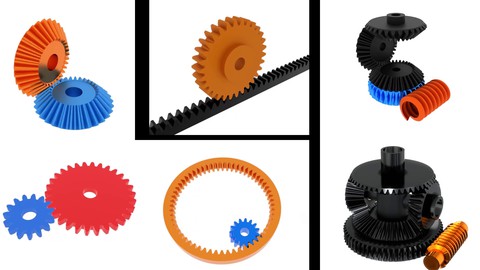
Mechanical Animation in Blender
Mechanical Animation in Blender, available at $27.99, with 24 lectures, and has 247 subscribers.
You will learn about Hardsurface Animation in blender Gear mechanism modeling and animation in blender mechanical mechanism animation in blender blender This course is ideal for individuals who are Intermediate Knowledge of blender is required It is particularly useful for Intermediate Knowledge of blender is required.
Enroll now: Mechanical Animation in Blender
Summary
Title: Mechanical Animation in Blender
Price: $27.99
Number of Lectures: 24
Number of Published Lectures: 23
Number of Curriculum Items: 24
Number of Published Curriculum Objects: 23
Original Price: $19.99
Quality Status: approved
Status: Live
What You Will Learn
- Hardsurface Animation in blender
- Gear mechanism modeling and animation in blender
- mechanical mechanism animation in blender
- blender
Who Should Attend
- Intermediate Knowledge of blender is required
Target Audiences
- Intermediate Knowledge of blender is required
Do you want to learn how to create realistic and accurate gear and mechanical animations in Blender? If yes, then this course is for you!
This course will teach you everything you need to know about the gears and mechanical mechanisms. You will learn the fundamental concepts such as gear ratio, pitch circle diameter, and module. You will also learn how to use constraints, drivers, and keyframes to animate different gear mechanisms such as spur gears, rack and pinion gears, worm gears, bevel gears, and sun gears.
But that’s not all! This course will also show you how to make various mechanical mechanisms such as cranks, pistons, cams, levers, pulleys, belts, chains, and more. You will learn how to rig and animate these mechanisms using bones and shape keys. You will also learn some math and logic behind working constraints that will help you create any animation you want.
This course is divided into free and paid add-ons that will help you make gears and mechanical mechanisms quickly and accurately. The free add-on is called Gears Creator Lite and it allows you to create basic gears with a few clicks. The paid add-on is called Gears Creator Pro and it gives you more options and features to customize your gears.
The course resources include solved project files for each lesson that you can download and follow along. The instructor is also available to answer any questions or doubts that you may have along the way.
By the end of this course, you will have a solid foundation in the gears and mechanical mechanisms. You will be able to create stunning gear and mechanical animations that look realistic and professional. You will also have a lot of fun learning new skills and techniques in Blender.
So what are you waiting for? Enroll now and start your journey into the world of gears!
Course Curriculum
Chapter 1: Introduction
Lecture 1: Introduction
Lecture 2: Course Introduction
Lecture 3: free vs paid addon
Lecture 4: Update FREE ADDON for Blender 3.x version
Lecture 5: spur Gear with Transform Constraint
Lecture 6: Spur Gear with Drivers
Lecture 7: Simple Spur Gear with KeyFrame
Lecture 8: rack and pinion
Lecture 9: worm gear
Lecture 10: Sun Gear
Lecture 11: Bevel gear with drivers
Lecture 12: Bevel and Worm Gear Project
Chapter 2: Mechanical Mechanism
Lecture 1: Scotch Yoke Demo
Lecture 2: Scotch Yoke Mechanism in Blender
Lecture 3: Multi-Grab Rigging Mechanism in Blender
Lecture 4: Multi Grab Rigging Mechanism in Details
Chapter 3: Complex Rigging
Lecture 1: Cartoonic Car Rigging in Blender
Lecture 2: HexaPod Modeling and rigging in Blender
Lecture 3: Slot Crank Mechanism Demo
Lecture 4: Slot Crank Mechanism
Lecture 5: Assignment (Try to make this mechanism on your own )
Lecture 6: Assignment 2 (Try to make this your own)
Lecture 7: Bike Chain Making in Blender
Instructors
-
Amit Mourya
mechanical enginner
Rating Distribution
- 1 stars: 0 votes
- 2 stars: 0 votes
- 3 stars: 0 votes
- 4 stars: 0 votes
- 5 stars: 0 votes
Frequently Asked Questions
How long do I have access to the course materials?
You can view and review the lecture materials indefinitely, like an on-demand channel.
Can I take my courses with me wherever I go?
Definitely! If you have an internet connection, courses on Udemy are available on any device at any time. If you don’t have an internet connection, some instructors also let their students download course lectures. That’s up to the instructor though, so make sure you get on their good side!
You may also like
- Top 10 Mobile App Development Courses to Learn in December 2024
- Top 10 Graphic Design Courses to Learn in December 2024
- Top 10 Videography Courses to Learn in December 2024
- Top 10 Photography Courses to Learn in December 2024
- Top 10 Language Learning Courses to Learn in December 2024
- Top 10 Product Management Courses to Learn in December 2024
- Top 10 Investing Courses to Learn in December 2024
- Top 10 Personal Finance Courses to Learn in December 2024
- Top 10 Health And Wellness Courses to Learn in December 2024
- Top 10 Chatgpt And Ai Tools Courses to Learn in December 2024
- Top 10 Virtual Reality Courses to Learn in December 2024
- Top 10 Augmented Reality Courses to Learn in December 2024
- Top 10 Blockchain Development Courses to Learn in December 2024
- Top 10 Unity Game Development Courses to Learn in December 2024
- Top 10 Artificial Intelligence Courses to Learn in December 2024
- Top 10 Flutter Development Courses to Learn in December 2024
- Top 10 Docker Kubernetes Courses to Learn in December 2024
- Top 10 Business Analytics Courses to Learn in December 2024
- Top 10 Excel Vba Courses to Learn in December 2024
- Top 10 Devops Courses to Learn in December 2024






















