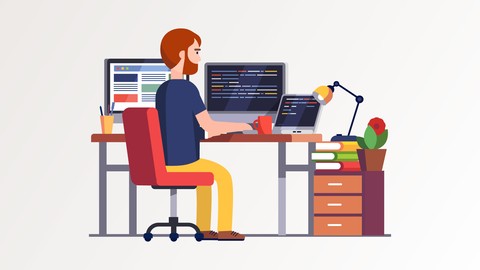
Modern Flat Design in Affinity Designer Masterclass
Modern Flat Design in Affinity Designer Masterclass, available at $84.99, has an average rating of 4.4, with 112 lectures, based on 258 reviews, and has 2241 subscribers.
You will learn about Independently use Affinity Designer Build a portfolio of modern flat design digital illustrations and icons This course is ideal for individuals who are Beginner Affinity Designer users or Beginner graphic designers It is particularly useful for Beginner Affinity Designer users or Beginner graphic designers.
Enroll now: Modern Flat Design in Affinity Designer Masterclass
Summary
Title: Modern Flat Design in Affinity Designer Masterclass
Price: $84.99
Average Rating: 4.4
Number of Lectures: 112
Number of Published Lectures: 112
Number of Curriculum Items: 112
Number of Published Curriculum Objects: 112
Original Price: $199.99
Quality Status: approved
Status: Live
What You Will Learn
- Independently use Affinity Designer
- Build a portfolio of modern flat design digital illustrations and icons
Who Should Attend
- Beginner Affinity Designer users
- Beginner graphic designers
Target Audiences
- Beginner Affinity Designer users
- Beginner graphic designers
Affinity Designer is a revolutionary piece of graphic design software. �
In fact, it can be the only program you will ever need if you want to create
-
digital illustrations and posters�
-
custom graphic elements like icons and styles�
-
logos, business cards and websites
All in one piece of software! �
But the abundance of options can be a bit overwhelming. �
Luckily, you can learn all the things that will quickly allow you to work with Designer independently in one place. �
In this more than 8-hour long (and counting) course you will learn how to easily use Designer by designing modern flat design illustrations. �
If you are thinking about starting your career as a graphic designer and want to learn Designer or you just need solid design software skills for work, you will find all that is necessary for that in this course. �
Because it teaches you through hands on learning and doesn’t bore you with technical details before you start. �
Inside you will find �
-
Gorgeous yet easy to create modern flat design digital illustrations that you can use for your own portfoli
-
High quality, perfect-paced flat design projects
-
Tons of useful skills and shortcuts to make your own designs happen �
-
Easy to learn ways of getting things done in Affinity Designer �
-
Practical supporting files for you to use in your own work �
Each project carefully designed to allow you to develop in-demand graphic design skills.
Because this course is not just about creating digital illustrations.
It’s first and foremost about you developing software skills that will allow you to shine among design wannabes.
This course will let you build your very own portfolio of modern flat design digital illustrations and aplication icons. �
So if you are tired and bored with courses not showing you how to practically use the tools and skills they teach, give this course a shot. �
Its ultimate goal is for you to have skills you can use for the rest of your design career. �
Hope to see you inside! �
Dawid
Course Curriculum
Chapter 1: Introduction
Lecture 1: Introduction to the course
Chapter 2: How To Create A Flat design Desert Island
Lecture 1: First we need to create a new document
Lecture 2: How To Create Your Own Color Palettes
Lecture 3: Let's Start with Creating the Sun
Lecture 4: How To Create the Palm Tree
Lecture 5: How To Create the Remaining Leaves
Lecture 6: Let's Create the Clouds
Lecture 7: Let's Now Create the Waves
Chapter 3: How To Create a Flat Design Mountain Scene
Lecture 1: Let's Break the Project Down
Lecture 2: Let's Start with the Background
Lecture 3: It's Time to Add the Mountains
Lecture 4: Let;s Add the First Trees
Lecture 5: Let's Finish the Forest
Lecture 6: How To Plant Trees with Symbols
Lecture 7: Let's Start Creating the Chalet
Lecture 8: Time To Add the Bars
Lecture 9: No Hut Is Complete Without the Chimney and the Smoke
Lecture 10: It's Time Let the Sun Inside the House
Chapter 4: How To Create a Flat Design Garden and Barbecue
Lecture 1: Let's Explore the Garden Project
Lecture 2: Let's Create the Sky and the Clouds
Lecture 3: Let's Create the Grass
Lecture 4: Let's Add Some Plants
Lecture 5: It's Time to Add the Umbrella
Lecture 6: Who Wants Lemonade?
Lecture 7: Let's Add the Chairs
Lecture 8: Let's Start Creating the First BBQ
Lecture 9: Another Way of Creating the Same Grill
Lecture 10: Let's Add the Wheels
Lecture 11: How To Use the Segment Tool to Create the BBQ.mp4
Lecture 12: The Second BBQ Begins
Lecture 13: It's All About the Sizzle
Lecture 14: Let's Add the Legs and Finish the BBQ
Chapter 5: How To Create a Modern Flat Design Terminal and Luggage
Lecture 1: Let's Explore the Airfield Project
Lecture 2: Let's Add the Gradient Sky First
Lecture 3: Let's Add the Windows
Lecture 4: let's Add the Clouds
Lecture 5: Let's Add the Chairs
Lecture 6: Let's Add the sign and the Arrows
Lecture 7: It's Time to Add the Escalator
Lecture 8: How To Use Simple Shapes to Create proporotionate Ornaments
Lecture 9: Adding Buckles and Straps
Lecture 10: Let's Add the Wheels
Lecture 11: Let's Add the Handle
Lecture 12: Let's Add the Second Piece of Luggage
Chapter 6: How To Create a Modern Flat Design Bar Scene
Lecture 1: Let's Explore the Project
Lecture 2: Let's Create the Shelves First
Lecture 3: Let's Add the Lamp
Lecture 4: Let's Create the Beer Tap
Lecture 5: Let's Create the Bar Stools
Lecture 6: Let's Add the Beer Mug
Lecture 7: It's Time to Add the Foam
Lecture 8: Let's Start with the Lager Bottle
Lecture 9: Let's Add the Cap
Lecture 10: Let's Add the Neck Label
Lecture 11: Let's Add the Main Label
Lecture 12: Let's Add the Shading
Lecture 13: Let's Start Creating the Second Beer Bottle
Lecture 14: Let's Add the Cap
Lecture 15: Let's Add the Label
Lecture 16: Let's Add the Logo and the Text
Lecture 17: Let's Start Creating the Wine Bottle
Lecture 18: Let's Add the Neck and the First Label
Lecture 19: Let's Add the Main Label
Lecture 20: Let's Add the Grapes Logo
Lecture 21: Let's Add the Text to the Label
Lecture 22: Let's Add the First Glass
Lecture 23: Let's Pour Some Wine and Add the Shading
Lecture 24: Let's Start Creating the Whiskey Bottle
Lecture 25: Let's Add the Cap
Lecture 26: How To Bend Sides of the Bottle
Lecture 27: Let's Start Adding the Label
Lecture 28: Let's Add the Text
Lecture 29: Let's Add the Glass and the Ice Cubes
Lecture 30: Let's Create the Champagne Bottle
Lecture 31: Let's Add the Main Label
Lecture 32: Let's Create the Champagne Glass
Lecture 33: Let's Create the Tequila Bottle
Lecture 34: Let's Add the Sombrero Cap
Lecture 35: Let's Add the Main Label with the Cactus
Lecture 36: Let's Create the Tequila Glass
Lecture 37: How To Create the Lime
Lecture 38: Let's Put the Lime Inside the Glass
Lecture 39: Let's Finish the Project
Chapter 7: How To Create a Modern Flat Design Home Office
Lecture 1: Let's Explore the Design
Lecture 2: Let's Start with the Background
Lecture 3: Let's Create the Clock
Lecture 4: Let's Start Creating the Picture
Lecture 5: Let's Add the Boat
Lecture 6: Let's Create the Folders
Lecture 7: Let's Create the Printer
Lecture 8: Let's Add the Router
Lecture 9: Let's Create the Computer
Lecture 10: Let's Create the Lamp
Instructors
-
Dawid Tuminski
Adobe Certified Expert Designer and Online Entrepreneur
Rating Distribution
- 1 stars: 4 votes
- 2 stars: 3 votes
- 3 stars: 26 votes
- 4 stars: 82 votes
- 5 stars: 143 votes
Frequently Asked Questions
How long do I have access to the course materials?
You can view and review the lecture materials indefinitely, like an on-demand channel.
Can I take my courses with me wherever I go?
Definitely! If you have an internet connection, courses on Udemy are available on any device at any time. If you don’t have an internet connection, some instructors also let their students download course lectures. That’s up to the instructor though, so make sure you get on their good side!
You may also like
- Top 10 Language Learning Courses to Learn in November 2024
- Top 10 Video Editing Courses to Learn in November 2024
- Top 10 Music Production Courses to Learn in November 2024
- Top 10 Animation Courses to Learn in November 2024
- Top 10 Digital Illustration Courses to Learn in November 2024
- Top 10 Renewable Energy Courses to Learn in November 2024
- Top 10 Sustainable Living Courses to Learn in November 2024
- Top 10 Ethical AI Courses to Learn in November 2024
- Top 10 Cybersecurity Fundamentals Courses to Learn in November 2024
- Top 10 Smart Home Technology Courses to Learn in November 2024
- Top 10 Holistic Health Courses to Learn in November 2024
- Top 10 Nutrition And Diet Planning Courses to Learn in November 2024
- Top 10 Yoga Instruction Courses to Learn in November 2024
- Top 10 Stress Management Courses to Learn in November 2024
- Top 10 Mindfulness Meditation Courses to Learn in November 2024
- Top 10 Life Coaching Courses to Learn in November 2024
- Top 10 Career Development Courses to Learn in November 2024
- Top 10 Relationship Building Courses to Learn in November 2024
- Top 10 Parenting Skills Courses to Learn in November 2024
- Top 10 Home Improvement Courses to Learn in November 2024






















