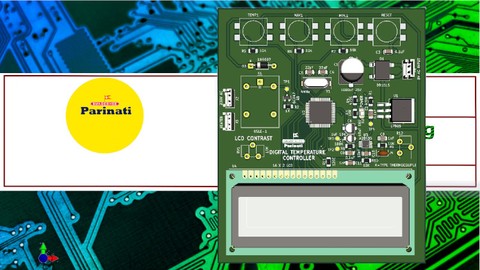
PCB Design Using KiCad
PCB Design Using KiCad, available at $69.99, has an average rating of 4.25, with 36 lectures, 3 quizzes, based on 79 reviews, and has 2144 subscribers.
You will learn about Drawing circuit schematics PCB Layout: Single & Two-layer design Creation of Gerber files Library part creation BOM generation ERC and DRC This course is ideal for individuals who are Electronics enthusiasts It is particularly useful for Electronics enthusiasts.
Enroll now: PCB Design Using KiCad
Summary
Title: PCB Design Using KiCad
Price: $69.99
Average Rating: 4.25
Number of Lectures: 36
Number of Quizzes: 3
Number of Published Lectures: 36
Number of Published Quizzes: 3
Number of Curriculum Items: 41
Number of Published Curriculum Objects: 41
Original Price: $19.99
Quality Status: approved
Status: Live
What You Will Learn
- Drawing circuit schematics
- PCB Layout: Single & Two-layer design
- Creation of Gerber files
- Library part creation
- BOM generation
- ERC and DRC
Who Should Attend
- Electronics enthusiasts
Target Audiences
- Electronics enthusiasts
This short course on KiCad gives basic idea about usage of open-source software tool KiCad for the creation of electronic schematic diagrams and PCB artwork. This course enables you to design your PCBs with its precise yet simple explanations for a beginner to understand the concepts and guidelines of PCB design.
The course introduces the KiCad tool for schematic entry and PCB layout design of single-layer and two-layer boards with examples for each. You will understand the various stages of design validation using ERC and DRC checks to result in more reliable PCBs. The method used in the course gives you a pleasant learning experience without beating around the bushes. To the point, precise and effective instructions and yet short video lessons are the highlights of the course. The lessons on schematic symbol, footprint creation and differential pairs are added to give you an insight of the practical design challenges. So even with a busy life schedule, you can get a hold of PCB design fundamentals using widely used Opensource KiCad Tool in a matter of few hours.
Instructor has more than a decade of PCB design experience on a variety of EDA tools such as PCBCAD, Eagle, KiCad, OrCAD and Express PCB.
Course Curriculum
Chapter 1: Introduction to KiCad
Lecture 1: Introduction to the course
Lecture 2: About KiCad and Software Installation
Chapter 2: DC to DC converter PCB design
Lecture 1: Creating Project in KiCad
Lecture 2: Schematic Entry
Lecture 3: Schematic Symbol Editor
Lecture 4: Schematic Entry Part II
Lecture 5: Electrical Rule Check
Lecture 6: Footprint Assign & Create Netlist
Lecture 7: PCBNew PCB Editor
Lecture 8: Components Placement
Lecture 9: PCB routing
Lecture 10: Design Rule Check
Lecture 11: Silk Screen
Lecture 12: Silkscreen Customization
Lecture 13: Gerber Output
Lecture 14: Bill of Materials
Chapter 3: Digital Temperature Controller
Lecture 1: Schematic Entry
Lecture 2: Schematic Entry Part2
Lecture 3: Footprint Assignment
Lecture 4: Footprint Editor
Lecture 5: Component Placement
Lecture 6: Two layer PCB routing
Lecture 7: Differential Pair
Lecture 8: PCB Routing Part-2
Lecture 9: Silkscreen and Gerber output
Chapter 4: Bonus: KiCad Action Plugins
Lecture 1: Autorouting in KiCad with FreeRouting
Lecture 2: KICAD ACTION PLUGINS
Lecture 3: KiSymGen: Generate KiCad schematic symbols using a graphical tool
Lecture 4: Datasheet pinout extractor from PDF
Lecture 5: Manipulating part fields in KiCad schematic files
Lecture 6: Interactive HTML BOM
Lecture 7: WireIt Plugin
Lecture 8: KiCad Action Plugins
Lecture 9: KiCost
Lecture 10: KiCad Third-Party Tools
Lecture 11: KiCad StepUp
Instructors
-
SWADESHEE Parinati
Engineering is our Passion
Rating Distribution
- 1 stars: 3 votes
- 2 stars: 1 votes
- 3 stars: 6 votes
- 4 stars: 26 votes
- 5 stars: 43 votes
Frequently Asked Questions
How long do I have access to the course materials?
You can view and review the lecture materials indefinitely, like an on-demand channel.
Can I take my courses with me wherever I go?
Definitely! If you have an internet connection, courses on Udemy are available on any device at any time. If you don’t have an internet connection, some instructors also let their students download course lectures. That’s up to the instructor though, so make sure you get on their good side!
You may also like
- Top 10 Video Editing Courses to Learn in November 2024
- Top 10 Music Production Courses to Learn in November 2024
- Top 10 Animation Courses to Learn in November 2024
- Top 10 Digital Illustration Courses to Learn in November 2024
- Top 10 Renewable Energy Courses to Learn in November 2024
- Top 10 Sustainable Living Courses to Learn in November 2024
- Top 10 Ethical AI Courses to Learn in November 2024
- Top 10 Cybersecurity Fundamentals Courses to Learn in November 2024
- Top 10 Smart Home Technology Courses to Learn in November 2024
- Top 10 Holistic Health Courses to Learn in November 2024
- Top 10 Nutrition And Diet Planning Courses to Learn in November 2024
- Top 10 Yoga Instruction Courses to Learn in November 2024
- Top 10 Stress Management Courses to Learn in November 2024
- Top 10 Mindfulness Meditation Courses to Learn in November 2024
- Top 10 Life Coaching Courses to Learn in November 2024
- Top 10 Career Development Courses to Learn in November 2024
- Top 10 Relationship Building Courses to Learn in November 2024
- Top 10 Parenting Skills Courses to Learn in November 2024
- Top 10 Home Improvement Courses to Learn in November 2024
- Top 10 Gardening Courses to Learn in November 2024






















