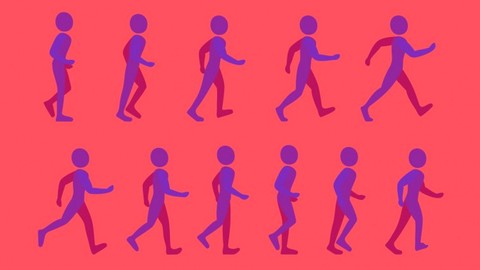
Photoshop Tutorial – Video & Animation Masterclass
Photoshop Tutorial – Video & Animation Masterclass, available at $54.99, has an average rating of 4.6, with 33 lectures, based on 63 reviews, and has 7629 subscribers.
You will learn about To Learn How To Use The Power And Flexibility Of Photoshop Directly On Video Footage To Master The Art Of Video Editing And Enhancement Using Photoshop This course is ideal for individuals who are Video Editors, Graphic And Web Designers It is particularly useful for Video Editors, Graphic And Web Designers.
Enroll now: Photoshop Tutorial – Video & Animation Masterclass
Summary
Title: Photoshop Tutorial – Video & Animation Masterclass
Price: $54.99
Average Rating: 4.6
Number of Lectures: 33
Number of Published Lectures: 33
Number of Curriculum Items: 33
Number of Published Curriculum Objects: 33
Original Price: $39.99
Quality Status: approved
Status: Live
What You Will Learn
- To Learn How To Use The Power And Flexibility Of Photoshop Directly On Video Footage
- To Master The Art Of Video Editing And Enhancement Using Photoshop
Who Should Attend
- Video Editors, Graphic And Web Designers
Target Audiences
- Video Editors, Graphic And Web Designers
If you already use Photoshop you know it’s packed with amazing and powerful features that can preform stunning transformations and enhancements on digital imagery. This course shows how you can take your already learned skills of image manipulation and apply them directly to video.�
In this Photoshop for Video Editing training course, Infinite Skills introduces you to using the highly effective tools to use Photoshop in a way you never thought possible.�
Photoshop is not usually the first program that comes to mind for managing your video, but Adobe has added powerful video editing and animation tools to Photoshop, and we can show you have to use them!
The course starts off by explaining who can benefit from the Photoshop video features, and what prior knowledge you will need to get the most out of this tutorial. You will cover the basics of the production workflow in Photoshop, then jump right into managing your video assets. You will learn how to arrange and trim your video, add, adjust and mix audio, how to apply transitions to your clips and how to animate using filters, layer styles and more. This tutorial also covers adding text to your video, and even animating it! Finally, you will learn how to export your finished project. Extensive working files are included, allowing you to follow along with the author throughout the lessons with the same assets that he is using.
Once you have completed this computer based training course for Video and Animation with Photoshop, you will have the skills to manage your video projects right through Adobe Photoshop. You will be confident in importing your video, editing it, adding fancy transitions and fun animation, and finally exporting it to share with your friends and family!
Course Curriculum
Chapter 1: Introduction
Lecture 1: How To Get The Working Files – Read This First
Lecture 2: 0101 Outlining What Is Covered In This Course
Lecture 3: 0102 Who Can Benefit From This Course
Lecture 4: 0103 Setting Up The Working Files
Lecture 5: 0104 Relinking To Assets
Chapter 2: Introducing Video Editing In Photoshop
Lecture 1: 0201 Explaining The Workflow
Lecture 2: 0202 Walking Through A Project
Lecture 3: 0203 Touring The Timeline
Lecture 4: 0204 Checking Out Timeline Keyboard Shortcuts
Chapter 3: Working With Assets In The Timeline
Lecture 1: 0301 Adding Assets To A Project
Lecture 2: 0302 Rearranging And Trimming Clips
Lecture 3: 0303 Changing Clip Speed: Slow And Fast Motion
Lecture 4: 0304 Adding Transitions Between Clips
Chapter 4: Adding And Adjusting Audio
Lecture 1: 0401 Adding Supported And Unsupported Audio File Formats
Lecture 2: 0402 Controlling Audio Levels
Lecture 3: 0403 Mixing Audio
Lecture 4: 0404 Manually Creating Audio Crossfades
Chapter 5: Adding Text, Shapes, And Graphics To The Timeline
Lecture 1: 0501 Working With Text, Shapes, And Graphics
Lecture 2: 0502 Creating A Text Clipping Mask
Lecture 3: 0503 Adding 3D Text
Chapter 6: Applying Motion, Filters, Layer Styles, And Adjustment Layers
Lecture 1: 0601 Using Motion Presets: Panning, Zooming, And Rotation
Lecture 2: 0602 Applying Filters
Lecture 3: 0603 Working With Layer Styles
Lecture 4: 0604 Using Adjustment Layers
Chapter 7: Animating Motion And Effects With Keyframes
Lecture 1: 0701 Using Keyframes With Transform Properties
Lecture 2: 0702 Animating Opacity
Lecture 3: 0703 Changing Layer Styles Over Time
Lecture 4: 0704 Using Hold Keyframes With Text Warp
Chapter 8: Exporting A Timeline
Lecture 1: 0801 Understanding Exporting
Lecture 2: 0802 Exporting A Timeline To H.264 (.MP4)
Lecture 3: 0803 Exporting A Timeline To Quicktime (.MOV)
Chapter 9: Acknowledgements, Resources, And Goodbye
Lecture 1: 0901 Acknowledgement
Lecture 2: Good Bye and Thank You
Instructors
-
Infinite Skills
High Quality Training
Rating Distribution
- 1 stars: 0 votes
- 2 stars: 1 votes
- 3 stars: 4 votes
- 4 stars: 14 votes
- 5 stars: 44 votes
Frequently Asked Questions
How long do I have access to the course materials?
You can view and review the lecture materials indefinitely, like an on-demand channel.
Can I take my courses with me wherever I go?
Definitely! If you have an internet connection, courses on Udemy are available on any device at any time. If you don’t have an internet connection, some instructors also let their students download course lectures. That’s up to the instructor though, so make sure you get on their good side!
You may also like
- Best Investing Courses to Learn in March 2025
- Best Personal Finance Courses to Learn in March 2025
- Best Health And Wellness Courses to Learn in March 2025
- Best Chatgpt And Ai Tools Courses to Learn in March 2025
- Best Virtual Reality Courses to Learn in March 2025
- Best Augmented Reality Courses to Learn in March 2025
- Best Blockchain Development Courses to Learn in March 2025
- Best Unity Game Development Courses to Learn in March 2025
- Best Artificial Intelligence Courses to Learn in March 2025
- Best Flutter Development Courses to Learn in March 2025
- Best Docker Kubernetes Courses to Learn in March 2025
- Best Business Analytics Courses to Learn in March 2025
- Best Excel Vba Courses to Learn in March 2025
- Best Devops Courses to Learn in March 2025
- Best Angular Courses to Learn in March 2025
- Best Node Js Development Courses to Learn in March 2025
- Best React Js Courses to Learn in March 2025
- Best Cyber Security Courses to Learn in March 2025
- Best Machine Learning Courses to Learn in March 2025
- Best Ethical Hacking Courses to Learn in March 2025






















