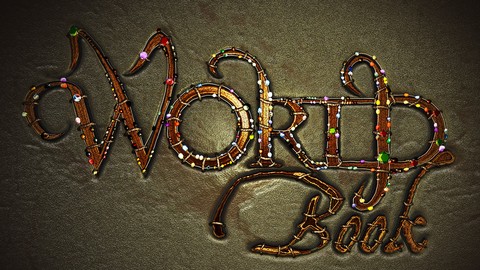
Pixelogic ZBrush Creating a Book Cover Graphic – World Book
Pixelogic ZBrush Creating a Book Cover Graphic – World Book, available at $19.99, has an average rating of 5, with 45 lectures, based on 4 reviews, and has 70 subscribers.
You will learn about Create text in ZBrush Work confidenlty within ZBrush Extend there knowledge and worflows Output render passes from ZBrush Composite with confidence in Photoshop This course is ideal for individuals who are This course has been created for all levels It is particularly useful for This course has been created for all levels.
Enroll now: Pixelogic ZBrush Creating a Book Cover Graphic – World Book
Summary
Title: Pixelogic ZBrush Creating a Book Cover Graphic – World Book
Price: $19.99
Average Rating: 5
Number of Lectures: 45
Number of Published Lectures: 45
Number of Curriculum Items: 45
Number of Published Curriculum Objects: 45
Original Price: £44.99
Quality Status: approved
Status: Live
What You Will Learn
- Create text in ZBrush
- Work confidenlty within ZBrush
- Extend there knowledge and worflows
- Output render passes from ZBrush
- Composite with confidence in Photoshop
Who Should Attend
- This course has been created for all levels
Target Audiences
- This course has been created for all levels
Learn a variety of techniques to achieve a fantastic illustration for a book cover, during this course we will use basic as well as advanced techniques to create WORLD BOOK a book art cover.
We will model exclusively in Zbrush and produce all our render passes straight out of Pixelogic Zbrush finally compositing our passes together within Photoshop.
This course is for anyone who is interested in advancing to digital sculpting, you maybe using another 3D application or you maybe a graphic designer who want to migrate there skills over to the 3D realm!
This course is packed with features and tips and is fun! at the end we will have produced an awesome sculpt!
What are we going to learn?
- We will start off producing our text inside Illustrator and Photoshop this will be custom text based on a font
- Once completed we will export out text ready for ZBrush
- Inside Zbrush I will teach you tons of techniques to produce the final sculpt
- Lets now export our render passes and composite it together within Photoshop
Whos it for?
This course has been designed for beginners to advanced users
Enjoy this course brought to you by:
UK ONLINE TRAINING CENTRE
Course Curriculum
Chapter 1: ZBrush Worldbook Book Jacket Cover – Intro
Lecture 1: ZBrush Worldbook Book Jacket Cover – Promotional Lecture
Lecture 2: DOWNLOAD FILES
Chapter 2: Setting up our Text – Pixelogic ZBrush Creating 3D Graphics Course
Lecture 1: ZBrush Course Worldbook Jacket Cover – The font and references
Lecture 2: ZBrush Course Worldbook Jacket Cover – Finding the right font in illustrator
Lecture 3: ZBrush Course Worldbook Jacket Cover – Modifying our text
Lecture 4: ZBrush Course Worldbook Jacket Cover – Cleaning up our custom font
Lecture 5: ZBrush Course Worldbook Jacket Cover – Set up our Font to export to Photoshop
Lecture 6: ZBrush Course Worldbook Jacket Cover – lmporting into Photoshop from Illustrator
Lecture 7: ZBrush Course Worldbook Jacket Cover – Final prep and export for ZBrush
Lecture 8: ZBrush Course Worldbook Jacket Cover – Set up and prepare our plane
Lecture 9: ZBrush Course Worldbook Jacket Cover – UV layout
Lecture 10: ZBrush Course Worldbook Jacket Cover – Creating the text inside ZBrush!
Lecture 11: ZBrush Course Worldbook Jacket Cover – The book cover indentation
Lecture 12: ZBrush Course Worldbook Jacket Cover – Giving the text depth
Lecture 13: ZBrush Course Worldbook Jacket Cover – Motivational
Lecture 14: ZBrush Course Worldbook Jacket Cover – Finishing the text
Lecture 15: ZBrush Course Worldbook Jacket Cover – Book indentation
Lecture 16: ZBrush Course Worldbook Jacket Cover – A look at the next part of the course
Lecture 17: ZBrush Course Worldbook Jacket Cover – Creating the wires with ZSpheres
Lecture 18: ZBrush Course Worldbook Jacket Cover – Using polygroups to manage things
Lecture 19: ZBrush Course Worldbook Jacket Cover – Creating the supporting wires
Lecture 20: ZBrush Course Worldbook Jacket Cover – Merging our wires
Lecture 21: ZBrush Course Worldbook Jacket Cover – ZSketch
Lecture 22: ZBrush Course Worldbook Jacket Cover – Creating the first level of gems/stones
Lecture 23: ZBrush Course Worldbook Jacket Cover – Speed tip
Lecture 24: ZBrush Course Worldbook Jacket Cover – Adding surface detailing
Lecture 25: ZBrush Course Worldbook Jacket Cover – Creating a simple Cut Gem
Lecture 26: ZBrush Course Worldbook Jacket Cover – Adding a clasp to the cut stones
Lecture 27: ZBrush Course Worldbook Jacket Cover – Adding surface noise to the book cover
Lecture 28: ZBrush Course Worldbook Jacket Cover – Poly painting the Jacket Cover
Lecture 29: ZBrush Course Worldbook Jacket Cover – Painting our wires
Lecture 30: ZBrush Course Worldbook Jacket Cover – Painting the gems and clasp
Lecture 31: ZBrush Course Worldbook Jacket Cover – Spotlight for textures
Lecture 32: ZBrush Course Worldbook Jacket Cover – Applying materials
Lecture 33: ZBrush Course Worldbook Jacket Cover – Book Jacket redo
Lecture 34: ZBrush Course Worldbook Jacket Cover – Wire tweaking
Lecture 35: ZBrush Course Worldbook Jacket Cover – Doc and views
Lecture 36: ZBrush Course Worldbook Jacket Cover – Setting up the render
Lecture 37: ZBrush Course Worldbook Jacket Cover – Compositing
Lecture 38: ZBrush Course Worldbook Jacket Cover – The clown pass
Lecture 39: ZBrush Course Worldbook Jacket Cover – Photoshop Compositing
Lecture 40: ZBrush Course Worldbook Jacket Cover – Adding a pass
Lecture 41: ZBrush Course Worldbook Jacket Cover – The finished design
Lecture 42: ZBrush Course Worldbook Jacket Cover – Loading it all up again
Lecture 43: BONUS LECTURE
Instructors
-
UK Online Training Centre
Online training centre based in the UK creative studies
Rating Distribution
- 1 stars: 0 votes
- 2 stars: 0 votes
- 3 stars: 0 votes
- 4 stars: 0 votes
- 5 stars: 4 votes
Frequently Asked Questions
How long do I have access to the course materials?
You can view and review the lecture materials indefinitely, like an on-demand channel.
Can I take my courses with me wherever I go?
Definitely! If you have an internet connection, courses on Udemy are available on any device at any time. If you don’t have an internet connection, some instructors also let their students download course lectures. That’s up to the instructor though, so make sure you get on their good side!
You may also like
- Top 10 Language Learning Courses to Learn in November 2024
- Top 10 Video Editing Courses to Learn in November 2024
- Top 10 Music Production Courses to Learn in November 2024
- Top 10 Animation Courses to Learn in November 2024
- Top 10 Digital Illustration Courses to Learn in November 2024
- Top 10 Renewable Energy Courses to Learn in November 2024
- Top 10 Sustainable Living Courses to Learn in November 2024
- Top 10 Ethical AI Courses to Learn in November 2024
- Top 10 Cybersecurity Fundamentals Courses to Learn in November 2024
- Top 10 Smart Home Technology Courses to Learn in November 2024
- Top 10 Holistic Health Courses to Learn in November 2024
- Top 10 Nutrition And Diet Planning Courses to Learn in November 2024
- Top 10 Yoga Instruction Courses to Learn in November 2024
- Top 10 Stress Management Courses to Learn in November 2024
- Top 10 Mindfulness Meditation Courses to Learn in November 2024
- Top 10 Life Coaching Courses to Learn in November 2024
- Top 10 Career Development Courses to Learn in November 2024
- Top 10 Relationship Building Courses to Learn in November 2024
- Top 10 Parenting Skills Courses to Learn in November 2024
- Top 10 Home Improvement Courses to Learn in November 2024






















