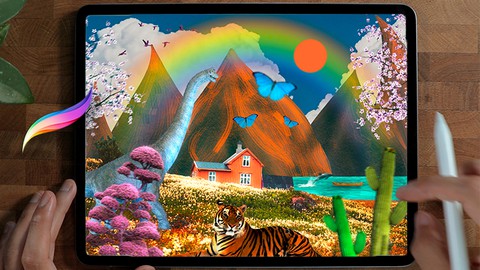
Procreate Digital Collage Magic: Mixing Drawings and Images
Procreate Digital Collage Magic: Mixing Drawings and Images, available at $34.99, with 8 lectures, and has 8 subscribers.
You will learn about You will learn the basics of Procreate Where to get images Simple drawing techniques Easily use all the magic tools in Procreate Color grading and matching Taking advantage of blend modes This course is ideal for individuals who are This course is intended for beginner to intermediate to Procreate and graphic design It is particularly useful for This course is intended for beginner to intermediate to Procreate and graphic design.
Enroll now: Procreate Digital Collage Magic: Mixing Drawings and Images
Summary
Title: Procreate Digital Collage Magic: Mixing Drawings and Images
Price: $34.99
Number of Lectures: 8
Number of Published Lectures: 8
Number of Curriculum Items: 8
Number of Published Curriculum Objects: 8
Original Price: $69.99
Quality Status: approved
Status: Live
What You Will Learn
- You will learn the basics of Procreate
- Where to get images
- Simple drawing techniques
- Easily use all the magic tools in Procreate
- Color grading and matching
- Taking advantage of blend modes
Who Should Attend
- This course is intended for beginner to intermediate to Procreate and graphic design
Target Audiences
- This course is intended for beginner to intermediate to Procreate and graphic design
Salutations, I am Bryan, a fervent artisan of Digital Collages, weaving intricate tapestries within the wondrous realm of Procreate.
For those who harbor a profound affection for the art of collaging and stand at the threshold of their Procreate sojourn, consider this course your embarkation into the extraordinary. Together, we shall embark on a meticulously curated journey, commencing from the very depths of knowledge.
Within our creative voyage, we shall partake in the alchemy of constructing captivating landscapes, guided by the wisdom of diverse images, textures, and the art of framing. Our quest shall lead us to the creation of a Japanese-Inspired Garden Oasis – an endeavor that shall expand your artistic horizons and provoke a departure from the ordinary. We shall experiment with a kaleidoscope of colors and effects, progressing from the fundamental to the sublime in the pursuit of creating a breathtaking composition.
Throughout this odyssey, you shall master:
-
The bedrock of Procreate’s principles
-
Unveiling the secrets of image sourcing
-
Nurturing the art of deft and unpretentious drawing techniques
-
Commanding Procreate’s transformative, adjustment, and selection tools with an elegant finesse
-
Perfected scene framing, breathing life into our compositions
-
The intricate realm of layer manipulation
-
The art of isolating objects with precision and elegance
-
The magic of manipulating elements, sculpting your vision
-
The transformative potential of blend modes, awakening your artistry
-
The evocative force of color, infusing vibrancy into your creations
-
The art of masterful color grading and harmonization, a hallmark of artistry
Our journey is rooted in purpose, a task-oriented endeavor that focuses solely on the essential tools. We eschew the complexity and, instead, embrace the wisdom of real-world examples to equip you with the tools to craft beautiful, resonant designs.
While this class bears the mantle of intermediacy, fear not. With a rudimentary understanding of Procreate, you are well-prepared to embark on this creative odyssey.
By the conclusion of our voyage, you shall wield the artistry to craft your own digital collage. I bid you to summon your trusty iPad and embark on this artistic pilgrimage, for together, we shall create wonders beyond imagination
Course Curriculum
Chapter 1: Introduction
Lecture 1: Introduction
Chapter 2: Sourcing your Images
Lecture 1: Get your Images right
Chapter 3: Create Digital Collage
Lecture 1: Canvas Set-up
Lecture 2: Time to Draw
Lecture 3: Time to Collage
Lecture 4: Add Elements
Lecture 5: Bring it to Life
Chapter 4: Closing
Lecture 1: Closing: Thank you!
Instructors
-
Bryan C'ngan
Graphic Designer
Rating Distribution
- 1 stars: 0 votes
- 2 stars: 0 votes
- 3 stars: 0 votes
- 4 stars: 0 votes
- 5 stars: 0 votes
Frequently Asked Questions
How long do I have access to the course materials?
You can view and review the lecture materials indefinitely, like an on-demand channel.
Can I take my courses with me wherever I go?
Definitely! If you have an internet connection, courses on Udemy are available on any device at any time. If you don’t have an internet connection, some instructors also let their students download course lectures. That’s up to the instructor though, so make sure you get on their good side!
You may also like
- Top 10 Content Creation Courses to Learn in December 2024
- Top 10 Game Development Courses to Learn in December 2024
- Top 10 Software Testing Courses to Learn in December 2024
- Top 10 Big Data Courses to Learn in December 2024
- Top 10 Internet Of Things Courses to Learn in December 2024
- Top 10 Quantum Computing Courses to Learn in December 2024
- Top 10 Cloud Computing Courses to Learn in December 2024
- Top 10 3d Modeling Courses to Learn in December 2024
- Top 10 Mobile App Development Courses to Learn in December 2024
- Top 10 Graphic Design Courses to Learn in December 2024
- Top 10 Videography Courses to Learn in December 2024
- Top 10 Photography Courses to Learn in December 2024
- Top 10 Language Learning Courses to Learn in December 2024
- Top 10 Product Management Courses to Learn in December 2024
- Top 10 Investing Courses to Learn in December 2024
- Top 10 Personal Finance Courses to Learn in December 2024
- Top 10 Health And Wellness Courses to Learn in December 2024
- Top 10 Chatgpt And Ai Tools Courses to Learn in December 2024
- Top 10 Virtual Reality Courses to Learn in December 2024
- Top 10 Augmented Reality Courses to Learn in December 2024






















