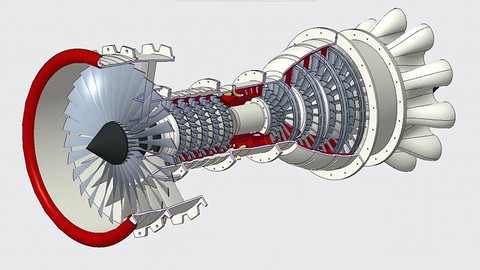
PTC Creo Parametric-A Complete Beginner to Advanced Course
PTC Creo Parametric-A Complete Beginner to Advanced Course, available at $89.99, has an average rating of 4.5, with 64 lectures, based on 2393 reviews, and has 10872 subscribers.
You will learn about You will learn and develop professional Engineering CAD Modelling skills including Surface and Solid Modelling. You will learn to create Engineering Drawings for Cad Models and Assemblies. You will be introduced to Finite Element Analysis (FEA). You will learn to apply mechanical constraints to your assemblies. You will learn how to create sample CAD models for the Aerospace, Automotive, Mechanical and Technical Industries through in-depth exercises. This course is ideal for individuals who are • Students who want to boost their CAD Modelling and Technical skills – this course will elevate any CV! or • Professionals looking to polish their skills and get back to the fundamentals of CAD Modelling. or • Anyone with the creativity to come up with product design ideas but needs the skills to create their products whether in 2D, 3D or both! or • Anyone looking to develop new, highly in-demand, technical skills and move into a new industry. It is particularly useful for • Students who want to boost their CAD Modelling and Technical skills – this course will elevate any CV! or • Professionals looking to polish their skills and get back to the fundamentals of CAD Modelling. or • Anyone with the creativity to come up with product design ideas but needs the skills to create their products whether in 2D, 3D or both! or • Anyone looking to develop new, highly in-demand, technical skills and move into a new industry.
Enroll now: PTC Creo Parametric-A Complete Beginner to Advanced Course
Summary
Title: PTC Creo Parametric-A Complete Beginner to Advanced Course
Price: $89.99
Average Rating: 4.5
Number of Lectures: 64
Number of Published Lectures: 64
Number of Curriculum Items: 64
Number of Published Curriculum Objects: 64
Original Price: £54.99
Quality Status: approved
Status: Live
What You Will Learn
- You will learn and develop professional Engineering CAD Modelling skills including Surface and Solid Modelling.
- You will learn to create Engineering Drawings for Cad Models and Assemblies.
- You will be introduced to Finite Element Analysis (FEA).
- You will learn to apply mechanical constraints to your assemblies.
- You will learn how to create sample CAD models for the Aerospace, Automotive, Mechanical and Technical Industries through in-depth exercises.
Who Should Attend
- • Students who want to boost their CAD Modelling and Technical skills – this course will elevate any CV!
- • Professionals looking to polish their skills and get back to the fundamentals of CAD Modelling.
- • Anyone with the creativity to come up with product design ideas but needs the skills to create their products whether in 2D, 3D or both!
- • Anyone looking to develop new, highly in-demand, technical skills and move into a new industry.
Target Audiences
- • Students who want to boost their CAD Modelling and Technical skills – this course will elevate any CV!
- • Professionals looking to polish their skills and get back to the fundamentals of CAD Modelling.
- • Anyone with the creativity to come up with product design ideas but needs the skills to create their products whether in 2D, 3D or both!
- • Anyone looking to develop new, highly in-demand, technical skills and move into a new industry.
Welcome to CREO with Chris, the comprehensive course to becoming a PRO in CREO Parametric!
From getting to grips with the software, understanding the basics and, once you have the fundamentals, moving to some truly exciting, advanced courses – building a V6 Turbo Engine and a Jet Engine – All designed to give you the most comprehensive course available.
You don’t need to have worked in CAD modelling before, I’ll teach you, from scratch, how to be a PRO.
CREO with Chris includes over 26+ hours of Full HD video tutorials and exercises which are updated regularly.
By learning CREO Parametric, you are developing a hugely in-demand professionally technical skill in Engineering CAD Modelling. A skill that will elevate, not just your CV but your productivity and the quality of your work.
CREO with Chris will give you skills to be a professional in Engineering Cad Modelling and Engineering Drawing. Skills you can be proud of!
When you sign up to CREO with Chris – you get:
· Lifetime access to over 26+ hours of lessons and exercises – all taught by me, Chris.
· Access to over 100 downloadable resources.
· Professional working knowledge in one of the most in-demand CAD Engineering Software’s in the world.
By the time you finish my course you will have an understanding in:
· The fundamentals of CREO Parametric.
· Sketching and Extruding
· Solid and Surface Modelling
· Simulate Lite – Static Finite Element Analysis (FEA)
· Using the Pattern Tools
· Using and creating Datum Features such as Axis, Planes and Points
· Using the Chamfer and Round Tools
· Using the Revolve and Thicken Tools
· Using Blend and Rotational Blends
· Creating Rib Features
· Using the Style Tool for complex Surface Modelling
· Creating Swept Blends
· Creating Variable Section Sweeps
· Creating Professional Engineering Drawings
· Using the Hole Tools
· Using the Boundary Blend Tool
· Editing Geometry and Features
· Toroidal Bends and Spinal Bends
· Assemblies, including mechanism constraints and working with Servo Motors.
· And much, much more…
Course Curriculum
Chapter 1: Lesson 1 – Getting Started
Lecture 1: Getting started with CREO Parametric
Chapter 2: Lesson 2 – The Revolve and Thicken Tools
Lecture 1: Lesson 2 – The Revolve and Thicken Tools
Chapter 3: Lesson 3 – The Sweep Tool
Lecture 1: Lesson 3 – The Sweep Tool
Chapter 4: Lesson 4 – The Helical Sweep Tool
Lecture 1: Lesson 4 – The Helical Sweep Tool
Chapter 5: Lesson 5 – The Variable Section Sweep Tools
Lecture 1: Lesson 5 – The Variable Section Sweep Tools
Chapter 6: Lesson 6 – The Blend Tools
Lecture 1: Lesson 6 – The Blend Tools
Chapter 7: Lesson 7 – The Swept Blend Tool
Lecture 1: Lesson 7 – The Swept Blend Tool
Chapter 8: Lesson 8 – Datum Planes, Axes and Points
Lecture 1: Lesson 8 – Datum Planes, Axes and Points
Chapter 9: Lesson 9 – The Hole Tool
Lecture 1: Lesson 9 – The Hole Tool
Chapter 10: Lesson 10 – The Draft Tool
Lecture 1: Lesson 10 – The Draft Tool
Chapter 11: Lesson 11 – The Mirror Tool
Lecture 1: Lesson 11 – The Mirror Tool
Chapter 12: Lesson 12 – The Chamfer and Round Tools
Lecture 1: Lesson 12 – The Chamfer and Round Tools
Chapter 13: Lesson 13 – The Pattern Tool
Lecture 1: Lesson 13 – The Pattern Tool
Chapter 14: Basic Modelling Exercises
Lecture 1: Basic Modelling – Exercise One
Lecture 2: Basic Modelling – Exercise Two
Lecture 3: Basic Modelling – Exercise Three
Lecture 4: Basic Modelling – Exercise Four
Lecture 5: Basic Modelling – Exercise Five
Chapter 15: Helical Sweep Exercise
Lecture 1: Helical Sweep Exercise
Chapter 16: Swept Blend Exercise
Lecture 1: Swept Blend Exercise
Chapter 17: Lesson 14 – The Rib Tool
Lecture 1: Lesson 14 – The Rib Tool
Chapter 18: Rib Tool Exercises
Lecture 1: Rib Tool – Exercise One
Lecture 2: Rib Tool – Exercise Two
Chapter 19: Lesson 15 – Basic Assemblies
Lecture 1: Lesson 15 – Basic Assemblies
Chapter 20: Exercise – Beginner Assemblies
Lecture 1: Beginner Assembly Exercise – Belt Roller
Chapter 21: Lessons 16 to 19 – Engineering Drawings
Lecture 1: Lesson 16 – Engineering Drawing Basics
Lecture 2: Lesson 17 – Engineering Drawing Exploded View and BOM Balloons
Lecture 3: Lesson 18 – Engineering Drawing Sectioning
Lecture 4: Lesson 19 – Advanced Engineering Drawing
Chapter 22: Engineering Drawing Exercises
Lecture 1: Engineering Drawing Exercises – Exercise One
Lecture 2: Engineering Drawing Exercises – Exercise Two
Lecture 3: Engineering Drawing Exercises – Exercise Three
Chapter 23: Lesson 20 – Assembly Mechanisms – Cams
Lecture 1: Lesson 20 – Assembly Mechanisms – Cams
Chapter 24: Lesson 21 – The Toroidal Bend Tool
Lecture 1: Lesson 21 – The Toroidal Bend Tool
Chapter 25: Toroidal Bend Exercise
Lecture 1: Toroidal Bend Exercise
Chapter 26: Lesson 22 – The Spinal Bend Tool
Lecture 1: Lesson 22 – The Spinal Bend Tool
Chapter 27: Spinal Bend Exercise
Lecture 1: Spinal Bend Exercise
Chapter 28: Lessons 23 to 24 – The Style Tool
Lecture 1: Lesson 23 – The Style Tool – Introduction
Lecture 2: Lesson 24 – The Style Tool – Advanced Modelling
Chapter 29: Style Tool Exercises
Lecture 1: Style Tool – Shower Head Exercise
Chapter 30: Lesson 25 – Surface Modelling
Lecture 1: Lesson 25 – Surface Modelling
Chapter 31: Surface Modelling Exercises
Lecture 1: Surface Modelling Exercises – Exercise One
Lecture 2: Surface Modelling Exercises – Exercise Two
Chapter 32: Lesson 26 – Advanced Modelling – Radial Engine
Lecture 1: Lesson 26 – Advanced Modelling – Radial Engine – Part one
Lecture 2: Lesson 26 – Advanced Modelling – Radial Engine – Part Two
Chapter 33: Lesson 27 – Simulate Lite Introduction
Lecture 1: Lesson 27 – Simulate Lite Introduction
Chapter 34: Advanced Modelling Exercises
Lecture 1: Advanced Modelling Exercises – Exercise One
Chapter 35: Jet Engine – Advanced Modelling Exercise
Lecture 1: Jet Engine – Advanced Modelling Exercise – Part One
Lecture 2: Jet Engine – Advanced Modelling Exercise – Part Two
Lecture 3: Jet Engine – Advanced Modelling Exercise – Part Three
Lecture 4: Jet Engine – Advanced Modelling Exercise – Part Four
Lecture 5: Jet Engine – Advanced Modelling Exercise – Part Five
Chapter 36: V6 Turbo Engine – Advanced Modelling Exercise
Lecture 1: V6 Turbo Engine – Advanced Modelling Exercise – Part One
Lecture 2: V6 Turbo Engine – Advanced Modelling Exercise – Part Two
Lecture 3: V6 Turbo Engine – Advanced Modelling Exercise – Part Three
Lecture 4: V6 Turbo Engine – Advanced Modelling Exercise – Part Four
Lecture 5: V6 Turbo Engine – Advanced Modelling Exercise – Part Five
Lecture 6: V6 Turbo Engine – Advanced Modelling Exercise – Part Six
Lecture 7: V6 Turbo Engine – Advanced Modelling Exercise – Part Seven
Lecture 8: V6 Turbo Engine – Advanced Modelling Exercise – Part Eight
Lecture 9: V6 Turbo Engine – Advanced Modelling Exercise – Part Nine
Chapter 37: New Expert Level Course – Full Motorbike Build – Sneak Peak
Lecture 1: Full Motorbike – Course Trailer
Lecture 2: Motorcyle Frame – Part One
Instructors
-
Christopher Rothera
Design Engineer
Rating Distribution
- 1 stars: 13 votes
- 2 stars: 23 votes
- 3 stars: 159 votes
- 4 stars: 860 votes
- 5 stars: 1338 votes
Frequently Asked Questions
How long do I have access to the course materials?
You can view and review the lecture materials indefinitely, like an on-demand channel.
Can I take my courses with me wherever I go?
Definitely! If you have an internet connection, courses on Udemy are available on any device at any time. If you don’t have an internet connection, some instructors also let their students download course lectures. That’s up to the instructor though, so make sure you get on their good side!
You may also like
- Best Yoga Instruction Courses to Learn in March 2025
- Best Stress Management Courses to Learn in March 2025
- Best Mindfulness Meditation Courses to Learn in March 2025
- Best Life Coaching Courses to Learn in March 2025
- Best Career Development Courses to Learn in March 2025
- Best Relationship Building Courses to Learn in March 2025
- Best Parenting Skills Courses to Learn in March 2025
- Best Home Improvement Courses to Learn in March 2025
- Best Gardening Courses to Learn in March 2025
- Best Sewing And Knitting Courses to Learn in March 2025
- Best Interior Design Courses to Learn in March 2025
- Best Writing Courses Courses to Learn in March 2025
- Best Storytelling Courses to Learn in March 2025
- Best Creativity Workshops Courses to Learn in March 2025
- Best Resilience Training Courses to Learn in March 2025
- Best Emotional Intelligence Courses to Learn in March 2025
- Best Time Management Courses to Learn in March 2025
- Best Remote Work Strategies Courses to Learn in March 2025
- Best Freelancing Courses to Learn in March 2025
- Best E-commerce Strategies Courses to Learn in March 2025






















