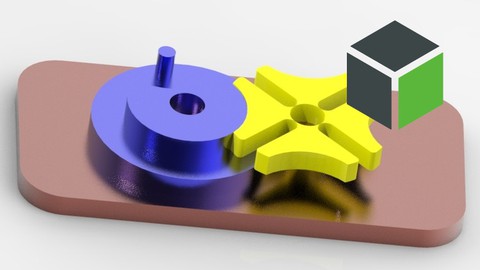
PTC CREO Parametric – Design and simulation (1/3) – AulaGEO
PTC CREO Parametric – Design and simulation (1/3) – AulaGEO, available at $19.99, has an average rating of 4, with 16 lectures, based on 7 reviews, and has 263 subscribers.
You will learn about Creo Parametric concepts Simulation mechanisms This course is ideal for individuals who are Mechanical Engineer or 3D designers or 3D modelers It is particularly useful for Mechanical Engineer or 3D designers or 3D modelers.
Enroll now: PTC CREO Parametric – Design and simulation (1/3) – AulaGEO
Summary
Title: PTC CREO Parametric – Design and simulation (1/3) – AulaGEO
Price: $19.99
Average Rating: 4
Number of Lectures: 16
Number of Published Lectures: 16
Number of Curriculum Items: 16
Number of Published Curriculum Objects: 16
Original Price: $94.99
Quality Status: approved
Status: Live
What You Will Learn
- Creo Parametric concepts
- Simulation mechanisms
Who Should Attend
- Mechanical Engineer
- 3D designers
- 3D modelers
Target Audiences
- Mechanical Engineer
- 3D designers
- 3D modelers
Creo is the 3D CAD solution that helps you accelerate product innovation so you can build better products faster. Easy-to-learn Creo seamlessly takes you from the earliest phases of product design to manufacturing and beyond.
You can combine powerful, proven functionality with new technologies such as generative design, augmented reality, real-time simulation, additive manufacturing. and the IoT to iterate faster, reduce costs, and improve product quality. The world of product development moves quickly, and only Creo delivers the transformative tools you need to build competitive advantage and gain market share.
This is a course focused on mechanical design using CREO Parametric software.
In its first chapter the generalities of the interface for the construction of parts are explained.
The second section explains the main CAD drawing commands, and the third section models the third dimension in commands such as extrude, revolve, and sweep; culminating with a practical exercise.
The following sections explain routines like hole, round, and edge chamfer modeling. The practical exercise develops these functionalities on the same element of the previous chapter.
#AulaGEO
The course is totally practical, explained by an expert who gradually develops the commands on an object that culminates assigning colors, render presentations, assembly and simulation mechanism.
Section 1: Introduction to the software
1. Introduction, user interface and making part file
Section 2: Sketch commands and features
-
2. Sketch – Commands and Features 1
-
3. Sketch – Commands and Features 2
-
4. Sketch – Commands and Features 3
-
5. Practice exercise
Section 3: 3D commands and features
-
6. Extrude, revolve, sweep and helical features
-
7. Practice exercise
Section 4: 3D edit features
-
8. Hole Feature
-
9. Draft Feature
-
10. Round Feature
-
11. Practice exercise
Section 5: Advanced modeling features
-
12. Pattern Feature
-
13. Practice exercise
Section 6: Modeling
-
14. Making a model 1 with previously learnt commands
-
15. Continue making the model
-
16. Mechanism simulation
The course is totally practical, explained by an expert who gradually develops the commands on an object that culminates assigning colors, render presentations, assembly and simulation mechanism.
Course Curriculum
Chapter 1: Introduction to the software
Lecture 1: Introduction, user interface and making part file
Chapter 2: Sketch commands and features
Lecture 1: Sketch – Commands and Features 1
Lecture 2: Sketch – Commands and Features 2
Lecture 3: Sketch – Commands and Features 3
Lecture 4: Practice exercise
Chapter 3: 3D commands and features
Lecture 1: Extrude, revolve, sweep and helical features
Lecture 2: Practice exercise
Chapter 4: 3D edit features
Lecture 1: Hole Feature
Lecture 2: Draft Feature
Lecture 3: Round Feature
Lecture 4: Practice exercise
Chapter 5: Advanced modeling features
Lecture 1: Pattern Feature
Lecture 2: Practice exercise
Chapter 6: Modeling
Lecture 1: Making a model 1 with previously learnt commands
Lecture 2: Continue making the model
Lecture 3: Mechanism simulation
Instructors
-
AulaGEO Academy
Specialists in GIS – BIM – LAND and Smart process training
Rating Distribution
- 1 stars: 0 votes
- 2 stars: 1 votes
- 3 stars: 2 votes
- 4 stars: 1 votes
- 5 stars: 3 votes
Frequently Asked Questions
How long do I have access to the course materials?
You can view and review the lecture materials indefinitely, like an on-demand channel.
Can I take my courses with me wherever I go?
Definitely! If you have an internet connection, courses on Udemy are available on any device at any time. If you don’t have an internet connection, some instructors also let their students download course lectures. That’s up to the instructor though, so make sure you get on their good side!
You may also like
- Top 10 Content Creation Courses to Learn in December 2024
- Top 10 Game Development Courses to Learn in December 2024
- Top 10 Software Testing Courses to Learn in December 2024
- Top 10 Big Data Courses to Learn in December 2024
- Top 10 Internet Of Things Courses to Learn in December 2024
- Top 10 Quantum Computing Courses to Learn in December 2024
- Top 10 Cloud Computing Courses to Learn in December 2024
- Top 10 3d Modeling Courses to Learn in December 2024
- Top 10 Mobile App Development Courses to Learn in December 2024
- Top 10 Graphic Design Courses to Learn in December 2024
- Top 10 Videography Courses to Learn in December 2024
- Top 10 Photography Courses to Learn in December 2024
- Top 10 Language Learning Courses to Learn in December 2024
- Top 10 Product Management Courses to Learn in December 2024
- Top 10 Investing Courses to Learn in December 2024
- Top 10 Personal Finance Courses to Learn in December 2024
- Top 10 Health And Wellness Courses to Learn in December 2024
- Top 10 Chatgpt And Ai Tools Courses to Learn in December 2024
- Top 10 Virtual Reality Courses to Learn in December 2024
- Top 10 Augmented Reality Courses to Learn in December 2024






















