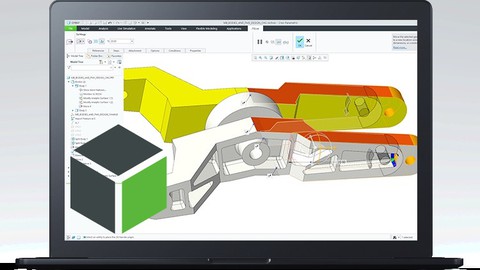
PTC Creo parametric Specialization – MEGA course – AulaGEO
PTC Creo parametric Specialization – MEGA course – AulaGEO, available at $39.99, has an average rating of 5, with 57 lectures, based on 4 reviews, and has 42 subscribers.
You will learn about Creo Parametric concepts Advanced skillos of 3D modeling Finite elements analysis using beam, bridges, truss, C channel and similar structures projectile motion This course is ideal for individuals who are Mechanical Engineer, Civil engineers, Constructors or 3D modelers or CAD / BIM lovers It is particularly useful for Mechanical Engineer, Civil engineers, Constructors or 3D modelers or CAD / BIM lovers.
Enroll now: PTC Creo parametric Specialization – MEGA course – AulaGEO
Summary
Title: PTC Creo parametric Specialization – MEGA course – AulaGEO
Price: $39.99
Average Rating: 5
Number of Lectures: 57
Number of Published Lectures: 57
Number of Curriculum Items: 57
Number of Published Curriculum Objects: 57
Original Price: $94.99
Quality Status: approved
Status: Live
What You Will Learn
- Creo Parametric concepts
- Advanced skillos of 3D modeling
- Finite elements analysis using beam, bridges, truss, C channel and similar structures
- projectile motion
Who Should Attend
- Mechanical Engineer, Civil engineers, Constructors
- 3D modelers
- CAD / BIM lovers
Target Audiences
- Mechanical Engineer, Civil engineers, Constructors
- 3D modelers
- CAD / BIM lovers
-
Course Definition:
Creo is the 3D CAD solution that helps you accelerate product innovation so you can build better products faster. Easy-to-learn Creo seamlessly takes you from the earliest phases of product design to manufacturing and beyond.
You can combine powerful, proven functionality with new technologies such as generative design, augmented reality, real-time simulation, additive manufacturing. and the IoT to iterate faster, reduce costs, and improve product quality. The world of product development moves quickly, and only Creo delivers the transformative tools you need to build competitive advantage and gain market share.
(1/3)This is a course focused on mechanical design using CREO Parametric software.
(2/3)This is an advanced 3D modeling course using advanced Creo Parametric commands.
(3/3)This is a course focuses in the use of a 3D software for design, analysisi and simulation of structures.
-
What will the user learn?
In this course, you will learn:
(1/3)
-
Section 1: Introduction to the software
-
Section 2: Sketch commands and features
Section 3: 3D commands and features
-
Section 4: 3D edit features
-
Section 5: Advanced modeling features
-
Section 6: Modeling
(2/3)
In detail lessons and projectos include:
-
Use of curve feature in advance modelling
-
Use of graph feature in advance modelling
-
In detail review of extrude command
-
In detail review of revolve command
-
In detail review of sweep command
-
In detail review of helical sweep command
-
In detail review of blend command
-
In detail review of swept blend command
-
In detail review of rotational blend command
-
In detail review of features like hole, round, chamfer, mirror, pattern and ribs
-
In detail review of toroidal blend command
-
In detail review of spinal blend command
-
In detail review of view, scene and rendering command
-
In detail review of assembly types
-
Slight introduction to master level creo concept – CREO Analysis
(3/3)#AulaGEO
-
Introduction
-
Truss analyisis
-
Bridge Beam
-
Vibration Damping
-
Cantilever Beam
-
C Channel
-
Friction Effects
-
Projectile Motion
-
Thermal Analysis
Course Curriculum
Chapter 1: SECTION 1 – PTC CREO Parametric – Design, Ansys and simulation
Lecture 1: Introduction, user interface and making part file
Chapter 2: Sketch commands and features
Lecture 1: Clase 2: Sketch – Commands and Features 1
Lecture 2: Clase 3: Sketch – Commands and Features 2
Lecture 3: Clase 4: Sketch – Commands and Features 3
Lecture 4: Clase 5: Practice exercise
Chapter 3: 3D commands and features
Lecture 1: Clase 6: Extrude, revolve, sweep and helical features
Lecture 2: Clase 7: Practice exercise
Chapter 4: 3D edit features
Lecture 1: Clase 8: Hole Feature
Lecture 2: Clase 9: Draft Feature
Lecture 3: Clase 10: Round Feature
Lecture 4: Clase 11: Practice exercise
Chapter 5: Advanced modeling features
Lecture 1: Clase 12: Pattern Feature
Lecture 2: Clase 13: Practice exercise
Chapter 6: Modeling
Lecture 1: Clase 14: Making a model 1 with previously learnt commands
Lecture 2: Clase 15: Continue making the model
Lecture 3: Clase 16: Mechanism simulation
Chapter 7: SECTION 2 – PTC CREO Parametric – Design, Ansys and simulation
Lecture 1: Lecture 1 Use of curve feature in advance modelling
Chapter 8: Curve and feature graphics
Lecture 1: Lecture 2 Use of graph feature in advance modelling
Lecture 2: Model 1 Practice 1 – 1 Model with learnt technique
Chapter 9: Extrude detailed
Lecture 1: Lecture 3 In detail review of extrude command
Lecture 2: Model 2 Practice 2 – 1 Model with learnt technique
Chapter 10: Revolve and sweep commands and practices
Lecture 1: Lecture 4 In detail review of revolve command
Lecture 2: Model 3 Practice 3 – 1 Model with learnt technique
Lecture 3: Lecture 5 In detail review of sweep command
Lecture 4: Model 4 Practice 4 – 1 Model with learnt technique
Chapter 11: Helical sweep and blend commands and practices
Lecture 1: Lecture 6 In detail review of helical sweep command
Lecture 2: Model 5 Practice 5 – 1 Model with learnt technique
Lecture 3: Lecture 7 In detail review of blend command
Lecture 4: Model 6 Practice 6 – 1 Model with learnt technique
Chapter 12: Sweept blend and rotational commands and practices
Lecture 1: Lecture 8 In detail review of swept blend command
Lecture 2: Model 7 Practice 7 – 1 Model with learnt technique
Lecture 3: Lecture 9 In detail review of rotational blend command
Lecture 4: Model 8 Practice 8 – 1 Model with learnt technique
Chapter 13: Other commands in detail
Lecture 1: Lecture 10 In detail review of features like hole, round, chamfer, mirror, patte
Lecture 2: Model 9 Practice 9 – 1 Model with learnt technique
Lecture 3: Lecture 11 In detail review of toroidal blend command
Lecture 4: Model 10 Practice 10 – 1 Model with learnt technique
Chapter 14: Lesson 7
Lecture 1: Lecture 12 In detail review of spinal blend command
Lecture 2: Model 11 Practice 11 – 1 Model with learnt technique
Chapter 15: Lesson 8
Lecture 1: Lecture 13 In detail review of view, scene and rendering command
Lecture 2: Model 12 Practice 12 – 1 Model with learnt technique
Chapter 16: Lesson 9
Lecture 1: Lecture 14 In detail review of assembly types
Lecture 2: Model 13 Practice 13 – 1 Assembly with learnt technique
Chapter 17: Real time inspiration study session
Lecture 1: Lecture 15 Slight introduction to master level creo concept – CREO Analysis
Lecture 2: Lecture 16 Slight introduction to master level creo concept -CREO Manufacturing
Chapter 18: SECTION 3 – PTC CREO Parametric – Design, Ansys and simulation
Lecture 1: Introduction
Chapter 19: Introduction and Truss
Lecture 1: Truss 1
Lecture 2: Truss 2
Chapter 20: Bridges and vibration damping
Lecture 1: Bridge Beam
Lecture 2: Vibration Damping 1
Lecture 3: Vibration Damping 2
Chapter 21: Beams and C channel
Lecture 1: Cantilever Beam 1
Lecture 2: Cantilever Beam 2
Lecture 3: C Channel
Chapter 22: Friction, motion and thermal analysis
Lecture 1: Friction Effects
Lecture 2: Projectile Motion
Lecture 3: Thermal Analysis
Instructors
-
AulaGEO Academy
Specialists in GIS – BIM – LAND and Smart process training
Rating Distribution
- 1 stars: 0 votes
- 2 stars: 0 votes
- 3 stars: 0 votes
- 4 stars: 0 votes
- 5 stars: 4 votes
Frequently Asked Questions
How long do I have access to the course materials?
You can view and review the lecture materials indefinitely, like an on-demand channel.
Can I take my courses with me wherever I go?
Definitely! If you have an internet connection, courses on Udemy are available on any device at any time. If you don’t have an internet connection, some instructors also let their students download course lectures. That’s up to the instructor though, so make sure you get on their good side!
You may also like
- Top 10 Language Learning Courses to Learn in November 2024
- Top 10 Video Editing Courses to Learn in November 2024
- Top 10 Music Production Courses to Learn in November 2024
- Top 10 Animation Courses to Learn in November 2024
- Top 10 Digital Illustration Courses to Learn in November 2024
- Top 10 Renewable Energy Courses to Learn in November 2024
- Top 10 Sustainable Living Courses to Learn in November 2024
- Top 10 Ethical AI Courses to Learn in November 2024
- Top 10 Cybersecurity Fundamentals Courses to Learn in November 2024
- Top 10 Smart Home Technology Courses to Learn in November 2024
- Top 10 Holistic Health Courses to Learn in November 2024
- Top 10 Nutrition And Diet Planning Courses to Learn in November 2024
- Top 10 Yoga Instruction Courses to Learn in November 2024
- Top 10 Stress Management Courses to Learn in November 2024
- Top 10 Mindfulness Meditation Courses to Learn in November 2024
- Top 10 Life Coaching Courses to Learn in November 2024
- Top 10 Career Development Courses to Learn in November 2024
- Top 10 Relationship Building Courses to Learn in November 2024
- Top 10 Parenting Skills Courses to Learn in November 2024
- Top 10 Home Improvement Courses to Learn in November 2024






















