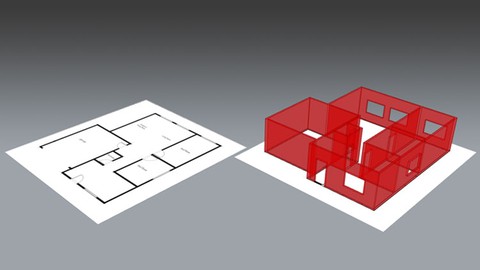
Quick Architectural Modeling Using Rhinoceros & Grasshopper
Quick Architectural Modeling Using Rhinoceros & Grasshopper, available at $19.99, has an average rating of 4.1, with 11 lectures, based on 10 reviews, and has 34 subscribers.
You will learn about Learn to use Rhinoceros and Grasshopper to create architectural 2D drawings and 3D objects quickly Adding more useful feature to Rhinoceros Align your workflow and logic with Grasshopper Combining Rhinoceros and Grasshopper in creating 2D floor plan quickly and parametric 3D wall instantly This course is ideal for individuals who are Beginner, intermediate and even advanced Rhinoceros and other CAD users or Architects, Drafters and Interior Designers that would like to start taking the advantage of Grasshopper without programming at all or Engineers and Professionals are ancouraged to know and learn this approach as their next steps in using Rhino and Grasshopper It is particularly useful for Beginner, intermediate and even advanced Rhinoceros and other CAD users or Architects, Drafters and Interior Designers that would like to start taking the advantage of Grasshopper without programming at all or Engineers and Professionals are ancouraged to know and learn this approach as their next steps in using Rhino and Grasshopper.
Enroll now: Quick Architectural Modeling Using Rhinoceros & Grasshopper
Summary
Title: Quick Architectural Modeling Using Rhinoceros & Grasshopper
Price: $19.99
Average Rating: 4.1
Number of Lectures: 11
Number of Published Lectures: 11
Number of Curriculum Items: 11
Number of Published Curriculum Objects: 11
Original Price: $27.99
Quality Status: approved
Status: Live
What You Will Learn
- Learn to use Rhinoceros and Grasshopper to create architectural 2D drawings and 3D objects quickly
- Adding more useful feature to Rhinoceros
- Align your workflow and logic with Grasshopper
- Combining Rhinoceros and Grasshopper in creating 2D floor plan quickly and parametric 3D wall instantly
Who Should Attend
- Beginner, intermediate and even advanced Rhinoceros and other CAD users
- Architects, Drafters and Interior Designers that would like to start taking the advantage of Grasshopper without programming at all
- Engineers and Professionals are ancouraged to know and learn this approach as their next steps in using Rhino and Grasshopper
Target Audiences
- Beginner, intermediate and even advanced Rhinoceros and other CAD users
- Architects, Drafters and Interior Designers that would like to start taking the advantage of Grasshopper without programming at all
- Engineers and Professionals are ancouraged to know and learn this approach as their next steps in using Rhino and Grasshopper
One certain fact in creating 2D layout drawing or floor plan for architects and drafters is, it takes lots of steps and repetitions, making it one of the most time consuming process in order to generate digital documents of a project, once it comes out of the design phase.
Many software with subscription based licenses come up with parametric modeling and BIM features, yet they cost the customer annual expenses which is not quite friendly enough for small-to-medium architectural firms. Therefore, those firms are “willingly” to use less expensive CAD software in order to create CAD drawings as well as 3D objects for visualization purposes. And those CAD software are not meant to do design studies and deliver design variants. Just delivering CAD drawings as output.
Many have known Rhinoceros as 3d modeling software with strong surface modeling support. With Grasshopper being integrated into Rhino since Rhino version 5 at no additional cost, it pushes Rhino to the next level as Grasshopper opened up the opportunity to have parametric modeling in Rhino, as well as expanding the capability inside Rhino, providing platform for plugins with no boundary. However, since Grasshopper gets no limit in order to expand its features through scripting and programming, many architects and designers feel uncomfortable enough, even before trying Grasshopper themselves. Many don’t realize, we could use Grasshopper without programming at all, and unleash our productivity with it.
This course will guide you through step-by-step tutorials while also extending many logical explanation in order to have clear and easy to understand objectives and materials, to combine Rhinoceros and Grasshopper in achieving high productivity in architectural design. The example of creating the complete wall of 2D floor plan from a hand sketch in such quick and straight forward process while cutting down repetitions, is a big step to begin, while converting the 2D wall drawing into 3D object with included properties will surely save time for next purposes such as visualization and analysis. All is done without requiring any programming language or scripting inside Grasshopper. Skill that requires months or even years of your knowledge and experience to build, will simply be yours after joining this 45 minutes of short course. It will also save you tons of time forward, by applying it to your projects.
Course Curriculum
Chapter 1: Introduction, Information and Preparation
Lecture 1: Self Introduction and Course Objectives
Lecture 2: Getting Yourself a 90-days Rhinoceros eval copy
Lecture 3: Addressing Architectural Drafting and Modeling Challenges, One Bit At A Time
Lecture 4: Grasshopper, Your New Friend in 2D CAD Drawing and 3D Modeling
Chapter 2: 2D Layout Drawing in Rhino: Another Approach
Lecture 1: Simple 2D Floor Plan Preparation and Execution
Lecture 2: Creating 2D Wall Efficiently After Adding New Commands in Rhino
Chapter 3: Parametric 3D Wall Creation in Grasshopper
Lecture 1: Substantial Preparation Before Using Grasshopper to Create Parametric 3D Wall
Lecture 2: Creating Parametric 3D Wall Using Grasshopper
Chapter 4: Extra Rounds
Lecture 1: Extra1: Creating Parametric Door Holes
Lecture 2: Extra 2: Creating Parametric Window Holes
Chapter 5: Closing
Lecture 1: Final Words
Instructors
-
Bimo Adi Prakoso
Productivity Seeker
Rating Distribution
- 1 stars: 0 votes
- 2 stars: 2 votes
- 3 stars: 1 votes
- 4 stars: 2 votes
- 5 stars: 5 votes
Frequently Asked Questions
How long do I have access to the course materials?
You can view and review the lecture materials indefinitely, like an on-demand channel.
Can I take my courses with me wherever I go?
Definitely! If you have an internet connection, courses on Udemy are available on any device at any time. If you don’t have an internet connection, some instructors also let their students download course lectures. That’s up to the instructor though, so make sure you get on their good side!
You may also like
- Top 10 Video Editing Courses to Learn in November 2024
- Top 10 Music Production Courses to Learn in November 2024
- Top 10 Animation Courses to Learn in November 2024
- Top 10 Digital Illustration Courses to Learn in November 2024
- Top 10 Renewable Energy Courses to Learn in November 2024
- Top 10 Sustainable Living Courses to Learn in November 2024
- Top 10 Ethical AI Courses to Learn in November 2024
- Top 10 Cybersecurity Fundamentals Courses to Learn in November 2024
- Top 10 Smart Home Technology Courses to Learn in November 2024
- Top 10 Holistic Health Courses to Learn in November 2024
- Top 10 Nutrition And Diet Planning Courses to Learn in November 2024
- Top 10 Yoga Instruction Courses to Learn in November 2024
- Top 10 Stress Management Courses to Learn in November 2024
- Top 10 Mindfulness Meditation Courses to Learn in November 2024
- Top 10 Life Coaching Courses to Learn in November 2024
- Top 10 Career Development Courses to Learn in November 2024
- Top 10 Relationship Building Courses to Learn in November 2024
- Top 10 Parenting Skills Courses to Learn in November 2024
- Top 10 Home Improvement Courses to Learn in November 2024
- Top 10 Gardening Courses to Learn in November 2024






















