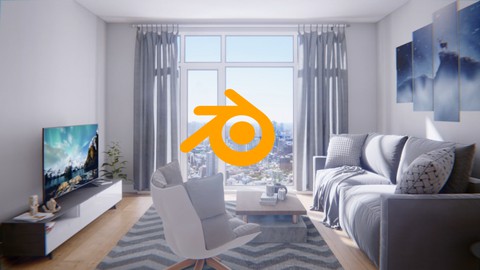
Realtime Architecture with Blender
Realtime Architecture with Blender, available at $19.99, with 32 lectures, and has 15 subscribers.
You will learn about Create a full 3D interior from scratch using free tools Decorate the room using free 3D assets from the web Create several lighting mood to better visualize your vision Tweak the render for a realtime walkthrough This course is ideal for individuals who are 3D architects and designers willing to learn how to create an interior 3D scene It is particularly useful for 3D architects and designers willing to learn how to create an interior 3D scene.
Enroll now: Realtime Architecture with Blender
Summary
Title: Realtime Architecture with Blender
Price: $19.99
Number of Lectures: 32
Number of Published Lectures: 32
Number of Curriculum Items: 32
Number of Published Curriculum Objects: 32
Original Price: $49.99
Quality Status: approved
Status: Live
What You Will Learn
- Create a full 3D interior from scratch using free tools
- Decorate the room using free 3D assets from the web
- Create several lighting mood to better visualize your vision
- Tweak the render for a realtime walkthrough
Who Should Attend
- 3D architects and designers willing to learn how to create an interior 3D scene
Target Audiences
- 3D architects and designers willing to learn how to create an interior 3D scene
Master interior lighting and real-time rendering on Blender with this interior design workshop!
Blender is free, open source software, so anyone can get started in interior design without investing in expensive, hard-to-access software! No licences, no subscriptions!
And with Eevee, Blender’s real-time rendering engine, you can create fluid, photorealistic visualisations in which you can walk around just like in a video game!
This interior Architecture and real-time rendering workshopincludes :
-
Modelling the living room using Archimesh, the architecture addon included automatically and free of charge with Blender,
-
How to import and organise objects using Blenderkit, a free addon that gives access to a huge library of free 3d objects of all kinds for Blender,
-
Placing and customising objects in the 3d scene,
-
Creation of alternative materials using free texture sites,
-
Setting up day lighting with Cycles, the GPU photorealisticrendering engine,
-
Creating alternative lighting: a sunset, a night scene,
-
Setting up the camerasand managing depth of field,
-
Adapting the scene for Eevee, Blender’s cutting edge real-time rendering engine,
-
Using the Compositor in real time to composite your scene and improve its look,
-
Final settings for rendering.
Prerequisites
This course is accessible to all levels, from beginners to advanced, although it is advisable to have some basic knowledges of Blender.
As always, I’m availableto answer any of your questions, so don’t hesitate!
All the work files are provided but you have to download yourself the free assets from Blenderkit
Course Curriculum
Chapter 1: Introduction
Lecture 1: Exercise Files
Lecture 2: Install Blender
Lecture 3: Performances
Lecture 4: Installing Addons
Lecture 5: How to use Node Wrangler
Lecture 6: Test
Chapter 2: Creating the Main Room
Lecture 1: Creating the Base Room
Lecture 2: Adding Windows
Lecture 3: Adding Doors
Lecture 4: Adding Furnitures
Lecture 5: Placing the Furnitures
Lecture 6: Creating Viewpoints with Cameras
Chapter 3: Lighting and Texturing the Room
Lecture 1: Lighting with Environment
Lecture 2: Adding Sunlight and an Exterior
Lecture 3: Controling the Blue Cast
Lecture 4: Adding a New Room
Lecture 5: Adding Lights
Lecture 6: Creating a Floor Texture
Lecture 7: Adding Curtains
Lecture 8: Texturing the Curtains
Lecture 9: Refining the Room
Lecture 10: Decorating the Room
Lecture 11: Adding more Cameras
Lecture 12: Setting the Depth of Field
Lecture 13: Creating a Plaster Material
Lecture 14: Final Render Settings for Cycles
Chapter 4: Render in Realtime with Eevee
Lecture 1: Preparing the Scene for Eevee
Lecture 2: Global Illumination with Eevee
Lecture 3: Tweaking the Render Settings for Eevee
Lecture 4: Adding Reflections with a Cubemap
Lecture 5: Better Reflections with the Reflection Plane
Lecture 6: Using the Realtime Compositor for Finishing
Instructors
-
Lionel VICIDOMINI
Instructor in 3D Motion Design
Rating Distribution
- 1 stars: 0 votes
- 2 stars: 0 votes
- 3 stars: 0 votes
- 4 stars: 0 votes
- 5 stars: 0 votes
Frequently Asked Questions
How long do I have access to the course materials?
You can view and review the lecture materials indefinitely, like an on-demand channel.
Can I take my courses with me wherever I go?
Definitely! If you have an internet connection, courses on Udemy are available on any device at any time. If you don’t have an internet connection, some instructors also let their students download course lectures. That’s up to the instructor though, so make sure you get on their good side!
You may also like
- Best Yoga Instruction Courses to Learn in March 2025
- Best Stress Management Courses to Learn in March 2025
- Best Mindfulness Meditation Courses to Learn in March 2025
- Best Life Coaching Courses to Learn in March 2025
- Best Career Development Courses to Learn in March 2025
- Best Relationship Building Courses to Learn in March 2025
- Best Parenting Skills Courses to Learn in March 2025
- Best Home Improvement Courses to Learn in March 2025
- Best Gardening Courses to Learn in March 2025
- Best Sewing And Knitting Courses to Learn in March 2025
- Best Interior Design Courses to Learn in March 2025
- Best Writing Courses Courses to Learn in March 2025
- Best Storytelling Courses to Learn in March 2025
- Best Creativity Workshops Courses to Learn in March 2025
- Best Resilience Training Courses to Learn in March 2025
- Best Emotional Intelligence Courses to Learn in March 2025
- Best Time Management Courses to Learn in March 2025
- Best Remote Work Strategies Courses to Learn in March 2025
- Best Freelancing Courses to Learn in March 2025
- Best E-commerce Strategies Courses to Learn in March 2025






















