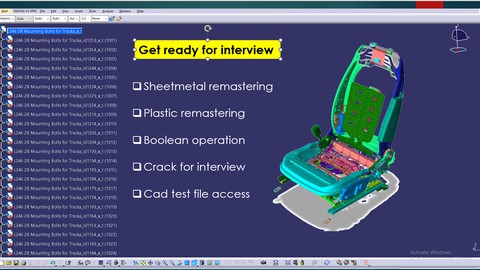
Remastering CATIA V5 Sheet metal & plastic Basic to advance
Remastering CATIA V5 Sheet metal & plastic Basic to advance, available at $49.99, has an average rating of 4.05, with 49 lectures, based on 35 reviews, and has 220 subscribers.
You will learn about Here you are going to learn Remastering in CATIA from basic to advance. include sheet metal & plastics. Remastering in part design workbench and in surfacing too, We will discuss in detail how to crack CAD test in metal and interior & exterior plastics After this course you will defiantly crack the CAD test in any MNC (Globally) AIM for all my courses are to get you guys ready for JOB. This course is ideal for individuals who are TOOL DEIGNER, SMALL INDUSTRIES DESIGNER, FRESHERS It is particularly useful for TOOL DEIGNER, SMALL INDUSTRIES DESIGNER, FRESHERS.
Enroll now: Remastering CATIA V5 Sheet metal & plastic Basic to advance
Summary
Title: Remastering CATIA V5 Sheet metal & plastic Basic to advance
Price: $49.99
Average Rating: 4.05
Number of Lectures: 49
Number of Published Lectures: 48
Number of Curriculum Items: 49
Number of Published Curriculum Objects: 48
Original Price: $19.99
Quality Status: approved
Status: Live
What You Will Learn
- Here you are going to learn Remastering in CATIA from basic to advance. include sheet metal & plastics.
- Remastering in part design workbench and in surfacing too,
- We will discuss in detail how to crack CAD test in metal and interior & exterior plastics
- After this course you will defiantly crack the CAD test in any MNC (Globally)
- AIM for all my courses are to get you guys ready for JOB.
Who Should Attend
- TOOL DEIGNER, SMALL INDUSTRIES DESIGNER, FRESHERS
Target Audiences
- TOOL DEIGNER, SMALL INDUSTRIES DESIGNER, FRESHERS
-
This course is designed to teach you the fundamentals of CATIA remastering and how to use the software to create complex designs. From the basics of sketching and modeling to advanced techniques like Boolean operations and remastering, this course covers everything you need to know to become a proficient CATIA remastering expert.
-
Starting with the basics, you’ll learn how to create sketches and use them to create 3D models. You’ll learn how to use CATIA’s extensive toolset to modify and refine your designs, including boolean operations to combine and subtract shapes. As you progress, you’ll learn more advanced techniques such as remastering, which is the process of converting older CAD data into newer formats.
-
The course includes practical exercises and projects to help you apply what you’ve learned in real-world scenarios. You’ll also have access to CAD files to work on during the course, allowing you to practice your skills and build your portfolio.
-
To ensure that you are fully prepared to enter the workforce, the course includes an interview CAD test to assess your skills and knowledge. This will give you the opportunity to demonstrate your proficiency in CATIA and showcase your abilities to potential employers.
-
Overall, this course is perfect for anyone looking to improve their skills in CATIA, from beginners to advanced users. By the end of the course, you’ll have a deep understanding of CATIA’s capabilities and be able to create complex designs with ease.
Course Curriculum
Chapter 1: Introduction
Lecture 1: 2.parts include in course
Lecture 2: 3.Introduction to remastering
Lecture 3: 4.introduction To remastering with example
Lecture 4: 5_live part example
Lecture 5: Cad files/formats understanding
Chapter 2: announcement section
Lecture 1: Aug batch 24
Chapter 3: Exercises 1
Lecture 1: 1.BASIC PRINCIPLE PART 1
Lecture 2: 2.BASIC PRINCIPLE PART 1.2
Lecture 3: 3.BASIC PRINCIPLE PART 1.3
Chapter 4: EXERCISE 2
Lecture 1: 4.Exercise 2.1
Lecture 2: 5.Exercise 2.2
Lecture 3: 6.Exercise 2.3
Chapter 5: Exercise-3
Lecture 1: 1
Lecture 2: 3.Metal frame check drafts (2)
Chapter 6: Exercise 4
Lecture 1: 4.Metal bracket drafts & beads(1)
Lecture 2: 4.Metal bracket drafts & beads (2)
Lecture 3: 4.Metal bracket drafts & beads(3)
Chapter 7: Exercise_5
Lecture 1: 5.How to set absolute axis system
Lecture 2: 5.How to set absolute axis system and strength beads (2)
Lecture 3: 5.How to set absolute axis system(3)
Lecture 4: 5.How to set absolute axis system(4)
Chapter 8: Exercise tricks 6
Lecture 1: 6.How to find angle in depression(1)
Lecture 2: 6.How to find angle dipression(2)
Chapter 9: Exercise 7
Lecture 1: 7.Seating frame
Chapter 10: EXERCISE 8,9
Lecture 1: 8,9 Exercise
Chapter 11: EXERCISE 10
Lecture 1: 10.variable fillets& drafts.1
Lecture 2: 10.variable fillets& drafts.1
Chapter 12: CAD TEST
Lecture 1: Seating foot cover frame
Lecture 2: CAd test 1 tricks
Lecture 3: CAd test 1 tricks
Chapter 13: Surface Remastering
Lecture 1: 1.Introduction to surface remastering & types
Lecture 2: 01.SURFACE REMASTERING WITH OR WITH OUT USING SKETCH.mp4
Lecture 3: surface 3
Chapter 14: SHEET METAL REMASTERING
Lecture 1: 1.Sheet metal surface remastering
Lecture 2: 1.Sheet metal surface remasterin 2
Lecture 3: 2.Sheet metal surface remastering
Chapter 15: These files are live classes lecture, consider these as extra videos
Lecture 1: Intoduction to cad history basic of CATIA
Lecture 2: PART DESIGN WB HISTORY
Lecture 3: PART DESIGN WB HISTORY 2
Lecture 4: DESIGN PHASE
Lecture 5: How to apply for design job, and how to prepare
Lecture 6: Regulation EcE21
Lecture 7: DRAFT DETAIL
Lecture 8: Licence, and basic introduction
Lecture 9: CAD basic questions answers
Lecture 10: Recliner handle CAD Test trick
Lecture 11: Plastic parts drawing creation
Lecture 12: Gap & flush and failure in manufacturing
Instructors
-
Manjeet Singh
Automotive design maneger
Rating Distribution
- 1 stars: 1 votes
- 2 stars: 0 votes
- 3 stars: 1 votes
- 4 stars: 15 votes
- 5 stars: 18 votes
Frequently Asked Questions
How long do I have access to the course materials?
You can view and review the lecture materials indefinitely, like an on-demand channel.
Can I take my courses with me wherever I go?
Definitely! If you have an internet connection, courses on Udemy are available on any device at any time. If you don’t have an internet connection, some instructors also let their students download course lectures. That’s up to the instructor though, so make sure you get on their good side!
You may also like
- Top 10 Video Editing Courses to Learn in November 2024
- Top 10 Music Production Courses to Learn in November 2024
- Top 10 Animation Courses to Learn in November 2024
- Top 10 Digital Illustration Courses to Learn in November 2024
- Top 10 Renewable Energy Courses to Learn in November 2024
- Top 10 Sustainable Living Courses to Learn in November 2024
- Top 10 Ethical AI Courses to Learn in November 2024
- Top 10 Cybersecurity Fundamentals Courses to Learn in November 2024
- Top 10 Smart Home Technology Courses to Learn in November 2024
- Top 10 Holistic Health Courses to Learn in November 2024
- Top 10 Nutrition And Diet Planning Courses to Learn in November 2024
- Top 10 Yoga Instruction Courses to Learn in November 2024
- Top 10 Stress Management Courses to Learn in November 2024
- Top 10 Mindfulness Meditation Courses to Learn in November 2024
- Top 10 Life Coaching Courses to Learn in November 2024
- Top 10 Career Development Courses to Learn in November 2024
- Top 10 Relationship Building Courses to Learn in November 2024
- Top 10 Parenting Skills Courses to Learn in November 2024
- Top 10 Home Improvement Courses to Learn in November 2024
- Top 10 Gardening Courses to Learn in November 2024






















