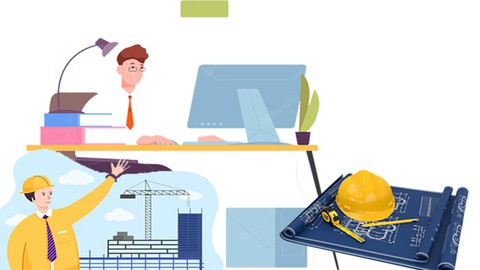
Revit Architecture Professional Training
Revit Architecture Professional Training, available at $64.99, has an average rating of 4.67, with 45 lectures, based on 6 reviews, and has 1034 subscribers.
You will learn about Understanding the purpose of BIM and how it is applied in Autodesk Revit Software Navigating the Autodesk Revit Workspace and Interface Working with the sketching and modifying tools. Creating Levels and Grids as datum elements for the model. Creating a 3D building model with walls, curtain walls, windows, and doors. Adding component features, such as furniture and equipment. Adding floors, ceilings, and roofs to the building model. Modeling stairs, railings, and ramps. Creating Families Walkthrough and rendering Modeling Roof and Roof Titles Setting up sheets for plotting with text, dimensions, details, tags, and schedules. This course is ideal for individuals who are This course is intended for the Architects, BIM Managers, CAD Operators and Architectural Design Technicians who are ready to start using Revit It is particularly useful for This course is intended for the Architects, BIM Managers, CAD Operators and Architectural Design Technicians who are ready to start using Revit.
Enroll now: Revit Architecture Professional Training
Summary
Title: Revit Architecture Professional Training
Price: $64.99
Average Rating: 4.67
Number of Lectures: 45
Number of Published Lectures: 45
Number of Curriculum Items: 45
Number of Published Curriculum Objects: 45
Original Price: $59.99
Quality Status: approved
Status: Live
What You Will Learn
- Understanding the purpose of BIM and how it is applied in Autodesk Revit Software
- Navigating the Autodesk Revit Workspace and Interface
- Working with the sketching and modifying tools.
- Creating Levels and Grids as datum elements for the model.
- Creating a 3D building model with walls, curtain walls, windows, and doors.
- Adding component features, such as furniture and equipment.
- Adding floors, ceilings, and roofs to the building model.
- Modeling stairs, railings, and ramps.
- Creating Families
- Walkthrough and rendering
- Modeling Roof and Roof Titles
- Setting up sheets for plotting with text, dimensions, details, tags, and schedules.
Who Should Attend
- This course is intended for the Architects, BIM Managers, CAD Operators and Architectural Design Technicians who are ready to start using Revit
Target Audiences
- This course is intended for the Architects, BIM Managers, CAD Operators and Architectural Design Technicians who are ready to start using Revit
This Revit Architecture training builds an understanding related to the software; and moves on to explain how to create projects, as well as deal with wall, door, windows and roof modelling. In Addition, we prepared how to create our own families, Site Plans, and Stairs. Participants additionally develop expertise in working with Revit.
The Complete Guide is designed to give you a solid understanding of Revit Architecture, its features and capabilities, from the basics to the most advanced and complex topics.
If you are interested in automated drawing, design, or architecture this is the right course for you!
Students will learn the different uses for masses in early conceptual design. Next will be lessons for visualization and rendering including the application of materials and the placement and importance of lighting. Students will learn the importance and value of setting up a project template to consistently control standards and prepopulate projects with needed content. More family editing is covered in this class beyond what is taught in the Revit Architecture Intermediate class.
Always had a keen interest in architecture?
Better appreciate the different architectural elements of a building through this introductory course, where you will be introduced to a building information modelling software, Autodesk Revit Architecture.
Participants will be guided to navigate the software’s user interface. The course will also provide the chance for participants to familiarise themselves with a range of drawing tools to design various elements like walls, floors, windows, ceilings, and more!
There will also be hands-on sessions during lessons to help participants develop their architectural drawing skills.
Course Curriculum
Chapter 1: Introduction
Lecture 1: Introduction
Lecture 2: Creating Walls and Drawing Walls
Lecture 3: Floors, Placing Doors, Windows and Elevation
Lecture 4: Edit Profile and Edit Boundary
Lecture 5: Creating Levels and Making a Multi Story Building
Lecture 6: Adding Skirting to walls – Sweep and Reveals
Lecture 7: Wall Sweep and Reveals 2
Lecture 8: Simple Roof and Gable Roof
Lecture 9: Curtain Wall
Lecture 10: How to Make Louvers
Lecture 11: Components, Ceiling and Materials
Lecture 12: Family Creation – Extrude, Blend, Revolve, Sweep and Void
Lecture 13: How to Make Table with Parameters
Lecture 14: Work Planes – How to make a Wall Cupboard
Lecture 15: How to Make Sink
Lecture 16: Designed Table
Lecture 17: Stairs
Lecture 18: Spiral Stairs
Lecture 19: Stairs by Sketch
Lecture 20: RAMP
Lecture 21: Wall, Floor Structure and Materials
Lecture 22: Roof – Fascia, Gutter and Soffit
Lecture 23: Classic Windows Frame Family Creation
Lecture 24: Windows Family Creation Place Windows in the Corner of a Wall
Lecture 25: How to make a door family Open and close in different angles
Lecture 26: Topo Surface – 1
Lecture 27: Topo Surface – 2
Lecture 28: Masses
Lecture 29: Conceptual Mass
Lecture 30: Wall Design – Case work
Lecture 31: Assembled Stair
Lecture 32: Lights
Lecture 33: Family – Types as Different Parameters
Lecture 34: Hanging Chair
Lecture 35: Windows Curtain
Lecture 36: Wall based Fish Tank
Lecture 37: Walkthroughs
Lecture 38: Model in Place
Lecture 39: Grids and Columns
Lecture 40: Make Architecture Columns and Place in a House Model
Lecture 41: Roof Tile – Part 1 (Make a Roof Tile)
Lecture 42: Placing Roof Tiles – Part 2
Lecture 43: Opening – Shaft, Wall and Dormer
Lecture 44: Rooms, Room Separator, Schedules and Quantities
Lecture 45: Creating Sheets to Print and Export to Auto CAD
Instructors
-
Nimalan Tharmalingam
Director of Studies at AICT
Rating Distribution
- 1 stars: 0 votes
- 2 stars: 0 votes
- 3 stars: 1 votes
- 4 stars: 1 votes
- 5 stars: 4 votes
Frequently Asked Questions
How long do I have access to the course materials?
You can view and review the lecture materials indefinitely, like an on-demand channel.
Can I take my courses with me wherever I go?
Definitely! If you have an internet connection, courses on Udemy are available on any device at any time. If you don’t have an internet connection, some instructors also let their students download course lectures. That’s up to the instructor though, so make sure you get on their good side!
You may also like
- Best Video Editing Courses to Learn in March 2025
- Best Music Production Courses to Learn in March 2025
- Best Animation Courses to Learn in March 2025
- Best Digital Illustration Courses to Learn in March 2025
- Best Renewable Energy Courses to Learn in March 2025
- Best Sustainable Living Courses to Learn in March 2025
- Best Ethical AI Courses to Learn in March 2025
- Best Cybersecurity Fundamentals Courses to Learn in March 2025
- Best Smart Home Technology Courses to Learn in March 2025
- Best Holistic Health Courses to Learn in March 2025
- Best Nutrition And Diet Planning Courses to Learn in March 2025
- Best Yoga Instruction Courses to Learn in March 2025
- Best Stress Management Courses to Learn in March 2025
- Best Mindfulness Meditation Courses to Learn in March 2025
- Best Life Coaching Courses to Learn in March 2025
- Best Career Development Courses to Learn in March 2025
- Best Relationship Building Courses to Learn in March 2025
- Best Parenting Skills Courses to Learn in March 2025
- Best Home Improvement Courses to Learn in March 2025
- Best Gardening Courses to Learn in March 2025






















