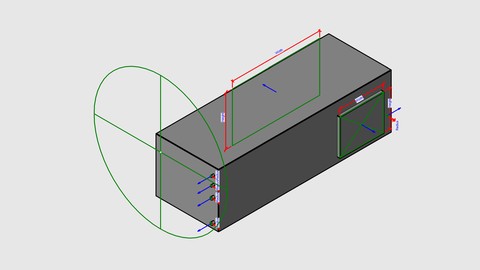
Revit Families for Mechanical Engineers (English)
Revit Families for Mechanical Engineers (English), available at $49.99, has an average rating of 3.95, with 67 lectures, 1 quizzes, based on 38 reviews, and has 1938 subscribers.
You will learn about Know about the Different Kinds of Families Know about Components use the Family Editor Scheduling Shared Components Working with Families Create Simple AC Unit Create Pipe Gas systems This course is ideal for individuals who are Engineers or Students in engineering college It is particularly useful for Engineers or Students in engineering college.
Enroll now: Revit Families for Mechanical Engineers (English)
Summary
Title: Revit Families for Mechanical Engineers (English)
Price: $49.99
Average Rating: 3.95
Number of Lectures: 67
Number of Quizzes: 1
Number of Published Lectures: 66
Number of Published Quizzes: 1
Number of Curriculum Items: 71
Number of Published Curriculum Objects: 70
Original Price: $19.99
Quality Status: approved
Status: Live
What You Will Learn
- Know about the Different Kinds of Families
- Know about Components
- use the Family Editor
- Scheduling Shared Components
- Working with Families
- Create Simple AC Unit
- Create Pipe Gas systems
Who Should Attend
- Engineers
- Students in engineering college
Target Audiences
- Engineers
- Students in engineering college
Revit is a design and documentation platform that supports the design, drawings, and schedules required for building information modeling (BIM), and allows for coordination among all team members.
By the end of this course, you’ll be able to:
-
Know about Revit and BIM technology. Starting the software and recognize user interface. Control the saving reminder, assign default view discipline, apply color theme, customize the keyboard shortcuts, control the working of double-click mouse, and place the location of ready-made templates and library files. The safe and easy way to open the standalone file. Assign a starting view. Recognize project user interface.
-
Create an account at Autodesk site for education to download a software, start of signing up till installing an appropriate software, and discuss some issues and how we can solve them.
-
Talking about Elements in Revit, and how we can make relations between them using Constraints. The difference between type and instance properties. Ways to select the various kinds of elements in a project. The function of TAB key. Create, save and modify a selection. How to control size of the element graphically.
-
Start talking and recognizing Families: their different kinds, and when you can use each of them.
-
Create an instance of a family type in the project, or change the family type for an existing element.
-
Use the Family Editor to make changes to existing families or to create new families.
-
How to create a simple AC unit with duct, electrical, and pipe connectors. Beginning from a specific template supplied with Revit, using the tools in the Family. When we finish the family, it will be tested in a sample project before using it to create elements in the projects.
-
How to create a custom family for gas systems used in some medical applications, start from placing a pipe connectors, adjust the diameter for each connector and the gas fluid for each pipe, then insert the family into the project. and create pipe system, and an appearance for each pipe.
Course Curriculum
Chapter 1: Introduction
Lecture 1: Overview
Lecture 2: What is Revit?
Lecture 3: How to download resources?
Lecture 4: How to ask question?
Lecture 5: Autodesk Software (Install & Troubleshoots)
Chapter 2: About Revit
Lecture 1: Introduction
Lecture 2: User Interface
Lecture 3: Options Dialog
Lecture 4: Open a standalone Revit file
Lecture 5: Starting View
Lecture 6: Project User Interface
Chapter 3: Elements
Lecture 1: Introduction
Lecture 2: Types of elements
Lecture 3: Apply Constraint with Dimensions
Lecture 4: Element Properties
Lecture 5: Select Elements in a Linked Model
Lecture 6: Select Pinned elements
Lecture 7: Select Elements by Face
Lecture 8: Select Elements Using a Filter
Lecture 9: Select All Instances
Lecture 10: Use Of The Tab Key
Lecture 11: Save Selection
Lecture 12: Create Filter-Based Selection
Lecture 13: Edit Selection
Lecture 14: Drag and Flip Controls
Chapter 4: Introduction of Revit Families
Lecture 1: About Families (article)
Lecture 2: Introduction of Revit Families (article)
Lecture 3: The Different Kinds of Families
Lecture 4: Revit Families
Lecture 5: System families
Lecture 6: Loadable families
Chapter 5: About Families
Lecture 1: Family types
Lecture 2: Family Editor
Lecture 3: Components
Lecture 4: Shared Components
Lecture 5: Parametrics
Chapter 6: Working with Families
Lecture 1: Use Families in the Project
Lecture 2: Open the Family Editor
Lecture 3: Manage Families
Lecture 4: Import Family Types
Lecture 5: Delete Unused Families
Lecture 6: Adding a Subcategory to a Reference Plane
Lecture 7: Dimensions
Chapter 7: Simple AC Unit
Lecture 1: Simple AC Unit – Introduction
Lecture 2: New Family
Lecture 3: Create the base
Lecture 4: Assign Base Material
Lecture 5: Edit the Extrusion
Lecture 6: Base dimensions
Lecture 7: Create the unit
Lecture 8: Formulas
Lecture 9: Unit dimensions
Lecture 10: Duct connector
Lecture 11: Duct dimensions
Lecture 12: Electrical Connector
Lecture 13: Insert A/C Unit into project
Chapter 8: Create Pipe Gas systems
Lecture 1: Introduction
Lecture 2: Family Category
Lecture 3: Pipe connectors
Lecture 4: Load Family
Lecture 5: Family in Revit
Lecture 6: Create Gas systems
Lecture 7: Filters – Draw Gas pipes
Lecture 8: Annotation
Chapter 9: Working on DWG Block
Lecture 1: Import dwg block
Lecture 2: Connectors
Instructors
-
Samaah Sultaan
Autodesk Educator Expert
Rating Distribution
- 1 stars: 1 votes
- 2 stars: 4 votes
- 3 stars: 11 votes
- 4 stars: 10 votes
- 5 stars: 12 votes
Frequently Asked Questions
How long do I have access to the course materials?
You can view and review the lecture materials indefinitely, like an on-demand channel.
Can I take my courses with me wherever I go?
Definitely! If you have an internet connection, courses on Udemy are available on any device at any time. If you don’t have an internet connection, some instructors also let their students download course lectures. That’s up to the instructor though, so make sure you get on their good side!
You may also like
- Top 10 Video Editing Courses to Learn in November 2024
- Top 10 Music Production Courses to Learn in November 2024
- Top 10 Animation Courses to Learn in November 2024
- Top 10 Digital Illustration Courses to Learn in November 2024
- Top 10 Renewable Energy Courses to Learn in November 2024
- Top 10 Sustainable Living Courses to Learn in November 2024
- Top 10 Ethical AI Courses to Learn in November 2024
- Top 10 Cybersecurity Fundamentals Courses to Learn in November 2024
- Top 10 Smart Home Technology Courses to Learn in November 2024
- Top 10 Holistic Health Courses to Learn in November 2024
- Top 10 Nutrition And Diet Planning Courses to Learn in November 2024
- Top 10 Yoga Instruction Courses to Learn in November 2024
- Top 10 Stress Management Courses to Learn in November 2024
- Top 10 Mindfulness Meditation Courses to Learn in November 2024
- Top 10 Life Coaching Courses to Learn in November 2024
- Top 10 Career Development Courses to Learn in November 2024
- Top 10 Relationship Building Courses to Learn in November 2024
- Top 10 Parenting Skills Courses to Learn in November 2024
- Top 10 Home Improvement Courses to Learn in November 2024
- Top 10 Gardening Courses to Learn in November 2024






















