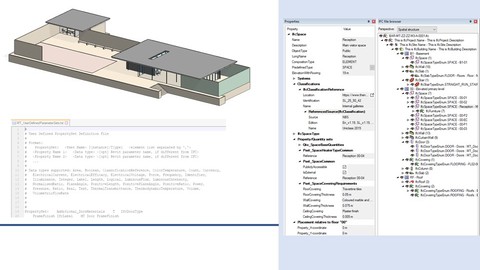
Revit to IFC: An Export Guide
Revit to IFC: An Export Guide, available at Free, has an average rating of 4.75, with 11 lectures, based on 87 reviews, and has 2495 subscribers.
You will learn about Export Revit models to Industry Foundation Classes (IFC) Improve interoperability between BIM software platforms to improve design and construction processes Ensure appropriate information and geometry is included to ensure efficient model exchanges This course is ideal for individuals who are Revit users looking to exchange compliant IFC files with other organisations or Architects, engineers or contractors looking to develop their use of models for activities such as clash detection, construction sequencing and quantification or Consultants specifying IFC models as a deliverable on construction projects It is particularly useful for Revit users looking to exchange compliant IFC files with other organisations or Architects, engineers or contractors looking to develop their use of models for activities such as clash detection, construction sequencing and quantification or Consultants specifying IFC models as a deliverable on construction projects.
Enroll now: Revit to IFC: An Export Guide
Summary
Title: Revit to IFC: An Export Guide
Price: Free
Average Rating: 4.75
Number of Lectures: 11
Number of Published Lectures: 11
Number of Curriculum Items: 11
Number of Published Curriculum Objects: 11
Original Price: Free
Quality Status: approved
Status: Live
What You Will Learn
- Export Revit models to Industry Foundation Classes (IFC)
- Improve interoperability between BIM software platforms to improve design and construction processes
- Ensure appropriate information and geometry is included to ensure efficient model exchanges
Who Should Attend
- Revit users looking to exchange compliant IFC files with other organisations
- Architects, engineers or contractors looking to develop their use of models for activities such as clash detection, construction sequencing and quantification
- Consultants specifying IFC models as a deliverable on construction projects
Target Audiences
- Revit users looking to exchange compliant IFC files with other organisations
- Architects, engineers or contractors looking to develop their use of models for activities such as clash detection, construction sequencing and quantification
- Consultants specifying IFC models as a deliverable on construction projects
Been asked to export IFC files to facilitate coordination on a construction project? Or maybe you are required to provide model based data for asset register.
In this course we’ll look at how to successful export an Autodesk® Revit® 2022 model to Industry Foundation Classes….or IFC. Often on construction projects, where 3D models are to be exchanged between organisations, the quality of models exchanged when using IFC are inconsistent, non-compliant and are often to the detriment of the project rather than beneficial.
In this course we’ll explore the IFC schema and how it is structured. We’ll then go and look at how to set up and export your Revit models so that they comply with this schema and ensure that the correct information and geometry is included as part of the exchange.
This course is independent of Autodesk, Inc., and is not authorized by, endorsed by, sponsored by, affiliated with, or otherwise approved by Autodesk, Inc.
Autodesk, the Autodesk logo, Autodesk Revit are registered trademarks or trademarks of Autodesk, Inc., and/or its subsidiaries and/or affiliates in the USA and/or other countries. All other brand names, product names, or trademarks belong to their respective holders. Autodesk reserves the right to alter product and services offerings, and specifications and pricing at any time without notice, and is not responsible for typographical or graphical errors that may appear in this document. © 2022 Autodesk, Inc. All rights reserved.
Course Curriculum
Chapter 1: Introduction
Lecture 1: Introduction
Lecture 2: IFC Export – Basics and Setup
Lecture 3: IfcProject, IfcSite & IfcBuilding (Project Information)
Lecture 4: IfcBuildingStorey (Levels)
Lecture 5: IfcSpace (Rooms)
Lecture 6: IfcZone (Rooms)
Lecture 7: IfcElement (Components) – Part 1
Lecture 8: IfcElement (Components) – Part 2
Lecture 9: IfcClassificationReference (Classifications)
Lecture 10: IfcPresentationLayer (CAD Layer)
Lecture 11: Summary
Instructors
-
Mark Thompson
Senior BIM Coordinator
Rating Distribution
- 1 stars: 0 votes
- 2 stars: 0 votes
- 3 stars: 4 votes
- 4 stars: 23 votes
- 5 stars: 60 votes
Frequently Asked Questions
How long do I have access to the course materials?
You can view and review the lecture materials indefinitely, like an on-demand channel.
Can I take my courses with me wherever I go?
Definitely! If you have an internet connection, courses on Udemy are available on any device at any time. If you don’t have an internet connection, some instructors also let their students download course lectures. That’s up to the instructor though, so make sure you get on their good side!
You may also like
- Top 10 Video Editing Courses to Learn in November 2024
- Top 10 Music Production Courses to Learn in November 2024
- Top 10 Animation Courses to Learn in November 2024
- Top 10 Digital Illustration Courses to Learn in November 2024
- Top 10 Renewable Energy Courses to Learn in November 2024
- Top 10 Sustainable Living Courses to Learn in November 2024
- Top 10 Ethical AI Courses to Learn in November 2024
- Top 10 Cybersecurity Fundamentals Courses to Learn in November 2024
- Top 10 Smart Home Technology Courses to Learn in November 2024
- Top 10 Holistic Health Courses to Learn in November 2024
- Top 10 Nutrition And Diet Planning Courses to Learn in November 2024
- Top 10 Yoga Instruction Courses to Learn in November 2024
- Top 10 Stress Management Courses to Learn in November 2024
- Top 10 Mindfulness Meditation Courses to Learn in November 2024
- Top 10 Life Coaching Courses to Learn in November 2024
- Top 10 Career Development Courses to Learn in November 2024
- Top 10 Relationship Building Courses to Learn in November 2024
- Top 10 Parenting Skills Courses to Learn in November 2024
- Top 10 Home Improvement Courses to Learn in November 2024
- Top 10 Gardening Courses to Learn in November 2024






















