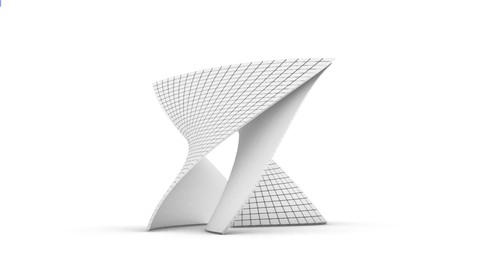
Rhino Grasshopper Parametric Wall Design
Rhino Grasshopper Parametric Wall Design, available at $39.99, has an average rating of 4.71, with 19 lectures, based on 7 reviews, and has 22 subscribers.
You will learn about How to create programs in Grasshopper How to create a twisting panel parametric wall How to plan parametric designs How to export Grasshopper geometry into Rhino This course is ideal for individuals who are Architects or Designers or Programmers It is particularly useful for Architects or Designers or Programmers.
Enroll now: Rhino Grasshopper Parametric Wall Design
Summary
Title: Rhino Grasshopper Parametric Wall Design
Price: $39.99
Average Rating: 4.71
Number of Lectures: 19
Number of Published Lectures: 19
Number of Curriculum Items: 19
Number of Published Curriculum Objects: 19
Original Price: $29.99
Quality Status: approved
Status: Live
What You Will Learn
- How to create programs in Grasshopper
- How to create a twisting panel parametric wall
- How to plan parametric designs
- How to export Grasshopper geometry into Rhino
Who Should Attend
- Architects
- Designers
- Programmers
Target Audiences
- Architects
- Designers
- Programmers
Learn to develop an innovative wall design in this Rhino Grasshopper Parametric Panel Wall Tutorial.
Rhino Grasshopper is a leading tools in the Parametric design field, and growing your skills with new designs is a requirement for skills mastery.
In this Grasshopper Course for scripting a Twisting Panel Wall, you learn to apply your Grasshopper skills in a quality design project, using advanced techniques in Grasshopper for working with Geometry and designing a cool parametric effect.
Course Overview:
This course beings with the typical project setup for an organized Rhino project.
The next section is where data types and code structure are developed.
The following section is where the basics of the code and its creation of 3D geometry is developed
The next section goes into a valuable plugin for grasshopper to design more comprehensive parametric walls.
Course Outcomes:
At the end of this course, you will know how to code and develop a parametric code for a twisting wall panel system, and be able to apply these concepts for other parametric projects and designs.
What you learn:
– how to setup a parametric script including using Rhino 3D Geometry as templates
– how to process inputs into applicable information for parametric modeling
– how to use Grasshopper scripting functions to complete parametric script
– how to test and debug code for functionality
– how to use merge functions for scripting
– how to use curve analysis with Divide Points
– How to use transform commands
– How to bake final output into a Rhino file
If you’re ready for developing your Grasshopper skills then see you in lesson 1.
About The Instructor
Brandon Aaron Gibbs is a licensed Architect and instructor, successfully helping thousands of students master design, modeling, and rendering in today’s top design programs.
Course Curriculum
Chapter 1: Introduction
Lecture 1: Introduction
Lecture 2: Twist Panel Project
Chapter 2: Grasshopper Basics
Lecture 1: Grasshopper Key Concepts
Lecture 2: Basics of Grasshopper
Lecture 3: Navigating Grasshopper
Chapter 3: Twist Panel Script Setup
Lecture 1: Setting Up Inputs
Lecture 2: Sketching Out The Functions
Lecture 3: Setting Up Base Functions- DIvide Curve-Base Points
Lecture 4: Setting Up Base Functions- Sorting Point Lists for Pan
Lecture 5: Setting Up Base Functions- Creating Panel Edges and Axes
Chapter 4: Organizing Code
Lecture 1: Advanced Functions- Rotating The Panels
Lecture 2: Organizing Repeat Function Groups
Lecture 3: Loft Functions With Grafted Tree Input
Chapter 5: Creating Paneled Surfaces
Lecture 1: Intro To Paneled Surfaces
Lecture 2: The Paneling Tools Plugin
Lecture 3: Creating 2D Paneled Wall
Lecture 4: Creating 3D Paneled Wall
Chapter 6: Conclusion
Lecture 1: Course Conclusion
Lecture 2: BONUS Design Lessons & Free Resources
Instructors
-
Brandon Aaron Gibbs
Licensed Architect + Entrepreneur
Rating Distribution
- 1 stars: 0 votes
- 2 stars: 0 votes
- 3 stars: 1 votes
- 4 stars: 1 votes
- 5 stars: 5 votes
Frequently Asked Questions
How long do I have access to the course materials?
You can view and review the lecture materials indefinitely, like an on-demand channel.
Can I take my courses with me wherever I go?
Definitely! If you have an internet connection, courses on Udemy are available on any device at any time. If you don’t have an internet connection, some instructors also let their students download course lectures. That’s up to the instructor though, so make sure you get on their good side!
You may also like
- Best Video Editing Courses to Learn in March 2025
- Best Music Production Courses to Learn in March 2025
- Best Animation Courses to Learn in March 2025
- Best Digital Illustration Courses to Learn in March 2025
- Best Renewable Energy Courses to Learn in March 2025
- Best Sustainable Living Courses to Learn in March 2025
- Best Ethical AI Courses to Learn in March 2025
- Best Cybersecurity Fundamentals Courses to Learn in March 2025
- Best Smart Home Technology Courses to Learn in March 2025
- Best Holistic Health Courses to Learn in March 2025
- Best Nutrition And Diet Planning Courses to Learn in March 2025
- Best Yoga Instruction Courses to Learn in March 2025
- Best Stress Management Courses to Learn in March 2025
- Best Mindfulness Meditation Courses to Learn in March 2025
- Best Life Coaching Courses to Learn in March 2025
- Best Career Development Courses to Learn in March 2025
- Best Relationship Building Courses to Learn in March 2025
- Best Parenting Skills Courses to Learn in March 2025
- Best Home Improvement Courses to Learn in March 2025
- Best Gardening Courses to Learn in March 2025






















