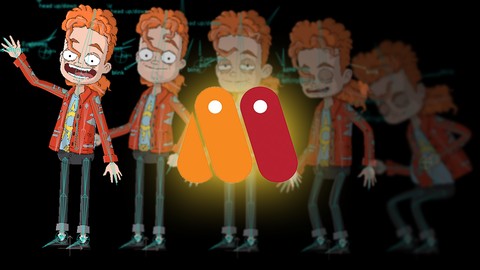
Rigging and Animating Vectors in Moho Pro
Rigging and Animating Vectors in Moho Pro, available at $64.99, has an average rating of 4.85, with 44 lectures, based on 156 reviews, and has 756 subscribers.
You will learn about Properly rig a vector based character with bones Correct vector movements with Smart Bones Create face controls for blinking, eye movements and emotions Create an interpolated mouth for smooth lip syncing Implement Smart Mesh for head turns Animate and lip sync a rig in Moho This course is ideal for individuals who are New animators looking for a rigging and animation solution using vectors or New Moho owners looking for a crash course in the software's strengths or Animators looking to broaden their toolset It is particularly useful for New animators looking for a rigging and animation solution using vectors or New Moho owners looking for a crash course in the software's strengths or Animators looking to broaden their toolset.
Enroll now: Rigging and Animating Vectors in Moho Pro
Summary
Title: Rigging and Animating Vectors in Moho Pro
Price: $64.99
Average Rating: 4.85
Number of Lectures: 44
Number of Published Lectures: 44
Number of Curriculum Items: 44
Number of Published Curriculum Objects: 44
Original Price: $69.99
Quality Status: approved
Status: Live
What You Will Learn
- Properly rig a vector based character with bones
- Correct vector movements with Smart Bones
- Create face controls for blinking, eye movements and emotions
- Create an interpolated mouth for smooth lip syncing
- Implement Smart Mesh for head turns
- Animate and lip sync a rig in Moho
Who Should Attend
- New animators looking for a rigging and animation solution using vectors
- New Moho owners looking for a crash course in the software's strengths
- Animators looking to broaden their toolset
Target Audiences
- New animators looking for a rigging and animation solution using vectors
- New Moho owners looking for a crash course in the software's strengths
- Animators looking to broaden their toolset
With Moho Pro, you can animate vector based characters in a variety of ways. This course aims to teach the basics of rigging vector characters using a combination of layer and point binding. Along the way you will also learn how to:
-
Properly create a bone structure capable of complex actions like clothing and hair movements
-
Animate using bones and layer tools
-
Correct animations with Smart Bones
-
Create an interpolated mouth that animates between poses
-
Assign Smart Bones as dials for basic functions like blinking eyes
-
Animate head turns with help from a Smart Warp Mesh
-
Use target bones for anchoring in parts of the rig
-
Other techniques to help with polishing and refining animations
Course Curriculum
Chapter 1: Introduction
Lecture 1: What You Will Learn in this Course
Chapter 2: Preparing Your Character for Rigging
Lecture 1: Overview of Character Design
Lecture 2: Separating Hair Strands from Main Hair Layer
Lecture 3: Drawing the Bones
Lecture 4: Labeling the Bones
Chapter 3: Binding Bones to Character
Lecture 1: Layer Binding to Bones
Lecture 2: Connecting Arms with Point Binding
Lecture 3: Connecting Legs with Point Binding
Lecture 4: Connecting the Coat with Point Binding
Lecture 5: Binding the Shirt
Lecture 6: Binding the Hair
Chapter 4: Correcting Body Movements
Lecture 1: Anchoring with Target Bones
Lecture 2: Constraining Bone Rotations
Lecture 3: Correcting First Front Arm Bend with Smart Bone Actions
Lecture 4: Correcting Second Front Arm Bend with Smart Bone Actions
Lecture 5: Correcting Back Arm Bends with Smart Actions
Lecture 6: Correcting Legs with Smart Bone Actions
Lecture 7: Adjusting for Bottom Torso Bends with Smart Bone Actions
Lecture 8: Adjusting for Top Torso Bends with Smart Bone Actions
Lecture 9: Finishing Corrections on Torso Bends
Lecture 10: Correcting Leg Pop in on Pelvis
Chapter 5: Adding Face Controls
Lecture 1: Adding Smart Pin Bone for Pupils
Lecture 2: Controlling Eyebrows with a Smart Bone
Lecture 3: Creating Blink Smart Bone
Lecture 4: Building an Interpolated Mouth
Chapter 6: Creating Head Movements
Lecture 1: Triangulating a Mesh and Linking Layers
Lecture 2: Creating Left Head Turn with Smart Dial
Lecture 3: Creating Right Head Turn with Smart Dial
Lecture 4: Adding Upward Head Tilts
Lecture 5: Adding Downward Head Tilts
Lecture 6: Polishing Mesh Actions
Lecture 7: Animating Mouth and Hair Strands for Head Tilts
Lecture 8: Animating Ponytail for Head Tilts
Chapter 7: Polishing the Rig
Lecture 1: Correcting Bone Connection Issues
Lecture 2: Cleaning Up Misplaced Bone Keyframes
Lecture 3: Adding in Bone Dynamics and IK Stretching
Lecture 4: Creating Switches for Hands
Chapter 8: Creating a Test Animation
Lecture 1: Laying Out Canvas and Character Starting Position
Lecture 2: Laying Out First Phase of Jump Animation
Lecture 3: Lip Syncing Dialogue
Lecture 4: Animating Body to Dialogue
Lecture 5: Implementing Blinks, Eyebrow Movements and Head Tilts
Chapter 9: Wrapping Up
Lecture 1: Exporting Your Animation
Lecture 2: Final Thoughts
Instructors
-
Chad Troftgruben
Freelance animator and screencaster
Rating Distribution
- 1 stars: 0 votes
- 2 stars: 0 votes
- 3 stars: 10 votes
- 4 stars: 45 votes
- 5 stars: 101 votes
Frequently Asked Questions
How long do I have access to the course materials?
You can view and review the lecture materials indefinitely, like an on-demand channel.
Can I take my courses with me wherever I go?
Definitely! If you have an internet connection, courses on Udemy are available on any device at any time. If you don’t have an internet connection, some instructors also let their students download course lectures. That’s up to the instructor though, so make sure you get on their good side!
You may also like
- Top 10 Video Editing Courses to Learn in November 2024
- Top 10 Music Production Courses to Learn in November 2024
- Top 10 Animation Courses to Learn in November 2024
- Top 10 Digital Illustration Courses to Learn in November 2024
- Top 10 Renewable Energy Courses to Learn in November 2024
- Top 10 Sustainable Living Courses to Learn in November 2024
- Top 10 Ethical AI Courses to Learn in November 2024
- Top 10 Cybersecurity Fundamentals Courses to Learn in November 2024
- Top 10 Smart Home Technology Courses to Learn in November 2024
- Top 10 Holistic Health Courses to Learn in November 2024
- Top 10 Nutrition And Diet Planning Courses to Learn in November 2024
- Top 10 Yoga Instruction Courses to Learn in November 2024
- Top 10 Stress Management Courses to Learn in November 2024
- Top 10 Mindfulness Meditation Courses to Learn in November 2024
- Top 10 Life Coaching Courses to Learn in November 2024
- Top 10 Career Development Courses to Learn in November 2024
- Top 10 Relationship Building Courses to Learn in November 2024
- Top 10 Parenting Skills Courses to Learn in November 2024
- Top 10 Home Improvement Courses to Learn in November 2024
- Top 10 Gardening Courses to Learn in November 2024






















