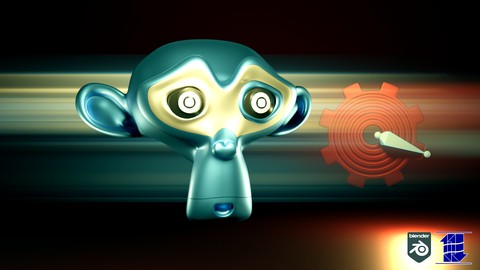
Rigging Fundamentals Overview for Blender
Rigging Fundamentals Overview for Blender, available at $59.99, has an average rating of 4.61, with 31 lectures, based on 9 reviews, and has 151 subscribers.
You will learn about What armatures are and how to use them What drivers are and how to adopt them What constraints are and how they work How to use the different parenting tools What Custom Properties are and how to utilise them When to watch, edit and manage the graph editors This course is ideal for individuals who are Blender modellers and general users who wish to begin building their armature rigging knowledge (mainly for animation purposes.) It is particularly useful for Blender modellers and general users who wish to begin building their armature rigging knowledge (mainly for animation purposes.).
Enroll now: Rigging Fundamentals Overview for Blender
Summary
Title: Rigging Fundamentals Overview for Blender
Price: $59.99
Average Rating: 4.61
Number of Lectures: 31
Number of Published Lectures: 31
Number of Curriculum Items: 31
Number of Published Curriculum Objects: 31
Original Price: $34.99
Quality Status: approved
Status: Live
What You Will Learn
- What armatures are and how to use them
- What drivers are and how to adopt them
- What constraints are and how they work
- How to use the different parenting tools
- What Custom Properties are and how to utilise them
- When to watch, edit and manage the graph editors
Who Should Attend
- Blender modellers and general users who wish to begin building their armature rigging knowledge (mainly for animation purposes.)
Target Audiences
- Blender modellers and general users who wish to begin building their armature rigging knowledge (mainly for animation purposes.)
Are you trying to understand armatures, constraints or drivers but you can’t quite wrap your head around the basics? Do custom properties, driver modifiers or the graph editors fill you dismay? Fear not, for I am here to alleviate your rigging struggles!
Rigging is the process where you take multiple animatable ‘parts’ of an overall object (such as a vehicle for example) into simplistic and easy to control toggles, switches or sliders. A part of this is using armatures with bones, but that’s only half the workflow. More advanced rigs can easily have tens, hundreds or even thousands of bones! An animator will have a tough time animating all those so apart of a rigging task is finding ways to make animating all those bones as easy, straight-forward and as hassle free as practically possible.
It is important to understand the needs and requirements for the project, because you do not want to make your rigs too simplistic, nor too complicated. Understanding what changes throughout an animated project, at what intervals and how will assist you greatly when creating rigs.
To introduce you to rigging, we begin the course by looking at all the basic theory and many of the tools that you have at your disposal. Because constraints are a huge part of rigging, we look at what most of them do. We also take a look at some of the theory, what armatures and drivers are, and some of the tools at your disposal. By the time you’ve completed this simple course, you’ll be ready for a more detailed and intense rigging courses!
Are you ready to have a go at rigging? Enrol today, and you’ll soon be up to speed!
Course Curriculum
Chapter 1: Introduction
Lecture 1: Introduction
Lecture 2: Pre Rig Checklist
Lecture 3: Project / Resource Files
Chapter 2: Armatures Theory
Lecture 1: General Intro to Armatures
Lecture 2: Weight Paint for Armatures Introduction
Lecture 3: Custom Shapes
Lecture 4: Bone Colors
Chapter 3: Rigging Theory
Lecture 1: Shape Keys
Lecture 2: Fundamentals of Drivers
Lecture 3: Custom Properties
Lecture 4: Conditional IF
Lecture 5: Understanding Radians
Lecture 6: Linking and Appending
Chapter 4: (Bone) Constraints
Lecture 1: Constraint Basics
Lecture 2: Transform: Copy Location / Rotation / Scale
Lecture 3: Transform: Limit Distance / Location / Rotation / Scale
Lecture 4: Tracking: Damped Track
Lecture 5: Tracking: Track To
Lecture 6: Tracking: Locked Track
Lecture 7: Tracking: Stretch To
Lecture 8: Relationship: Shrinkwrap
Lecture 9: Relationship: Child Of
Lecture 10: Relationship: Follow Path
Lecture 11: Tracking: Clamp To
Lecture 12: Relationship: Action
Lecture 13: Relationship: Floor
Lecture 14: Transform: Maintain Volume
Lecture 15: Transform: Transformation
Lecture 16: Tracking: Inverse Kinematics (IK)
Lecture 17: Tracking: Spline IK
Chapter 5: [Bonus Section]
Lecture 1: [Bonus Information]
Instructors
-
Kurtis Chamberlain
Power User & Artist
Rating Distribution
- 1 stars: 0 votes
- 2 stars: 0 votes
- 3 stars: 0 votes
- 4 stars: 5 votes
- 5 stars: 4 votes
Frequently Asked Questions
How long do I have access to the course materials?
You can view and review the lecture materials indefinitely, like an on-demand channel.
Can I take my courses with me wherever I go?
Definitely! If you have an internet connection, courses on Udemy are available on any device at any time. If you don’t have an internet connection, some instructors also let their students download course lectures. That’s up to the instructor though, so make sure you get on their good side!
You may also like
- Top 10 Language Learning Courses to Learn in November 2024
- Top 10 Video Editing Courses to Learn in November 2024
- Top 10 Music Production Courses to Learn in November 2024
- Top 10 Animation Courses to Learn in November 2024
- Top 10 Digital Illustration Courses to Learn in November 2024
- Top 10 Renewable Energy Courses to Learn in November 2024
- Top 10 Sustainable Living Courses to Learn in November 2024
- Top 10 Ethical AI Courses to Learn in November 2024
- Top 10 Cybersecurity Fundamentals Courses to Learn in November 2024
- Top 10 Smart Home Technology Courses to Learn in November 2024
- Top 10 Holistic Health Courses to Learn in November 2024
- Top 10 Nutrition And Diet Planning Courses to Learn in November 2024
- Top 10 Yoga Instruction Courses to Learn in November 2024
- Top 10 Stress Management Courses to Learn in November 2024
- Top 10 Mindfulness Meditation Courses to Learn in November 2024
- Top 10 Life Coaching Courses to Learn in November 2024
- Top 10 Career Development Courses to Learn in November 2024
- Top 10 Relationship Building Courses to Learn in November 2024
- Top 10 Parenting Skills Courses to Learn in November 2024
- Top 10 Home Improvement Courses to Learn in November 2024






















