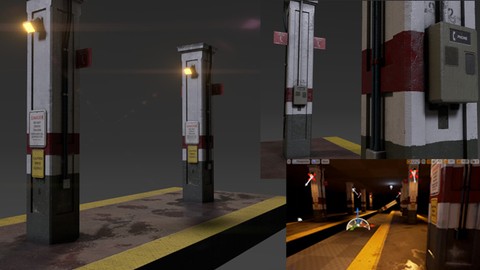
Scratch to Substance V1: Substance Painter/Designer Pipeline
Scratch to Substance V1: Substance Painter/Designer Pipeline, available at $39.99, has an average rating of 4.85, with 40 lectures, based on 31 reviews, and has 157 subscribers.
You will learn about PBR texturing workflow with substance painter and introduction to substance designer This course is ideal for individuals who are People who are interested in texturing for 3D, Unreal VR level setup, and Modeling. It is particularly useful for People who are interested in texturing for 3D, Unreal VR level setup, and Modeling.
Enroll now: Scratch to Substance V1: Substance Painter/Designer Pipeline
Summary
Title: Scratch to Substance V1: Substance Painter/Designer Pipeline
Price: $39.99
Average Rating: 4.85
Number of Lectures: 40
Number of Published Lectures: 40
Number of Curriculum Items: 40
Number of Published Curriculum Objects: 40
Original Price: $39.99
Quality Status: approved
Status: Live
What You Will Learn
- PBR texturing workflow with substance painter and introduction to substance designer
Who Should Attend
- People who are interested in texturing for 3D, Unreal VR level setup, and Modeling.
Target Audiences
- People who are interested in texturing for 3D, Unreal VR level setup, and Modeling.
In this training video we cover the full scope of Substance Painter and Designer.
We start with modeling from a photograph in Maya and move on to setting up proper UVS. We then export the files to Substance Painter and begin the layout process. A huge part of the tutorial is using Substance Designer to build custom materials from our reference photography. Once we have our scene setup in Painter we export to Unreal 4 and setup a VR level with our assets as well as demo a setup using the newest Arnold for Maya.
Course Curriculum
Chapter 1: Projection Modeling from Photography
Lecture 1: Pipeline and Reference
Lecture 2: Projection Modeling
Lecture 3: Macro of Low Rez Mesh
Lecture 4: Micro of Low Rez Mesh
Chapter 2: Model Prep for Substance
Lecture 1: Proper UV Layout
Lecture 2: Human Scaling for VR
Lecture 3: Building High Poly Mesh
Lecture 4: Baking Mask ID Maps
Lecture 5: Export to Substance/Normal Bake
Lecture 6: Normal Map Diagnostics
Chapter 3: Setup in Substance Painter
Lecture 1: Creating Occlusion
Lecture 2: Baking Additional Masking Maps
Lecture 3: Painting Scene Setup
Lecture 4: Fill Layers, Layers, and Brushes
Lecture 5: Materials and Smart Materials
Lecture 6: Generators and Effects
Chapter 4: Substance Designer
Lecture 1: Substance Designer Nodes
Lecture 2: Creating a Template in Designer
Lecture 3: Depth Build: Yellow Padding Material
Lecture 4: Albedo Roughness: Yellow Padding Material
Lecture 5: Pillar and Platform Floor Material
Lecture 6: Multi_Modular FBX Export
Lecture 7: Base Material Layout: Platform
Lecture 8: Base Material Layout: PIllar
Lecture 9: Stencils, Decals, and Material Stamps
Lecture 10: Creating the Pillar Signs
Chapter 5: Macro Material Layout in Painter
Lecture 1: Finishing Small Pieces
Lecture 2: Advanced Projection Decals
Lecture 3: Phone Booth Setup
Chapter 6: Micro Material Layout in Painter
Lecture 1: Adding Ground Strips
Lecture 2: Ground Cracks and Crevices
Lecture 3: Final Platform Decay Details
Lecture 4: Pillar Dirts and Dents
Lecture 5: Pillar Crud and Cracks
Lecture 6: Weathering and Puddles
Lecture 7: Exporting Texture Maps
Chapter 7: Unreal VR Level Setup with Assets
Lecture 1: Unreal Level Setup in VR
Lecture 2: Material Check in VR
Chapter 8: Rendering in Arnold
Lecture 1: Rendering in Arnold
Chapter 9: Bonus Lesson
Lecture 1: Bonus Lesson and Wrapup
Instructors
-
Matt Skonicki
Compositor/Instructor
Rating Distribution
- 1 stars: 0 votes
- 2 stars: 0 votes
- 3 stars: 0 votes
- 4 stars: 10 votes
- 5 stars: 21 votes
Frequently Asked Questions
How long do I have access to the course materials?
You can view and review the lecture materials indefinitely, like an on-demand channel.
Can I take my courses with me wherever I go?
Definitely! If you have an internet connection, courses on Udemy are available on any device at any time. If you don’t have an internet connection, some instructors also let their students download course lectures. That’s up to the instructor though, so make sure you get on their good side!
You may also like
- Top 10 Video Editing Courses to Learn in November 2024
- Top 10 Music Production Courses to Learn in November 2024
- Top 10 Animation Courses to Learn in November 2024
- Top 10 Digital Illustration Courses to Learn in November 2024
- Top 10 Renewable Energy Courses to Learn in November 2024
- Top 10 Sustainable Living Courses to Learn in November 2024
- Top 10 Ethical AI Courses to Learn in November 2024
- Top 10 Cybersecurity Fundamentals Courses to Learn in November 2024
- Top 10 Smart Home Technology Courses to Learn in November 2024
- Top 10 Holistic Health Courses to Learn in November 2024
- Top 10 Nutrition And Diet Planning Courses to Learn in November 2024
- Top 10 Yoga Instruction Courses to Learn in November 2024
- Top 10 Stress Management Courses to Learn in November 2024
- Top 10 Mindfulness Meditation Courses to Learn in November 2024
- Top 10 Life Coaching Courses to Learn in November 2024
- Top 10 Career Development Courses to Learn in November 2024
- Top 10 Relationship Building Courses to Learn in November 2024
- Top 10 Parenting Skills Courses to Learn in November 2024
- Top 10 Home Improvement Courses to Learn in November 2024
- Top 10 Gardening Courses to Learn in November 2024






















