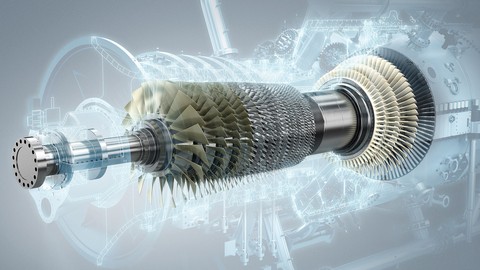
Siemens NX 1847 – Essential Training
Siemens NX 1847 – Essential Training, available at $89.99, has an average rating of 4.31, with 157 lectures, 1 quizzes, based on 436 reviews, and has 1978 subscribers.
You will learn about Understanding NX File format in NX NX User Interface Ribbon bar customization Preference settings Cue status line Zoom pan and rotate options Direct sketch Vs sketch task environment Familiar with groups in sketch environment Constraint types Advanced geometric relations Sketch fully constraints Linear pattern Project curve Extrude feature Revolve feature Sweep along guide tool Edge blend Chamfer Shell in a solid body Hole And many other important topics… This course is ideal for individuals who are A person who want to be proficient in Siemens NX to find a job or A person who want to improve Siemens NX essential topics or A person who want to learn Siemens NX absolutely from scratch or A person who want to design 3D model without spending huge time on learning. or A person who want to get a better job using Siemens NX skills. or Any Graduate student or Diploma Students or Individual professional or Hobbyist It is particularly useful for A person who want to be proficient in Siemens NX to find a job or A person who want to improve Siemens NX essential topics or A person who want to learn Siemens NX absolutely from scratch or A person who want to design 3D model without spending huge time on learning. or A person who want to get a better job using Siemens NX skills. or Any Graduate student or Diploma Students or Individual professional or Hobbyist.
Enroll now: Siemens NX 1847 – Essential Training
Summary
Title: Siemens NX 1847 – Essential Training
Price: $89.99
Average Rating: 4.31
Number of Lectures: 157
Number of Quizzes: 1
Number of Published Lectures: 157
Number of Published Quizzes: 1
Number of Curriculum Items: 158
Number of Published Curriculum Objects: 158
Number of Practice Tests: 1
Number of Published Practice Tests: 1
Original Price: $189.99
Quality Status: approved
Status: Live
What You Will Learn
- Understanding NX
- File format in NX
- NX User Interface
- Ribbon bar customization
- Preference settings
- Cue status line
- Zoom pan and rotate options
- Direct sketch Vs sketch task environment
- Familiar with groups in sketch environment
- Constraint types
- Advanced geometric relations
- Sketch fully constraints
- Linear pattern
- Project curve
- Extrude feature
- Revolve feature
- Sweep along guide tool
- Edge blend
- Chamfer
- Shell in a solid body
- Hole
- And many other important topics…
Who Should Attend
- A person who want to be proficient in Siemens NX to find a job
- A person who want to improve Siemens NX essential topics
- A person who want to learn Siemens NX absolutely from scratch
- A person who want to design 3D model without spending huge time on learning.
- A person who want to get a better job using Siemens NX skills.
- Any Graduate student or Diploma Students
- Individual professional
- Hobbyist
Target Audiences
- A person who want to be proficient in Siemens NX to find a job
- A person who want to improve Siemens NX essential topics
- A person who want to learn Siemens NX absolutely from scratch
- A person who want to design 3D model without spending huge time on learning.
- A person who want to get a better job using Siemens NX skills.
- Any Graduate student or Diploma Students
- Individual professional
- Hobbyist
In this Siemens NX Essential training course, Expert author Asif Ahmed, (Siemens NX Expert) will teach you how to create a sketch, parts, assembly and drawing files using the variety of tools in Siemens NX. This course is designed for the absolute beginner, meaning no previous experience with Siemens NX is required. If anyone wants to fill up his/her gap in Siemens NX, then this is also the right course for them.
Once you have completed this computer based training course, you will be fully capable of using these tools and techniques to create your own drawing and get control perfectly using this 3D modeling software. Working files are included, allowing you to follow along with the author throughout the lessons.
In this Siemens NX Essential training video tutorial series, you’ll quickly have relevant skills for real-world applications.
About this course:
Follow along with our expert instructor in this training course to get:
-
12.0+ hours of HD video tutorial
-
160+ individual video lectures
-
Exercise files for each chapter
-
14 Practice projects
-
10 Assignments
-
2 Quiz tests end of the course
-
Full lifetime access
-
Access on mobile and TV
-
30 days money-back guarantee
-
Certificate of Completion
Topics covered in this course:
-
Sketch
-
Part
-
Assembly
-
Drawing
Why do you choose this course:
-
Progressive difficulty: we start slow and we build our way up
-
All lectures are straight to the point – minimal effort, maximum results
-
Learn by working, not by memorizing!
-
Get depth knowledge about parametric CAD system including sketch, part, assembly, and drawing.
-
Apply Siemens NX skill easily in a production environment without struggling.
-
Increase confident about Siemens NX and design whatever you want
-
Impeccable sound and video quality
Course Curriculum
Chapter 1: 01. Introduction
Lecture 1: 0101. Introduction
Lecture 2: 0102. Find Exercise files and Captions
Lecture 3: 0103. Exercise files
Chapter 2: 02. Getting started with NX
Lecture 1: 0201. What is NX
Lecture 2: 0202. Design Intent
Lecture 3: 0203. Understanding NX versions
Lecture 4: 0204. File format in NX
Chapter 3: 03. User Interface
Lecture 1: 0301. Overview of NX User Interface
Lecture 2: 0302. Quick access toolbar customization
Lecture 3: 0303. Ribbon bar customization
Lecture 4: 0304. Add custom TAB and GROUP in Ribbon bar
Lecture 5: 0305. Customize top and left border bar
Lecture 6: 0306. Resource bar
Lecture 7: 0307. Create, edit, export and import role
Lecture 8: 0308. Preference settings
Lecture 9: 0309. Customer defaults VS User Preference settings
Lecture 10: 0310. How to find tools in NX
Lecture 11: 0311. Change NX environment using application
Lecture 12: 0312. Cue status line information
Chapter 4: 04. View manipulation
Lecture 1: 0401. Zoom pan and rotate options
Lecture 2: 0402. Orient view tools
Lecture 3: 0403. Change model display style with background color
Chapter 5: 05. Basic Sketch Creation
Lecture 1: 0501. Create modeling file and save file
Lecture 2: 0502. Create a sketch
Lecture 3: 0503. Difference between direct sketch and sketch task environment
Lecture 4: 0504. Sketch editing mode
Lecture 5: 0505. Familiar with groups in sketch environment
Lecture 6: 0506. Create a Line or a group of lines
Lecture 7: 0507. Create a circle tool
Lecture 8: 0508. Create a rectangle tool
Lecture 9: 0509. Create an arc
Chapter 6: 06. Geometric and dimensional constraints
Lecture 1: 0601. What is constraints
Lecture 2: 0602. Constraint types
Lecture 3: 0603. Apply and control Automatic geometric relations
Lecture 4: 0604. Apply geometric relations manually
Lecture 5: 0605. Shortcut to apply geometric relations
Lecture 6: 0606. Advanced geometric relations
Lecture 7: 0607. Quick Pick tool
Lecture 8: 0608. Delete constraints or curves using Relations Browser
Lecture 9: 0609. Dimensional constraints
Lecture 10: 0610. Understanding sketch fully constraints
Lecture 11: 0611. Sketch fully constraints
Lecture 12: 0612. Auto dimensioning
Lecture 13: 0613. Convert to from reference
Lecture 14: 0614. Solve over constraint problem
Chapter 7: 07. Intermediate sketch tools
Lecture 1: 0701. Creating and constraining an ellipse
Lecture 2: 0702. Create a polygon
Lecture 3: 0703. Create Mirror curve
Lecture 4: 0704. Create linear pattern
Lecture 5: 0705. Create circular pattern
Lecture 6: 0706. Create offset curve
Lecture 7: 0707. Create intersection curve
Lecture 8: 0708. Create project curve
Chapter 8: 08. Modify sketch
Lecture 1: 0801. Quick trim and extend
Lecture 2: 0802. Create a fillet
Lecture 3: 0803. Create a chamfer
Lecture 4: 0804. Make corner tool
Chapter 9: 09. Practice Project – Sketch
Lecture 1: 0901. Practice Sketch 01
Lecture 2: 0902. Practice Sketch 02
Lecture 3: 0903. Practice Sketch 03
Lecture 4: 0904. Practice Sketch 04
Lecture 5: 0905. Practice Sketch 05
Chapter 10: 10. Sketch based features
Lecture 1: 1001. Sketched and non sketched base feature
Lecture 2: 1002. Create an extrude feature
Lecture 3: 1003. Internal and external sketch
Lecture 4: 1004. Limit option in extrude tool
Lecture 5: 1005. Boolean option in extrude tool
Lecture 6: 1006. Create a revolve feature
Lecture 7: 1007. Sweep along guide tool
Chapter 11: 11. Part modification features
Lecture 1: 1101. Creating Edge blend
Lecture 2: 1102. Create a chamfer
Lecture 3: 1103. Make Shell in a solid body
Lecture 4: 1104. Create a hole
Lecture 5: 1105. Create a drill size hole
Lecture 6: 1106. Create a screw clearance size hole
Lecture 7: 1107. Create a threaded hole
Lecture 8: 1108. Combine, subtract or intersect bodies
Chapter 12: 12. Part Navigator
Lecture 1: 1201. Understanding part navigator
Lecture 2: 1202. Model history folder in part navigator
Lecture 3: 1203. Common operations in a part navigator
Lecture 4: 1204. Use filter and make custom filter
Lecture 5: 1205. Suppress, unsuppress or delete any features
Lecture 6: 1206. Model View
Chapter 13: 13. Pattern making
Lecture 1: 1301. Linear pattern
Lecture 2: 1302. Circular pattern
Lecture 3: 1303. Polygon pattern
Lecture 4: 1304. Geometry pattern
Instructors
-
Asif Ahmed
Learn CAD Skills Online
Rating Distribution
- 1 stars: 7 votes
- 2 stars: 11 votes
- 3 stars: 45 votes
- 4 stars: 160 votes
- 5 stars: 213 votes
Frequently Asked Questions
How long do I have access to the course materials?
You can view and review the lecture materials indefinitely, like an on-demand channel.
Can I take my courses with me wherever I go?
Definitely! If you have an internet connection, courses on Udemy are available on any device at any time. If you don’t have an internet connection, some instructors also let their students download course lectures. That’s up to the instructor though, so make sure you get on their good side!
You may also like
- Top 10 Language Learning Courses to Learn in November 2024
- Top 10 Video Editing Courses to Learn in November 2024
- Top 10 Music Production Courses to Learn in November 2024
- Top 10 Animation Courses to Learn in November 2024
- Top 10 Digital Illustration Courses to Learn in November 2024
- Top 10 Renewable Energy Courses to Learn in November 2024
- Top 10 Sustainable Living Courses to Learn in November 2024
- Top 10 Ethical AI Courses to Learn in November 2024
- Top 10 Cybersecurity Fundamentals Courses to Learn in November 2024
- Top 10 Smart Home Technology Courses to Learn in November 2024
- Top 10 Holistic Health Courses to Learn in November 2024
- Top 10 Nutrition And Diet Planning Courses to Learn in November 2024
- Top 10 Yoga Instruction Courses to Learn in November 2024
- Top 10 Stress Management Courses to Learn in November 2024
- Top 10 Mindfulness Meditation Courses to Learn in November 2024
- Top 10 Life Coaching Courses to Learn in November 2024
- Top 10 Career Development Courses to Learn in November 2024
- Top 10 Relationship Building Courses to Learn in November 2024
- Top 10 Parenting Skills Courses to Learn in November 2024
- Top 10 Home Improvement Courses to Learn in November 2024






















