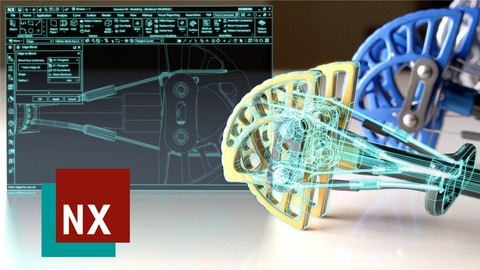
Siemens NX 1926 | Latest Version | Essential Training
Siemens NX 1926 | Latest Version | Essential Training, available at $64.99, has an average rating of 2.9, with 99 lectures, 2 quizzes, based on 66 reviews, and has 301 subscribers.
You will learn about Siemens NX CAD This course is ideal for individuals who are Mechanical CAD Engineers or CAD Designer It is particularly useful for Mechanical CAD Engineers or CAD Designer.
Enroll now: Siemens NX 1926 | Latest Version | Essential Training
Summary
Title: Siemens NX 1926 | Latest Version | Essential Training
Price: $64.99
Average Rating: 2.9
Number of Lectures: 99
Number of Quizzes: 2
Number of Published Lectures: 99
Number of Published Quizzes: 2
Number of Curriculum Items: 108
Number of Published Curriculum Objects: 106
Original Price: ₹1,999
Quality Status: approved
Status: Live
What You Will Learn
- Siemens NX CAD
Who Should Attend
- Mechanical CAD Engineers
- CAD Designer
Target Audiences
- Mechanical CAD Engineers
- CAD Designer
Hello Students,
NX CAD (formerly Unigraphics) is a robust 3D solution that provides fast and realistic concept design and modeling. Superior in power and flexibility, NX CAD design tools are a breakthrough in the industry, setting new standards for speed performance and ease of use. Product design is about innovation.
This course consist of topics Siemens NX CAD training in quite detailed manner in order to give the more focused and well guided contain for learning the NX CAD for completely new student to CAD designing software.
The course starts from the scratch .i.e. from the basic terminologies of CAD design than starting to software Siemens NX CAD 1926
-
Introduction to Siemens NX
-
GUI of Siemens NX
-
Sketcher Module
-
Part Modelling Module
-
Surfacing Module
-
Sheet Metal Module
-
Assembly Module
-
Drafting Module
-
Rendering
-
Customization in NX’s GUI
Each of module will contain of reading material, quiz & assignment for better and effective learning path to master the software with the proper in depth learning experience to all students.
After completing the course you will be confident to model any CAD modelling along with it’s drafting and pass any CAD modelling test for interview selection.
The NX CAD New Version Update course will provide information and exercises that introduce the newest version of Unigraphics/NX that is released.
Who can Buy this Course:
-
Understudy with no earlier information in any displaying programming
-
Amateurs in Siemens NX who need to learn it rapidly
-
Individuals who knew Siemens NX before however have neglected and need to revive in a brief time frame
-
Any individual who imparts through specialized drawings and portrayal as a piece of their investigation or work.
-
Working Experts hoping to update their abilities
Course Curriculum
Chapter 1: CAD Basic Concepts and Engineering Terms
Lecture 1: CAD/CAM/CAE
Lecture 2: Paper Size
Lecture 3: Projection Method
Lecture 4: Units
Chapter 2: NX Student Edition Download and Installation
Lecture 1: NX Student Edition Download and Installation
Chapter 3: Introduction to Siemens NX-CAD
Lecture 1: Graphical User Interface
Lecture 2: Mouse & Keyboard Controls
Lecture 3: User Interface Settings
Chapter 4: Sketcher Module
Lecture 1: Sketcher Interface
Lecture 2: Draw Tools 1
Lecture 3: Draw Tools 2
Lecture 4: Draw tools 3
Lecture 5: Sketch Edit Tools
Lecture 6: Constraints
Lecture 7: Advance Sketch Tools 1
Lecture 8: Advance Sketch Tools 2
Lecture 9: Animate Dimension
Lecture 10: Sketch Demo 1
Lecture 11: Sketch Demo 2
Chapter 5: Part Modelling
Lecture 1: Extrude
Lecture 2: Revolve
Lecture 3: Primitive Features
Lecture 4: Edge Blend
Lecture 5: Chamfer
Lecture 6: Draft
Lecture 7: Shell
Lecture 8: DBS
Lecture 9: Datum Planes
Lecture 10: Datum Axis & Datum CSYS
Lecture 11: Swept
Lecture 12: Sweep along guide
Lecture 13: Variational Sweep
Lecture 14: Tube
Lecture 15: Pattern & Mirror
Lecture 16: Scale Body & Extract Grometry
Lecture 17: Trim Body
Lecture 18: Rib
Lecture 19: Layer Settings
Lecture 20: Section Plane
Lecture 21: Non Parametric Concept
Lecture 22: Synchronous Modelling
Lecture 23: Boolean Operations
Lecture 24: Boolean Operations Demo
Lecture 25: Part Model Demo 1
Lecture 26: Part Model Demo 2
Lecture 27: Part Model Demo 3
Lecture 28: Part Model Demo 4
Lecture 29: Part Model Demo 5
Chapter 6: Surface Modelling
Lecture 1: Common Tools from Part Modelling in Surface Modelling
Lecture 2: 3D Points, Line & Arc
Lecture 3: 3D Curves: Iso-Parametric Curve
Lecture 4: 3D Curves: Offset Curves & Bridge curves
Lecture 5: 3D Curves: Projections Curves & Other Curves
Lecture 6: 3D Curves: Combined Projection Curve
Lecture 7: Helix curve
Lecture 8: 3D Curves: Wrap Curves & Other Curves
Lecture 9: Law extension
Lecture 10: Fill Surface & It's Various Types
Lecture 11: Face Blend
Lecture 12: Offset Face & Offset Surface
Lecture 13: Variable Offset Face
Lecture 14: Through Curve Mesh
Lecture 15: Through Curves & Ruled Surface
Lecture 16: Surface Operation Tools: Trim & Extend
Lecture 17: Sew & Thicken
Chapter 7: Sheetmetal Modelling
Lecture 1: Sheetmetal Tab & Flange
Lecture 2: Contour Flange & Normal Cut-Out
Lecture 3: Dimple & Louvers
Lecture 4: Bend & Corner
Lecture 5: Solid Punch
Lecture 6: Flat Pattern
Lecture 7: Convert to Sheetmetal
Lecture 8: Sheetmetal Demo 1
Lecture 9: Sheetmetal Demo 2
Chapter 8: Assembly Module
Lecture 1: How to add a component in assembly
Lecture 2: Assembly Constraints Part 1
Lecture 3: Assembly Constraints Part 2
Lecture 4: Explode Assembly & Sequence
Lecture 5: Clearance Anaylsis
Lecture 6: Assembly Arrangements
Lecture 7: Pattern Assembly & Mirror Assembly
Lecture 8: Wave Geometry Linker
Lecture 9: Assembly Demo 1
Lecture 10: Assembly Demo 2
Chapter 9: Drafting Module
Instructors
-
The ORION
Design Engineer
Rating Distribution
- 1 stars: 6 votes
- 2 stars: 3 votes
- 3 stars: 9 votes
- 4 stars: 18 votes
- 5 stars: 30 votes
Frequently Asked Questions
How long do I have access to the course materials?
You can view and review the lecture materials indefinitely, like an on-demand channel.
Can I take my courses with me wherever I go?
Definitely! If you have an internet connection, courses on Udemy are available on any device at any time. If you don’t have an internet connection, some instructors also let their students download course lectures. That’s up to the instructor though, so make sure you get on their good side!
You may also like
- Top 10 Language Learning Courses to Learn in November 2024
- Top 10 Video Editing Courses to Learn in November 2024
- Top 10 Music Production Courses to Learn in November 2024
- Top 10 Animation Courses to Learn in November 2024
- Top 10 Digital Illustration Courses to Learn in November 2024
- Top 10 Renewable Energy Courses to Learn in November 2024
- Top 10 Sustainable Living Courses to Learn in November 2024
- Top 10 Ethical AI Courses to Learn in November 2024
- Top 10 Cybersecurity Fundamentals Courses to Learn in November 2024
- Top 10 Smart Home Technology Courses to Learn in November 2024
- Top 10 Holistic Health Courses to Learn in November 2024
- Top 10 Nutrition And Diet Planning Courses to Learn in November 2024
- Top 10 Yoga Instruction Courses to Learn in November 2024
- Top 10 Stress Management Courses to Learn in November 2024
- Top 10 Mindfulness Meditation Courses to Learn in November 2024
- Top 10 Life Coaching Courses to Learn in November 2024
- Top 10 Career Development Courses to Learn in November 2024
- Top 10 Relationship Building Courses to Learn in November 2024
- Top 10 Parenting Skills Courses to Learn in November 2024
- Top 10 Home Improvement Courses to Learn in November 2024






















