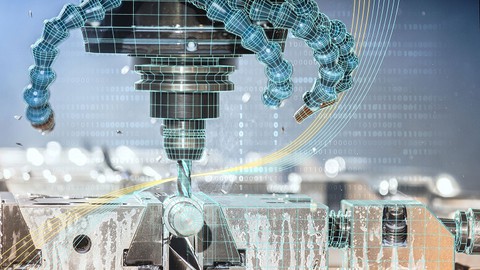
Siemens NX CAM 1980 Essential Training
Siemens NX CAM 1980 Essential Training, available at $59.99, has an average rating of 3.75, with 122 lectures, based on 45 reviews, and has 267 subscribers.
You will learn about You will understand NX CAM concept and the most used operation of Siemens NX . Work independently on any Part and model in any version of Siemens NX. Learn from an Author who is an Industrial Expert with Over 15 years of Experience. Make any toolpath for any complex part easily using a NX CAM operations as shown in Examples & Exercises. How to import the part file from any CAD software (.stp, .stl. xt. etc). How to create toolpath and CNC programming for any model. Define new tools for operation and how to save in library. VMC program for plastic injection mould (core & cavity) 3 axis, 4 axis and 5 axis. This course is ideal for individuals who are Technical students or Diploma mechanical or BTech mechanical or M. Tech CAD CAM or Any technical person or First Timer Professionals It is particularly useful for Technical students or Diploma mechanical or BTech mechanical or M. Tech CAD CAM or Any technical person or First Timer Professionals.
Enroll now: Siemens NX CAM 1980 Essential Training
Summary
Title: Siemens NX CAM 1980 Essential Training
Price: $59.99
Average Rating: 3.75
Number of Lectures: 122
Number of Published Lectures: 122
Number of Curriculum Items: 122
Number of Published Curriculum Objects: 122
Original Price: ₹7,900
Quality Status: approved
Status: Live
What You Will Learn
- You will understand NX CAM concept and the most used operation of Siemens NX .
- Work independently on any Part and model in any version of Siemens NX.
- Learn from an Author who is an Industrial Expert with Over 15 years of Experience.
- Make any toolpath for any complex part easily using a NX CAM operations as shown in Examples & Exercises.
- How to import the part file from any CAD software (.stp, .stl. xt. etc).
- How to create toolpath and CNC programming for any model.
- Define new tools for operation and how to save in library.
- VMC program for plastic injection mould (core & cavity) 3 axis, 4 axis and 5 axis.
Who Should Attend
- Technical students
- Diploma mechanical
- BTech mechanical
- M. Tech CAD CAM
- Any technical person
- First Timer Professionals
Target Audiences
- Technical students
- Diploma mechanical
- BTech mechanical
- M. Tech CAD CAM
- Any technical person
- First Timer Professionals
In this “Siemens NX CAM 1980 Training” program you will experience a unique successful method with hands on part for practice.
This course is designed for individuals person who are new to NX as well as working in any company who had learned NX long time ago and just want a brush up on the tools and operation quickly and use in their projects immediately.
This course introduces all the operations (milling, drilling and turning) of NX CAM in a step by step process which will enable you to clearly understand the manufacturing.
Once you have completed this computer based training course, you will be fully capable of using these tools and operation to create CNC program for Turning, drilling and Milling (3Axis, 4 Axis and 5 Axis).
Major Highlights of The Course
All the Parts file practiced in the Lectures are included in this course for download.
This course has been Designed using NX 1980 & NX 2027 version but is equally good for any version of NX.
A beginner can start practicing the NX CAM right from lecture one.
A Professional brushing up NX CAM 1980 can easily directly jump to the section of their choice.
This course has been designed such that you can create CNC program for any type of part, for any controller.
Modules Covered in this course:
Planar Milling
Contour Milling
Mill MultiAxis
MultiAxis blade
Turning
Feature Machining
Turn/Mill
Hole Making
Basic of Postprocessor
Mill rotary
Tool Library
Verification & Simulate Machine
Course Curriculum
Chapter 1: Introduction
Lecture 1: Introduction
Lecture 2: NC Assistant (Check Geometry)
Lecture 3: How to import the files in NX CAM
Chapter 2: Planar Milling
Lecture 1: Floor Facing without wall
Lecture 2: Floor and Wall
Lecture 3: Pocketing
Lecture 4: Pocketing Milling undercut
Lecture 5: Wall Profiling without wall
Lecture 6: 2D Profile with floor
Lecture 7: Chamfer Milling
Lecture 8: Planar Deburring
Lecture 9: Groove Milling
Lecture 10: Hole Milling
Lecture 11: PLANAR_PROFILING wireframe
Lecture 12: Planar Mill
Lecture 13: Planar Milling with trim boundary
Lecture 14: Planar Milling with open boundary
Lecture 15: Planar Milling (Finish Walls, Finish Floor, Cleanup corners)
Lecture 16: Face milling Manual
Lecture 17: Planar Text
Lecture 18: Rubber insert mould plate Project
Chapter 3: Mill Contour
Lecture 1: Blank Geometry setup
Lecture 2: Cavity Mill
Lecture 3: Cavity Mill 2
Lecture 4: Cavity Mill for predrill
Lecture 5: Cavity Mill trim boundary
Lecture 6: Cavity Mill (Report shortest tool)
Lecture 7: Rest Milling
Lecture 8: ZLevel Profile
Lecture 9: ZLevel Profile (Reference Tool)
Lecture 10: ZLevel_UnderCut only in NX 2027
Lecture 11: Adaptive milling
Lecture 12: Adaptive milling
Lecture 13: Adaptive milling
Lecture 14: Adaptive milling
Lecture 15: FIXED_AXIS_GUIDING_CURVES 1
Lecture 16: FIXED_AXIS_GUIDING_CURVES 2
Lecture 17: FIXED_AXIS_GUIDING_CURVES 3
Lecture 18: FIXED_AXIS_GUIDING_CURVES 4
Lecture 19: Guiding Curve Racetrack
Lecture 20: Curve point drive
Lecture 21: Curve point drive 1
Lecture 22: Contour area
Lecture 23: Contour area 1.0
Lecture 24: Contour area 2.0
Lecture 25: Contour area 3.0
Lecture 26: CONTOUR_AREA_CONCENTRIC_ZIGZAG
Lecture 27: Boundary Drive 1
Lecture 28: Boundary Drive 2
Lecture 29: Boundary Drive (Radial Pattern)
Lecture 30: SolidProfile 3D
Lecture 31: MultiAxis_Deburring
Lecture 32: Contour text
Lecture 33: Streamline 1.0
Lecture 34: Streamline 2.0
Lecture 35: Streamline 3.0
Lecture 36: FlowCut Drive
Lecture 37: FlowCut Referance Tool
Lecture 38: Contour Surface area 1.
Lecture 39: Contour Surface area 2
Lecture 40: Contour Surface area 3
Lecture 41: Milling 3axis Project
Lecture 42: Milling 3axis Project 2
Lecture 43: Milling 3axis Project 3
Lecture 44: Milling 3axis Project 4
Lecture 45: How to TRIM Toolpath in NX
Chapter 4: Turning
Lecture 1: Facing & Rough Turning
Lecture 2: Finish Turning
Lecture 3: Groove OD
Lecture 4: Groove OD 2
Lecture 5: Groove Face
Lecture 6: Centerline Drilling
Lecture 7: Rough Turn ID
Lecture 8: Finish Turn ID
Lecture 9: Groove ID
Lecture 10: Rough Turn Prime
Lecture 11: Finish Turn Prime
Lecture 12: Part Off.
Chapter 5: HOLE MAKING
Lecture 1: Spot Drill
Lecture 2: Drilling
Lecture 3: Tapping
Lecture 4: Hole milling
Lecture 5: Hole Chamfer
Lecture 6: Thread Milling
Lecture 7: Radial Groove
Lecture 8: Sequential Drilling
Lecture 9: Deep Hole Drilling
Lecture 10: Boss Milling
Chapter 6: Feature-based machining
Lecture 1: Feature based machining 1
Lecture 2: Feature based machining 2
Chapter 7: MILL MULTI AXIS
Lecture 1: Multi Axis Roughing
Lecture 2: Multi Axis Roughing 2.0
Lecture 3: Curve Point drive 1
Instructors
-
Umesh Arora
Engineer at CAD CAM Solutions, Meerut
Rating Distribution
- 1 stars: 2 votes
- 2 stars: 3 votes
- 3 stars: 11 votes
- 4 stars: 15 votes
- 5 stars: 14 votes
Frequently Asked Questions
How long do I have access to the course materials?
You can view and review the lecture materials indefinitely, like an on-demand channel.
Can I take my courses with me wherever I go?
Definitely! If you have an internet connection, courses on Udemy are available on any device at any time. If you don’t have an internet connection, some instructors also let their students download course lectures. That’s up to the instructor though, so make sure you get on their good side!
You may also like
- Best Investing Courses to Learn in March 2025
- Best Personal Finance Courses to Learn in March 2025
- Best Health And Wellness Courses to Learn in March 2025
- Best Chatgpt And Ai Tools Courses to Learn in March 2025
- Best Virtual Reality Courses to Learn in March 2025
- Best Augmented Reality Courses to Learn in March 2025
- Best Blockchain Development Courses to Learn in March 2025
- Best Unity Game Development Courses to Learn in March 2025
- Best Artificial Intelligence Courses to Learn in March 2025
- Best Flutter Development Courses to Learn in March 2025
- Best Docker Kubernetes Courses to Learn in March 2025
- Best Business Analytics Courses to Learn in March 2025
- Best Excel Vba Courses to Learn in March 2025
- Best Devops Courses to Learn in March 2025
- Best Angular Courses to Learn in March 2025
- Best Node Js Development Courses to Learn in March 2025
- Best React Js Courses to Learn in March 2025
- Best Cyber Security Courses to Learn in March 2025
- Best Machine Learning Courses to Learn in March 2025
- Best Ethical Hacking Courses to Learn in March 2025






















