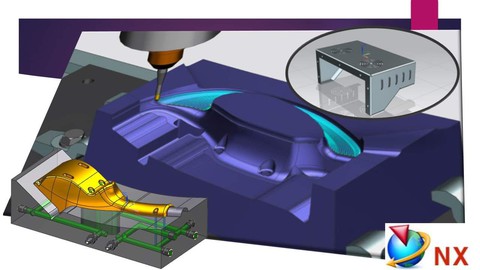
Siemens NX CAM & Post & Mold + NX 2027 CAM Interface (عربي)
Siemens NX CAM & Post & Mold + NX 2027 CAM Interface (عربي), available at $19.99, has an average rating of 4.85, with 78 lectures, based on 25 reviews, and has 97 subscribers.
You will learn about ستكون محترف الكام بعد هذا الكورس هتتعلم عمليات التفريز والخراطه الثلاث محاور والاكثر من ثلاث محاور هتتعلم كيفيه عمل عمليات التفريز والخراطه والثقوب من اول خطوه حتى استخراج الاكواد هتتعلم كيفيه التحكم فى حركات القطع وتحديد نقط بدايه القطع والتحكم فى مسارات القطع You will learn how to use NX post builder to customize the G code You will learn the most common operations of NX CAM. You will learn the most common cutting and non cutting options in NX CAM هتتعلم عمليات التصنيع الشائعه في اقل وقت ممكن You will learn how to use NX CAM for Milling, Turning, Drilling and Wire EDM Operations You will learn how to Use NX CAM for 3 Axis and Multi Axis Operations ستكون قادر على العمل في المصانع التي تستخدم ماكينات التفريز تحكم رقمي ستتعلم خطوات حقن البلاستيك After this course, you will be able to make injection Mold using NX This course is ideal for individuals who are مهندس او فني انتاج or مهندسين كاد كام or مهندسين وفني ورش التفريز والخراطه or طلاب ميكانيكا or Manufacturing Engineers It is particularly useful for مهندس او فني انتاج or مهندسين كاد كام or مهندسين وفني ورش التفريز والخراطه or طلاب ميكانيكا or Manufacturing Engineers.
Enroll now: Siemens NX CAM & Post & Mold + NX 2027 CAM Interface (عربي)
Summary
Title: Siemens NX CAM & Post & Mold + NX 2027 CAM Interface (عربي)
Price: $19.99
Average Rating: 4.85
Number of Lectures: 78
Number of Published Lectures: 78
Number of Curriculum Items: 78
Number of Published Curriculum Objects: 78
Original Price: $22.99
Quality Status: approved
Status: Live
What You Will Learn
- ستكون محترف الكام بعد هذا الكورس
- هتتعلم عمليات التفريز والخراطه الثلاث محاور والاكثر من ثلاث محاور
- هتتعلم كيفيه عمل عمليات التفريز والخراطه والثقوب من اول خطوه حتى استخراج الاكواد
- هتتعلم كيفيه التحكم فى حركات القطع وتحديد نقط بدايه القطع والتحكم فى مسارات القطع
- You will learn how to use NX post builder to customize the G code
- You will learn the most common operations of NX CAM.
- You will learn the most common cutting and non cutting options in NX CAM
- هتتعلم عمليات التصنيع الشائعه في اقل وقت ممكن
- You will learn how to use NX CAM for Milling, Turning, Drilling and Wire EDM Operations
- You will learn how to Use NX CAM for 3 Axis and Multi Axis Operations
- ستكون قادر على العمل في المصانع التي تستخدم ماكينات التفريز تحكم رقمي
- ستتعلم خطوات حقن البلاستيك
- After this course, you will be able to make injection Mold using NX
Who Should Attend
- مهندس او فني انتاج
- مهندسين كاد كام
- مهندسين وفني ورش التفريز والخراطه
- طلاب ميكانيكا
- Manufacturing Engineers
Target Audiences
- مهندس او فني انتاج
- مهندسين كاد كام
- مهندسين وفني ورش التفريز والخراطه
- طلاب ميكانيكا
- Manufacturing Engineers
Course Main Contents (4 Courses!):
-
Course 1: NX CAM (Milling – Turning – Wire EDM) + G Code & CNC Overview + NX 2027 CAM Interface
-
Course 2: NX Post Builder
-
Course 3: NX Sheet Metal
-
Course 4: NX Mold Wizard
Reviews Sample:
-
شكراً ليك ياهندسة إنت بجد بروفيشينال أتمنى من حضرتك إنك ترفع سوليد كام شرح بالعربي
-
جزاك الله خيرا .. طريقه شرح ممتازه .. إعطاء المعلومه مباشره وبطريقه مبسطه. بدون اطاله في الوقت
-
Amazing very nice
Description (الوصف)
-
المحاضره الاولى مقدمه عن ال G code concept
-
يعتبر هذا الكورس ملخص للعمليات المهمه الشائعه في التصنيع
-
هتتعلم عمليات التصنيع في اقل وقت ممكن وأقل تكلفه
-
يتم تحميل كل الاجزاء التي ذكرت أثناء الكورس
-
فكره هذا الكورس هي تعلم عمليات التصنيع وكيفيه بناء اكواد الماكينات
-
بعد الكورس ستكون قادر علي استخدام الكام لعمليات التفريز والخراطه الثلاث محاور والاكثر من ثلاث محاور
-
فكره الكورس انك ستعلم الكام وبناء الاكواد فى اقل وقت واقل تكلفه عن طريق تعلم ملخص الخبره العمليه والعمليات المهمه الشائعه
-
ستكون قادرا على العمل في المصانع التي تستخدم ماكينات التفريز والخراطه تحكم رقمي
-
ستتعلم خطوات حقن البلاستيك وعمل الاسطمبات
-
This Course covers conclusion of the most common operations that you will use during your actual work, the idea of this course to provide small course with low price contains the most important operations and options.
-
The idea of this course comparing to other courses are, The low price, low no of hrs., after course technical support.
-
This Course is a summary of actual experience in CAD CAM field, the course has been designed to allow you to use the NX CAM & Post builder after only 4 hrs.!
-
This course has been designed as practical course to focus on the common operations and the common options that you will use for work.
-
NX CAM & Post Builder Course introduce the most common Milling, Turning and Wire EDM Operations ( 3 Axis & Multi Axis), the course will be step by step to make the full operations from beginning to generate the G code, also to customize the G code to be readable with any CNC machine type or any number of axis.
-
After this course, you will be able to use the NX CAM & Post Builder to do machining for any Part and to use NX CAM with any CNC Machines.
-
After this course, you will be able to create G code for Milling, Turning and Wire EDM operations (3 Axis & Multi Axis).
-
After this course, you will be able to make injection Mold using NX
Notes:
-
المحاضره الاولى تناقش مقدمه عن اكواد ماكينه ال CNC
-
You will download all parts that we used during the course.
-
The implementation of this course is in NX 11 but you will be able to implement using any version.
-
You will be able to use NX CAM after first Lecture
Course Curriculum
Chapter 1: Introduction
Lecture 1: Course Introduction
Lecture 2: Introduction to the concept of CNC G-Code (Prerequisites for NX CAM)
Lecture 3: NX CAM & Post Builder Overview
Chapter 2: Milling 3 Axis Operations (Roughing & Finishing)
Lecture 1: CAM General Steps (3 Axis Roughing Operation)
Lecture 2: CAM General Steps (3 Axis Finishing Operation)
Lecture 3: 3 Axis Rough Operations (Plunge Milling)
Lecture 4: 3Axis Planar operation and Planar with IBW
Lecture 5: 3Axis Planar Milling operations & Planar Profile
Lecture 6: 3Axis Face Milling operation and Face Milling Manual
Lecture 7: 3Axis Finish Operations (Z Level Profile)
Lecture 8: 3Axis Finish Operations (Other operations)
Lecture 9: 3Axis Rough & Finish Corner Operations
Chapter 3: Milling Multi Axis Operations & Machine Simulation
Lecture 1: Multi Axis Finish Operations (Streamline Operation)
Lecture 2: Multi Axis Finish Operations (Tool Axis Control)
Lecture 3: Multi Axis Finish Operations (4 axis Tool Axis Control)
Lecture 4: Multi Axis Finish Operations (Z Level 5 Axis Operation)
Lecture 5: Multi Axis Machine Simulation
Chapter 4: Drilling & Wire EDM Operations
Lecture 1: Drilling Operations
Lecture 2: Wire EDM Operation
Chapter 5: Cutting Parameters & Non-Cutting Moves
Lecture 1: Cutting Parameters & Non-Cutting Moves part 1-2
Lecture 2: Cutting Parameters & Non-Cutting Moves part 2-2
Chapter 6: Blank & Tool Creation and Cut levels option
Lecture 1: Cut Levels
Lecture 2: Blank & Tool Creation
Chapter 7: Turning Operations Basics
Lecture 1: Turning Operations Basics
Chapter 8: Post Builder Basics
Lecture 1: Post Builder 3 Axis Milling
Lecture 2: Post Builder Multi Axis
Lecture 3: Post Builder Fanuc Example
Chapter 9: NX CAM Projects
Lecture 1: Project 1 – Feature Based Machining
Lecture 2: Project 2 – Multi Blade operation
Lecture 3: Project 3 – 3 Axis Milling & Drilling Operations
Lecture 4: Project 4 – Multi Axis Milling Operations
Lecture 5: Project 5 – Turning Operations
Chapter 10: NX 2027 CAM Interface (Roughing & Finishing Operation)
Lecture 1: NX 2027 CAM Interface (Roughing & Finishing Operation)
Chapter 11: Sheet Metal Course
Lecture 1: Sheet Metal Introduction
Lecture 2: NX Sketch & Extrude Overview ( Sheet Metal Prerequisites )
Lecture 3: NX Sketch & Extrude Exercise
Lecture 4: Sheet Metal Base (Tab)
Lecture 5: Sheet Metal Flange & Contour Flange
Lecture 6: Sheet Metal Bend Options
Lecture 7: Sheet Metal Corner Options
Lecture 8: Sheet Metal Three Bend Corner
Lecture 9: Sheet Metal Bend Options and Cut-out
Lecture 10: Sheet Metal Joggle Advanced Flange Lightening Cut-out
Lecture 11: Convert part to Sheet Metal
Lecture 12: Sheet Metal from Solid
Lecture 13: Analyze Formability – One-step
Lecture 14: Metaform Part 1
Lecture 15: Metaform Part 2
Lecture 16: Sheet Metal Features
Lecture 17: Sheet Metal Feature Pattern
Chapter 12: NX Sheet Metal Exercises
Lecture 1: NX Sheet Metal workflow
Lecture 2: Exercise 1
Lecture 3: Exercise 2
Lecture 4: Exercise 3
Lecture 5: Exercise 4
Lecture 6: Exercise 5
Lecture 7: Exercise 6
Lecture 8: Exercise 7
Chapter 13: NX Mold Wizard Basics
Lecture 1: Introduction and Injection Mold Overview
Lecture 2: Initialize Project – CSYS Adjustments – Create Workpiece
Lecture 3: Cavity Layout – Check Regions
Lecture 4: Patch Surface – Define Regions
Lecture 5: Create Parting Surface – Define Core and Cavity
Lecture 6: Mold Base – Sprue Bushing – Locating Ring
Lecture 7: Ejection System
Lecture 8: Cooling System
Lecture 9: Gate and Runner System
Lecture 10: Pocket and Run Simulation
Chapter 14: NX Mold Mini Examples
Lecture 1: Mold Design Validation – Core and Cavity
Lecture 2: Workpiece Edit Sketch Ex
Lecture 3: Patch Surface and Core Cavity Ex
Lecture 4: Patch Surface Ex
Lecture 5: Parting Surface Ex
Lecture 6: Family Mold Ex
Chapter 15: Full Mold Example
Lecture 1: Initialize Project to Core & Cavity
Lecture 2: Mold Base & Injection System
Lecture 3: Ejection System
Lecture 4: Cooling System to Run Simulation
Instructors
-
Mohamed Gamal
BIM Project Manager & CAD CAM Specialist
Rating Distribution
- 1 stars: 0 votes
- 2 stars: 0 votes
- 3 stars: 0 votes
- 4 stars: 2 votes
- 5 stars: 23 votes
Frequently Asked Questions
How long do I have access to the course materials?
You can view and review the lecture materials indefinitely, like an on-demand channel.
Can I take my courses with me wherever I go?
Definitely! If you have an internet connection, courses on Udemy are available on any device at any time. If you don’t have an internet connection, some instructors also let their students download course lectures. That’s up to the instructor though, so make sure you get on their good side!
You may also like
- Best Video Editing Courses to Learn in February 2025
- Best Music Production Courses to Learn in February 2025
- Best Animation Courses to Learn in February 2025
- Best Digital Illustration Courses to Learn in February 2025
- Best Renewable Energy Courses to Learn in February 2025
- Best Sustainable Living Courses to Learn in February 2025
- Best Ethical AI Courses to Learn in February 2025
- Best Cybersecurity Fundamentals Courses to Learn in February 2025
- Best Smart Home Technology Courses to Learn in February 2025
- Best Holistic Health Courses to Learn in February 2025
- Best Nutrition And Diet Planning Courses to Learn in February 2025
- Best Yoga Instruction Courses to Learn in February 2025
- Best Stress Management Courses to Learn in February 2025
- Best Mindfulness Meditation Courses to Learn in February 2025
- Best Life Coaching Courses to Learn in February 2025
- Best Career Development Courses to Learn in February 2025
- Best Relationship Building Courses to Learn in February 2025
- Best Parenting Skills Courses to Learn in February 2025
- Best Home Improvement Courses to Learn in February 2025
- Best Gardening Courses to Learn in February 2025






















