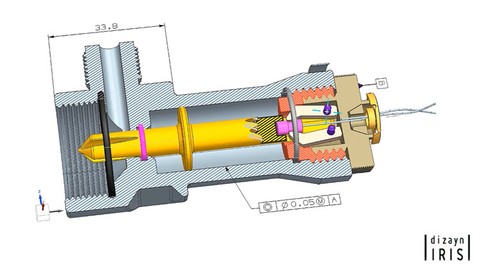
Siemens NX Encyclopedia
Siemens NX Encyclopedia, available at $19.99, has an average rating of 4.85, with 85 lectures, based on 36 reviews, and has 140 subscribers.
You will learn about Modeling,Drafting,Assembly Modules plus Synchoronous Modeling , Animation Designer Modules with engaging videos and lots of examples files and homework This course is ideal for individuals who are University Students, or Fresh Mechanical Engineers and or First Timer Professionals or And professionals who are trying to get familiar with the newer versions It is particularly useful for University Students, or Fresh Mechanical Engineers and or First Timer Professionals or And professionals who are trying to get familiar with the newer versions.
Enroll now: Siemens NX Encyclopedia
Summary
Title: Siemens NX Encyclopedia
Price: $19.99
Average Rating: 4.85
Number of Lectures: 85
Number of Published Lectures: 85
Number of Curriculum Items: 85
Number of Published Curriculum Objects: 85
Original Price: €19.99
Quality Status: approved
Status: Live
What You Will Learn
- Modeling,Drafting,Assembly Modules plus
- Synchoronous Modeling , Animation Designer Modules
- with engaging videos
- and lots of examples files and homework
Who Should Attend
- University Students,
- Fresh Mechanical Engineers and
- First Timer Professionals
- And professionals who are trying to get familiar with the newer versions
Target Audiences
- University Students,
- Fresh Mechanical Engineers and
- First Timer Professionals
- And professionals who are trying to get familiar with the newer versions
This course is designed for primarily for beginners.
Professionals want to catchup with the latest version of the software can benefit fast and easy.
All videos are in ”Follow Along‘ style with lots of Engaging Animations to convey the information effectively.
Once you have completed this computer based training course, you will be fully capable of using these tools and techniques to create your own complex 3D parts, assemblies and technical drawings.
Why to choose this course?
-
All the lessons and geometries are designed to keep your focus on the software, not on the geometries.
-
All lectures are straight to the point.
-
There is NO ‘Difficulty’. We made sure that everything is easy to learn.
-
We not only learn how to use Siemens NX ,but also learn different approaches for similar design scenarios.
-
Advantages and disadvantagesof them different commands
-
Key differences in similar functioning commands
-
Tonsof engaging animations to convey information.
-
Tons of Exercise Files
-
Learn by working, not by memorizing!
-
Instructor support
Who this course is for:
-
First Timers who who want to learn Siemens NX absolutely from scratch.
-
Any Graduate student or Diploma Students.
-
Professionals who want to add their Siemens NX skills to their resume.
-
Professionals to catch up with the latest version of the software
What you get :
-
4 hours of HD video tutorials with continuous update. The series are constantly updated!
-
Over 80 carefully curated videos for straight to the point, effective delivery.
-
Tens of Supplementary Files/Homework
-
Full lifetime access
-
Access on mobile and TV
-
Modules Covered in this course:
-
Modeling
-
Assembly
-
Drafting
-
In-Depth Videos for key topics like Datums, Constraints Layers , New Sketcher Solver and Synchronous modeling and more
-
Synchronous Modeling
-
Animation Designer Module
-
Key Useful Settings
Course Curriculum
Chapter 1: Introduction
Lecture 1: Introduction
Lecture 2: Settings Before We Start
Lecture 3: How To Open Practice Files
Lecture 4: How To Navigate Inside NX
Lecture 5: Orthogonal Views
Lecture 6: Rendering Styles
Lecture 7: Selection
Chapter 2: Modeling
Lecture 1: Phone Holder V1
Lecture 2: Phone Holder V2
Lecture 3: Phone Holder V3
Lecture 4: Phone Charger 1
Lecture 5: Phone Charger 2
Lecture 6: Homework
Lecture 7: Battery 1
Lecture 8: Battery 2
Lecture 9: Homework 2
Lecture 10: Ashtray 1
Lecture 11: Ashtray 2
Lecture 12: Tea Cup 1
Lecture 13: Tea Cup 2
Lecture 14: Tea Cup 3
Lecture 15: Toy 1
Lecture 16: Toy 2
Lecture 17: Toy 3
Lecture 18: Toy 4
Lecture 19: Toy 5
Lecture 20: Barbeque 1
Lecture 21: Barbeque 2
Lecture 22: Barbeque 3
Lecture 23: Barbeque 4
Lecture 24: Barbeque 5
Lecture 25: Barbeque 6
Chapter 3: In-Depth Videos
Lecture 1: Datums 1
Lecture 2: Datums 2
Lecture 3: Datums 3
Lecture 4: Section Views
Lecture 5: Layers
Lecture 6: Synchronous Modeling
Lecture 7: Sketch Constraints
Lecture 8: New Sketch Solver
Lecture 9: Measure
Chapter 4: Assembly
Lecture 1: How To Import Parts
Lecture 2: How To Add Components to an Assembly
Lecture 3: Navigation In Assembly Module 1
Lecture 4: Navigation In Assembly Module 2
Lecture 5: How To Handle Iges Files
Lecture 6: Assembly Constraints 1
Lecture 7: Assembly Constraints 2
Lecture 8: Assembly Constraints 3
Lecture 9: Assembly Constraints 4
Lecture 10: Wave Geometry Command
Lecture 11: Preparation To Mirror
Lecture 12: How To Mirror In Assembly Module
Lecture 13: How To Pattern In Assembly Module
Lecture 14: Exploded Views
Lecture 15: Homework
Chapter 5: Drafting
Lecture 1: Introduction To Drafting 1
Lecture 2: Introduction To Drafting 2
Lecture 3: Adding Views
Lecture 4: Assembly Preparation For Drafting
Lecture 5: Drafting Under Assembly
Lecture 6: Section Views
Lecture 7: Section Views
Lecture 8: Section & Detail Views
Lecture 9: Center Lines
Lecture 10: Break-Out Section Views
Lecture 11: Summary
Lecture 12: Dimensioning and Annotation
Lecture 13: Dimensioning
Lecture 14: Bill of Materials 1
Lecture 15: Bill of Materials 2
Lecture 16: Homework
Chapter 6: Animation Designer Module
Lecture 1: Introduction
Lecture 2: Mechanism 1
Lecture 3: Mechanism 2
Lecture 4: Mechanism 3
Chapter 7: Useful Settings
Lecture 1: Resource Bar
Lecture 2: Line Widths
Lecture 3: Undo Size
Lecture 4: View Animation
Lecture 5: Zoom Direction
Lecture 6: Selection Methods
Chapter 8: Surface Modeling
Lecture 1: Surfacing with Extrude Command
Lecture 2: Surfacing with Swept Command
Lecture 3: Surfacing with Through Curves Command
Instructors
-
Ekim GUNDOGDU
Company Owner at Iris Dizayn
Rating Distribution
- 1 stars: 0 votes
- 2 stars: 0 votes
- 3 stars: 3 votes
- 4 stars: 8 votes
- 5 stars: 25 votes
Frequently Asked Questions
How long do I have access to the course materials?
You can view and review the lecture materials indefinitely, like an on-demand channel.
Can I take my courses with me wherever I go?
Definitely! If you have an internet connection, courses on Udemy are available on any device at any time. If you don’t have an internet connection, some instructors also let their students download course lectures. That’s up to the instructor though, so make sure you get on their good side!
You may also like
- Top 10 Mobile App Development Courses to Learn in December 2024
- Top 10 Graphic Design Courses to Learn in December 2024
- Top 10 Videography Courses to Learn in December 2024
- Top 10 Photography Courses to Learn in December 2024
- Top 10 Language Learning Courses to Learn in December 2024
- Top 10 Product Management Courses to Learn in December 2024
- Top 10 Investing Courses to Learn in December 2024
- Top 10 Personal Finance Courses to Learn in December 2024
- Top 10 Health And Wellness Courses to Learn in December 2024
- Top 10 Chatgpt And Ai Tools Courses to Learn in December 2024
- Top 10 Virtual Reality Courses to Learn in December 2024
- Top 10 Augmented Reality Courses to Learn in December 2024
- Top 10 Blockchain Development Courses to Learn in December 2024
- Top 10 Unity Game Development Courses to Learn in December 2024
- Top 10 Artificial Intelligence Courses to Learn in December 2024
- Top 10 Flutter Development Courses to Learn in December 2024
- Top 10 Docker Kubernetes Courses to Learn in December 2024
- Top 10 Business Analytics Courses to Learn in December 2024
- Top 10 Excel Vba Courses to Learn in December 2024
- Top 10 Devops Courses to Learn in December 2024






















