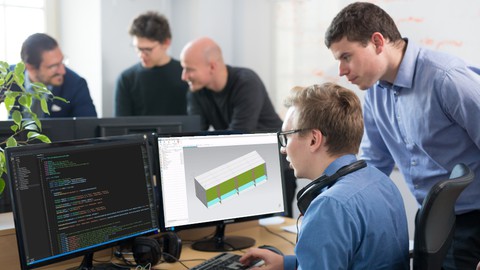
Simcenter 3D basic NXOpen course (C#)
Simcenter 3D basic NXOpen course (C#), available at $19.99, has an average rating of 4.6, with 56 lectures, based on 15 reviews, and has 75 subscribers.
You will learn about The basic skills to start using NXOpen in Simcenter 3D The power of scripting/journaling in Simcenter 3D using NXOpen Create tools using NXOpen to improve Simcenter 3D analysis workflow for yourself and colleagues A basic understanding of how NXOpen objects are structured in Simcenter 3D Create NXOpen scripts/journals in Simcenter 3D by recording and modifying Creating NXOpen scripts/journals from scratch Create loads in Simcenter 3D using NXOpen Create boundary conditions, loadcases and solutions in Simcenter 3D using NXOpen Postprocess results in Simcenter 3D using NXOpen Combine NXOpen scripts/journals to create an automated workflow in Simcenter 3D This course is ideal for individuals who are (Structural) Engineers who have experience with Simcenter 3D (a.k.a NX CAE) and want to start using NXOpen in their daily work. It is particularly useful for (Structural) Engineers who have experience with Simcenter 3D (a.k.a NX CAE) and want to start using NXOpen in their daily work.
Enroll now: Simcenter 3D basic NXOpen course (C#)
Summary
Title: Simcenter 3D basic NXOpen course (C#)
Price: $19.99
Average Rating: 4.6
Number of Lectures: 56
Number of Published Lectures: 56
Number of Curriculum Items: 62
Number of Published Curriculum Objects: 62
Original Price: €69.99
Quality Status: approved
Status: Live
What You Will Learn
- The basic skills to start using NXOpen in Simcenter 3D
- The power of scripting/journaling in Simcenter 3D using NXOpen
- Create tools using NXOpen to improve Simcenter 3D analysis workflow for yourself and colleagues
- A basic understanding of how NXOpen objects are structured in Simcenter 3D
- Create NXOpen scripts/journals in Simcenter 3D by recording and modifying
- Creating NXOpen scripts/journals from scratch
- Create loads in Simcenter 3D using NXOpen
- Create boundary conditions, loadcases and solutions in Simcenter 3D using NXOpen
- Postprocess results in Simcenter 3D using NXOpen
- Combine NXOpen scripts/journals to create an automated workflow in Simcenter 3D
Who Should Attend
- (Structural) Engineers who have experience with Simcenter 3D (a.k.a NX CAE) and want to start using NXOpen in their daily work.
Target Audiences
- (Structural) Engineers who have experience with Simcenter 3D (a.k.a NX CAE) and want to start using NXOpen in their daily work.
SimCenter has a powerfull feature called NXOpen. It is a set of API’s which you can use create your own programs or journals as they are called.
In this course you will learn how you can use NXOpen to create your own programs. You don’t need any NXOpen experience as we take it from the beginning, but even people with NXOpen experience will benefit from this course. We start by setting up the development environment using Visual Studio Code. I have chose VS Code because it is free, it is popular so a lot of extensions and tutorials exist and (for people in a corporate environment) it can be installed without having admin privileges.
During this course we will create a fully automatic analysis which runs from the command line, step by step. We will use a structural analysis as an example, but the concepts are also applicable to other analysis types. We start by creating loads and boundary conditions followed by solutions and subcases, after which we post-process the results. We will see how we can pass information to the journals without user interaction, before bringing it all together in a single run from the command line. There we will also see how to solve the solutions.
Towards the end of the course there is an additional section on how to handle assemblies and a few example programs. We finish the course with a section on how to easily access and share you programs.
This course is in C#, but even if you are using vb.net you will be able to apply the code and concepts from this course.
Course Curriculum
Chapter 1: Introduction and setup
Lecture 1: Welcome
Lecture 2: About myself
Lecture 3: Course structure
Lecture 4: Why click if you can script
Lecture 5: Setting up
Lecture 6: Resources
Chapter 2: Record and modify
Lecture 1: Record and replay a journal
Lecture 2: Inspect and remove unnecessary code
Lecture 3: Create a mesh collector
Lecture 4: Create multiple mesh collectors
Lecture 5: Improve our code
Chapter 3: Create forces and boundary conditions
Lecture 1: Create a nodal force
Lecture 2: Improve CreateNodalForce
Lecture 3: Overload CreateNodalForce
Lecture 4: Create a constraint
Chapter 4: Create solution and subcases
Lecture 1: Create solutions
Lecture 2: Create solution improve code
Lecture 3: Create load cases
Lecture 4: Adding loads and boundary conditions to load cases
Lecture 5: Using solversets
Chapter 5: Post processing – Combine results
Lecture 1: Combine results – PostInput class
Lecture 2: Combine results – Load results
Lecture 3: Combine results – Get result types
Lecture 4: Combine results – Delete companion result
Lecture 5: Combine results – Identifiers and expressions
Lecture 6: Combine results – Check input + user feedback
Chapter 6: Post processing – Export results
Lecture 1: Export results
Lecture 2: Export results – units
Lecture 3: Export results – Import
Chapter 7: PostProcessing – Envelope results
Lecture 1: Envelope results
Lecture 2: Envelope results – ResultParameters
Lecture 3: Envelope results release NX2021.2 (version 1980) and later versions
Chapter 8: User input
Lecture 1: Using arguments
Lecture 2: Using NX forms
Lecture 3: Using windows forms
Lecture 4: Using groups
Lecture 5: Status bar
Chapter 9: Automate analysis
Lecture 1: Introduction
Lecture 2: Run a journal/script in batch mode
Lecture 3: Running all journals sequentially
Lecture 4: Generating journals
Chapter 10: CAE assembly structures
Lecture 1: Introduction
Lecture 2: Listing part tree
Lecture 3: Listing component tree
Lecture 4: Listing femodeloccurrence tree
Chapter 11: Create groups from CAD
Lecture 1: Introduction
Lecture 2: Get the named datum planes
Lecture 3: Create selection recipes
Lecture 4: Create groups from selection recipes
Lecture 5: Add related nodes and elements to geometry in groups
Chapter 12: Export thickness as a result
Lecture 1: Introduction
Lecture 2: Export thickness as elemental result
Lecture 3: Export thickness as element-nodal result
Chapter 13: Publish your code
Lecture 1: Interactive customization
Lecture 2: File customization
Lecture 3: Share code
Instructors
-
Frederik Vanhee
theScriptingEngineer
Rating Distribution
- 1 stars: 0 votes
- 2 stars: 0 votes
- 3 stars: 1 votes
- 4 stars: 3 votes
- 5 stars: 11 votes
Frequently Asked Questions
How long do I have access to the course materials?
You can view and review the lecture materials indefinitely, like an on-demand channel.
Can I take my courses with me wherever I go?
Definitely! If you have an internet connection, courses on Udemy are available on any device at any time. If you don’t have an internet connection, some instructors also let their students download course lectures. That’s up to the instructor though, so make sure you get on their good side!
You may also like
- Best Public Speaking Courses to Learn in March 2025
- Best Affiliate Marketing Courses to Learn in March 2025
- Best Email Marketing Courses to Learn in March 2025
- Best Social Media Management Courses to Learn in March 2025
- Best SEO Optimization Courses to Learn in March 2025
- Best Content Creation Courses to Learn in March 2025
- Best Game Development Courses to Learn in March 2025
- Best Software Testing Courses to Learn in March 2025
- Best Big Data Courses to Learn in March 2025
- Best Internet Of Things Courses to Learn in March 2025
- Best Quantum Computing Courses to Learn in March 2025
- Best Cloud Computing Courses to Learn in March 2025
- Best 3d Modeling Courses to Learn in March 2025
- Best Mobile App Development Courses to Learn in March 2025
- Best Graphic Design Courses to Learn in March 2025
- Best Videography Courses to Learn in March 2025
- Best Photography Courses to Learn in March 2025
- Best Language Learning Courses to Learn in March 2025
- Best Product Management Courses to Learn in March 2025
- Best Investing Courses to Learn in March 2025






















