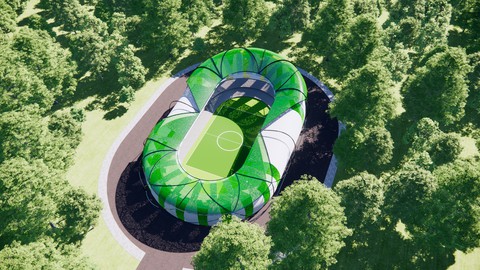
SketchUp Advanced Architecture
SketchUp Advanced Architecture, available at $79.99, with 62 lectures, and has 1 subscribers.
You will learn about Introduction to Sekchup Setting up Sekchup Sekchup Fundamentals Advanced Sekchup Techniques: This course is ideal for individuals who are The SketchUp Advanced Architecture course is designed to provide architects, designers, and professionals in the construction industry with an in-depth understanding of SketchUp's advanced features and techniques specifically tailored for architectural design. It is particularly useful for The SketchUp Advanced Architecture course is designed to provide architects, designers, and professionals in the construction industry with an in-depth understanding of SketchUp's advanced features and techniques specifically tailored for architectural design.
Enroll now: SketchUp Advanced Architecture
Summary
Title: SketchUp Advanced Architecture
Price: $79.99
Number of Lectures: 62
Number of Published Lectures: 62
Number of Curriculum Items: 62
Number of Published Curriculum Objects: 62
Original Price: $79.99
Quality Status: approved
Status: Live
What You Will Learn
- Introduction to Sekchup
- Setting up Sekchup
- Sekchup Fundamentals
- Advanced Sekchup Techniques:
Who Should Attend
- The SketchUp Advanced Architecture course is designed to provide architects, designers, and professionals in the construction industry with an in-depth understanding of SketchUp's advanced features and techniques specifically tailored for architectural design.
Target Audiences
- The SketchUp Advanced Architecture course is designed to provide architects, designers, and professionals in the construction industry with an in-depth understanding of SketchUp's advanced features and techniques specifically tailored for architectural design.
Course Overview:
The SketchUp Advanced Architecture course is designed to provide architects, designers, and professionals in the construction industry with an in-depth understanding of SketchUp’s advanced features and techniques specifically tailored for architectural design. This course aims to take your SketchUp skills to the next level, enabling you to create complex architectural models with precision and efficiency.
Course Objectives:
-
Mastering Advanced Modeling Techniques: Learn advanced modeling techniques such as creating complex 3D forms, generating parametric designs, using dynamic components, and leveraging advanced tools and plugins specific to architectural modeling.
-
Advanced Rendering and Visualization: Explore the capabilities of rendering plugins and discover how to create stunning visualizations of your architectural designs, including realistic materials, lighting, and environmental effects.
-
Site Modeling and Integration: Understand how to incorporate real-world site data, terrain modeling, and site analysis into your architectural designs. Learn techniques for integrating your models with GIS data, aerial imagery, and topographical information.
-
Advanced Workflow Optimization: Streamline your design workflow by exploring advanced organizational techniques, model organization, and component management strategies. Learn how to create reusable templates, custom toolbars, and automation scripts to optimize your productivity.
Course Format and Duration:
The SketchUp Advanced Architecture course is a comprehensive program consisting of instructor-led lectures, hands-on exercises, and practical projects. The course can be delivered in various formats, such as in-person workshops, online classes, or self-paced learning modules. The duration of the course may vary depending on the format and the depth of coverage, ranging from several days to several weeks.
By the end of this course, you will have the skills and knowledge to leverage SketchUp’s advanced features to create sophisticated architectural designs, produce high-quality visualizations, streamline your workflow, collaborate effectively, and integrate SketchUp into a comprehensive architectural design process.
Course Curriculum
Chapter 1: Introduction
Lecture 1: Trailer
Chapter 2: SketchUP Basic
Lecture 1: Interface
Lecture 2: Camera Movements
Lecture 3: Line, Select and Remove
Lecture 4: Move rotate scale
Lecture 5: Rectangle arc
Lecture 6: Push follow offset
Lecture 7: Dimension and 3D text
Lecture 8: Tags and outliner
Lecture 9: Group and Componenet
Lecture 10: Operations on Solids
Lecture 11: Default Tray
Chapter 3: Plugins Course
Lecture 1: Bend Plugin
Lecture 2: Curviloft
Lecture 3: Texture – SketchUV
Lecture 4: Bezier Spline
Lecture 5: 1001bit tool
Lecture 6: Sandbox
Lecture 7: JoinPushPull
Lecture 8: Profile Builder
Lecture 9: Profile Builder Along Path
Lecture 10: Profile Builder Library
Lecture 11: Profile Builder edit
Lecture 12: Profile Builder Select, Trim, Hole
Lecture 13: Place Shape amd Zorro
Lecture 14: QuadFace tool
Lecture 15: Plugin FFD
Lecture 16: Curic Align View
Lecture 17: Plugin s4u components
Lecture 18: Plugin s4u select
Lecture 19: Plugin Vertex Tool
Lecture 20: Plugin s4u Slice
Lecture 21: Slicer 5 plugin
Lecture 22: S4u Transformer
Lecture 23: Bezier Surface i Flowify
Lecture 24: TIG Smart Offset and Selectio Toys
Lecture 25: Soap Buble
Lecture 26: JHS PowerBar
Lecture 27: SubD
Lecture 28: Artisan
Chapter 4: Advanced Construction
Lecture 1: Metal Construction 1
Lecture 2: Wood Tower Construction 2
Lecture 3: Organic Construction 3
Lecture 4: Metal Insert Construction 4
Lecture 5: Brick Construction 5
Lecture 6: Basic profiles Construction 6
Lecture 7: Advanced profiles Construction 7
Lecture 8: Taipei office tower Construction 8
Lecture 9: Concept Construction 9
Lecture 10: Stadium Pitch Construction 10
Lecture 11: Organic Tower Construction 11
Chapter 5: Construction and AI Renders
Lecture 1: Construction and AI Renders Trailer
Lecture 2: 51.Zeitz museum
Lecture 3: 52.Bridge Calatrava
Lecture 4: 53.Bosjes Chapel
Lecture 5: 54.Vesal Landmark
Lecture 6: 55.Triangle Tower and EvolveLab Render
Lecture 7: 56.Vase Tower and Lumion Render
Lecture 8: 57.Donut building and Enscape Render
Lecture 9: 58.Star concept and ArkoAI render
Lecture 10: 59.Morpf Tower and LookX AI render9
Lecture 11: 60.GreenLand Tower and Enscape render
Instructors
-
Filip Gorzka
Professional engineer
Rating Distribution
- 1 stars: 0 votes
- 2 stars: 0 votes
- 3 stars: 0 votes
- 4 stars: 0 votes
- 5 stars: 0 votes
Frequently Asked Questions
How long do I have access to the course materials?
You can view and review the lecture materials indefinitely, like an on-demand channel.
Can I take my courses with me wherever I go?
Definitely! If you have an internet connection, courses on Udemy are available on any device at any time. If you don’t have an internet connection, some instructors also let their students download course lectures. That’s up to the instructor though, so make sure you get on their good side!
You may also like
- Best Cybersecurity Fundamentals Courses to Learn in March 2025
- Best Smart Home Technology Courses to Learn in March 2025
- Best Holistic Health Courses to Learn in March 2025
- Best Nutrition And Diet Planning Courses to Learn in March 2025
- Best Yoga Instruction Courses to Learn in March 2025
- Best Stress Management Courses to Learn in March 2025
- Best Mindfulness Meditation Courses to Learn in March 2025
- Best Life Coaching Courses to Learn in March 2025
- Best Career Development Courses to Learn in March 2025
- Best Relationship Building Courses to Learn in March 2025
- Best Parenting Skills Courses to Learn in March 2025
- Best Home Improvement Courses to Learn in March 2025
- Best Gardening Courses to Learn in March 2025
- Best Sewing And Knitting Courses to Learn in March 2025
- Best Interior Design Courses to Learn in March 2025
- Best Writing Courses Courses to Learn in March 2025
- Best Storytelling Courses to Learn in March 2025
- Best Creativity Workshops Courses to Learn in March 2025
- Best Resilience Training Courses to Learn in March 2025
- Best Emotional Intelligence Courses to Learn in March 2025






















