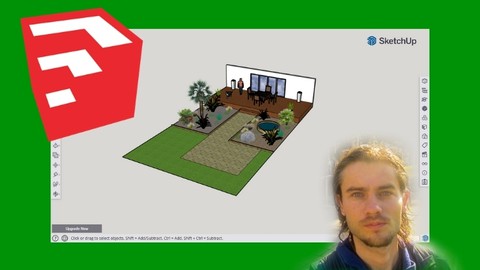
Sketchup and Photoshop for landscaping
Sketchup and Photoshop for landscaping, available at $34.99, has an average rating of 3.19, with 109 lectures, based on 8 reviews, and has 130 subscribers.
You will learn about Use Sketchup free for deskop Understand navigation in Sketchup Create shapes Create volumes Add materials Create components Use 3D warehouse Create transformations Create scenes Import plants Create terrace Create decorative pots Create garden Use Photoshop Understand dashboard Use layer panel Create layer mask Create montage with different photos Crop trees Change ground texture Create patterns Edit photos Add guides Manage alignments Terrace design with photo montage Garden design with photo montage Complete garden render from garden photo Introduce render This course is ideal for individuals who are Student of the landscape or Landscaper or Designer or Particular It is particularly useful for Student of the landscape or Landscaper or Designer or Particular.
Enroll now: Sketchup and Photoshop for landscaping
Summary
Title: Sketchup and Photoshop for landscaping
Price: $34.99
Average Rating: 3.19
Number of Lectures: 109
Number of Published Lectures: 109
Number of Curriculum Items: 109
Number of Published Curriculum Objects: 109
Original Price: €94.99
Quality Status: approved
Status: Live
What You Will Learn
- Use Sketchup free for deskop
- Understand navigation in Sketchup
- Create shapes
- Create volumes
- Add materials
- Create components
- Use 3D warehouse
- Create transformations
- Create scenes
- Import plants
- Create terrace
- Create decorative pots
- Create garden
- Use Photoshop
- Understand dashboard
- Use layer panel
- Create layer mask
- Create montage with different photos
- Crop trees
- Change ground texture
- Create patterns
- Edit photos
- Add guides
- Manage alignments
- Terrace design with photo montage
- Garden design with photo montage
- Complete garden render from garden photo
- Introduce render
Who Should Attend
- Student of the landscape
- Landscaper
- Designer
- Particular
Target Audiences
- Student of the landscape
- Landscaper
- Designer
- Particular
Landscaping rendering
Are you planning to become a landscaper ? Want to use rendering software to model your garden landscaping ideas? Want to do it with affordable software? Or do you just want to learn more about Photoshop and Sketchup for garden design ? So discover this course which will allow you to create different types of rendering in order to model your ideas, and thus to offer communication supports.
For this you will see two types of software
Sketchup free in browser version
Sketchup will allow you to make 3D garden models. Thanks to all the tools, it is possible to render 3D garden using the different tools, adding materials, importing plants from the online library, and creating animations thanks to the scenes. So you can create a house and the whole garden design.
Photoshop
Photoshop will be a different tool. With Photoshop you can work on renderings from existing photos. The purpose of using Photoshop in landscape architecture is to visualize landscaping changes through a photo. Thus, from a photo, you can modify elements, add trees, change textures and more.
Training video
In this training, you will learn how to use Sketchup in the browser version, which is the completely free version. The entire software will be covered, with examples related to landscape planning. There will also be a garden creation project. Next, you will learn how to use Photoshop for garden landscaping. You can start with the trial version or have Photoshop as a subscription with Adobe. You will learn what there is to know in Photoshop for landscaping. There will also be concrete garden landscaping projects based on photos.
Course Curriculum
Chapter 1: Start with Sketchup
Lecture 1: Manage dashboard
Lecture 2: Manage navigation
Lecture 3: Manage selections
Lecture 4: Create and open document
Chapter 2: Create shapes
Lecture 1: Create rectangles
Lecture 2: Create circles
Lecture 3: Create lines
Lecture 4: Create arcs
Chapter 3: Transformations
Lecture 1: Push pull
Lecture 2: Create object with follow me
Lecture 3: Create offset
Lecture 4: Move elements
Lecture 5: Create rotations
Lecture 6: Duplicate elements
Lecture 7: Erase elements
Lecture 8: Smooth edges
Chapter 4: Add guides
Lecture 1: Create guides
Lecture 2: Add text
Lecture 3: Add dimensions
Chapter 5: Materials
Lecture 1: Add materials
Lecture 2: Import materials
Lecture 3: Resize material
Chapter 6: Components
Lecture 1: Components part 1
Lecture 2: Components part 2
Chapter 7: 3D warehouse for garden
Lecture 1: 3D warehouse part 1
Lecture 2: 3D warehouse part 2
Lecture 3: Edit groups
Chapter 8: Add scenes
Lecture 1: Add scenes
Lecture 2: Add sections
Lecture 3: Change styles
Chapter 9: Project decorative pots
Lecture 1: Project decorative pots create base
Lecture 2: Project decorative pots create pots
Lecture 3: Project decorative pots add texture
Lecture 4: Project decorative pots add plants
Lecture 5: Project decorative pots add character
Lecture 6: Project decorative pots add scenes
Chapter 10: Project garden
Lecture 1: Project garden create base
Lecture 2: Project garden create terrace
Lecture 3: Project garden add path
Lecture 4: Project garden flower bed detail elements
Lecture 5: Project garden flower beds main elements
Lecture 6: Project garden grass area
Lecture 7: Project garden add decorations
Lecture 8: Project garden add scenes
Lecture 9: Project garden add dimensions
Lecture 10: Project garden export work
Chapter 11: Start with Photoshop
Lecture 1: Manage dashboard
Lecture 2: Edit toolbar
Lecture 3: Manage navigation
Lecture 4: File difference
Lecture 5: Find images
Lecture 6: Selection and direct selection
Lecture 7: Create new document
Lecture 8: Save and export document
Chapter 12: Layers
Lecture 1: layers
Lecture 2: Layer groups
Lecture 3: Layer mask
Lecture 4: Blend mode
Chapter 13: Create selections
Lecture 1: Basic selections
Lecture 2: Advanced selections
Lecture 3: Refine selections
Lecture 4: Free transform
Chapter 14: Add corrections
Lecture 1: Crop image
Lecture 2: Correct defaults
Lecture 3: Clone elements
Lecture 4: Blur and sharpen
Lecture 5: Lighten and darken
Chapter 15: Master pen
Lecture 1: Pen tool
Lecture 2: Edit anchor points
Chapter 16: Manage colors
Lecture 1: Manage colors
Lecture 2: Recuperate color with eyedropper
Lecture 3: Apply erasers
Chapter 17: Edit with brush
Lecture 1: Brush tool
Lecture 2: Add arrows
Chapter 18: Add patterns
Lecture 1: Create patterns
Lecture 2: Apply patterns
Lecture 3: Scale pattern example 1
Lecture 4: Scale pattern example 2
Chapter 19: Tree filter
Lecture 1: Filter tree part 1
Lecture 2: Filter tree part 2
Chapter 20: Photo adjustments
Instructors
-
Nicolas Forgue
Web entrepreneur and graphic designer
Rating Distribution
- 1 stars: 1 votes
- 2 stars: 2 votes
- 3 stars: 1 votes
- 4 stars: 3 votes
- 5 stars: 1 votes
Frequently Asked Questions
How long do I have access to the course materials?
You can view and review the lecture materials indefinitely, like an on-demand channel.
Can I take my courses with me wherever I go?
Definitely! If you have an internet connection, courses on Udemy are available on any device at any time. If you don’t have an internet connection, some instructors also let their students download course lectures. That’s up to the instructor though, so make sure you get on their good side!
You may also like
- Best Video Editing Courses to Learn in March 2025
- Best Music Production Courses to Learn in March 2025
- Best Animation Courses to Learn in March 2025
- Best Digital Illustration Courses to Learn in March 2025
- Best Renewable Energy Courses to Learn in March 2025
- Best Sustainable Living Courses to Learn in March 2025
- Best Ethical AI Courses to Learn in March 2025
- Best Cybersecurity Fundamentals Courses to Learn in March 2025
- Best Smart Home Technology Courses to Learn in March 2025
- Best Holistic Health Courses to Learn in March 2025
- Best Nutrition And Diet Planning Courses to Learn in March 2025
- Best Yoga Instruction Courses to Learn in March 2025
- Best Stress Management Courses to Learn in March 2025
- Best Mindfulness Meditation Courses to Learn in March 2025
- Best Life Coaching Courses to Learn in March 2025
- Best Career Development Courses to Learn in March 2025
- Best Relationship Building Courses to Learn in March 2025
- Best Parenting Skills Courses to Learn in March 2025
- Best Home Improvement Courses to Learn in March 2025
- Best Gardening Courses to Learn in March 2025






















