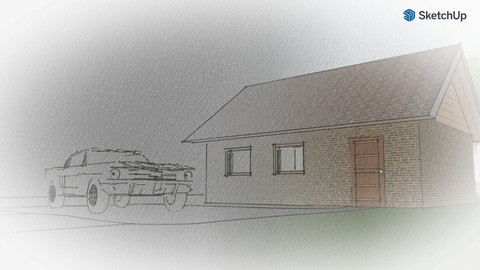
Sketchup Course For Beginners / Sketchup'i algkursus
Sketchup Course For Beginners / Sketchup'i algkursus, available at $19.99, has an average rating of 5, with 16 lectures, 4 quizzes, based on 1 reviews, and has 4 subscribers.
You will learn about [ENG] Manipulating with the model and creating different 3D-objects / [EST] Mudeliga manipuleerimine ja lihtsate objektide modelleerimine [ENG] Modifying existing model and using prefierial tools / [EST] Mudeli redigeerimine ja abivahendite kasutamine [ENG] Creating and managing Groups and Components / [EST] Gruppide ja komponentide loomine ja haldus [ENG] Using and importing textures / [EST] Tektstuuride kasutamine ja importimine [ENG] Using of the 3D Warehouse / [EST] 3D-mudelikogu kasutamine [ENG] Some specific tools for creating 3D models / [EST] Mõned spetsiifilisemad modelleerimisvõtted [ENG] Presenting Your work (Styles, Sections, Scenes) / [EST] Esitlusvahendid (stiilid, lõiked, stseenid) This course is ideal for individuals who are [ENG] Specialists in different areas, product developers, entrepreneurs, everybody who has an urge to visualise their work and present it to their customers or [EST] Erinevate valdkondade oskustöölised ning spetsialistid, loomevaldkonna inimesed, alustavad ettevõtjad ning kellel on tarvis oma ideid visualiseerida ning koostööpartneritele ja klientidele esitleda. It is particularly useful for [ENG] Specialists in different areas, product developers, entrepreneurs, everybody who has an urge to visualise their work and present it to their customers or [EST] Erinevate valdkondade oskustöölised ning spetsialistid, loomevaldkonna inimesed, alustavad ettevõtjad ning kellel on tarvis oma ideid visualiseerida ning koostööpartneritele ja klientidele esitleda.
Enroll now: Sketchup Course For Beginners / Sketchup'i algkursus
Summary
Title: Sketchup Course For Beginners / Sketchup'i algkursus
Price: $19.99
Average Rating: 5
Number of Lectures: 16
Number of Quizzes: 4
Number of Published Lectures: 16
Number of Published Quizzes: 4
Number of Curriculum Items: 20
Number of Published Curriculum Objects: 20
Original Price: €149.99
Quality Status: approved
Status: Live
What You Will Learn
- [ENG] Manipulating with the model and creating different 3D-objects / [EST] Mudeliga manipuleerimine ja lihtsate objektide modelleerimine
- [ENG] Modifying existing model and using prefierial tools / [EST] Mudeli redigeerimine ja abivahendite kasutamine
- [ENG] Creating and managing Groups and Components / [EST] Gruppide ja komponentide loomine ja haldus
- [ENG] Using and importing textures / [EST] Tektstuuride kasutamine ja importimine
- [ENG] Using of the 3D Warehouse / [EST] 3D-mudelikogu kasutamine
- [ENG] Some specific tools for creating 3D models / [EST] Mõned spetsiifilisemad modelleerimisvõtted
- [ENG] Presenting Your work (Styles, Sections, Scenes) / [EST] Esitlusvahendid (stiilid, lõiked, stseenid)
Who Should Attend
- [ENG] Specialists in different areas, product developers, entrepreneurs, everybody who has an urge to visualise their work and present it to their customers
- [EST] Erinevate valdkondade oskustöölised ning spetsialistid, loomevaldkonna inimesed, alustavad ettevõtjad ning kellel on tarvis oma ideid visualiseerida ning koostööpartneritele ja klientidele esitleda.
Target Audiences
- [ENG] Specialists in different areas, product developers, entrepreneurs, everybody who has an urge to visualise their work and present it to their customers
- [EST] Erinevate valdkondade oskustöölised ning spetsialistid, loomevaldkonna inimesed, alustavad ettevõtjad ning kellel on tarvis oma ideid visualiseerida ning koostööpartneritele ja klientidele esitleda.
——————–[ENG]——————–
Important notice.
Videos are in Estonian, but they are supported by English subtitles.
Free-version of Sketchup is used, no need to install the software (runs in web browser )
——————–[EST]——————–
Oluline teada.
Juhendvideod on eesti keeles, võimalik lisada eesti- või inglisekeelne tõlge.
Kasutame tasuta versiooni Sketchup’ist, puudub vajadus tarkvara installeerida (tarkvara käivitamine läbi veebibrauseri)
——————–[ENG]——————–
Content of the course.
A course for those who are interested in 3D modeling but have no previous experience. This course helps the learner to quickly acquire 3D modeling techniques, from the basis of which it is already possible to get acquainted with more complex 3D modeling software or to learn more in Sketchup and create more complex models with it.
The instructor of this course has been a 3D enthusiast since 2005, initially working mainly with engineering software such as Solidworks, Solid Edge and Inventor. Also having experience of using and teaching Sketchup since 2011, I have guided thousands of students, both at Tartu Art School and students and teachers in schools all over Estonia, as well as entrepreneurs, skilled workers, specialists, and job seekers. I have a good sense of where beginners get in trouble when acquiring skills, and I am here to help You to overcome those obstacles.
Course structure. The course consists of 16 parts divided into 5 sections.
-
Introduction to the course and software
-
Introduction
-
Introduction to Sketchup
-
-
2D tools. Selection tools.
-
2D-tools
-
Selection tools.
-
-
Basic tools, structuring Your work
-
Modeling a simple house
-
Creating, moving, copying a window
-
Group or component? Texturing
-
Downloading and using an existing 3D-model
-
-
Some modeling techniques and additional tools
-
Some modeling techniques
-
Additional tools (Follow Me, Flip Along, Intersect)
-
-
Presentation of Your work
-
Presentation tools (Sections, Styles, Scenes)
-
Export media files (image, video)
-
At the end of the course, the learner has a basic knowledge of Sketchup’s capabilities, is able to continue learning independently and participate in advanced 3D modeling courses, or why not continue acquiring knowledge in the field of real-time rendering, animation or game development.
The field of application of 3D models is very wide (computer game and film industry, architecture, product development, etc.). The acquired skills can also be used for visualization in your everyday life. 3D printing technologies becoming more available, cheaper and easier to use have opened up new opportunities for ordinary users in this field as well. In the course of the training, the skills of modeling, structuring work and using presentation tools are acquired.
——————–[EST]——————–
Kursuse sisu.
Kursus neile, kellel on huvi 3D-modelleerimise vastu kuid varasem kogemus puudub. See kursus aitab õppijal 3D-modelleerimisvõtted kiiresti omandada, mille baasilt on juba võimalik keerulisemate 3D-modelleerimistarkvaradega tutvust teha või Sketchup’is edasi õppida ning luua selle abil juba keerukamaid mudeleid.
Juhendaja on 3D-entusiast alates aastast 2005, esialgu töötanud põhiliselt inseneritarkvaradega nagu Solidworks, Solid Edge ja Inventor. Sketchupi kasutamise ja õpetamise kogemus alates 2011.aastast, olen juhendanud tuhandeid õppureid, nii Tartu Kunstikoolis kui ka õpilasi ning õpetajaid koolides üe Eesti, samuti ettevõtjaid, oskustöölisi, tööotsijaid. Tajun hästi, kus algajad oskuste omandamisel hätta jäävad, ning oskan aidata takistustest ülesaamisel.
Kursuse ülesehitus. Kursus koosneb 16-st osast jagatuna 5 sektsiooni.
-
Sissejuhatus kursusesse ja tarkvarasse
-
Tutvustus
-
Sissejuhatus Sketchup’i
-
-
2D-tööriistad. Selekteerimistööriistad.
-
2D-tööriistad
-
Selekteerimistööriistad
-
-
Põhitööriistad, töö struktureerimine
-
Lihtsa maja modelleerimine
-
Akna loomine, liigutamine, kopeerimine
-
Grupp või komponent? Tekstuurimine
-
Mudelite allalaadimine ja paigutamine ruumi
-
-
Mõned modelleerimise võtted ja lisatööriistad
-
Mõned modelleerimisvõtted
-
Lisatööriistad (Follow Me, Flip Along, Intersect)
-
-
Töö esitlemine
-
Esitlustööriistad (Sections, Styles, Scenes)
-
Meediafailide eksportimine (pilt, video)
-
Kursuse lõppedes omab õppija baasteadmisi Sketchup’i võimalustest, on võimeline iseseisvalt edasi õppima ja osalema edasijõudnutele mõeldud 3D-modelleerimise kursustel või miks mitte jätkama teadmiste omandamist reaal-ajas renderdamise, animatsiooni või mänguarenduse vallas.
3D-mudelite kastutusvaldkond on väga lai (arvutimängu- ja filmitööstus, arhitektuur, tootearendus jne), Omandatud oskusi on võimalik kasutada ka oma igapäevaelus visualiseerimiseks. 3D-printimistehnoloogiate kättesaadavamaks, odavamaks ning kasutusmugavamaks muutumine on avanud ka selles valdkonnas tavakasutajale uued võimalused. Koolituse käigus omandatakse modelleerimise, töö struktureerimise ja esitlusvahendite kasutamise oskused.
Course Curriculum
Chapter 1: Sissejuhatus kursusesse ja tarkvarasse / Introduction to the course and software
Lecture 1: Kursuse tutvustus / Course introduction
Lecture 2: Sissejuhatus Sketchup'i / Introduction to the Sketchup
Lecture 3: Esimene 3D-mudel / First 3D-model
Lecture 4: Teljed & järeldusvihjed / Axes & Tooltips
Chapter 2: 2D-tööriistad & Selekteerimistööriistad / 2D-tools & Selection tools
Lecture 1: 2D-tööriistad / 2D-tools
Lecture 2: Hulknurk vs ringjoon /Polygon vs Circle
Lecture 3: Selekteerimistööriistad / Selection Tools
Chapter 3: Põhitööriistad & töö struktureerimine / Main tools & structuring the work
Lecture 1: Maja modelleerimine 1 / House model 1
Lecture 2: Maja modelleerimine 2 (ukse- ja aknaavad) / House model 2 (doorways, windows)
Lecture 3: Maja modelleerimine 3 (akna loomine) / House model 3 (Window Component)
Lecture 4: Maja modelleerimine 4 (grupid, komponendid, tekstuurid) / House model 4 (groups)
Lecture 5: Lihtsa maja mudel 5 (mudelikogu, uks) / ( House model 5 (3D Warehouse, a door)
Chapter 4: Modelleerimise võtted & lisatööriistad / Modeling tricks & Additional tools
Lecture 1: Mõned modelleerimisvõtted / 3D-modeling tips
Lecture 2: Lisatööriistad / Tools (Follow Me, Flip Along, Intersect)
Chapter 5: Töö esitlemine / Presenting Your work
Lecture 1: Esitlustööriistad / Presenting Your work (Section, Styles, Scenes)
Lecture 2: Pildimaterjali importimine- eksportimine / Importing & exporting images-textures
Instructors
-
Siim Soonsein
3D-modeling enthusiast & vocational teacher
Rating Distribution
- 1 stars: 0 votes
- 2 stars: 0 votes
- 3 stars: 0 votes
- 4 stars: 0 votes
- 5 stars: 1 votes
Frequently Asked Questions
How long do I have access to the course materials?
You can view and review the lecture materials indefinitely, like an on-demand channel.
Can I take my courses with me wherever I go?
Definitely! If you have an internet connection, courses on Udemy are available on any device at any time. If you don’t have an internet connection, some instructors also let their students download course lectures. That’s up to the instructor though, so make sure you get on their good side!
You may also like
- Top 10 Video Editing Courses to Learn in November 2024
- Top 10 Music Production Courses to Learn in November 2024
- Top 10 Animation Courses to Learn in November 2024
- Top 10 Digital Illustration Courses to Learn in November 2024
- Top 10 Renewable Energy Courses to Learn in November 2024
- Top 10 Sustainable Living Courses to Learn in November 2024
- Top 10 Ethical AI Courses to Learn in November 2024
- Top 10 Cybersecurity Fundamentals Courses to Learn in November 2024
- Top 10 Smart Home Technology Courses to Learn in November 2024
- Top 10 Holistic Health Courses to Learn in November 2024
- Top 10 Nutrition And Diet Planning Courses to Learn in November 2024
- Top 10 Yoga Instruction Courses to Learn in November 2024
- Top 10 Stress Management Courses to Learn in November 2024
- Top 10 Mindfulness Meditation Courses to Learn in November 2024
- Top 10 Life Coaching Courses to Learn in November 2024
- Top 10 Career Development Courses to Learn in November 2024
- Top 10 Relationship Building Courses to Learn in November 2024
- Top 10 Parenting Skills Courses to Learn in November 2024
- Top 10 Home Improvement Courses to Learn in November 2024
- Top 10 Gardening Courses to Learn in November 2024






















