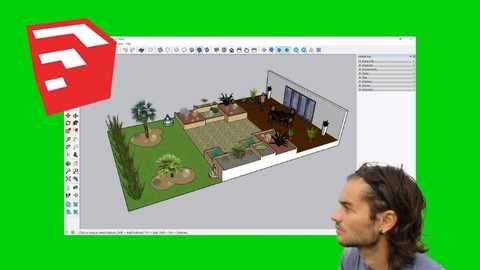
Sketchup for garden design
Sketchup for garden design, available at $49.99, has an average rating of 3.5, with 75 lectures, based on 27 reviews, and has 232 subscribers.
You will learn about Use Sketchup for garden design Use the different parameters of Sketchup Export work Master the different tools of Sketchup Master transformations Create components Add materials Add guides Add dimensions 3D warehouse for garden Create scenes Create pots Create wooden planter Create ground step by step Create decorative flower pots Create garden step by step Increase rendering with plugin Twilight Render This course is ideal for individuals who are Graphic design students or People who want to design gardens or People who want to become landscaper or Professionnal landscapers It is particularly useful for Graphic design students or People who want to design gardens or People who want to become landscaper or Professionnal landscapers.
Enroll now: Sketchup for garden design
Summary
Title: Sketchup for garden design
Price: $49.99
Average Rating: 3.5
Number of Lectures: 75
Number of Published Lectures: 75
Number of Curriculum Items: 75
Number of Published Curriculum Objects: 75
Original Price: €99.99
Quality Status: approved
Status: Live
What You Will Learn
- Use Sketchup for garden design
- Use the different parameters of Sketchup
- Export work
- Master the different tools of Sketchup
- Master transformations
- Create components
- Add materials
- Add guides
- Add dimensions
- 3D warehouse for garden
- Create scenes
- Create pots
- Create wooden planter
- Create ground step by step
- Create decorative flower pots
- Create garden step by step
- Increase rendering with plugin Twilight Render
Who Should Attend
- Graphic design students
- People who want to design gardens
- People who want to become landscaper
- Professionnal landscapers
Target Audiences
- Graphic design students
- People who want to design gardens
- People who want to become landscaper
- Professionnal landscapers
SketchUp
Sketchup is a powerful 3D modeling tool with robust functionality that allows designers to explore and communicate projects, import and export various file formats, and create interactive presentations. It is a software widely used in the world, in particular by architects, landscapers but also for the presentation of events, the design of 3D objects … Sketchup is very interesting for garden design because it allows to model a 3D garden project. With this software, it will be possible to give an overview of a project with a 3D model to scale. We can thus create step by step a garden, starting from a plan, by positioning the structural elements of the arrangement, by adding materials, plants, decorations.
Advantages of Sketchup
– SketchUp is simple, fast and intuitive software compared to other 3D modeling software.
– You can already make simple models after only a few hours of learning.
– SketchUp allows you to produce models made up of few faces.
– Due to its non-parametric modeling principle, SketchUp is suitable for a large number of uses.
– It has a large collection of free components with the 3D Warehouse to import plants, decorations or even furniture.
– It is possible to create complete garden projects.
– There are a large number of plugins, many of which are free like Twilight Render to create realistic renderings.
Training course
In this course you will learn how to use Sketchup from the start and use it for landscaping. We will thus see all the tools step by step and then adapt them for the creation of garden. We will thus see concrete examples such as a project to develop a small garden or a project with decorative pots. I will show you how to use the free Twilight Render plugin to create a more realistic rendering of your project.
Course Curriculum
Chapter 1: Introduction
Lecture 1: Introduction
Chapter 2: Start with Sketchup
Lecture 1: Manage dashboard
Lecture 2: Edit toolbar
Lecture 3: Navigation on 3D space
Lecture 4: Edit views
Lecture 5: Change axes
Lecture 6: Edit camera
Lecture 7: Manage selections
Chapter 3: Create save and export
Lecture 1: Create and open document
Lecture 2: Save and export work
Chapter 4: Create shapes
Lecture 1: Create lines
Lecture 2: Create rectangles
Lecture 3: Create circles
Lecture 4: Create arcs
Lecture 5: Create objects with follow me
Lecture 6: Erase elements
Chapter 5: Transformations
Lecture 1: Push pull
Lecture 2: Push pull duplicate
Lecture 3: Create offset
Lecture 4: Scale elements
Lecture 5: Move elements
Lecture 6: Create rotations
Lecture 7: Duplicate elements
Lecture 8: Duplicate with rotation elements
Lecture 9: Apply symmetries
Lecture 10: Soften and smooth
Chapter 6: Measure guides and dimensions
Lecture 1: Create guides
Lecture 2: Add guides with angles
Lecture 3: Add dimensions
Chapter 7: Add text
Lecture 1: Add text
Lecture 2: Add 3D text
Chapter 8: Materials
Lecture 1: Edit materials
Lecture 2: Create materials
Lecture 3: Import materials
Lecture 4: Resize materials
Chapter 9: Components
Lecture 1: Components part 1
Lecture 2: Components part 2
Chapter 10: Groups
Lecture 1: Edit groups
Lecture 2: Create solids
Chapter 11: 3D warehouse for garden
Lecture 1: 3D warehouse for garden part 1
Lecture 2: 3D warehouse for garden part 2
Chapter 12: Create sections and add scenes
Lecture 1: Add sections
Lecture 2: Add scenes
Lecture 3: Edit styles
Lecture 4: Edit shadows
Chapter 13: Create ground
Lecture 1: Sandbox from contours
Lecture 2: Sandbox from scratch
Lecture 3: Sandbox stamp and drape
Lecture 4: Sandbox add details and flip edge
Lecture 5: Create ground part 1
Lecture 6: Create ground part 2
Chapter 14: Create pots
Lecture 1: Create pot example 1
Lecture 2: Create pot example 2
Chapter 15: Create wooden planter
Lecture 1: Create wooden planter part 1
Lecture 2: Create wooden planter part 2
Chapter 16: Project decorative pots
Lecture 1: Project decorative pots create base
Lecture 2: Project decorative pots create pots
Lecture 3: Project decorative pots add texture
Lecture 4: Project decorative pots add plants
Lecture 5: Project decorative pots add characters
Lecture 6: Project decorative pots add scene
Chapter 17: Project garden
Lecture 1: Project garden create base
Lecture 2: Project garden create terrace
Lecture 3: Project garden position flower bed 1
Lecture 4: Project garden position flower bed 2
Lecture 5: Project garden add materials
Lecture 6: Project garden add plants
Lecture 7: Project garden create grass area
Lecture 8: Project garden add decorations
Lecture 9: Project garden add dimensions
Lecture 10: Project garden create scenes
Lecture 11: Project garden export work
Lecture 12: Project garden add walls
Lecture 13: Project garden twilight render part 1
Lecture 14: Project twilight render part 2
Instructors
-
Nicolas Forgue
Web entrepreneur and graphic designer
Rating Distribution
- 1 stars: 0 votes
- 2 stars: 1 votes
- 3 stars: 8 votes
- 4 stars: 11 votes
- 5 stars: 7 votes
Frequently Asked Questions
How long do I have access to the course materials?
You can view and review the lecture materials indefinitely, like an on-demand channel.
Can I take my courses with me wherever I go?
Definitely! If you have an internet connection, courses on Udemy are available on any device at any time. If you don’t have an internet connection, some instructors also let their students download course lectures. That’s up to the instructor though, so make sure you get on their good side!
You may also like
- Top 10 Video Editing Courses to Learn in November 2024
- Top 10 Music Production Courses to Learn in November 2024
- Top 10 Animation Courses to Learn in November 2024
- Top 10 Digital Illustration Courses to Learn in November 2024
- Top 10 Renewable Energy Courses to Learn in November 2024
- Top 10 Sustainable Living Courses to Learn in November 2024
- Top 10 Ethical AI Courses to Learn in November 2024
- Top 10 Cybersecurity Fundamentals Courses to Learn in November 2024
- Top 10 Smart Home Technology Courses to Learn in November 2024
- Top 10 Holistic Health Courses to Learn in November 2024
- Top 10 Nutrition And Diet Planning Courses to Learn in November 2024
- Top 10 Yoga Instruction Courses to Learn in November 2024
- Top 10 Stress Management Courses to Learn in November 2024
- Top 10 Mindfulness Meditation Courses to Learn in November 2024
- Top 10 Life Coaching Courses to Learn in November 2024
- Top 10 Career Development Courses to Learn in November 2024
- Top 10 Relationship Building Courses to Learn in November 2024
- Top 10 Parenting Skills Courses to Learn in November 2024
- Top 10 Home Improvement Courses to Learn in November 2024
- Top 10 Gardening Courses to Learn in November 2024






















