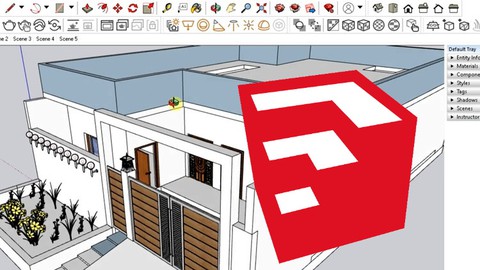
Sketchup Modeling – AulaGEO
Sketchup Modeling – AulaGEO, available at $19.99, has an average rating of 4.5, with 22 lectures, based on 6 reviews, and has 39 subscribers.
You will learn about Sketchup modeling 3d modeling details This course is ideal for individuals who are architects or BIM modelers or 3D modelers It is particularly useful for architects or BIM modelers or 3D modelers.
Enroll now: Sketchup Modeling – AulaGEO
Summary
Title: Sketchup Modeling – AulaGEO
Price: $19.99
Average Rating: 4.5
Number of Lectures: 22
Number of Published Lectures: 22
Number of Curriculum Items: 22
Number of Published Curriculum Objects: 22
Original Price: $94.99
Quality Status: approved
Status: Live
What You Will Learn
- Sketchup modeling
- 3d modeling details
Who Should Attend
- architects
- BIM modelers
- 3D modelers
Target Audiences
- architects
- BIM modelers
- 3D modelers
In this course, we will learn the basics of sketch up and create a 3D model of house right from scratch in details. After complete modeling, we will have a quick lecture on V-Ray and we will render the exterior of that house in V-ray.
#AulaGEO
Lesson 1 – Introduction
In this lesson, we will have a short introduction of software “sketch up” by getting a little know how about this software, its capabilities and over all usage.
Lesson 2 – Hot Keys
In this session, we will learn some hot keys commonly used in sketchup. The purpose of showing these keys in start of course is to make students aware of these keys so that they could use through out the course and learn well.
Lesson 3 – Jump Start
In this session, we will have a quick jump start with sketch up. Starting with very basic tools and techniques that will be used in next sessions necessary to create the 3D model.
Lesson 4 – AutoCAD to Sketch up Conversion
In this session, we will learn how to import .dwg format to sketch up as .dwg is standard format of Autodesk AutoCAD which is one of the most commonly used format for 2D layouts.
Lesson 5 – 2D Layout Infrastructure
In this session, we will learn how to create basic infrastructure of our future 3D model by making a tentative 2D layout.
Lesson 6 – 2D Layout Openings
In this session, we will use previously drawn 2D layout and learn how to create some openings for doors, windows and vents.
Lesson 7 – Grouping
In this session, we will learn the benefits and usage of grouping. We will use previously drawn 2D layout and start creating groups for each section.
Lesson 8 – Wall Group
In this session, we will use the knowledge of Grouping learnt in last session to create a separate group for walls.
Lesson 9 – Group Assembling and Disassembling
In this session, we will learn how to assemble and disassemble groups for ease of access and editing purposes.
Lesson 10 – 3D Layout Openings
In this session, we will use previously drawn 3D layout and learn how to create some openings for doors, windows and vents.
Lesson 11 – Stairs
In this session, we will learn how to create a separate group for stairs and make 3D stairs from ground level to roof top.
Lesson 12 – Ramp
In this session, we will learn how to create a separate group for ramp and make 3D ramp along with few other areas.
Lesson 13 – Parapet Wall
In this session, we will learn how to create a separate group for parapet wall and make fencing wall throughout the border of rooftop.
Lesson 14 – Access 3D Warehouse
In this session, we will learn how to access different models of supported in sketch up from a free source specially created for Sketch up called 3D Warehouse.
Lesson 15 – Adding Door
In this session, we will learn how to add three different doors to existing 3D house model.
Lesson 16 – Adding Main Gate
In this session, we will learn how to add two different main gates to existing 3D house model.
Lesson 17 – Adding Windows
In this session, we will learn how to add window to existing 3D house model.
Lesson 18 – Making Scenes and Exporting Videos
In this session, we will learn how to make scenes, create animation and export video in MP4 format using Sketch up.
Lesson 19 – Adding Materials
In this session, we will learn how to add materials from Sketch up material library to our existing 3D house model.
Lesson 20 – How to Render
In this session, we will learn how to render Sketch up model using different software and plugins as Sketch up do not support in house rendering option.
Lesson 21 – Basics of V-Ray
In this session, we will learn how to use basics of V-Ray. We will have a jump-start to use V-Ray materials, lights and object like fur etc.
Lesson 22 – Rendering Sketch up Model using V-Ray
In this final session, we will completely render our existing 3D house model gradually. We will learn how to add materials, infinity plane, lights, fur etc. from basics.
Course Curriculum
Chapter 1: Introduction
Lecture 1: Introduction
Lecture 2: Keyboard Shortcuts
Lecture 3: Basics – Jump Start
Lecture 4: AutoCAD to Sketchup
Lecture 5: Making of 2D Floor Plan Infrastructure
Lecture 6: Making of 2D Openings in walls
Lecture 7: Grouping
Lecture 8: Making of Group Wall
Lecture 9: How to Assemble and Disassemble Groups
Lecture 10: Making of Openings for Doors & Windows
Lecture 11: Making of Stairs
Lecture 12: Making of Ramp
Lecture 13: Making of Parpet Wall
Lecture 14: How to access 3D Warehouse models
Lecture 15: Adding Doors to 3D Model
Lecture 16: Adding Main Gate to 3D Model
Lecture 17: Adding Windows to 3D Model
Lecture 18: Scenes and Video in sketchup
Lecture 19: Adding Materials to Model
Lecture 20: How to Render in Sketchup
Lecture 21: Basics of V-Ray
Lecture 22: Rendering Sketchup Model using V-Ray
Instructors
-

AulaGEO Academy
Specialists in GIS – BIM – LAND and Smart process training
Rating Distribution
- 1 stars: 0 votes
- 2 stars: 0 votes
- 3 stars: 1 votes
- 4 stars: 2 votes
- 5 stars: 3 votes
Frequently Asked Questions
How long do I have access to the course materials?
You can view and review the lecture materials indefinitely, like an on-demand channel.
Can I take my courses with me wherever I go?
Definitely! If you have an internet connection, courses on Udemy are available on any device at any time. If you don’t have an internet connection, some instructors also let their students download course lectures. That’s up to the instructor though, so make sure you get on their good side!
You may also like
- Digital Marketing Foundation Course
- Google Shopping Ads Digital Marketing Course
- Multi Cloud Infrastructure for beginners
- Master Lead Generation: Grow Subscribers & Sales with Popups
- Complete Copywriting System : write to sell with ease
- Product Positioning Masterclass: Unlock Market Traction
- How to Promote Your Webinar and Get More Attendees?
- Digital Marketing Courses
- Create music with Artificial Intelligence in this new market
- Create CONVERTING UGC Content So Brands Will Pay You More
- Podcast: The top 8 ways to monetize by Podcasting
- TikTok Marketing Mastery: Learn to Grow & Go Viral
- Free Digital Marketing Basics Course in Hindi
- MailChimp Free Mailing Lists: MailChimp Email Marketing
- Automate Digital Marketing & Social Media with Generative AI
- Google Ads MasterClass – All Advanced Features
- Online Course Creator: Create & Sell Online Courses Today!
- Introduction to SEO – Basic Principles of SEO
- Affiliate Marketing For Beginners: Go From Novice To Pro
- Effective Website Planning Made Simple




















