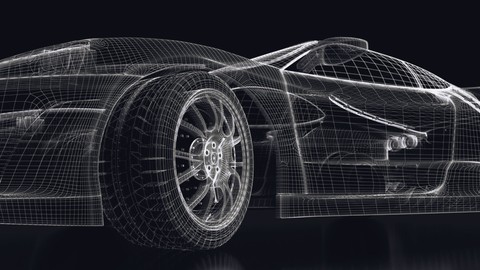
SolidWorks 2019 Beginner to Advanced (All Commands Included)
SolidWorks 2019 Beginner to Advanced (All Commands Included), available at $19.99, has an average rating of 3.6, with 39 lectures, based on 23 reviews, and has 208 subscribers.
You will learn about All Commands in Solidworks How to us sketch in Solidworks How to create a part on SolidWorks Assembly, from beginner to advanced Become a Certified Associate and Professional This course is ideal for individuals who are All you need to know is basic SolidWorks commands. It is particularly useful for All you need to know is basic SolidWorks commands.
Enroll now: SolidWorks 2019 Beginner to Advanced (All Commands Included)
Summary
Title: SolidWorks 2019 Beginner to Advanced (All Commands Included)
Price: $19.99
Average Rating: 3.6
Number of Lectures: 39
Number of Published Lectures: 39
Number of Curriculum Items: 39
Number of Published Curriculum Objects: 39
Original Price: $89.99
Quality Status: approved
Status: Live
What You Will Learn
- All Commands in Solidworks
- How to us sketch in Solidworks
- How to create a part on SolidWorks
- Assembly, from beginner to advanced
- Become a Certified Associate and Professional
Who Should Attend
- All you need to know is basic SolidWorks commands.
Target Audiences
- All you need to know is basic SolidWorks commands.
In this SolidWorks 2017 Essential training course, Professor Labeat Musaj and Uresa Mustafa , Certified SolidWorks Teachers�will teach you how to create sketch, parts, assembly and drawing using 90% of commands in SolidWorks. This course is designed for the absolute beginner, meaning no previous experience with SolidWorks is required. If anyone wants to fill up his/her gap in SolidWorks, then this is also right course for them.
This course will give you the opportunity to learn the software on your own and at your comfortability.
·An easy method of explaining and solving problems on SolidWorks 2017 Essential subjects by making simple and easy to follow tutorial videos.
At the moment you will finish this computer based course, you will be fully capable of using at least 90% of commands and techniques to create your own drawings and get control perfectly using this 3D modeling software. Also, working files are included, allowing you to follow along with the author throughout the lessons and opening the imagination of the students to explore SolidWorks by themselves.
In this SolidWorks 2017 Essential training video tutorial series, for a very short time you will be able to apply your lessons on real life projects.
Who is the target audience?
This course is created for an audience that is totally beginner on this field, and also ready to explore new things and make their own drawings by putting them on real life projects.
Course Curriculum
Chapter 1: Introduction
Lecture 1: Sketch, 2D and 3D in solidWorks
Lecture 2: How to fix Realveiw Graphics in your Ps
Chapter 2: All Commands in Solidworks
Lecture 1: How to define units, choose material, move sketch and body
Lecture 2: How to us Revolved
Lecture 3: Swept and Lofted Boss
Lecture 4: How to us Boundary Boss
Lecture 5: How to us Splint and Boundary Cut
Lecture 6: Revolversd cat and Shell
Lecture 7: How to us Cut and Combine
Lecture 8: How to us Fillet
Lecture 9: How to create Bolts and Nuts with Intersect
Lecture 10: How to us Rib
Lecture 11: How to us Rotate Handle and Live Section Plane
Lecture 12: Linear and Circular Pattern
Lecture 13: How to us Curve Driven Pattern
Lecture 14: How to us Sketch Driven and Table Driven Pattern
Lecture 15: How to us Fill and Variable Pattern
Lecture 16: Using Mate References
Lecture 17: Model Break View
Lecture 18: Indent
Lecture 19: Indent in Assembly
Lecture 20: Magnetic Mates in SolidWorks
Chapter 3: Configuration in SolidWorks
Lecture 1: Creating configurations from other configurations
Lecture 2: Changing and/or rearranging features of an existing SOLIDWORKS part
Chapter 4: Assemblies
Lecture 1: How to us Symmetric Mate in SolidWorks
Lecture 2: Advanced Assembly Mates Width
Lecture 3: Advanced Angle Mate
Lecture 4: How to Use Linear Couple Mate
Lecture 5: Assemblies and Pattern Driven
Lecture 6: Advanced Path Mate
Lecture 7: Creating Assemblies – Sub Assemblies and Treehouse
Lecture 8: Screw in Mechanical Mates
Lecture 9: Exploded Views In Assemblies and Exploded Line sketch
Lecture 10: Universal Joint in Mechanical Mates
Chapter 5: Drawing Tools
Lecture 1: How to make drawing from part in SolidWorks and Import Dimensions
Lecture 2: Detail View and Broken Out Section Views
Lecture 3: Alternate Position View
Lecture 4: Break and Crop View
Lecture 5: Section Views
Instructors
-
Labeat Musaj
Mechanical Engineering
Rating Distribution
- 1 stars: 2 votes
- 2 stars: 3 votes
- 3 stars: 7 votes
- 4 stars: 4 votes
- 5 stars: 7 votes
Frequently Asked Questions
How long do I have access to the course materials?
You can view and review the lecture materials indefinitely, like an on-demand channel.
Can I take my courses with me wherever I go?
Definitely! If you have an internet connection, courses on Udemy are available on any device at any time. If you don’t have an internet connection, some instructors also let their students download course lectures. That’s up to the instructor though, so make sure you get on their good side!
You may also like
- Top 10 Video Editing Courses to Learn in November 2024
- Top 10 Music Production Courses to Learn in November 2024
- Top 10 Animation Courses to Learn in November 2024
- Top 10 Digital Illustration Courses to Learn in November 2024
- Top 10 Renewable Energy Courses to Learn in November 2024
- Top 10 Sustainable Living Courses to Learn in November 2024
- Top 10 Ethical AI Courses to Learn in November 2024
- Top 10 Cybersecurity Fundamentals Courses to Learn in November 2024
- Top 10 Smart Home Technology Courses to Learn in November 2024
- Top 10 Holistic Health Courses to Learn in November 2024
- Top 10 Nutrition And Diet Planning Courses to Learn in November 2024
- Top 10 Yoga Instruction Courses to Learn in November 2024
- Top 10 Stress Management Courses to Learn in November 2024
- Top 10 Mindfulness Meditation Courses to Learn in November 2024
- Top 10 Life Coaching Courses to Learn in November 2024
- Top 10 Career Development Courses to Learn in November 2024
- Top 10 Relationship Building Courses to Learn in November 2024
- Top 10 Parenting Skills Courses to Learn in November 2024
- Top 10 Home Improvement Courses to Learn in November 2024
- Top 10 Gardening Courses to Learn in November 2024






















