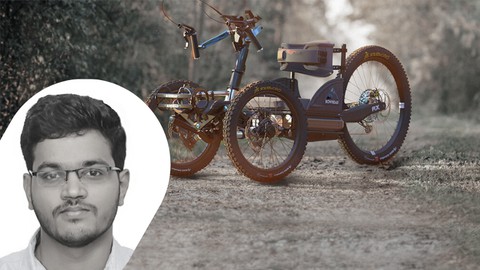
SOLIDWORKS : A Complete Master course for Beginners
SOLIDWORKS : A Complete Master course for Beginners, available at $54.99, has an average rating of 4.67, with 105 lectures, based on 3 reviews, and has 22 subscribers.
You will learn about Learn from Basic to Advacned design tools and techniques for creating any kind of Design Advanced workbenches like Sheetmetal design also included in this Course. Automotive design, Machine component Design and Sheetmetal components can be Created at ease. Clear your Certified SOLIDWORKS Associate/Professional by taking up this Course. Drafting – Able to create manufacturing drawings with all annotations and tolerances. This course is ideal for individuals who are Beginners who want to Learn complete CAD design from Basic to Advanced level. or Students who want to Create Stuff around the World. It is particularly useful for Beginners who want to Learn complete CAD design from Basic to Advanced level. or Students who want to Create Stuff around the World.
Enroll now: SOLIDWORKS : A Complete Master course for Beginners
Summary
Title: SOLIDWORKS : A Complete Master course for Beginners
Price: $54.99
Average Rating: 4.67
Number of Lectures: 105
Number of Published Lectures: 104
Number of Curriculum Items: 105
Number of Published Curriculum Objects: 104
Original Price: ₹6,500
Quality Status: approved
Status: Live
What You Will Learn
- Learn from Basic to Advacned design tools and techniques for creating any kind of Design
- Advanced workbenches like Sheetmetal design also included in this Course.
- Automotive design, Machine component Design and Sheetmetal components can be Created at ease.
- Clear your Certified SOLIDWORKS Associate/Professional by taking up this Course.
- Drafting – Able to create manufacturing drawings with all annotations and tolerances.
Who Should Attend
- Beginners who want to Learn complete CAD design from Basic to Advanced level.
- Students who want to Create Stuff around the World.
Target Audiences
- Beginners who want to Learn complete CAD design from Basic to Advanced level.
- Students who want to Create Stuff around the World.
This SOLIDWORKS course is made with a beginners in mind and it will help you learn everything about SOLIDWORKS right from scratch and Advanced tools and techniques explained in a better way.
About the instructor
Farug Hussain , CAD instructor with more than 6+ years of experience in SOLIDWORKS and trained more than 5000+ students and working professionals.
What’s in the course
This course starts from scratch assuming you know nothing about SOLIDWORKS and basic things like navigation tools, setting units and making simple sketches are introduced first-hand. Gradually you will learn to make simple as well as complex 3D parts using part modelling tools.
Rather than explaining how the tool and command work the course focuses on how these tools and commands can be used in a real-world situation and hence almost all the videos are explained with examples of real-world applications.
Currently, this course covers part modelling, assembly , sheetmetal and drawing sections of SOLIDWORKS.
Course structure
Every chapter contains video lessons, practise exercises and quizzes to help you assess your performance of every chapter. At the end of this course, there is a practical project where you will learn to make a Radial Engine right from scratch including its smaller components and also you will learn to assemble it and convert the assembly and parts into manufacturing-ready drawings.
Once you finish the course…
After finishing the course you will be able to make your own parts, assemblies and drawings using SOLIDWORKS. You will also be able to make manufacturing-ready drawings and parts with proper specifications and drafting standards.
Who should enrol in this course
This course is for you if you are a student, professional or hobbyist who just wants to learn SOLIDWORKS right from scratch with instructor support.
Instructor support
Whenever you have a subject matter question you can post it in the Q&A forum and I will answer your questions as soon as possible. So, with the course, you not only get the video lessons but also quick and responsive support from the instructor
Course Curriculum
Chapter 1: Introduction
Lecture 1: Solidworks User Interface and Navigation
Chapter 2: Sketcher – Workbench
Lecture 1: Introduction
Lecture 2: Units setup
Lecture 3: Creating Centre-line/Reference Line
Lecture 4: Line and Midpoint Line
Lecture 5: Rectangles
Lecture 6: Circles and Arcs
Lecture 7: Slots
Lecture 8: Ellipse & Parabola
Lecture 9: Fillet & Chamfer
Lecture 10: Offset
Lecture 11: Polygon
Lecture 12: Spline
Lecture 13: Text
Lecture 14: Trim & Extend
Lecture 15: Mirror
Lecture 16: Geometric constraints
Lecture 17: Linear Pattern
Lecture 18: Circular Pattern
Lecture 19: Practice Exercise – SKETCHER -01
Lecture 20: Practice Exercise – SKETCHER -02
Lecture 21: Practice Exercise – SKETCHER -03
Lecture 22: Practice Exercise – SKETCHER -04
Lecture 23: Practice Exercise – SKETCHER -05
Chapter 3: Part Design – Workbench
Lecture 1: Extrude Boss/Base & Extrude Cut
Lecture 2: Revolve Boss/Base & Revolve cut
Lecture 3: Hole Wizard
Lecture 4: Internal & External Thread
Lecture 5: 3D mirror
Lecture 6: Practice Exercise -PART DESIGN – 01
Lecture 7: Practice Exercise – PART DESIGN – 02
Lecture 8: Rib – Support Features
Lecture 9: Swept Boss/Base & Swept Cut
Lecture 10: Helix & Spiral
Lecture 11: Linear Pattern in Part Design
Lecture 12: Circular Pattern in Part Design
Lecture 13: Applying Color
Lecture 14: Practice Exercise – PART DESIGN – 03
Lecture 15: Practice Exercise – PART DESIGN – 04
Lecture 16: Curve Driven Pattern
Lecture 17: Sketch & Table driven Pattern
Lecture 18: Fill Pattern
Lecture 19: Shell Feature
Lecture 20: Practice Exercise – PART DESIGN – 05
Lecture 21: Practice Exercise – PART DESIGN – 06
Lecture 22: Loft – Same section
Lecture 23: Loft – Different section
Lecture 24: Fillet -02
Chapter 4: Assembly Design
Lecture 1: Make your first assembly
Lecture 2: Top to Bottom Approach in assembly
Lecture 3: Adding Fasteners in assembly
Lecture 4: Copy with mates Feature
Lecture 5: Mechanical mate – Hinge
Lecture 6: Advanced mate – Path mate
Lecture 7: Advanced mate – Profile centre
Lecture 8: Advanced mate – Symmetric
Lecture 9: Advanced mate – Width mate
Lecture 10: Assembly Features
Lecture 11: Practice Exercise – RADIAL ENGINE – I
Lecture 12: Practice Exercise – RADIAL ENGINE – II
Lecture 13: Practice Exercise – RADIAL ENGINE – III
Lecture 14: Belt Joint
Lecture 15: Creating BOM in assembly
Lecture 16: Exploded view creation
Lecture 17: Mechanical Mates – Gear
Lecture 18: Mechanical mates – Rack & Pinion
Lecture 19: Mechanical mates – Screw joint
Lecture 20: Mechanical mates – Slot mate
Lecture 21: Motion study – animation
Lecture 22: Creating Weld bead in assembly
Chapter 5: Sheetmetal Design
Lecture 1: Creating Base Flange
Lecture 2: Edge Flange operation
Lecture 3: Extrude cut in Sheetmetal
Lecture 4: Creating Hem
Lecture 5: Mitre Flange
Lecture 6: Jog
Lecture 7: Sketched Bend
Lecture 8: Sheetmetal Gusset
Lecture 9: Editing Corner in Sheetmetal
Lecture 10: Forming Tools
Lecture 11: Creating Variable cross-section using Lofted Bend
Lecture 12: Converting Solid into Sheetmetal
Lecture 13: Swept Flange
Lecture 14: Tab & Slot
Lecture 15: Unfold & Fold
Lecture 16: Vent creation tool
Lecture 17: Practice Exercise – SHEETMETAL – 01
Lecture 18: Practice Exercise – SHEETMETAL – 02
Lecture 19: Practice Exercise – SHEETMETAL – 03
Lecture 20: Practice Exercise – SHEETMETAL – 04
Chapter 6: Drafting – Creating 2D Drawing from 3D models
Lecture 1: Insert Basic View
Lecture 2: Creating Projected views
Lecture 3: Auxillary view creation
Lecture 4: Section views
Instructors
-
Farug Hussiain
CAD Engineer
Rating Distribution
- 1 stars: 0 votes
- 2 stars: 0 votes
- 3 stars: 0 votes
- 4 stars: 2 votes
- 5 stars: 1 votes
Frequently Asked Questions
How long do I have access to the course materials?
You can view and review the lecture materials indefinitely, like an on-demand channel.
Can I take my courses with me wherever I go?
Definitely! If you have an internet connection, courses on Udemy are available on any device at any time. If you don’t have an internet connection, some instructors also let their students download course lectures. That’s up to the instructor though, so make sure you get on their good side!
You may also like
- Top 10 Content Creation Courses to Learn in December 2024
- Top 10 Game Development Courses to Learn in December 2024
- Top 10 Software Testing Courses to Learn in December 2024
- Top 10 Big Data Courses to Learn in December 2024
- Top 10 Internet Of Things Courses to Learn in December 2024
- Top 10 Quantum Computing Courses to Learn in December 2024
- Top 10 Cloud Computing Courses to Learn in December 2024
- Top 10 3d Modeling Courses to Learn in December 2024
- Top 10 Mobile App Development Courses to Learn in December 2024
- Top 10 Graphic Design Courses to Learn in December 2024
- Top 10 Videography Courses to Learn in December 2024
- Top 10 Photography Courses to Learn in December 2024
- Top 10 Language Learning Courses to Learn in December 2024
- Top 10 Product Management Courses to Learn in December 2024
- Top 10 Investing Courses to Learn in December 2024
- Top 10 Personal Finance Courses to Learn in December 2024
- Top 10 Health And Wellness Courses to Learn in December 2024
- Top 10 Chatgpt And Ai Tools Courses to Learn in December 2024
- Top 10 Virtual Reality Courses to Learn in December 2024
- Top 10 Augmented Reality Courses to Learn in December 2024






















