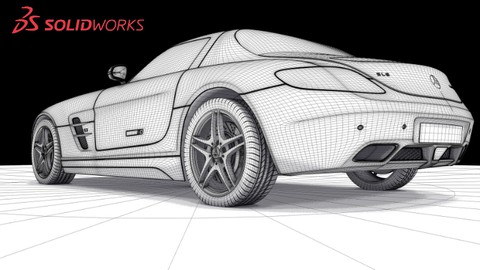
Solidworks – Everything You Need To Know (2022)
Solidworks – Everything You Need To Know (2022), available at $44.99, has an average rating of 4.5, with 26 lectures, based on 24 reviews, and has 56 subscribers.
You will learn about Learn to design Complex 3D models and the thought process to create it. Perfect course to prepare for CSWA(Certified Solidworks Associate), Since it covers all the basics. Confidently Showcase your skills to the world and Add It in your Resume. Learn to make 2D drawing, change Scenes and material properties in Solidworks Go ahead for creating your own innovative model. Learn to use various Solidworks features like Loft boss/cut, sweep boss/cut and various other features Learn how to create assemblies and parts in solidworks. This course is ideal for individuals who are Anyone who wants to learn 3D modelling using solidworks or Anyone who want to list solidworks in their resume. or Anyone who wants to get better at solidworks and use various features of it. or Anyone with hobby in designing and want to take it to next level It is particularly useful for Anyone who wants to learn 3D modelling using solidworks or Anyone who want to list solidworks in their resume. or Anyone who wants to get better at solidworks and use various features of it. or Anyone with hobby in designing and want to take it to next level.
Enroll now: Solidworks – Everything You Need To Know (2022)
Summary
Title: Solidworks – Everything You Need To Know (2022)
Price: $44.99
Average Rating: 4.5
Number of Lectures: 26
Number of Published Lectures: 26
Number of Curriculum Items: 26
Number of Published Curriculum Objects: 26
Original Price: $19.99
Quality Status: approved
Status: Live
What You Will Learn
- Learn to design Complex 3D models and the thought process to create it.
- Perfect course to prepare for CSWA(Certified Solidworks Associate), Since it covers all the basics.
- Confidently Showcase your skills to the world and Add It in your Resume.
- Learn to make 2D drawing, change Scenes and material properties in Solidworks
- Go ahead for creating your own innovative model.
- Learn to use various Solidworks features like Loft boss/cut, sweep boss/cut and various other features
- Learn how to create assemblies and parts in solidworks.
Who Should Attend
- Anyone who wants to learn 3D modelling using solidworks
- Anyone who want to list solidworks in their resume.
- Anyone who wants to get better at solidworks and use various features of it.
- Anyone with hobby in designing and want to take it to next level
Target Audiences
- Anyone who wants to learn 3D modelling using solidworks
- Anyone who want to list solidworks in their resume.
- Anyone who wants to get better at solidworks and use various features of it.
- Anyone with hobby in designing and want to take it to next level
This is a condensed course that will teach you all you need to know about SOLIDWORKS. The course has been created in a very clear and concise manner to get you experienced in Solidworks as Soon as possible. This course is made for anyone who wants to either take their Solidworks skills to the next level or who want to start learning Solidworks from scratch. This course should prepare you to utilize SOLIDWORKS to create your next innovation with confidence. You will be able to proudly put your SOLIDWORKS talents in your résumé after completing this course.
=================================================
You will receive the following benefits as a result of taking this course:
-
Full free lifetime access to all the lecture videos
-
All subsequent upgrades and supplementary lectures will always be free.
-
Bonuses are added on a regular basis to help you learn more. – a plethora of interesting topics!
-
This course is made using Solidworks 2018 so it will be great for any future version.
-
Udemy offers an unconditional 30-day money-back guarantee. – However, I am confident that you would enjoy the course:)
Why this Course:
-
I have tried to create the video and explain it in view short and crisp manner.
-
The course is segmented into various sections to help the student’s individual section in-depth and in a step-by-step manner.
-
The course has used learn by doing method which is best for software like Solidworks.
With ZERO prior experience, you may begin your journey to become a SOLIDWORKS professional today!
Looking forward to seeing you on the other side with me in your journey to create 3D models.
Course Curriculum
Chapter 1: Introduction
Lecture 1: Introduction
Lecture 2: Working around with mouse
Chapter 2: let's get started with Sketching
Lecture 1: What in this Section and going across various Solidworks drawing features
Lecture 2: Lets create our First Sketch
Lecture 3: Let's learn some advance sketching features and create the given sketch
Lecture 4: Let's Sketch on photos
Chapter 3: Lets get started with 3D modelling
Lecture 1: Let's Get Started with our First 3D model
Lecture 2: Let's create our 2nd model using extrude boss/cut
Lecture 3: let's learn Chamfer and fillet in-depth
Lecture 4: Remember Our Mickey?
Lecture 5: What's Next and Practice Sheet – 1
Chapter 4: Create 2D drawings, change appearance background and material of the model
Lecture 1: 2D drawing everything you need to know
Lecture 2: How to put material and check our Material properties
Lecture 3: How to change background and colour of our body
Chapter 5: 3D modelling 2.0
Lecture 1: Revolve Boss and Cut
Lecture 2: Swept Boss and Cut
Lecture 3: Reference Planes
Lecture 4: Loft boss and Cut
Lecture 5: Making more Realistic Geometries
Lecture 6: Using Extrude and Reference planes
Lecture 7: Let's Create Our final Geometry
Chapter 6: Let's learn to create assemblies
Lecture 1: What to learn in this Section
Lecture 2: Let's Create our first Assembly
Lecture 3: Let's create some more assemblies
Lecture 4: Let's Check our final Assembly
Chapter 7: Congratulations
Lecture 1: Congrats!! You've done it
Instructors
-
Zia Arzoo
Data Enthusiast | Mechanical Engineering Graduate
Rating Distribution
- 1 stars: 0 votes
- 2 stars: 0 votes
- 3 stars: 3 votes
- 4 stars: 0 votes
- 5 stars: 21 votes
Frequently Asked Questions
How long do I have access to the course materials?
You can view and review the lecture materials indefinitely, like an on-demand channel.
Can I take my courses with me wherever I go?
Definitely! If you have an internet connection, courses on Udemy are available on any device at any time. If you don’t have an internet connection, some instructors also let their students download course lectures. That’s up to the instructor though, so make sure you get on their good side!
You may also like
- Best Video Editing Courses to Learn in March 2025
- Best Music Production Courses to Learn in March 2025
- Best Animation Courses to Learn in March 2025
- Best Digital Illustration Courses to Learn in March 2025
- Best Renewable Energy Courses to Learn in March 2025
- Best Sustainable Living Courses to Learn in March 2025
- Best Ethical AI Courses to Learn in March 2025
- Best Cybersecurity Fundamentals Courses to Learn in March 2025
- Best Smart Home Technology Courses to Learn in March 2025
- Best Holistic Health Courses to Learn in March 2025
- Best Nutrition And Diet Planning Courses to Learn in March 2025
- Best Yoga Instruction Courses to Learn in March 2025
- Best Stress Management Courses to Learn in March 2025
- Best Mindfulness Meditation Courses to Learn in March 2025
- Best Life Coaching Courses to Learn in March 2025
- Best Career Development Courses to Learn in March 2025
- Best Relationship Building Courses to Learn in March 2025
- Best Parenting Skills Courses to Learn in March 2025
- Best Home Improvement Courses to Learn in March 2025
- Best Gardening Courses to Learn in March 2025






















