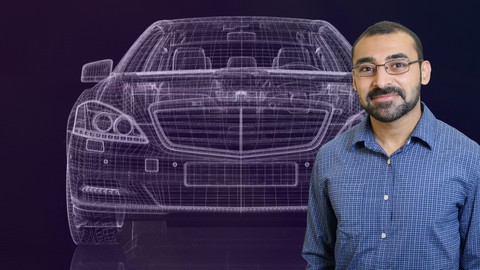
SOLIDWORKS课程:成为一名SOLIDWORKS认证成员(CSWA)
SOLIDWORKS课程:成为一名SOLIDWORKS认证成员(CSWA), available at $34.99, has an average rating of 4.6, with 76 lectures, based on 18 reviews, and has 107 subscribers.
You will learn about 自信地将SOLIDWORKS技能写在你的简历上 运用SOLIDWORKS设计/画出你的创新作品 参与SOLIDWORKS认证助理工程师证书考试 自学SOLIDWORKS中的高阶功能 运用SOLIDWORKS制作基础模型 This course is ideal for individuals who are 想要考取SOLIDWORKS认证助理工程师证书 or 想要学习SOLIDWORKS基础知识 or 需要从零学习3D模型 or 需要通过SOLIDWORKS技能来找到更好工作 or 想要在简历中写出SOLIDWORKS技能 or 设计师,工程师,创客与爱好者 It is particularly useful for 想要考取SOLIDWORKS认证助理工程师证书 or 想要学习SOLIDWORKS基础知识 or 需要从零学习3D模型 or 需要通过SOLIDWORKS技能来找到更好工作 or 想要在简历中写出SOLIDWORKS技能 or 设计师,工程师,创客与爱好者.
Enroll now: SOLIDWORKS课程:成为一名SOLIDWORKS认证成员(CSWA)
Summary
Title: SOLIDWORKS课程:成为一名SOLIDWORKS认证成员(CSWA)
Price: $34.99
Average Rating: 4.6
Number of Lectures: 76
Number of Published Lectures: 76
Number of Curriculum Items: 76
Number of Published Curriculum Objects: 76
Original Price: $199.99
Quality Status: approved
Status: Live
What You Will Learn
- 自信地将SOLIDWORKS技能写在你的简历上
- 运用SOLIDWORKS设计/画出你的创新作品
- 参与SOLIDWORKS认证助理工程师证书考试
- 自学SOLIDWORKS中的高阶功能
- 运用SOLIDWORKS制作基础模型
Who Should Attend
- 想要考取SOLIDWORKS认证助理工程师证书
- 想要学习SOLIDWORKS基础知识
- 需要从零学习3D模型
- 需要通过SOLIDWORKS技能来找到更好工作
- 想要在简历中写出SOLIDWORKS技能
- 设计师,工程师,创客与爱好者
Target Audiences
- 想要考取SOLIDWORKS认证助理工程师证书
- 想要学习SOLIDWORKS基础知识
- 需要从零学习3D模型
- 需要通过SOLIDWORKS技能来找到更好工作
- 想要在简历中写出SOLIDWORKS技能
- 设计师,工程师,创客与爱好者
这是一系列的课程带领你从零基础开始学习SOLIDWORKS,让你学习成为SOLIDWORKS认证助理工程师的所有知识与技能。这个课程能够让你自信地运用SOLIDWORKS设计你的下一个创新作品。在课程结束后,你将可以自信地在简历上写出你的SOLIDWORKS技能。
这个课程并不只是为了拿到证书的简章,我们遵循边学边做的方法让你真正能够掌握所有在考试中需要运用的技能。
关于这门课:
学习这门课程,你能得到:
1. 完整的终身可学的74堂课。
2. 所有的额外更新的课程都会是免费的。
3. 无条件的Udemy 30天退款期 – 虽然我们相信你会喜欢课程 🙂
4. 定期的额外奖励课程提供以增加你的知识,会有很多有趣的主题!
今天,你可以开始你的旅程作为一名SOLIDWORKS专业人士,从零基础开始!
我强调零基础包括不需要购买其他材料!你只需要SOLIDWORKS软件即可。
什么选择我们的课程?
1. 我们遵从边学边做的方法,被证实是最好的学习SOLIDWORKS软件的方法。
2. 我们在课程讲解时,在屏幕中放大了界面的图标,让视频更能保护你的眼睛。我们甚至放大了鼠标的光标!
3. 我们在课程中运用了注释,让你更易听懂。
4. 我们制作视频控制在短时间内,集中在一个或较少几个方面,让内容更容易回顾。我们设计每堂课为一个独立的知识点课程。
你将学习:
1. 如何浏览SOLIDWORKS界面。
2. 如何运用不同的草图指令画出草图。
3. 如何运用几何关系或距离定义草图。
4. 如何运用至少10种不同的特征来创建3D模型。(拉伸凸台与切除,圆角,倒角,旋转凸台与切除,扫描与扫描切除,放样凸台与切割)
5. 如何创建更多几何基准面。
6. 如何根据设计需要修改已建立的零件。
7. 如何发掘不同的模型材质。
8. 如何查找你的模型质量、体积、中心及重力。
9. 如何组装不同的零件为一个装配体文件。
10. 如何从零件导出工程图至模型。
11. 如何标出不同的工程图注释。
点击“现在购买”按键,每一个小时的延迟都在消耗你的创造力、技能与机会:)
-TforDesign 团队
Course Curriculum
Chapter 1: Introduction
Lecture 1: 这个课程讲什么?
Lecture 2: 什么是SOLIDWORKS?
Lecture 3: 这个课程SOLIDWORKS的版本,与其他版本信息
Chapter 2: 界面导览
Lecture 1: SOLIDWORKS界面与导览
Lecture 2: 建立新零件
Lecture 3: 指令栏,画布与设计树
Lecture 4: 调整文件的测量单位
Lecture 5: 运用鼠标有效控制与建模
Lecture 6: 章节总结
Chapter 3: SOLIDWORKS草图
Lecture 1: 本章内容 草图介绍
Lecture 2: 选择草图基准面
Lecture 3: 注意-要将你的草图与原点连接
Lecture 4: 画基本图形草图 1 – 矩形与线条
Lecture 5: 画基本图形草图 2 – 圆,弧形与椭圆
Lecture 6: 运用维度(距离)定义草图
Lecture 7: 是的!你可以用角度定义草图
Lecture 8: 运用几何关系定义草图 – 在线与点之间
Lecture 9: 运用几何关系定义草图 – 在圆,椭圆与线条之间
Lecture 10: SOLIDWORKS自动运用几何关系
Lecture 11: 查看并删除已生效的几何关系
Lecture 12: 结构线与中心线
Lecture 13: 更多草图指令:镜面,等距,阵列与剪裁
Lecture 14: 下章预告:创建3D
Lecture 15: 草图练�
Lecture 16: 章节总结
Chapter 4: 基础特征
Lecture 1: 特征章节简介
Lecture 2: 什么是特征?它们在模型中哪里?
Lecture 3: 拉伸凸台,拉伸切除与圆角
Lecture 4: 编辑与删除特征
Lecture 5: 倒角
Lecture 6: 设计图像的重点
Lecture 7: 练�
Lecture 8: 基础特征练�
Lecture 9: 章节总结
Lecture 10: Join Our SOLIDWORKS Community
Chapter 5: 更复杂的特征
Lecture 1: 更复杂的特征章节简介
Lecture 2: 旋转凸台与旋转切除
Lecture 3: 扫描与扫描切除
Lecture 4: 参考几何体:基准面
Lecture 5: 放样凸台与放样切割
Lecture 6: 练�
Lecture 7: 更复杂的特征练�
Lecture 8: 章节总结
Chapter 6: 材质及质量属性
Lecture 1: 材质与质量属性章节简介
Lecture 2: 选择零件的材料
Lecture 3: 查看质量属性
Lecture 4: 材质与质量属性练�
Lecture 5: 章节总结
Chapter 7: 基础装配体
Lecture 1: 基础装配体简介
Lecture 2: 打开装配体文件
Lecture 3: 标准配体中的配体种类
Lecture 4: 基础固定零件
Lecture 5: 标准配体:重合,平行与垂直
Lecture 6: 标准配体:相切与同轴心
Lecture 7: 找出已存在的配体,删除与修改它
Lecture 8: 标准配体:距离与角度
Lecture 9: 标准配体:锁定
Lecture 10: 参考几何体:坐标系
Lecture 11: 练�
Lecture 12: 基础装配体练�
Lecture 13: 章节总结
Chapter 8: 基础工程图
Lecture 1: 基础工程图章节简介
Lecture 2: 打开工程图文件
Lecture 3: 调整工程图文件的测量单位系统
Lecture 4: 创建标准的不同视角图
Lecture 5: 更改工程图比例
Lecture 6: 标注尺寸,孔洞,中心线与显示样式
Lecture 7: 调整工程图下方的信息栏
Lecture 8: 导出工程图为PDF或图片
Lecture 9: 更多工程图要点
Lecture 10: 基础工程图练�
Lecture 11: 章节总结
Chapter 9: 更多内容
Lecture 1: 正规CSWA模拟测试
Lecture 2: 恭喜!你完成了
Lecture 3: 告诉我们你认为课程怎么样
Lecture 4: BONUS!
Instructors
-
Tayseer Almattar
Author of Learn SOLIDWORKS published by Packt.
Rating Distribution
- 1 stars: 0 votes
- 2 stars: 0 votes
- 3 stars: 2 votes
- 4 stars: 4 votes
- 5 stars: 12 votes
Frequently Asked Questions
How long do I have access to the course materials?
You can view and review the lecture materials indefinitely, like an on-demand channel.
Can I take my courses with me wherever I go?
Definitely! If you have an internet connection, courses on Udemy are available on any device at any time. If you don’t have an internet connection, some instructors also let their students download course lectures. That’s up to the instructor though, so make sure you get on their good side!
You may also like
- Top 10 Video Editing Courses to Learn in November 2024
- Top 10 Music Production Courses to Learn in November 2024
- Top 10 Animation Courses to Learn in November 2024
- Top 10 Digital Illustration Courses to Learn in November 2024
- Top 10 Renewable Energy Courses to Learn in November 2024
- Top 10 Sustainable Living Courses to Learn in November 2024
- Top 10 Ethical AI Courses to Learn in November 2024
- Top 10 Cybersecurity Fundamentals Courses to Learn in November 2024
- Top 10 Smart Home Technology Courses to Learn in November 2024
- Top 10 Holistic Health Courses to Learn in November 2024
- Top 10 Nutrition And Diet Planning Courses to Learn in November 2024
- Top 10 Yoga Instruction Courses to Learn in November 2024
- Top 10 Stress Management Courses to Learn in November 2024
- Top 10 Mindfulness Meditation Courses to Learn in November 2024
- Top 10 Life Coaching Courses to Learn in November 2024
- Top 10 Career Development Courses to Learn in November 2024
- Top 10 Relationship Building Courses to Learn in November 2024
- Top 10 Parenting Skills Courses to Learn in November 2024
- Top 10 Home Improvement Courses to Learn in November 2024
- Top 10 Gardening Courses to Learn in November 2024






















