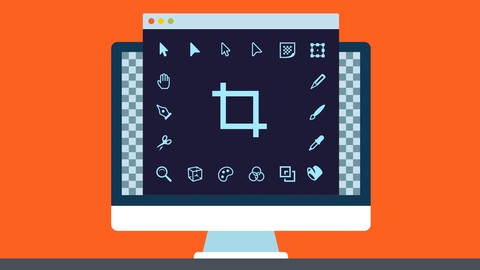
Start your Web Design Career with Adobe Photoshop
Start your Web Design Career with Adobe Photoshop, available at $19.99, has an average rating of 4.06, with 38 lectures, 1 quizzes, based on 9 reviews, and has 250 subscribers.
You will learn about Understanding the basics of Adobe Photoshop – You will learn how to set-up preferences, menus, workspace and use important keyboard shortcuts to speed up your process and kick start designing Basic Tools – You will be given an introduction to the basic tools such as the move tool, marqee tool, brush tool, pen tool and other tools Structure of a Photoshop document – You will learn the Anatomy of a Photoshop document Creating a new document – You will learn the best settings to use when creating a document specially for the web Layout Options – You will learn the best techniques to use when laying out the graphical elements within a web page Working with Layers Typography Importing Images Organizing Content – You will learn how to organize your layers in order to make it easier to access Saving for the Web – You will learn the best techniques to use when saving content for the web thus making sure it is in lower size and higher quality Adding Flexibility to the coder/Programmer – You will learn the new Copy CSS feature of Adobe Photoshop CS6 version 3.1.2 that allows you to auto generate CSS codes and save time for the coder By the end of the course you will have the right knowledge to create your own website design using the best tools and techniques of Adobe Photoshop CS6 This course is ideal for individuals who are Totally new to Adobe Photoshop or been using it for a while, this course is worthwhile taking to boost up your skills It is particularly useful for Totally new to Adobe Photoshop or been using it for a while, this course is worthwhile taking to boost up your skills.
Enroll now: Start your Web Design Career with Adobe Photoshop
Summary
Title: Start your Web Design Career with Adobe Photoshop
Price: $19.99
Average Rating: 4.06
Number of Lectures: 38
Number of Quizzes: 1
Number of Published Lectures: 38
Number of Published Quizzes: 1
Number of Curriculum Items: 39
Number of Published Curriculum Objects: 39
Original Price: $22.99
Quality Status: approved
Status: Live
What You Will Learn
- Understanding the basics of Adobe Photoshop – You will learn how to set-up preferences, menus, workspace and use important keyboard shortcuts to speed up your process and kick start designing
- Basic Tools – You will be given an introduction to the basic tools such as the move tool, marqee tool, brush tool, pen tool and other tools
- Structure of a Photoshop document – You will learn the Anatomy of a Photoshop document
- Creating a new document – You will learn the best settings to use when creating a document specially for the web
- Layout Options – You will learn the best techniques to use when laying out the graphical elements within a web page
- Working with Layers
- Typography
- Importing Images
- Organizing Content – You will learn how to organize your layers in order to make it easier to access
- Saving for the Web – You will learn the best techniques to use when saving content for the web thus making sure it is in lower size and higher quality
- Adding Flexibility to the coder/Programmer – You will learn the new Copy CSS feature of Adobe Photoshop CS6 version 3.1.2 that allows you to auto generate CSS codes and save time for the coder
- By the end of the course you will have the right knowledge to create your own website design using the best tools and techniques of Adobe Photoshop CS6
Who Should Attend
- Totally new to Adobe Photoshop or been using it for a while, this course is worthwhile taking to boost up your skills
Target Audiences
- Totally new to Adobe Photoshop or been using it for a while, this course is worthwhile taking to boost up your skills
This course takes you all the way from the very basics to having an incredibly confident handle in using the tools and techniques of Adobe Photoshop CS6 to design a simple but very attractive web page in less time.
The four key components of a great Website Design are:
- Layout
- Typography
- Color Scheme
- Design Elements
Adobe Photoshop is an application that allows you to do this effectively.
Rather than showing you each and every feature and making things complicated I will walk you through the best tools to use at the right time to achieve this goal.
Let’s Get Started!
Course Curriculum
Chapter 1: The basics required to get started with Photoshop
Lecture 1: Download Work Files
Lecture 2: Introduction
Lecture 3: Setting up Preferences
Lecture 4: Menu Settings
Lecture 5: Keyboard Shortcuts
Lecture 6: Customizing your Workspace
Lecture 7: Screen Modes
Lecture 8: Structure of a Photoshop Document
Lecture 9: Undo Command in Photoshop
Lecture 10: Working with Color
Lecture 11: Working with Patterns
Lecture 12: Creating a document layout
Lecture 13: Introduction to Vectors
Lecture 14: Pen Tool Part 01
Lecture 15: Pen Tool Part 02
Lecture 16: Gradient Tool
Lecture 17: Text Tool Part 01
Lecture 18: Text Tool Part 02
Lecture 19: Layer Styles
Chapter 2: Designing the actual web page
Lecture 1: Creating a new Document
Lecture 2: Adding Background Texture
Lecture 3: Creating the Content Area
Lecture 4: Creating the Logo
Lecture 5: Initiating the Gallery Section
Lecture 6: Importing Images
Lecture 7: Adding Layer Masks
Lecture 8: Creating the Webpage Layout
Lecture 9: Organizing and Grouping Layers
Lecture 10: Completing the Gallery Section
Lecture 11: Navigation Bar Part 01
Lecture 12: Navigation Bar Part 02
Lecture 13: Navigation Bar Part 03
Lecture 14: Creating a Signup Form
Lecture 15: Footer
Lecture 16: Saving for the Web
Lecture 17: Copy CSS
Lecture 18: Conclusion
Lecture 19: Assesment – Design a webpage based on sample wire-frame
Instructors
-
Ishan Israff
Professional IT Trainer
Rating Distribution
- 1 stars: 1 votes
- 2 stars: 0 votes
- 3 stars: 2 votes
- 4 stars: 1 votes
- 5 stars: 5 votes
Frequently Asked Questions
How long do I have access to the course materials?
You can view and review the lecture materials indefinitely, like an on-demand channel.
Can I take my courses with me wherever I go?
Definitely! If you have an internet connection, courses on Udemy are available on any device at any time. If you don’t have an internet connection, some instructors also let their students download course lectures. That’s up to the instructor though, so make sure you get on their good side!
You may also like
- Top 10 Language Learning Courses to Learn in November 2024
- Top 10 Video Editing Courses to Learn in November 2024
- Top 10 Music Production Courses to Learn in November 2024
- Top 10 Animation Courses to Learn in November 2024
- Top 10 Digital Illustration Courses to Learn in November 2024
- Top 10 Renewable Energy Courses to Learn in November 2024
- Top 10 Sustainable Living Courses to Learn in November 2024
- Top 10 Ethical AI Courses to Learn in November 2024
- Top 10 Cybersecurity Fundamentals Courses to Learn in November 2024
- Top 10 Smart Home Technology Courses to Learn in November 2024
- Top 10 Holistic Health Courses to Learn in November 2024
- Top 10 Nutrition And Diet Planning Courses to Learn in November 2024
- Top 10 Yoga Instruction Courses to Learn in November 2024
- Top 10 Stress Management Courses to Learn in November 2024
- Top 10 Mindfulness Meditation Courses to Learn in November 2024
- Top 10 Life Coaching Courses to Learn in November 2024
- Top 10 Career Development Courses to Learn in November 2024
- Top 10 Relationship Building Courses to Learn in November 2024
- Top 10 Parenting Skills Courses to Learn in November 2024
- Top 10 Home Improvement Courses to Learn in November 2024






















