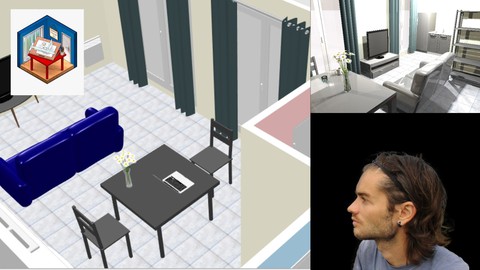
Sweet Home 3D the complete course
Sweet Home 3D the complete course, available at $44.99, has an average rating of 4.1, with 56 lectures, based on 10 reviews, and has 37 subscribers.
You will learn about Download software Create new project Export project Manage dashboard Create walls Create rooms Edit rooms Add text Add dimensions Add furnitures Add doors Add windows Add lights Add roof Align furnitures Import furnitures Edit furnitures Change dimensions Work with levels Create photo render Create video render Create apartment design Create house desin Create garden This course is ideal for individuals who are People who want to design interior rooms or People who want to work in architecture or People who want to create 3D architecture rendering It is particularly useful for People who want to design interior rooms or People who want to work in architecture or People who want to create 3D architecture rendering.
Enroll now: Sweet Home 3D the complete course
Summary
Title: Sweet Home 3D the complete course
Price: $44.99
Average Rating: 4.1
Number of Lectures: 56
Number of Published Lectures: 56
Number of Curriculum Items: 56
Number of Published Curriculum Objects: 56
Original Price: €44.99
Quality Status: approved
Status: Live
What You Will Learn
- Download software
- Create new project
- Export project
- Manage dashboard
- Create walls
- Create rooms
- Edit rooms
- Add text
- Add dimensions
- Add furnitures
- Add doors
- Add windows
- Add lights
- Add roof
- Align furnitures
- Import furnitures
- Edit furnitures
- Change dimensions
- Work with levels
- Create photo render
- Create video render
- Create apartment design
- Create house desin
- Create garden
Who Should Attend
- People who want to design interior rooms
- People who want to work in architecture
- People who want to create 3D architecture rendering
Target Audiences
- People who want to design interior rooms
- People who want to work in architecture
- People who want to create 3D architecture rendering
Sweet Home 3D
Sweet Home 3D is a software that assists you in the design of architectural plans and the 3D modeling of housing such as apartments, houses or buildings. It is a open source software that allows you to work with a desktop version and an online version. In the course, we will work on the desktop version. This software offers all the essential features for detailed and realistic renderings of your projects. As it is a software specialized in layout rendering, it is very ergonomic to create walls, rooms, to add doors, windows, or even furniture. It is also possible to extend the design with the creation of a garden.
Why use Sweet Home 3D
– Because it is free software
– Because the software is very ergonomic with a division of the interface on a 2D view and a 3D view
– Because it allows you to quickly create walls with the right dimensions
– Because it allows you to create floors in one click
– Because it allows you to add furniture with a click and drop system
– Because you can change dimensions textures and edit furnitures
– Because you can work with precision
– Because you can create realistic renderings
– Because you can make interior or exterior designs
– Because you can create photo or video renderings
Training course
In this training you will learn how to make your 2D plan and 3D rendering with Sweet Home 3D. All the features of the software will be seen in the training. Step by step you will learn how to start with a 2D plan, then create your 3D model to finish with beautiful renderings. Starting with the interface, navigating in the workspace, you will then see the whole design part with the creation of walls, the creation of rooms, the addition of furniture, or the edition of the different elements of the design . You will also see how to create a complete house, step by step, respecting the different design steps of the software. We will extend the work on the creation of a garden.
Course Curriculum
Chapter 1: Introduction
Lecture 1: Introduction
Chapter 2: Start with Sweet Home 3D
Lecture 1: Download software
Lecture 2: Start with dashboard
Lecture 3: Create project
Lecture 4: Navigate on views
Chapter 3: Create fundations
Lecture 1: Create selections
Lecture 2: Create walls
Lecture 3: Create curved walls
Lecture 4: Edit walls
Lecture 5: Divide walls
Lecture 6: Create rooms
Lecture 7: Edit rooms
Chapter 4: Use furnitures
Lecture 1: Add doors
Lecture 2: Add windows
Lecture 3: Add furnitures
Lecture 4: Add decorations
Lecture 5: Add stairs
Lecture 6: Add lights
Lecture 7: Create groups
Lecture 8: Duplicate furnitures
Lecture 9: Edit furniture panel
Lecture 10: Align furnitures
Chapter 5: Work with text
Lecture 1: Add text
Lecture 2: Add dimensions
Chapter 6: Work with levels
Lecture 1: Create levels
Lecture 2: Add roof
Chapter 7: Import plan
Lecture 1: Import image
Chapter 8: Extend library with furnitures and textures
Lecture 1: Download furnitures
Lecture 2: Download textures
Lecture 3: Import furnitures
Lecture 4: Import textures
Chapter 9: Create renders
Lecture 1: Edit views
Lecture 2: Edit compass
Lecture 3: Create photo render
Lecture 4: Create video render
Chapter 10: Training create interior house
Lecture 1: Position walls
Lecture 2: Position doors
Lecture 3: Position windows
Lecture 4: Living room add furnitures
Lecture 5: Bathroom add furnitures
Lecture 6: First room add furnitures
Lecture 7: Second room add furnitures
Lecture 8: Create decorations
Lecture 9: Position curtains
Lecture 10: Create lights
Lecture 11: Edit rooms with colors
Lecture 12: Create photo render
Lecture 13: Create video render
Chapter 11: Training extend render with garden
Lecture 1: Create roof
Lecture 2: Create garden
Lecture 3: Create terrace
Lecture 4: Add swimming pool
Lecture 5: Create paths
Lecture 6: Add trees
Lecture 7: Create photo render garden
Lecture 8: Create video render for garden
Instructors
-
Nicolas Forgue
Web entrepreneur and graphic designer
Rating Distribution
- 1 stars: 0 votes
- 2 stars: 0 votes
- 3 stars: 3 votes
- 4 stars: 5 votes
- 5 stars: 2 votes
Frequently Asked Questions
How long do I have access to the course materials?
You can view and review the lecture materials indefinitely, like an on-demand channel.
Can I take my courses with me wherever I go?
Definitely! If you have an internet connection, courses on Udemy are available on any device at any time. If you don’t have an internet connection, some instructors also let their students download course lectures. That’s up to the instructor though, so make sure you get on their good side!
You may also like
- Best Video Editing Courses to Learn in March 2025
- Best Music Production Courses to Learn in March 2025
- Best Animation Courses to Learn in March 2025
- Best Digital Illustration Courses to Learn in March 2025
- Best Renewable Energy Courses to Learn in March 2025
- Best Sustainable Living Courses to Learn in March 2025
- Best Ethical AI Courses to Learn in March 2025
- Best Cybersecurity Fundamentals Courses to Learn in March 2025
- Best Smart Home Technology Courses to Learn in March 2025
- Best Holistic Health Courses to Learn in March 2025
- Best Nutrition And Diet Planning Courses to Learn in March 2025
- Best Yoga Instruction Courses to Learn in March 2025
- Best Stress Management Courses to Learn in March 2025
- Best Mindfulness Meditation Courses to Learn in March 2025
- Best Life Coaching Courses to Learn in March 2025
- Best Career Development Courses to Learn in March 2025
- Best Relationship Building Courses to Learn in March 2025
- Best Parenting Skills Courses to Learn in March 2025
- Best Home Improvement Courses to Learn in March 2025
- Best Gardening Courses to Learn in March 2025






















