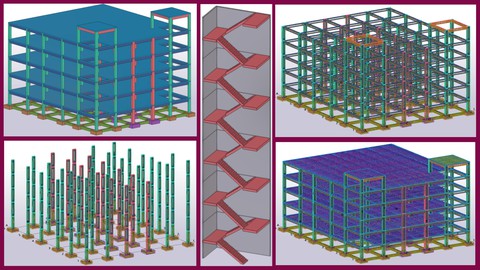
Tekla Structure 2021 RCC Basic + Advanced Level Course
Tekla Structure 2021 RCC Basic + Advanced Level Course, available at $49.99, has an average rating of 4.35, with 140 lectures, based on 108 reviews, and has 668 subscribers.
You will learn about To learn all basic toolbars and advanced level BIM environment & concept about tekla structure To learn basic and advanced concepts about reinforced concrete building in tekla structure To learn 3d model and connections for various structures in tekla structure To learn work with various units To learn Concrete Footing, Column, Beam, Slab, Wall etc.. To learn reports in tekla structure To learn new profile and material in tekla structure To learn templates how to use user field in tekla structure To learn Concrete Staircase and its reinforcement To learn Various types of Rebar creation To learn GA & Cast unit drawing creation To learn Contextual Toolbar & Direct Modification To learn Phase Manager and it's application To learn Surface treatment and it's application To learn Proper Numbering To learn Clash Check Manager To learn various types of Points This course is ideal for individuals who are Tekla structure beginners or Tekla structure advanced learners or Structural Modeller or Structural Detailer or Structural Designer or Structural Draftsman or Civil Draftsman or Civil Engineers or Mechanical Engineers or Design Engineers or Anyone interested in Tekla structure or Anyone interested in Oil & Gas Structure or Anyone interested in Process plant structure or Anyone interested in Boiler Structure or Anyone interested in Steel Structure or Pre-Engineering Building (PEB) Designer or Cad Operator or Cad Supervisor or Structural Fabricator or Welder or Structural Supervisor or Steel Fabricator or Anyone interested in Concrete Building Design or Anyone interested in RCC or Anyone interested in Reinforced concrete or Anyone interested in reinforcement or Anyone interested in rebar detailing or Anyone interested in Concrete It is particularly useful for Tekla structure beginners or Tekla structure advanced learners or Structural Modeller or Structural Detailer or Structural Designer or Structural Draftsman or Civil Draftsman or Civil Engineers or Mechanical Engineers or Design Engineers or Anyone interested in Tekla structure or Anyone interested in Oil & Gas Structure or Anyone interested in Process plant structure or Anyone interested in Boiler Structure or Anyone interested in Steel Structure or Pre-Engineering Building (PEB) Designer or Cad Operator or Cad Supervisor or Structural Fabricator or Welder or Structural Supervisor or Steel Fabricator or Anyone interested in Concrete Building Design or Anyone interested in RCC or Anyone interested in Reinforced concrete or Anyone interested in reinforcement or Anyone interested in rebar detailing or Anyone interested in Concrete.
Enroll now: Tekla Structure 2021 RCC Basic + Advanced Level Course
Summary
Title: Tekla Structure 2021 RCC Basic + Advanced Level Course
Price: $49.99
Average Rating: 4.35
Number of Lectures: 140
Number of Published Lectures: 140
Number of Curriculum Items: 140
Number of Published Curriculum Objects: 140
Original Price: $19.99
Quality Status: approved
Status: Live
What You Will Learn
- To learn all basic toolbars and advanced level BIM environment & concept about tekla structure
- To learn basic and advanced concepts about reinforced concrete building in tekla structure
- To learn 3d model and connections for various structures in tekla structure
- To learn work with various units
- To learn Concrete Footing, Column, Beam, Slab, Wall etc..
- To learn reports in tekla structure
- To learn new profile and material in tekla structure
- To learn templates how to use user field in tekla structure
- To learn Concrete Staircase and its reinforcement
- To learn Various types of Rebar creation
- To learn GA & Cast unit drawing creation
- To learn Contextual Toolbar & Direct Modification
- To learn Phase Manager and it's application
- To learn Surface treatment and it's application
- To learn Proper Numbering
- To learn Clash Check Manager
- To learn various types of Points
Who Should Attend
- Tekla structure beginners
- Tekla structure advanced learners
- Structural Modeller
- Structural Detailer
- Structural Designer
- Structural Draftsman
- Civil Draftsman
- Civil Engineers
- Mechanical Engineers
- Design Engineers
- Anyone interested in Tekla structure
- Anyone interested in Oil & Gas Structure
- Anyone interested in Process plant structure
- Anyone interested in Boiler Structure
- Anyone interested in Steel Structure
- Pre-Engineering Building (PEB) Designer
- Cad Operator
- Cad Supervisor
- Structural Fabricator
- Welder
- Structural Supervisor
- Steel Fabricator
- Anyone interested in Concrete Building Design
- Anyone interested in RCC
- Anyone interested in Reinforced concrete
- Anyone interested in reinforcement
- Anyone interested in rebar detailing
- Anyone interested in Concrete
Target Audiences
- Tekla structure beginners
- Tekla structure advanced learners
- Structural Modeller
- Structural Detailer
- Structural Designer
- Structural Draftsman
- Civil Draftsman
- Civil Engineers
- Mechanical Engineers
- Design Engineers
- Anyone interested in Tekla structure
- Anyone interested in Oil & Gas Structure
- Anyone interested in Process plant structure
- Anyone interested in Boiler Structure
- Anyone interested in Steel Structure
- Pre-Engineering Building (PEB) Designer
- Cad Operator
- Cad Supervisor
- Structural Fabricator
- Welder
- Structural Supervisor
- Steel Fabricator
- Anyone interested in Concrete Building Design
- Anyone interested in RCC
- Anyone interested in Reinforced concrete
- Anyone interested in reinforcement
- Anyone interested in rebar detailing
- Anyone interested in Concrete
Tekla Structure world No:1 Building Information Modeling (BIM) Software.
In this Software you can Create accurate 3D Model with all engineering data it can built any kind of structures
You will Learn Tekla structure 2021 Basic + Advanced Level Training in RCC. In this Course you will get master knowledge in Tekla
Structure Concrete.
You will learn to work with various units
You will learn to create Various types of grid
You will learn Navigation Tool in Tekla structure
You will learn to create any type of Reinforced Concrete Structure 3D model with Footing, Column, Beam, Slab, Panel, walls etc.
You will learn to create Staircase
You will learn to create Various types of Reinforced Components
You will learn to create Rebar Group & Rebar Splice
You will learn to Various types of measuring tools in Tekla Modeling
You will learn to Various types Work plane
You will learn to Various types Contextual Toolbar & Direct Modification
You will learn to use Phase Manager
You will learn to use Surface treatment
You will learn to Control Material Catalogue
You will learn to Control Profile Catalogue
You will learn to do Clash Check and solve the clashes
You will learn to Create Proper Numbering
You will learn to create GA & Cast Unit Shop Drawings and Editing as per industry Standard
You will learn to create Various types of reports
You will learn to create Various Types of Templates and Layouts in this course
You will learn to create accurate output files for Project Execution
After this course you will get knowledge to handle Any kind of RCC Structural work
Don’t wait, Let’s Start your good Steps in your life
Best of Luck
Course Curriculum
Chapter 1: Tekla Introduction
Lecture 1: Introduction
Lecture 2: Start New Tekla Structure Model (Environment, Role & Configuration)
Lecture 3: Open Existing Tekla Model
Lecture 4: User interface Tekla Structure 2021
Lecture 5: Units
Lecture 6: Save Model, Save as Model
Chapter 2: Navigation Tool
Lecture 1: Zoom & Pan
Lecture 2: Rotate with mouse &Set View Point
Chapter 3: Grid
Lecture 1: Create Rectangular Grid
Lecture 2: Create Radial Grid
Lecture 3: Add, Remove, Rename Grid Line & Copy Grid
Chapter 4: Concrete Column & Beam
Lecture 1: Create Concrete Column
Lecture 2: Create Concrete Beam
Lecture 3: Create Concrete Poly Beam
Lecture 4: Create Concrete Spiral Beam & Curved Beam
Chapter 5: Measure Distance
Lecture 1: Horizontal, Vertical, Angle, Arc
Chapter 6: Work Area
Lecture 1: Work Area
Chapter 7: Workplane
Lecture 1: Workplane
Chapter 8: View
Lecture 1: View Properties
Lecture 2: New View & View List
Chapter 9: Concrete Panel
Lecture 1: Create Concrete Panel or Wall
Lecture 2: Create Wall layout
Chapter 10: Footing
Lecture 1: Create Pad Footing
Lecture 2: Create Strip Footing
Chapter 11: Construction Objects
Lecture 1: Line, Plane , Circle, Arc, PolyCurve, Copy with Offset
Chapter 12: Concrete Slab
Lecture 1: Create Concrete Slab
Lecture 2: Create Concrete Lofted Slab
Lecture 3: Create Concrete Floor Layout
Chapter 13: Cast Unit
Lecture 1: Create Cast Unit
Lecture 2: Add to Cast Unit & Remove From Cast Unit
Lecture 3: Explode Cast Unit
Lecture 4: Set top in-form face & Show top in-form face
Chapter 14: Reinforcement Components
Lecture 1: Pad Footing Reinforcement (77)
Lecture 2: Starter Bar for Footing (87)
Lecture 3: Column Automated Reinforcement Layout (57)
Lecture 4: Beam Reinforcement (63)
Lecture 5: Continuous Beam Reinforcement
Lecture 6: Mesh Bars (For Slab & Wall)
Lecture 7: Strip Footing Reinforcement (75)
Chapter 15: Rebar
Lecture 1: Create Crossing Rebars
Lecture 2: Create Longitudinal Rebars
Lecture 3: Create Rebars By Face
Lecture 4: Create Rebars By Guidelines
Lecture 5: Create Rebars By Point Input
Lecture 6: Rebar Shape Placing Tool
Lecture 7: Regenerate Rebar Set
Lecture 8: Attach or Detach Reinforcement to Part
Chapter 16: Rebar Visibility & Direct Modification
Lecture 1: Legface Visibility for Direct Modification
Lecture 2: Guideline Visibility for Direct Modification
Lecture 3: Property Modifier Visibility for Direct Modification
Lecture 4: Splitter Visibility for Direct Modification
Lecture 5: End Detail Modifier Visibility for Direct Modification
Lecture 6: Rebar Dimension Visibility
Lecture 7: Color Rebar Group
Chapter 17: Rebar Group
Lecture 1: Create Reinforcing Bar Group
Lecture 2: Create Curved Reinforcing Bar Group
Lecture 3: Create Circular Reinforcing Bar Group
Lecture 4: Rebar Shape Catalog
Lecture 5: Create Single Reinforcing Bar
Lecture 6: Create Reinforcement Mesh
Lecture 7: Create Reinforcement Strand Pattern
Lecture 8: Group and Ungroup Rebar
Chapter 18: Rebar Splice
Lecture 1: Create Rebar Splice
Lecture 2: Create Rebar Coupler
Lecture 3: Create Rebar End Anchor
Lecture 4: Rebar Shape Manager
Chapter 19: Clip Plane
Lecture 1: Clip Plane & Delete all Clip Plane
Chapter 20: Cut Parts
Lecture 1: Polygon Cut
Lecture 2: Line Cut
Lecture 3: Part Cut
Lecture 4: Fit Part End
Lecture 5: Split
Lecture 6: Combine
Lecture 7: Chamfer Edge
Chapter 21: Copy & Copy Special
Lecture 1: Copy
Lecture 2: Copy Special Linear
Lecture 3: Copy Special Mirror
Lecture 4: Copy Special Rotate
Lecture 5: Copy to Another Object
Instructors
-
Rajesh K
Engineering Design Software Instructor
Rating Distribution
- 1 stars: 4 votes
- 2 stars: 3 votes
- 3 stars: 9 votes
- 4 stars: 39 votes
- 5 stars: 53 votes
Frequently Asked Questions
How long do I have access to the course materials?
You can view and review the lecture materials indefinitely, like an on-demand channel.
Can I take my courses with me wherever I go?
Definitely! If you have an internet connection, courses on Udemy are available on any device at any time. If you don’t have an internet connection, some instructors also let their students download course lectures. That’s up to the instructor though, so make sure you get on their good side!
You may also like
- Best Public Speaking Courses to Learn in March 2025
- Best Affiliate Marketing Courses to Learn in March 2025
- Best Email Marketing Courses to Learn in March 2025
- Best Social Media Management Courses to Learn in March 2025
- Best SEO Optimization Courses to Learn in March 2025
- Best Content Creation Courses to Learn in March 2025
- Best Game Development Courses to Learn in March 2025
- Best Software Testing Courses to Learn in March 2025
- Best Big Data Courses to Learn in March 2025
- Best Internet Of Things Courses to Learn in March 2025
- Best Quantum Computing Courses to Learn in March 2025
- Best Cloud Computing Courses to Learn in March 2025
- Best 3d Modeling Courses to Learn in March 2025
- Best Mobile App Development Courses to Learn in March 2025
- Best Graphic Design Courses to Learn in March 2025
- Best Videography Courses to Learn in March 2025
- Best Photography Courses to Learn in March 2025
- Best Language Learning Courses to Learn in March 2025
- Best Product Management Courses to Learn in March 2025
- Best Investing Courses to Learn in March 2025






















