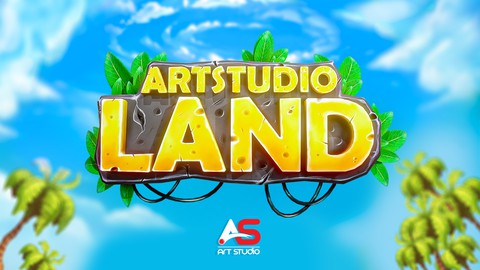
Texture Painting Game Title in Blender
Texture Painting Game Title in Blender, available at $59.99, has an average rating of 4, with 46 lectures, based on 3 reviews, and has 48 subscribers.
You will learn about Use Blender and understand it's interface Modeling Learn UV map and unwrap all the Models and how to add mark seams Project file and all assets, including grass, trees, barrel, textures and more Hand painting in Blender This course is ideal for individuals who are Game Developers who wish to expand their Skill Set. or Those who are curious about the world of 3D modeling and animation. or Blender user that will start learning Hand Painting as a beginner or This course can be your expanded version of the Blender manual. It is particularly useful for Game Developers who wish to expand their Skill Set. or Those who are curious about the world of 3D modeling and animation. or Blender user that will start learning Hand Painting as a beginner or This course can be your expanded version of the Blender manual.
Enroll now: Texture Painting Game Title in Blender
Summary
Title: Texture Painting Game Title in Blender
Price: $59.99
Average Rating: 4
Number of Lectures: 46
Number of Published Lectures: 46
Number of Curriculum Items: 46
Number of Published Curriculum Objects: 46
Original Price: €54.99
Quality Status: approved
Status: Live
What You Will Learn
- Use Blender and understand it's interface
- Modeling
- Learn UV map and unwrap all the Models and how to add mark seams
- Project file and all assets, including grass, trees, barrel, textures and more
- Hand painting in Blender
Who Should Attend
- Game Developers who wish to expand their Skill Set.
- Those who are curious about the world of 3D modeling and animation.
- Blender user that will start learning Hand Painting as a beginner
- This course can be your expanded version of the Blender manual.
Target Audiences
- Game Developers who wish to expand their Skill Set.
- Those who are curious about the world of 3D modeling and animation.
- Blender user that will start learning Hand Painting as a beginner
- This course can be your expanded version of the Blender manual.
Welcome to our new course!
I am Mortezafrom artStudio313. net.
In this course, we will go on an attractive journey together to Step by step learn the Blender. We start from the interface overview until we reach the modeling and finally Texture Painting in Blender. I will take you through the low poly modeling and most important thing that we are going to Focus on, is the texture painting in Blender. I used graphic Tablet for texture painting but it will work with mouse as well but recommend using a graphic tablet.
This Course has 8 chapter that starts from learning fundamental of Blender and goes up to modeling and texture painting.
During this journey, we are going to design a Game Title. In this part, we will get acquainted with the useful tools of Modeling such as extrude, bevel, some of the modifiers and a lot more.
Next, we learn how to UV Unwrap those models. You learn a lot about unwrapping such as mark seams and what they are and what they do and where should we add them how to unwrap hole model into on UV map.
Before texture painting starts, I created a tutorial about comparison mouse with graphic tablet, which I recommend you to have a graphic tablet just for hand drawing, other wise it works fine.
Now we are ready to move into the shading tab. You learn how to create image texture and apply it to the model and prepare everything for Texture Painting tab.
In this tab, I tried to teach you the necessary tools for Texture Painting.
You will learn:
Colorizing different part using fill and special mask option.
What is bleed & what is used for
Brush setting and how to Paint the AO, shadow highlights
Texture paints the cuts and holes
Texture painting problem solving like flipped normal
How to colorize in texture painting tab.
If you learn these parts, then you are ready to paint over any model in Blender.
We paint the models one by one, and each one has only one texture, which is ready to be used in game engine.
I hope you learn a lot from this trip journey 🙂
Course Curriculum
Chapter 1: Introduction
Lecture 1: 01-01 – The Blender 3.2 interface & Pie Menus
Lecture 2: 01-02 – How to create Collections
Lecture 3: 01-03 – Viewport overlays
Lecture 4: 01-04 – The 3D Cursor
Lecture 5: 01-05 – How to use Edit Mode
Chapter 2: Image reference and Font type
Lecture 1: 02-06 – Talking about the image reference
Lecture 2: 02-07 – Creating the LAND Font
Chapter 3: Modeling, UV Editing and Modifiers
Lecture 1: 03-08 – Modeling the Stone Background
Lecture 2: 03-09 – Topology and Decimate Modifier p1
Lecture 3: 03-10 – Topology and Decimate Modifier p2
Lecture 4: 03-11 – Creating the background using Modifiers
Lecture 5: 03-12 – Adding pipes by using Curves
Lecture 6: 03-13 – Creating leave by importing image as plane (first method)
Lecture 7: 03-14 – Modeling leave (second method)
Lecture 8: 03-15 – Replacing the leaves around the Land Text
Lecture 9: 03-16 – Creating the Collection
Lecture 10: 03-17 – Apply transforms Ctrl+A
Lecture 11: 03-18 – UV Editing
Chapter 4: Shading, Tablet or Mouse
Lecture 1: 04-19-shading, create an image texture
Lecture 2: 04-20- Comparison mouse with graphic tablet-
Chapter 5: Texture Painting the Stone
Lecture 1: 05-21 – What is normals and how to fix them-
Lecture 2: 05-22 – Importing the color pallet
Lecture 3: 05-23 – Texture painting Overview
Lecture 4: 05-24 – Fill color to different objects using Fill option in Texture Painting
Lecture 5: 05-25 – Painting the highlights on the text BG
Lecture 6: 05-26 – Bleed
Lecture 7: 05-27 – Finishing Painting the highlights on the text BG-
Lecture 8: 05-28 – Texture painting the shadow and cuts
Lecture 9: 05-29 – Painting the cuts and dents-
Lecture 10: 05-30 – Texture painting the highlights on the cuts and dents
Lecture 11: 05-31 – Painting the AO on the text BG
Lecture 12: 05-32 – A adding some more cuts and cracks to the text BG
Chapter 6: Texture Painting over the Text
Lecture 1: 06-33 – Color Blocking and smearing the Text
Lecture 2: 06-34 – Painting the AO on the Text
Lecture 3: 06-35 – Adding AO of the text to the Text BG
Lecture 4: 06-36 – Painting the highlights to the Land text p1
Lecture 5: 06-37 – Painting the highlights to the Land text p2
Lecture 6: 06-38 – Time Laps Painting highlights on Artstudio text
Lecture 7: 06-39 – Painting shadow to the LAND text
Lecture 8: 06-40 – Texture painting the AO cuts and holes on the LAND text
Lecture 9: 06-41 – Painting the highlights on the cuts and holes on top of LAND text
Lecture 10: 06-42 – Painting shadow & highlights to the Artstudio text
Lecture 11: 06-43 – Texture painting the Pipes
Chapter 7: Lighting and Sky BG
Lecture 1: 07-44 – Lighting the scene
Lecture 2: 07-45 – Adding BG Sky and work on exposure
Chapter 8: Rendering and Compositing
Lecture 1: 08-46 – Rendering and Compositing
Instructors
-
Art Studio313
3d Graphic Designer in Blender
Rating Distribution
- 1 stars: 0 votes
- 2 stars: 0 votes
- 3 stars: 1 votes
- 4 stars: 1 votes
- 5 stars: 1 votes
Frequently Asked Questions
How long do I have access to the course materials?
You can view and review the lecture materials indefinitely, like an on-demand channel.
Can I take my courses with me wherever I go?
Definitely! If you have an internet connection, courses on Udemy are available on any device at any time. If you don’t have an internet connection, some instructors also let their students download course lectures. That’s up to the instructor though, so make sure you get on their good side!
You may also like
- Best Cybersecurity Fundamentals Courses to Learn in March 2025
- Best Smart Home Technology Courses to Learn in March 2025
- Best Holistic Health Courses to Learn in March 2025
- Best Nutrition And Diet Planning Courses to Learn in March 2025
- Best Yoga Instruction Courses to Learn in March 2025
- Best Stress Management Courses to Learn in March 2025
- Best Mindfulness Meditation Courses to Learn in March 2025
- Best Life Coaching Courses to Learn in March 2025
- Best Career Development Courses to Learn in March 2025
- Best Relationship Building Courses to Learn in March 2025
- Best Parenting Skills Courses to Learn in March 2025
- Best Home Improvement Courses to Learn in March 2025
- Best Gardening Courses to Learn in March 2025
- Best Sewing And Knitting Courses to Learn in March 2025
- Best Interior Design Courses to Learn in March 2025
- Best Writing Courses Courses to Learn in March 2025
- Best Storytelling Courses to Learn in March 2025
- Best Creativity Workshops Courses to Learn in March 2025
- Best Resilience Training Courses to Learn in March 2025
- Best Emotional Intelligence Courses to Learn in March 2025






















