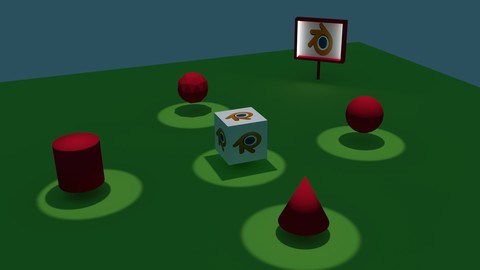
The Blender Bitesize Course – A complete guide
The Blender Bitesize Course – A complete guide, available at $19.99, has an average rating of 4.1, with 310 lectures, 3 quizzes, based on 27 reviews, and has 188 subscribers.
You will learn about This is a long list….. Use the blender interface Change and customise the layout Install add ons Create 3D models Use all of blenders modelling tools such as extrude and loop cuts Understand the modifier system and how to use modifiers Using sculpt tools to add detail to objects Import and export to other platforms such as game design suites like unity or 2D design suites like Gimp Create realistic or non realistic materials Create textures or import textures from sources like texture.com Understand how lighting works Differentiate between using the different render engines Create rigs to allow objects to move as they would in the real world Animate the objects in our scene Render images and animations Plus a whole lot more… This course is ideal for individuals who are If you use blender in any capacity and you are either a beginner, expert or anywhere in between then this guide will help you to learn how to use blender as a whole or reveal some of those secret features that you never knew about. Even if you already have plenty of knowledge and dont want to go through the whole course this still acts as an encyclopedia of blender content for you to access. It is particularly useful for If you use blender in any capacity and you are either a beginner, expert or anywhere in between then this guide will help you to learn how to use blender as a whole or reveal some of those secret features that you never knew about. Even if you already have plenty of knowledge and dont want to go through the whole course this still acts as an encyclopedia of blender content for you to access. .
Enroll now: The Blender Bitesize Course – A complete guide
Summary
Title: The Blender Bitesize Course – A complete guide
Price: $19.99
Average Rating: 4.1
Number of Lectures: 310
Number of Quizzes: 3
Number of Published Lectures: 300
Number of Published Quizzes: 3
Number of Curriculum Items: 313
Number of Published Curriculum Objects: 303
Original Price: $199.99
Quality Status: approved
Status: Live
What You Will Learn
- This is a long list…..
- Use the blender interface
- Change and customise the layout
- Install add ons
- Create 3D models
- Use all of blenders modelling tools such as extrude and loop cuts
- Understand the modifier system and how to use modifiers
- Using sculpt tools to add detail to objects
- Import and export to other platforms such as game design suites like unity or 2D design suites like Gimp
- Create realistic or non realistic materials
- Create textures or import textures from sources like texture.com
- Understand how lighting works
- Differentiate between using the different render engines
- Create rigs to allow objects to move as they would in the real world
- Animate the objects in our scene
- Render images and animations
- Plus a whole lot more…
Who Should Attend
- If you use blender in any capacity and you are either a beginner, expert or anywhere in between then this guide will help you to learn how to use blender as a whole or reveal some of those secret features that you never knew about. Even if you already have plenty of knowledge and dont want to go through the whole course this still acts as an encyclopedia of blender content for you to access.
Target Audiences
- If you use blender in any capacity and you are either a beginner, expert or anywhere in between then this guide will help you to learn how to use blender as a whole or reveal some of those secret features that you never knew about. Even if you already have plenty of knowledge and dont want to go through the whole course this still acts as an encyclopedia of blender content for you to access.
Welcome to the blender bitesize course, the only blender course of its type today. This course is designed to help students learn any tool they want to use on the blender platform such as the ability to merge objects together or how to import materials and textures for use on our creations. If you are looking for knowledge of a specific blender tool, then this course will have a lecture on that tool so that you can learn how to use it.
The blender bitesize course is structured as an ‘all content, no rambling’ compromise guide to blender where every single lecture focuses on the content and nothing else. As a result this bitesize course has two key advantages. First, nearly all lectures in this course have a duration of under five minutes, meaning that this is the perfect course for those with busy life styles and is great for use on the daily commute if you have a smart device. The second advantage is this course is a 2 in 1 deal where you are not only getting a taught course but also the most comprehensive guide to blender on the internet.
THIS COURSE IS SUBJECT TO UDEMY’S 30 DAY MONEY BACK GARUNTEE IF YOU ARE NOT HAPPY WITH THE COURSE SO THERE IS ABSOLUTELY NO RISK TO YOU.
Course Curriculum
Chapter 1: Welcome to the course
Lecture 1: Welcome to the course
Lecture 2: What will I learn
Lecture 3: How is the course structured
Lecture 4: How to download blender
Chapter 2: The blender basics
Lecture 1: The splash screen
Lecture 2: The default layout
Lecture 3: Pre made layouts
Lecture 4: Changing panels
Lecture 5: Creating your own layout
Lecture 6: The user preferences
Lecture 7: Custom theme
Lecture 8: Pre made color theme
Lecture 9: The DPI
Lecture 10: Saving and loading
Lecture 11: Loading
Lecture 12: Saving copies
Lecture 13: Multiple themes
Lecture 14: Collapsing menu bars
Lecture 15: Resizing the blender grid
Lecture 16: Loading factory settings
Lecture 17: The graphics card
Lecture 18: First challenge
Lecture 19: Setting the origin
Lecture 20: The layer system
Lecture 21: Selecting multiple layers
Lecture 22: Maximising panels
Lecture 23: Challenge two
Lecture 24: Hotkeys
Lecture 25: Grab, rotate and scale (gizmo)
Lecture 26: Grab, rotate and scale (Hotkeys)
Lecture 27: Grab, rotate and scale (scene tab)
Lecture 28: Grab, rotate and scale (object tab)
Lecture 29: The pivot point
Lecture 30: Smooth and flat shading
Lecture 31: How editing geometry works
Lecture 32: Vertex, edge and face
Lecture 33: Vertex, edge and face select
Lecture 34: Multiple selection
Lecture 35: Selecting vertex loops
Lecture 36: Selecting edge loops
Lecture 37: Selecting face loops
Lecture 38: 3DS max format challenge
Lecture 39: Hide objects
Lecture 40: Limit selection to visible
Lecture 41: Appending duplicates
Lecture 42: Linked duplicates
Lecture 43: Joining objects
Lecture 44: 3D viewport shading
Lecture 45: Undo steps
Lecture 46: Selecting islands
Lecture 47: Undo History
Lecture 48: Adding primitive objects
Lecture 49: 2D views
Lecture 50: Mouse emulator
Lecture 51: Numpad emulator
Lecture 52: Using the numpad
Lecture 53: Walk and fly mode
Lecture 54: Fly mode
Lecture 55: Seperate by loose parts
Lecture 56: The Quad view
Lecture 57: Naming our objects
Lecture 58: Selecting objects
Lecture 59: The 3D cursor
Lecture 60: Moving the cursor using the scene tab
Lecture 61: Locking axis
Lecture 62: Using multiple gizmos
Lecture 63: Hiding the gizmo
Lecture 64: Deleting objects
Lecture 65: Flipping normals
Lecture 66: Moving menu bars
Lecture 67: Snapping in increments
Lecture 68: Adding a background image
Lecture 69: Circle select
Lecture 70: Lasso select
Lecture 71: Inverse selection
Lecture 72: Seperate by selection
Lecture 73: Random selection
Lecture 74: Checker deselect
Lecture 75: More/Less selection
Lecture 76: Selecting linked geometry
Lecture 77: Axes based selection
Lecture 78: Shortest path selection
Lecture 79: Shortest path selection two
Lecture 80: Applying matcaps
Lecture 81: Import appended files
Lecture 82: Import linked files
Lecture 83: Locking the camera to view
Lecture 84: Snapping the camera view to the viewport view
Lecture 85: Rotating the camera view
Lecture 86: Camera focal length
Lecture 87: Camera shifting
Lecture 88: Camera clippling
Lecture 89: Depth of field
Lecture 90: Lamp types
Lecture 91: Lamp strength
Instructors
-
Joe Baily
3D Artist, qualified teacher and coach
Rating Distribution
- 1 stars: 1 votes
- 2 stars: 1 votes
- 3 stars: 3 votes
- 4 stars: 9 votes
- 5 stars: 13 votes
Frequently Asked Questions
How long do I have access to the course materials?
You can view and review the lecture materials indefinitely, like an on-demand channel.
Can I take my courses with me wherever I go?
Definitely! If you have an internet connection, courses on Udemy are available on any device at any time. If you don’t have an internet connection, some instructors also let their students download course lectures. That’s up to the instructor though, so make sure you get on their good side!
You may also like
- Best Cybersecurity Fundamentals Courses to Learn in March 2025
- Best Smart Home Technology Courses to Learn in March 2025
- Best Holistic Health Courses to Learn in March 2025
- Best Nutrition And Diet Planning Courses to Learn in March 2025
- Best Yoga Instruction Courses to Learn in March 2025
- Best Stress Management Courses to Learn in March 2025
- Best Mindfulness Meditation Courses to Learn in March 2025
- Best Life Coaching Courses to Learn in March 2025
- Best Career Development Courses to Learn in March 2025
- Best Relationship Building Courses to Learn in March 2025
- Best Parenting Skills Courses to Learn in March 2025
- Best Home Improvement Courses to Learn in March 2025
- Best Gardening Courses to Learn in March 2025
- Best Sewing And Knitting Courses to Learn in March 2025
- Best Interior Design Courses to Learn in March 2025
- Best Writing Courses Courses to Learn in March 2025
- Best Storytelling Courses to Learn in March 2025
- Best Creativity Workshops Courses to Learn in March 2025
- Best Resilience Training Courses to Learn in March 2025
- Best Emotional Intelligence Courses to Learn in March 2025






















