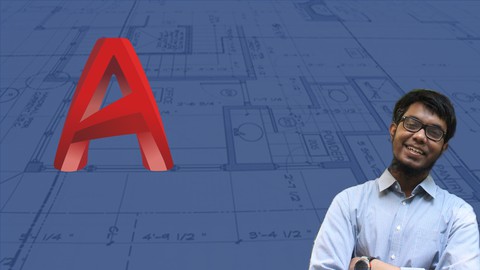
The Complete AutoCAD Course
The Complete AutoCAD Course, available at $64.99, has an average rating of 4.4, with 184 lectures, 3 quizzes, based on 24 reviews, and has 116 subscribers.
You will learn about House and Building plan drawing in AutoCAD A complete AutoCAD Project consisting of 17 drawings How to prepare a Project for submission How to do Complete Architectural Projects of Multi-story buildings How to set up units properly in AutoCAD You will learn proper workspace setup You will learn how to make custom AutoCAD templates You will learn how to setup and use AutoCAD Classic You will learn to use shortcut commands to work faster Learn all the required Basic commands and Tools of AutoCAD Be able to check your progress through quizzes You will learn about background color and layer properties in AutoCAD with explanations Master the use of Properties Toolbar You will learn the Building Standard Dimensions for accurate work You will learn how to make your own Door, Window Blocks Use of Layer states manager for color themes Interface edits for customizing AutoCAD software to work like a Pro Learn to plot drawings in A size papers How to convert AutoCAD Drawing to pdf Residential RC building plan drawing Site Plan drawing How to make new dimension styles How to do working drawing in AutoCAD How to do Door and window mark plan in AutoCAD How to draw elevation from floor plan in AutoCAD How to draw building section in AutoCAD How to draw sectional elevation of staircase in AutoCAD Structural detailing of column Structural detailing of Single Foundation This course is ideal for individuals who are Anyone who wants to learn or Civil Engineers or Students of Architecture and Civil Engineering or Architects It is particularly useful for Anyone who wants to learn or Civil Engineers or Students of Architecture and Civil Engineering or Architects.
Enroll now: The Complete AutoCAD Course
Summary
Title: The Complete AutoCAD Course
Price: $64.99
Average Rating: 4.4
Number of Lectures: 184
Number of Quizzes: 3
Number of Published Lectures: 184
Number of Published Quizzes: 3
Number of Curriculum Items: 187
Number of Published Curriculum Objects: 187
Original Price: $189.99
Quality Status: approved
Status: Live
What You Will Learn
- House and Building plan drawing in AutoCAD
- A complete AutoCAD Project consisting of 17 drawings
- How to prepare a Project for submission
- How to do Complete Architectural Projects of Multi-story buildings
- How to set up units properly in AutoCAD
- You will learn proper workspace setup
- You will learn how to make custom AutoCAD templates
- You will learn how to setup and use AutoCAD Classic
- You will learn to use shortcut commands to work faster
- Learn all the required Basic commands and Tools of AutoCAD
- Be able to check your progress through quizzes
- You will learn about background color and layer properties in AutoCAD with explanations
- Master the use of Properties Toolbar
- You will learn the Building Standard Dimensions for accurate work
- You will learn how to make your own Door, Window Blocks
- Use of Layer states manager for color themes
- Interface edits for customizing AutoCAD software to work like a Pro
- Learn to plot drawings in A size papers
- How to convert AutoCAD Drawing to pdf
- Residential RC building plan drawing
- Site Plan drawing
- How to make new dimension styles
- How to do working drawing in AutoCAD
- How to do Door and window mark plan in AutoCAD
- How to draw elevation from floor plan in AutoCAD
- How to draw building section in AutoCAD
- How to draw sectional elevation of staircase in AutoCAD
- Structural detailing of column
- Structural detailing of Single Foundation
Who Should Attend
- Anyone who wants to learn
- Civil Engineers
- Students of Architecture and Civil Engineering
- Architects
Target Audiences
- Anyone who wants to learn
- Civil Engineers
- Students of Architecture and Civil Engineering
- Architects
The only course that will teach you AutoCAD along with Architectural Drawings and Projects from beginner level to Job ready.
Things You will be able to do after completing the course:
-
Draw Floor plans
-
Complete Residential Building Projects
-
Make your own custom AutoCAD Templates
-
Use layer states manager for color theme based work
-
Use layer states manager to change color profiles of all layers with a single click
-
Change units of existing drawings with a single command
-
Draw elevation plans from floor plans
-
Draw sectional elevation of a building
-
Draw sectional elevation of a staircase
-
Draw site plans
-
Make Custom made Door, Window Blocks
-
Prepare Project for submission
What the course is about:
The course is a full-length AutoCAD learning package for any AutoCAD software starting from AutoCAD 2013 and above.
all the things of the course along with the heart of any AutoCAD course “the Basic Commands and Tools of AutoCAD”
have been taught using shortcut commands. Furthermore, since I have used AutoCAD Classic Settings throughout the course the teachings of this course can be applied using any AutoCAD software whether it be AutoCAD 2018, AutoCAD 2019, AutoCAD 2020, AutoCAD 2021, AutoCAD 2022, or any update that is to come.
The course focuses on learning basic AutoCAD first till the Table making section and after that, the course focuses on the use of AutoCAD in the field of Civil Engineering and Architecture. So that you may gain the necessary knowledge along with skills to work professionally in the sector of Civil Engineering and Architecture. It doesn’t matter if you are not from any of these backgrounds as I have explained everything in detail.
This is a Project-oriented course meaning everything you will learn will be learned through doing a real project which will boost your confidence while learning a great skill. This method will also make you Project/Job ready by the end of the course. But it all depends on your hard work and determination.
The course Project:
I designed the Project part of the course for absolute beginners. So that you can learn everything from scratch to a professional level.
you are going to learn the mentioned things while doing the project so you may not even feel that you are actually doing a real project rather you will focus on the lectures, take notes, and practice and by the end of section 23, you will see that you have completed a project and thus you should also get a confidence boost.
The project is the complete Architectural Drawings (17 drawings) for an RC Residential Building. Completing the course till section 23 with practice means completing a complete Project thus you will be able to do similar projects with ease.
The required drawings per project may vary from country to country and region to region but from this course, you will get enough skills with AutoCAD that for such change you just need to know the types of required drawings for said project and the skills learned from this course will enable you to do those as well even though they were not directly taught in the course.
all of this is only possible when and if you practice, so whether you will achieve that level of expertise or not is up to your determination, efforts, and most importantly practice.
Also, doing the course properly will enable you to use AutoCAD freely and professionally which will further enable you to do other kinds of drawings in AutoCAD as well with only a little bit of effort in learning the theories of that kind of drawing. That is the reason this course is named the complete AutoCAD Course.
Practice Drawings:
In the last lecture of the section titled How to draw a floor plan in AutoCAD, you will find 5 practice plans for further practice and instructions on how to practice even more plans as well as a very important Command that allows you to change all drawing units of a (.dwg) file in a few clicks.
Pre-requisites:
You need to have access to AutoCAD software to do this course.
Course Curriculum
Chapter 1: Introduction
Lecture 1: Introduction
Chapter 2: Workplace Setup
Lecture 1: Introduction to Interface
Lecture 2: Don't Skip!!!!!(Very Important )
Lecture 3: Components of the Interface
Lecture 4: Units and Unit Setup
Lecture 5: Work Place Setup
Lecture 6: Making Custom AutoCAD Template
Chapter 3: AutoCAD Classic
Lecture 1: AutoCAD Classic
Lecture 2: Setting Up AutoCAD Classic
Chapter 4: Basic Commands & Tools
Lecture 1: Line Command part-1
Lecture 2: Line Command part-2
Lecture 3: Selection tool
Lecture 4: Background Color
Lecture 5: Polyline, Explode, Join
Lecture 6: Saving AutoCAD Drawing file: The smart way
Lecture 7: Construction Line
Lecture 8: SPLINE
Lecture 9: Point
Lecture 10: Polygon
Lecture 11: Circle
Lecture 12: Rectangle
Lecture 13: Arc
Lecture 14: Elipse
Lecture 15: Ellipse Arc
Lecture 16: Hatch Part-1
Lecture 17: Hatch Part-2
Lecture 18: Hatch Part-3
Lecture 19: Gradient
Lecture 20: Color
Lecture 21: Text
Lecture 22: Erase
Lecture 23: Explode
Lecture 24: Break
Lecture 25: Join
Lecture 26: Trim
Lecture 27: Extend
Lecture 28: Offset
Lecture 29: Copy
Lecture 30: Move
Lecture 31: Dimension
Lecture 32: Aligned Dimension
Lecture 33: Understanding Linear and aligned dimension
Lecture 34: Arc Length
Lecture 35: Radius & Diameter
Lecture 36: Angular
Lecture 37: Quick Dimension
Lecture 38: Continuous Dimension
Lecture 39: Dimension Edit
Lecture 40: Dimension Text Edit
Lecture 41: Mirror
Lecture 42: Rectangular Array
Lecture 43: Polar array
Lecture 44: Chamfer
Lecture 45: Fillet
Lecture 46: Scale
Lecture 47: Stretch
Chapter 5: Making Table
Lecture 1: Overview
Lecture 2: Making Table
Chapter 6: Caution of Copying
Lecture 1: Copying a drawing from one sheet to another
Chapter 7: Layer Properties
Lecture 1: Layer Properties in AutoCAD
Lecture 2: Creating new Layers
Lecture 3: Some interesting use of Layers
Chapter 8: Properties Toolbar
Lecture 1: Properties Toolbar- Color Control
Lecture 2: Properties Toolbar- Line type
Lecture 3: Properties Toolbar- Line weight
Chapter 9: Building Standard Dimensions
Lecture 1: Building standard dimensions
Lecture 2: Main Door
Lecture 3: Bed Room Door
Lecture 4: Kitchen Door
Lecture 5: Sliding Door
Lecture 6: Standard Window Dimensions
Lecture 7: Washroom Window
Lecture 8: Kitchen Window
Lecture 9: Single story elevation dimensions with door and window
Lecture 10: Minimum Room Dimension
Lecture 11: Rise and Trade of Stair
Lecture 12: Staircase Standard Dimension
Lecture 13: Veranda/Balcony Dimension
Chapter 10: How to Draw Doors, Windows, Sliding Doors
Lecture 1: Creating Layers for doors, Windows, Sliding door
Lecture 2: Drawing windows
Lecture 3: Purpose of blocking objects in AutoCAD
Lecture 4: Drawing Doors
Lecture 5: Process of Drawing Doors Recapped
Lecture 6: Drawing Sliding Doors
Chapter 11: How to Draw a Floor Plan in AutoCAD
Lecture 1: Overview
Lecture 2: Drawing Walls
Instructors
-
Zahed Zisan
Civil Engineer, Instructor, Educational content creator
Rating Distribution
- 1 stars: 0 votes
- 2 stars: 1 votes
- 3 stars: 0 votes
- 4 stars: 7 votes
- 5 stars: 16 votes
Frequently Asked Questions
How long do I have access to the course materials?
You can view and review the lecture materials indefinitely, like an on-demand channel.
Can I take my courses with me wherever I go?
Definitely! If you have an internet connection, courses on Udemy are available on any device at any time. If you don’t have an internet connection, some instructors also let their students download course lectures. That’s up to the instructor though, so make sure you get on their good side!
You may also like
- Top 10 Language Learning Courses to Learn in November 2024
- Top 10 Video Editing Courses to Learn in November 2024
- Top 10 Music Production Courses to Learn in November 2024
- Top 10 Animation Courses to Learn in November 2024
- Top 10 Digital Illustration Courses to Learn in November 2024
- Top 10 Renewable Energy Courses to Learn in November 2024
- Top 10 Sustainable Living Courses to Learn in November 2024
- Top 10 Ethical AI Courses to Learn in November 2024
- Top 10 Cybersecurity Fundamentals Courses to Learn in November 2024
- Top 10 Smart Home Technology Courses to Learn in November 2024
- Top 10 Holistic Health Courses to Learn in November 2024
- Top 10 Nutrition And Diet Planning Courses to Learn in November 2024
- Top 10 Yoga Instruction Courses to Learn in November 2024
- Top 10 Stress Management Courses to Learn in November 2024
- Top 10 Mindfulness Meditation Courses to Learn in November 2024
- Top 10 Life Coaching Courses to Learn in November 2024
- Top 10 Career Development Courses to Learn in November 2024
- Top 10 Relationship Building Courses to Learn in November 2024
- Top 10 Parenting Skills Courses to Learn in November 2024
- Top 10 Home Improvement Courses to Learn in November 2024






















