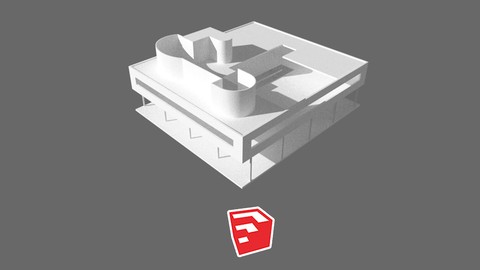
The Complete SketchUp Guide II – Advanced 3D Modeling
The Complete SketchUp Guide II – Advanced 3D Modeling, available at $59.99, has an average rating of 4.1, with 41 lectures, 2 quizzes, based on 34 reviews, and has 284 subscribers.
You will learn about Making BIM Walls, Doors and Window Importing & exporting 2D, 3D Files and images Parametric plugins Using Follow Me Tool Using the Section Tool Making Scenes and Animations Model a 3D Plan from an import This course is ideal for individuals who are 3D Designers or Architects It is particularly useful for 3D Designers or Architects.
Enroll now: The Complete SketchUp Guide II – Advanced 3D Modeling
Summary
Title: The Complete SketchUp Guide II – Advanced 3D Modeling
Price: $59.99
Average Rating: 4.1
Number of Lectures: 41
Number of Quizzes: 2
Number of Published Lectures: 41
Number of Published Quizzes: 2
Number of Curriculum Items: 44
Number of Published Curriculum Objects: 44
Original Price: $84.99
Quality Status: approved
Status: Live
What You Will Learn
- Making BIM Walls, Doors and Window
- Importing & exporting 2D, 3D Files and images
- Parametric plugins
- Using Follow Me Tool
- Using the Section Tool
- Making Scenes and Animations
- Model a 3D Plan from an import
Who Should Attend
- 3D Designers
- Architects
Target Audiences
- 3D Designers
- Architects
Get to the next level in SketchUp the right way with a professional guide, learning advanced techniques, working on practical everyday exercises to one of the best and most powerful intuitive modelers out there.
In this course, you get my 15 years of experience with SketchUp, top 3D modeling programs and industry experience, as you learn advanced techniques and tools in SketchUp helping you make and customize quality models all in SketchUp. I’ve designed, modeled and rendered dozens of winning project entries, built projects and just crazy ideas, and I love helping young designers get the best out of their tools.
What you get with this course:
-
Learn how to import and export with SketchUp
-
Learn how to work with layers, scenes and animations
-
Learn how to make Architecture and buildings with SketchUp
-
Learn the best SketchUp productivity tips and techniques
If you want to learn SketchUp so you can ace your 3d modeling, then this is the course for you!
Cheers,
Brandon A
Course Curriculum
Chapter 1: Intermediate Introduction to SketchUp
Lecture 1: 1.01 Intoduction to Intermediate SketchUp
Lecture 2: 1.02 Intermediate SketchUp Concepts
Chapter 2: Advanced Curve, Geometry, and BIM Plugins
Lecture 1: Advanced Plugins Introduction
Lecture 2: Extension Manager.
Lecture 3: Bezier Plugin
Lecture 4: Bezier 3D Geometry
Lecture 5: 1001Bit Tools Plugin
Lecture 6: 2D_Point and Divide Functions
Lecture 7: Extrude and Vertex Functions
Lecture 8: Line and Edge Functions
Lecture 9: Array Functions
Lecture 10: Wall Maker
Lecture 11: Wall Openings
Lecture 12: Window Frames
Lecture 13: Grilles and Grooves
Lecture 14: Louver Designer
Lecture 15: Roof Designer
Lecture 16: Stair Designer
Lecture 17: Spiral Stair Designer
Lecture 18: Surface Bender Plugin
Lecture 19: Rubyscript and the Rubyscript editor
Chapter 3: Advanced Modeling
Lecture 1: Course Resources
Lecture 2: Offseting and Editing Entities
Lecture 3: Follow Me Tool
Lecture 4: Section Cuts
Lecture 5: Adding Dynamic Components
Chapter 4: Using SketchUp Layers and Animations
Lecture 1: Controlling and Saving Views
Lecture 2: Managing Styles and Shadows
Lecture 3: Working with Layers and Animations
Chapter 5: 4.0 Importing and Exporting with SketchUp
Lecture 1: Importing Image files
Lecture 2: 3.02 Importing CAD into SketchUp
Lecture 3: 4.03 Importing 3D Files Into SketchUp
Lecture 4: 4.04 Exporting Animations from SketchUp
Lecture 5: Exported Animation
Chapter 6: 5.0 Advanced Tools and Examples
Lecture 1: 5.01a Make An Advanced House Part 1
Lecture 2: 5.01b Make An Advanced House Part 2
Lecture 3: 5.02 Layout, Scripts and Useful Extensions
Chapter 7: 6.0 Conclusion
Lecture 1: 6.01 Conclusion
Lecture 2: 6.02 SketchUp Resources
Lecture 3: 6.03 Free Resources from MotionFORM
Lecture 4: BONUS Design Lessons & Free Resources
Instructors
-
Brandon Aaron Gibbs
Licensed Architect + Entrepreneur
Rating Distribution
- 1 stars: 2 votes
- 2 stars: 0 votes
- 3 stars: 3 votes
- 4 stars: 3 votes
- 5 stars: 26 votes
Frequently Asked Questions
How long do I have access to the course materials?
You can view and review the lecture materials indefinitely, like an on-demand channel.
Can I take my courses with me wherever I go?
Definitely! If you have an internet connection, courses on Udemy are available on any device at any time. If you don’t have an internet connection, some instructors also let their students download course lectures. That’s up to the instructor though, so make sure you get on their good side!
You may also like
- Top 10 Mobile App Development Courses to Learn in December 2024
- Top 10 Graphic Design Courses to Learn in December 2024
- Top 10 Videography Courses to Learn in December 2024
- Top 10 Photography Courses to Learn in December 2024
- Top 10 Language Learning Courses to Learn in December 2024
- Top 10 Product Management Courses to Learn in December 2024
- Top 10 Investing Courses to Learn in December 2024
- Top 10 Personal Finance Courses to Learn in December 2024
- Top 10 Health And Wellness Courses to Learn in December 2024
- Top 10 Chatgpt And Ai Tools Courses to Learn in December 2024
- Top 10 Virtual Reality Courses to Learn in December 2024
- Top 10 Augmented Reality Courses to Learn in December 2024
- Top 10 Blockchain Development Courses to Learn in December 2024
- Top 10 Unity Game Development Courses to Learn in December 2024
- Top 10 Artificial Intelligence Courses to Learn in December 2024
- Top 10 Flutter Development Courses to Learn in December 2024
- Top 10 Docker Kubernetes Courses to Learn in December 2024
- Top 10 Business Analytics Courses to Learn in December 2024
- Top 10 Excel Vba Courses to Learn in December 2024
- Top 10 Devops Courses to Learn in December 2024






















