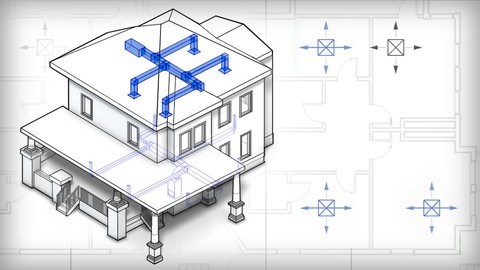
The Ultimate Guide to HVAC Projects in Revit:Start to Finish
The Ultimate Guide to HVAC Projects in Revit:Start to Finish, available at $19.99, has an average rating of 4.35, with 109 lectures, based on 36 reviews, and has 200 subscribers.
You will learn about Unlock the Secrets of Crafting a Full HVAC Project in Revit from Start to Finsh Learn How to Setup a BIM Project [7 Easy Steps] Learn How to Perform HVAC Load Calculations in Revit [10 Easy Steps] Learn How to Design an Efficient Ducting System using Revit [10 Easy Steps] Learn How to Document your Project using Revit [10 Easy Steps] 5 Points Checklist before Sizing of Ducts in Revit 5 steps to Create a Duct BOQ in Revit Checklist for Setting up an awesome Sheet View. Downloadable Master CAD File for HVAC Standard Installation Details This course is ideal for individuals who are For Those Eager to Master Revit HVAC with In-Depth Expertise It is particularly useful for For Those Eager to Master Revit HVAC with In-Depth Expertise.
Enroll now: The Ultimate Guide to HVAC Projects in Revit:Start to Finish
Summary
Title: The Ultimate Guide to HVAC Projects in Revit:Start to Finish
Price: $19.99
Average Rating: 4.35
Number of Lectures: 109
Number of Published Lectures: 109
Number of Curriculum Items: 109
Number of Published Curriculum Objects: 109
Original Price: $109.99
Quality Status: approved
Status: Live
What You Will Learn
- Unlock the Secrets of Crafting a Full HVAC Project in Revit from Start to Finsh
- Learn How to Setup a BIM Project [7 Easy Steps]
- Learn How to Perform HVAC Load Calculations in Revit [10 Easy Steps]
- Learn How to Design an Efficient Ducting System using Revit [10 Easy Steps]
- Learn How to Document your Project using Revit [10 Easy Steps]
- 5 Points Checklist before Sizing of Ducts in Revit
- 5 steps to Create a Duct BOQ in Revit
- Checklist for Setting up an awesome Sheet View.
- Downloadable Master CAD File for HVAC Standard Installation Details
Who Should Attend
- For Those Eager to Master Revit HVAC with In-Depth Expertise
Target Audiences
- For Those Eager to Master Revit HVAC with In-Depth Expertise
Unlock the full potential of Autodesk Revit with “The Ultimate Guide to HVAC Projects in Revit: Start to Finish.” This comprehensive course is designed to empower you with the knowledge and skills necessary to excel in HVAC design and implementation within the Revit environment.
From the inception of your HVAC projects to their successful completion, this course provides a step-by-step roadmap that covers every aspect of the process. Whether you’re a beginner looking to build a strong foundation or an experienced professional aiming to refine your expertise, you’ll benefit from practical, hands-on lessons and real-world examples.
Course Overview
Unlock Your Potential: Whether you’re a seasoned professional or just starting, our course caters to all skill levels. We’ll begin with the basics and systematically progress to advanced techniques, ensuring that everyone benefits.
Hands-On Learning: Get ready to roll up your sleeves and dive into real-world HVAC projects. Our step-by-step guidance will teach you to create, design, and simulate HVAC systems within Revit.
From Start to Finish: We leave no stone unturned. From project inception to the final implementation, you’ll learn every aspect of HVAC design, including load calculations, ductwork design, equipment selection, Project Documentation and more.
Comprehensive Curriculum: Our meticulously crafted curriculum covers essential topics such as:
1. Setting Up a BIM Project
-
How to Purging of the Architectural Model
-
How to Create & Save a new MEP Model File choosing an appropriate template
-
How to Set Project Information & Units
-
How to Link AR / ST Model
-
How to Review the Model & Acquire Model Coordinates
-
How to Copy/Monitor Levels & Grids.
-
How to Setting up required Views
2. HVAC Load Calculations in Revit
-
Linked Model Settings
· Set Room Bounding’s.
· Element Selection Control.
· Visibility Graphics Settings
-
Apply Recommended Energy Settings.
· Area & Volume Computation.
· Set Geographical Project Location.
· Basic & Advanced Energy Setting.
-
Add Spaces and Its Name
· Place Occupiable Spaces
· Renaming Spaces
· Placing Plenum Spaces.
-
How to Assign U-values of Construction.
-
How to Assign People, Lighting & Power Load.
-
How to add Zones and Set Zone information.
-
Running Heating & Cooling Loads Tool
-
How to Analyse your Design HVAC Load .
-
Prepare HVAC Loads Schedule.
-
Prepare HVAC Ventilation Schedule.
3. Duct System Design in Revit
-
Initial Duct Settings
· Mechanical Settings in Revit.
· Creating Duct Types & its Routing Preferences
· Creating Duct System Types.
-
Sizing & Placing Mechanical Equipment’s
-
Sizing and Placing Air Terminals.
-
Fresh & Exhaust Air Louver Sizing
-
Creating & Analysing Logical Air systems
-
Placing & Sizing Ducts
-
Adding Duct Accessories, Duct Lining & Insulation.
-
Verify your Design
· Create Color Fill Legend for Velocity
· Check Duct System
· System Inspector Tool
4. Project Documentation in Revit
-
Difference between a Drafting View and Legend View.
-
Creating HVAC Symbols Notes & Abbreviation.
-
Adding Typical Details.
-
How Importing CAD Files in Revit
-
How to Import/Export Drafting Views.
-
Adding Annotation on Sheet Views.
-
How to Set up a View Template
-
How to create and Edit a Tag
-
Creating sections, Callouts & 3D Views.
-
Prepare Equipment Schedules.
-
Creating Presentable views.
-
Prepare Drawings list.
-
Creating Sheets, Cover page & assign Views.
-
Difference between Crop View/ Annotation Crop.
-
Plotting PDFs & DWGs.
-
Extraction of BOM from Model.
-
Checklist for Setting up an awesome Sheet View.
Certification: Upon completion, receive a prestigious certificate that showcases your expertise in Revit HVAC projects.
Don’t miss this opportunity to elevate your career and become a Revit HVAC virtuoso. Enroll now and embark on your journey to mastering HVAC projects in Revit, from start to finish.
Take the first step towards HVAC excellence with us. Join the course and make your mark in the world of building design and engineering! #RevitHVACMastery
Course Curriculum
Chapter 1: Workflow A: BIM Project Setup
Lecture 1: Introduction to Workflow A: BIM Project Setup
Lecture 2: Step 01: Purging of the Architectural Model
Lecture 3: Step 02: Create & Save a new MEP Model File choosing an appropriate template
Lecture 4: Step 03: Set Project Information & Units
Lecture 5: Step 04: Link Reference Model
Lecture 6: Step 05: Review the Model & Acquire Model Coordinates
Lecture 7: Step 06: Copy/ Monitor Levels & Grids
Lecture 8: Step 07: Setting up required Views
Chapter 2: Workflow B: HVAC Load Calculations in Revit
Lecture 1: Introduction to Workflow B: HVAC Load Calculations in Revit
Lecture 2: Step 01: Linked Model Settings
Lecture 3: Step 02: Apply Recommended Energy Settings
Lecture 4: Step 03: Adding Spaces and Its Names – 01
Lecture 5: Step 03: Add Spaces and Its Names – 02
Lecture 6: Step 03: Add Spaces and Its Names – 03
Lecture 7: Step 04: How to Prepare HVAC Loads Schedule- 01
Lecture 8: Step 04: How to Prepare HVAC Loads Schedule- 02
Lecture 9: Step 05: How to Assign U-values of Construction
Lecture 10: Understanding Space Types in Revit
Lecture 11: Step 06: How to Assign People, Lighting & Power Load- 01
Lecture 12: Step 06: How to Assign People, Lighting & Power Load- 02
Lecture 13: Step 06: How to Assign People, Lighting & Power Load- 03
Lecture 14: Step 07: Adding Zones
Lecture 15: Step 08: Set Zone Information
Lecture 16: Step 09: Running Heating & Cooling Loads Tool- 01
Lecture 17: Step 09: Running Heating & Cooling Loads Tool- 02
Lecture 18: Step 10: Analyze your Design Load
Lecture 19: How to Prepare an HVAC Ventilation Schedule in Revit
Chapter 3: Workflow C: Duct System Design in Revit
Lecture 1: Introduction to the Workflow
Lecture 2: Step 01: Initial Duct Settings 01
Lecture 3: Step 01: Initial Duct Settings 02
Lecture 4: Step 01: Initial Duct Settings 03
Lecture 5: Step 01: Initial Duct Settings 04
Lecture 6: Step 02: Sizing & Placing Mechanical Equipment
Lecture 7: Step 03: Sizing and Placing Air Terminals 01
Lecture 8: Step 03: Sizing and Placing Air Terminals 02
Lecture 9: Step 03: Sizing and Placing Air Terminals 03
Lecture 10: Step 03: Sizing and Placing Air Terminals 04
Lecture 11: Step 04: Creating Logical Air systems
Lecture 12: Step 05 Analyzing logical Systems 01
Lecture 13: Step 05 Analyzing logical Systems 02
Lecture 14: Step 06: Placing Ducts 01
Lecture 15: Step 06: Placing Ducts 02
Lecture 16: Step 07: Sizing of Ducts 01
Lecture 17: Step 07: Sizing of Ducts 02
Lecture 18: How to Size Fresh Air Louver
Lecture 19: Fresh Air Duct Connection with AHU
Lecture 20: Step 08: Adding Duct Accessories
Lecture 21: Step 09: Adding Duct Lining & Insulation
Lecture 22: Step 10: Verify your Design 01
Lecture 23: Step 10: Verify your Design 02
Lecture 24: Step 10: Verify your Design 03
Lecture 25: Adding Changes in Architectural Model
Lecture 26: Condenser Piping Connection with AHU
Lecture 27: Adding Refrigerant Pipe Sizing List in Revit
Lecture 28: HVAC Modelling for Electrical Room
Lecture 29: HVAC design Strategy for Conference Hall
Lecture 30: HVAC Equipment Selection for Conference Hall
Lecture 31: Design Consideration for Access Panel
Lecture 32: Slot Diffuser Placement Strategy for Conference Hall
Lecture 33: Slot Diffuser Sizing for Conference Hall
Lecture 34: Create and Analyze Logical Air System
Lecture 35: Placement of Ducts for Conference Hall
Lecture 36: Duct Design Considerations for Conference Hall
Lecture 37: Adding Duct Insulation and Lining
Lecture 38: Outdoor Unit Pipping Connections with Ductable ACs
Lecture 39: Ventilation System Design for Toilet: 01
Lecture 40: Ventilation System Design for Toilet: 02
Chapter 4: Workflow D: Project Documentation in Revit
Lecture 1: Introduction to the Workflow
Lecture 2: Difference Between Drafting View & Legend View
Lecture 3: Step 01: Creating HVAC Symbols Notes & Abbreviation
Lecture 4: Step 02: Adding Typical Details
Lecture 5: Step 03: Adding Annotation on Sheet Views 01
Lecture 6: Step 03: Adding Annotation on Sheet Views 02
Lecture 7: Step 03: Adding Annotation on Sheet Views 03
Lecture 8: Step 03: Adding Annotation on Sheet Views 04
Lecture 9: Step 03: Adding Annotation on Sheet Views 05
Lecture 10: Step 03: Adding Annotation on Sheet Views 06
Lecture 11: Step 03: Adding Annotation on Sheet Views 07
Lecture 12: Step 03: Adding Annotation on Sheet Views 08
Lecture 13: Step 03: Adding Annotation on Sheet Views 09
Lecture 14: Step 04: Creating sections, Callouts & 3D Views 01
Lecture 15: Step 04: Creating sections, Callouts & 3D Views 02
Lecture 16: Step 04: Creating sections, Callouts & 3D Views 03
Lecture 17: Step 05: Prepare HVAC Equipment Schedules 01
Lecture 18: Step 05: Prepare HVAC Equipment Schedules 02
Lecture 19: Step 05: Prepare HVAC Equipment Schedules 03
Lecture 20: Step 05: Prepare HVAC Equipment Schedules 04
Lecture 21: Step 05: Prepare HVAC Equipment Schedules 05
Lecture 22: Step 06: Creating Presentable views 01
Lecture 23: Step 06: Creating Presentable views 02
Lecture 24: Step 06: Creating Presentable views 03
Lecture 25: Step 06: Creating Presentable views 04
Lecture 26: Step 06: Creating Presentable views 05
Lecture 27: Step 06: Creating Presentable views 06
Lecture 28: Step 07: Prepare Drawings list
Lecture 29: Step 08: Creating Sheets, Cover page & Assign Views 01
Instructors
-
Design Experts – MEP
MEP Learning Academy
Rating Distribution
- 1 stars: 1 votes
- 2 stars: 0 votes
- 3 stars: 4 votes
- 4 stars: 7 votes
- 5 stars: 24 votes
Frequently Asked Questions
How long do I have access to the course materials?
You can view and review the lecture materials indefinitely, like an on-demand channel.
Can I take my courses with me wherever I go?
Definitely! If you have an internet connection, courses on Udemy are available on any device at any time. If you don’t have an internet connection, some instructors also let their students download course lectures. That’s up to the instructor though, so make sure you get on their good side!
You may also like
- Best Video Editing Courses to Learn in March 2025
- Best Music Production Courses to Learn in March 2025
- Best Animation Courses to Learn in March 2025
- Best Digital Illustration Courses to Learn in March 2025
- Best Renewable Energy Courses to Learn in March 2025
- Best Sustainable Living Courses to Learn in March 2025
- Best Ethical AI Courses to Learn in March 2025
- Best Cybersecurity Fundamentals Courses to Learn in March 2025
- Best Smart Home Technology Courses to Learn in March 2025
- Best Holistic Health Courses to Learn in March 2025
- Best Nutrition And Diet Planning Courses to Learn in March 2025
- Best Yoga Instruction Courses to Learn in March 2025
- Best Stress Management Courses to Learn in March 2025
- Best Mindfulness Meditation Courses to Learn in March 2025
- Best Life Coaching Courses to Learn in March 2025
- Best Career Development Courses to Learn in March 2025
- Best Relationship Building Courses to Learn in March 2025
- Best Parenting Skills Courses to Learn in March 2025
- Best Home Improvement Courses to Learn in March 2025
- Best Gardening Courses to Learn in March 2025






















