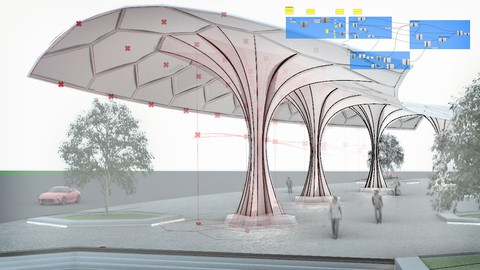
The Ultimate Rhino Grasshopper Guide To Parametric Design
The Ultimate Rhino Grasshopper Guide To Parametric Design, available at $49.99, has an average rating of 4.4, with 68 lectures, 3 quizzes, based on 19 reviews, and has 1243 subscribers.
You will learn about You will learn to create programs in Grasshopper You will learn to plan and organize parametric designs You will learn to export Grasshopper geometry into Rhino You will learn to debug Grasshopper scripts You will learn to render and animate Grasshopper projects This course is ideal for individuals who are Architects or Designers or Programmers It is particularly useful for Architects or Designers or Programmers.
Enroll now: The Ultimate Rhino Grasshopper Guide To Parametric Design
Summary
Title: The Ultimate Rhino Grasshopper Guide To Parametric Design
Price: $49.99
Average Rating: 4.4
Number of Lectures: 68
Number of Quizzes: 3
Number of Published Lectures: 67
Number of Published Quizzes: 3
Number of Curriculum Items: 71
Number of Published Curriculum Objects: 70
Original Price: $89.99
Quality Status: approved
Status: Live
What You Will Learn
- You will learn to create programs in Grasshopper
- You will learn to plan and organize parametric designs
- You will learn to export Grasshopper geometry into Rhino
- You will learn to debug Grasshopper scripts
- You will learn to render and animate Grasshopper projects
Who Should Attend
- Architects
- Designers
- Programmers
Target Audiences
- Architects
- Designers
- Programmers
Learn how to building and develop Parametric Models with Grasshopper 3D in this Introduction to Grasshopper and Parametric Design Primer.
Parametric Design is one of the key skills for designers today, and Grasshopper scripting skills are in demand skills for those advancing in every design field. Parametric design is a combination of the aesthetics of design with the dynamics of computation. Architects like Zaha Hadid and Bjarke Ingels are some of the pioneers in parametric design, creating new opportunities with architectural design and building technology.
Course Summary
What you will learn in this course is how to use Grasshopper, and how to apply the program to develop and work on parametric models, as well as major plugins for evolutionary computing, environmental design and physics modeling.
This course begins with an extensive introduction to the Grasshopper interface. You will learn where everything is and how to navigate to develop projects easily.
The next course section is how to create and develop the basics variables, inputs and outputs for Grasshopper data. Knowing the input and output are key to developing quality parametric code.
In the following section, you learn the mathematic and sets functions in Grasshopper that will allow for you to handle complex data and calculations.
In the next sections, you will learn how to develop and work with the various forms of Rhino geometry in Grasshopper to make your models. This is important for helping you adapt your Grasshopper skill to any project type.
In the final sections, you will learn about working with the display and manipulation of data in Grasshopper. These parametric skills will prepare you to really develop code that performs to your imagination.
A bonus section at the end of this course takes you through how to render and animate your Grasshopper models, while in Grasshopper so you can share your productivity and genius directly.
What you learn:
· How to plan Parametric Designs
· How to skillfully navigate Grasshopper and build a GH script from scratch
· Important concepts and workflows for successful Grasshopper programs
· How to debug for program issues
· How to export geometry for Rhino project
· How to render and animate Grasshopper models
– How to use evolutionary computing with Galapagos
– How to use environmental design with Ladybug Tools
– How to use Physics Models with Kangaroo.
After this course, you will be able to create and edit Grasshopper models and contribute and collaborate in parametric design projects.
If you’re ready to start building your Parametric Design skill, then see you in the course.
About The Instructor
Brandon Aaron Gibbs is a licensed Architect and instructor, successfully helping thousands of students master design, modeling, and rendering in today’s top design programs.
Course Curriculum
Chapter 1: Introduction
Lecture 1: Getting Started
Lecture 2: Rhino Skills Required
Lecture 3: Grasshopper Key Concepts
Lecture 4: The Grasshopper Interface
Lecture 5: Navigating The Grasshopper Canvas
Chapter 2: Grasshopper Basics
Lecture 1: Params Tab Overview
Lecture 2: Params Tab: Geometry
Lecture 3: Params Tab: Primitives
Lecture 4: Params Tab: Input.
Lecture 5: Params Tab: Util
Lecture 6: Math Tab
Lecture 7: Sets Tab Overview
Lecture 8: Sets Tab: Trees
Lecture 9: Sets Tabs: Lists and Sequences
Lecture 10: Sets Tab: Sets & Text Commands
Chapter 3: Grasshopper Geometry
Lecture 1: Overview Vector-Curve-Surface-and Mesh Tabs
Lecture 2: Vector Tab: Planes
Lecture 3: Vector Tab: Grids and Fields
Lecture 4: Vector Tab: Points and Vectors
Lecture 5: Geometry Analysis Commands
Lecture 6: Primitive Commands
Lecture 7: Util Commands
Chapter 4: Grasshopper Advanced Functions
Lecture 1: Overview – Intersect and Transform Tabs
Lecture 2: Intersect Tab- BRep Intersect
Lecture 3: Intersect Tab- Brep + Plane Intersect
Lecture 4: Intersect Tab- Regions Intersect
Lecture 5: Transform Tab- Euclidean Commands
Lecture 6: Array Method via Divide Curve and Move Command
Lecture 7: Array Method by Transform- Array
Lecture 8: Transform Tab- Affline-Morph-Util Commands
Chapter 5: Exporting Geometry
Lecture 1: Baking Rhino Geometry
Lecture 2: Baking Geometry
Chapter 6: Rendering and Animating Grasshopper Geometry
Lecture 1: Intro To Grasshopper Render Preview
Lecture 2: Base Geometry – Constructing Nurbs Curves
Lecture 3: Lofting Surfaces And Rotating Geometry
Lecture 4: Setting Up and Exporting From Render Preview
Lecture 5: Animating Grasshopper Renders
Chapter 7: Scripting The Hex Pavilion
Lecture 1: Hex Pavilion – Requirements Food 4 Rhino
Lecture 2: Food4Rhino Overview
Lecture 3: Base Geometry and Input Setup
Lecture 4: Dividing The Surface For UV Input
Lecture 5: Sketching Out The Functions
Lecture 6: Adding Hex Panels To The Surface
Lecture 7: Adding Complex Structure With Trees and Sets
Lecture 8: Adding Tween Profiles
Lecture 9: Creating Parametric Cluster Forms
Lecture 10: Creating Mushroom Columns
Lecture 11: Baking The Pavilion
Chapter 8: The Best Plugins For Grasshopper
Lecture 1: Intro To Grasshopper Plugins
Lecture 2: Tips For Using Grasshopper Plugins
Chapter 9: Best Plugins: Galapagos Evolutionary Solver For Grasshopper
Lecture 1: Introduction To Galapagos Evolutionary Solver: Area Finder
Lecture 2: Area Finder: Solving The System with Galapagos Solver
Lecture 3: Finding The Shortest Path With Galapagos
Lecture 4: Manually Adapting A Galapagos Solution
Chapter 10: Best Plugins: Ladybug Tools – Environmental Design For Grasshopper
Lecture 1: Introduction To Ladybug Tools
Lecture 2: Creating A Sunpath Diagram
Lecture 3: Creating A Sun Hours Diagram
Lecture 4: Setting Custom Legend Components
Lecture 5: Exporting Ladybug Diagrams
Lecture 6: Creating A Windrose With Wind Data
Lecture 7: Conclusion Ladybug Tools
Chapter 11: Best Plugins: Kangaroo – Applied Physics In Grasshopper
Lecture 1: Introduction To The Kangaroo Physics Plugin
Lecture 2: Starting A Kangaroo Script
Lecture 3: Advanced Mesh Simulations In Kangaroo
Lecture 4: Exporting And Customizing Kangaroo Geometry
Chapter 12: Conclusion
Lecture 1: Course Conclusion
Lecture 2: BONUS Design Lessons & Free Resources
Instructors
-
Brandon Aaron Gibbs
Licensed Architect + Entrepreneur
Rating Distribution
- 1 stars: 0 votes
- 2 stars: 0 votes
- 3 stars: 3 votes
- 4 stars: 4 votes
- 5 stars: 12 votes
Frequently Asked Questions
How long do I have access to the course materials?
You can view and review the lecture materials indefinitely, like an on-demand channel.
Can I take my courses with me wherever I go?
Definitely! If you have an internet connection, courses on Udemy are available on any device at any time. If you don’t have an internet connection, some instructors also let their students download course lectures. That’s up to the instructor though, so make sure you get on their good side!
You may also like
- Best Yoga Instruction Courses to Learn in March 2025
- Best Stress Management Courses to Learn in March 2025
- Best Mindfulness Meditation Courses to Learn in March 2025
- Best Life Coaching Courses to Learn in March 2025
- Best Career Development Courses to Learn in March 2025
- Best Relationship Building Courses to Learn in March 2025
- Best Parenting Skills Courses to Learn in March 2025
- Best Home Improvement Courses to Learn in March 2025
- Best Gardening Courses to Learn in March 2025
- Best Sewing And Knitting Courses to Learn in March 2025
- Best Interior Design Courses to Learn in March 2025
- Best Writing Courses Courses to Learn in March 2025
- Best Storytelling Courses to Learn in March 2025
- Best Creativity Workshops Courses to Learn in March 2025
- Best Resilience Training Courses to Learn in March 2025
- Best Emotional Intelligence Courses to Learn in March 2025
- Best Time Management Courses to Learn in March 2025
- Best Remote Work Strategies Courses to Learn in March 2025
- Best Freelancing Courses to Learn in March 2025
- Best E-commerce Strategies Courses to Learn in March 2025






















