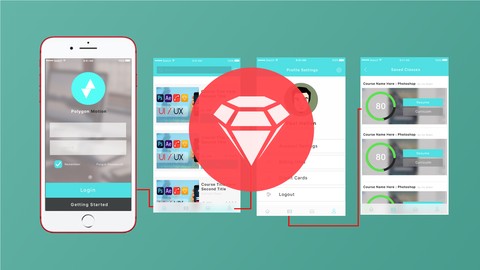
UI / UX – The Complete Sketch Course
UI / UX – The Complete Sketch Course, available at $39.99, has an average rating of 3.2, with 27 lectures, based on 16 reviews, and has 224 subscribers.
You will learn about Complete understanding of Sketch from fundamentals. Creating UI Designs for Web , Mobile Apps , Desktop Applications. Using plugins in Sketch to improve designing tools and capabilities of Sketch . Designing a Mobile App as an example . Understanding of differences between Sketch and other Graphic software . This course is ideal for individuals who are Anyone who want to learn Sketch for UI / UX Design . It is particularly useful for Anyone who want to learn Sketch for UI / UX Design .
Enroll now: UI / UX – The Complete Sketch Course
Summary
Title: UI / UX – The Complete Sketch Course
Price: $39.99
Average Rating: 3.2
Number of Lectures: 27
Number of Published Lectures: 27
Number of Curriculum Items: 27
Number of Published Curriculum Objects: 27
Original Price: $49.99
Quality Status: approved
Status: Live
What You Will Learn
- Complete understanding of Sketch from fundamentals.
- Creating UI Designs for Web , Mobile Apps , Desktop Applications.
- Using plugins in Sketch to improve designing tools and capabilities of Sketch .
- Designing a Mobile App as an example .
- Understanding of differences between Sketch and other Graphic software .
Who Should Attend
- Anyone who want to learn Sketch for UI / UX Design .
Target Audiences
- Anyone who want to learn Sketch for UI / UX Design .
Nowadays UI / UX Design market is very tough and most of the traditional Graphic designers move to UI / UX because of lake of jobs in the market. UI is short form of User interface and UX is shorten of User Experience both term are Using simultaneously but they are not same , they are different but extremely related to each other.
There are a lots of tools available for UI / UX Design , test and much more tasks but its very hard for newbies to choose which one is the perfect choice.In these days most of Designers using Sketch app on their design pipeline Why? Because Sketch is Powerful , Light weight , Inexpensive and multipurpose application .
In this course we will cover all the things you need to know to become master of Sketch for designing UI / UX, From Basics of Sketch , Overviewing User interface elements , Inspectors and parameters , Masking , Rotating , Scaling , Type Tools , Path tools , Image Tools , Effects , Mirroring Art boards to an IPhone , Exporting for Developers , Extracting and working with CSS / SVG codes with Example project and Building screen design for an IPhone Application from Icon design , Login page, Home page, User classes and Profile Settings screen design by adding different UI Elements like Icons, Text, Buttons , Cards and much more .
We have 2 Sections / 30 Lectures and 4 Hours of Video Contents�
This course is a perfect choice for people who are new to UI / UX Design and do not have any experience working with Sketch .
All project file are available for download .
If you are ready lets get started 🙂
Course Curriculum
Chapter 1: Introduction
Lecture 1: Introduction
Chapter 2: Section 01- Starting with Sketch
Lecture 1: 01- What is Sketch ?
Lecture 2: 02-Overview to UI
Lecture 3: 03-Inspectors and Parameters
Lecture 4: 04- Masking / Rotating / Scaling
Lecture 5: 05- Simple Login Page Design
Lecture 6: 06-Image Masking
Lecture 7: 07- Arrange and Alignment Tools
Lecture 8: 08- Type Tools
Lecture 9: 09- Path Tools
Lecture 10: 10- Screen Mirroring
Lecture 11: 11- Linear Icon
Lecture 12: 12- Example Project – IPad App Screen 01
Lecture 13: 13- Example Project – IPad App Screen 02
Lecture 14: 14-Plugins and Symbol
Lecture 15: 15-SVG / CSS
Chapter 3: Section 2 : Building Mobile App UI
Lecture 1: 01- Information about Application
Lecture 2: 02-App Icon Design
Lecture 3: 03-Login Page Design
Lecture 4: 04-Home Page Design
Lecture 5: 05-Home Page Design 2
Lecture 6: 06-Saved Class screen design
Lecture 7: 07-Profile Setting Screen
Lecture 8: 08-Export Options
Lecture 9: 9-Building interactive prototype in Invision
Lecture 10: Good Bye !
Lecture 11: Project File
Instructors
-
HU Shahir
Motion Graphic & UI/UX Designer (Polygon Motions)
Rating Distribution
- 1 stars: 2 votes
- 2 stars: 3 votes
- 3 stars: 4 votes
- 4 stars: 4 votes
- 5 stars: 3 votes
Frequently Asked Questions
How long do I have access to the course materials?
You can view and review the lecture materials indefinitely, like an on-demand channel.
Can I take my courses with me wherever I go?
Definitely! If you have an internet connection, courses on Udemy are available on any device at any time. If you don’t have an internet connection, some instructors also let their students download course lectures. That’s up to the instructor though, so make sure you get on their good side!
You may also like
- Top 10 Video Editing Courses to Learn in November 2024
- Top 10 Music Production Courses to Learn in November 2024
- Top 10 Animation Courses to Learn in November 2024
- Top 10 Digital Illustration Courses to Learn in November 2024
- Top 10 Renewable Energy Courses to Learn in November 2024
- Top 10 Sustainable Living Courses to Learn in November 2024
- Top 10 Ethical AI Courses to Learn in November 2024
- Top 10 Cybersecurity Fundamentals Courses to Learn in November 2024
- Top 10 Smart Home Technology Courses to Learn in November 2024
- Top 10 Holistic Health Courses to Learn in November 2024
- Top 10 Nutrition And Diet Planning Courses to Learn in November 2024
- Top 10 Yoga Instruction Courses to Learn in November 2024
- Top 10 Stress Management Courses to Learn in November 2024
- Top 10 Mindfulness Meditation Courses to Learn in November 2024
- Top 10 Life Coaching Courses to Learn in November 2024
- Top 10 Career Development Courses to Learn in November 2024
- Top 10 Relationship Building Courses to Learn in November 2024
- Top 10 Parenting Skills Courses to Learn in November 2024
- Top 10 Home Improvement Courses to Learn in November 2024
- Top 10 Gardening Courses to Learn in November 2024






















