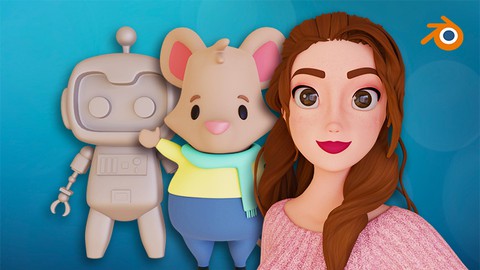
Ultimate character creation in Blender: From beginner to pro
Ultimate character creation in Blender: From beginner to pro, available at $79.99, has an average rating of 4.75, with 209 lectures, based on 476 reviews, and has 3216 subscribers.
You will learn about How to navigate in Blender and recognize the workspace. Be able to identify the different 3D modeling techniques. How to place reference images which will serve as a guide to model 3D characters. Use the box modeling technique to create a hard surface character with primitive shapes. Use the polygon modeling technique to create a simple organic character. How to use modifiers that will affect an object's geometry in a non-destructive way. How to model a professional looking human character with the polygon modeling technique and the curves modeling method. Create and assign materials to the model. Understand how to unwrap a 3D mesh into a UV map. How to organize and export a UV layout to later use it as a guide for painting textures. Recognize how to use the shader editor and identify certain nodes. Apply texture images and PBR maps in order to create different materials. Generate procedural textures combining nodes to compose new shaders. Modify the 3D mesh with shape keys in order to give facial expressions to the character. Develop a rig (add bones) which will allow the character to move. Use drivers to adjust the values of the shape keys and give some constraints to the bone controllers. Identify the difference between forward kinematics and inverse kinematics. Design shapes to make the control bones more appealing and intuitive. How to assign automatic weights to the mesh and how to manually paint weights. Be able to pose and animate the character once the rig is finished. This course is ideal for individuals who are People who are curious about the world of 3D modeling and animation. or People who are willing to learn how to create professional looking 3D characters. It is particularly useful for People who are curious about the world of 3D modeling and animation. or People who are willing to learn how to create professional looking 3D characters.
Enroll now: Ultimate character creation in Blender: From beginner to pro
Summary
Title: Ultimate character creation in Blender: From beginner to pro
Price: $79.99
Average Rating: 4.75
Number of Lectures: 209
Number of Published Lectures: 209
Number of Curriculum Items: 209
Number of Published Curriculum Objects: 209
Original Price: $199.99
Quality Status: approved
Status: Live
What You Will Learn
- How to navigate in Blender and recognize the workspace.
- Be able to identify the different 3D modeling techniques.
- How to place reference images which will serve as a guide to model 3D characters.
- Use the box modeling technique to create a hard surface character with primitive shapes.
- Use the polygon modeling technique to create a simple organic character.
- How to use modifiers that will affect an object's geometry in a non-destructive way.
- How to model a professional looking human character with the polygon modeling technique and the curves modeling method.
- Create and assign materials to the model.
- Understand how to unwrap a 3D mesh into a UV map.
- How to organize and export a UV layout to later use it as a guide for painting textures.
- Recognize how to use the shader editor and identify certain nodes.
- Apply texture images and PBR maps in order to create different materials.
- Generate procedural textures combining nodes to compose new shaders.
- Modify the 3D mesh with shape keys in order to give facial expressions to the character.
- Develop a rig (add bones) which will allow the character to move.
- Use drivers to adjust the values of the shape keys and give some constraints to the bone controllers.
- Identify the difference between forward kinematics and inverse kinematics.
- Design shapes to make the control bones more appealing and intuitive.
- How to assign automatic weights to the mesh and how to manually paint weights.
- Be able to pose and animate the character once the rig is finished.
Who Should Attend
- People who are curious about the world of 3D modeling and animation.
- People who are willing to learn how to create professional looking 3D characters.
Target Audiences
- People who are curious about the world of 3D modeling and animation.
- People who are willing to learn how to create professional looking 3D characters.
Welcome to the “Ultimate character creation in Blender: From beginner to pro”.
In this course we will be using the open-source 3D software, Blender, to learn how to model, texture and rig 3D characters with a professional look.
-
We will start by getting an overview of the Blender interface, so we can get familiar with it and with all the tools that will be needed for the development of the course. We will get to know all of the very basics, how to navigate around the viewport, manipulate objects on the scene and learn some shortcuts so we can work more efficiently with the software.
-
When we finish getting the quick run-through of the Blender basics, we will actually start creating some characters. Our first approach to 3D modeling will be by using the box modeling technique which will allow us to model a hard-surface character, we will be using reference images and some primitive 3D shapes to create a Robot.
-
Then we will create our second character which is a Mouse. Here we will be using the polygon modeling technique which lets us model organic characters.
-
For our last and biggest project we will be creating a human character. We will use two techniques, the polygon modeling and the curves modeling method. We will make sure to work with the proper edge-flow for animation and we will model the face, body, hands, feet, hair, clothes and shoes, all from scratch.
-
When we finish modeling the human, we will continue by unwrapping all of the parts of the character creating its UV maps, so we can texture it later. For the shading phase, we will learn different methods that we can use to create materials, such as painting textures in other digital painting softwares, applying textures found in the internet, creating and applying PBR maps, creating procedural textures and using Blender’s own Texture Paint tool.
-
Later on, we will continue with the rigging section. We will be able to create a facial rig using shape keys, bones with drivers and constraints, so our human character can get some facial expressions. Then we will create the body rig by adding bones and following the right method to make them move, we will understand the difference between forward and inverse kinematics and we will be using controllers that will let us pose the character. Afterwards, we will give the bones a nicer look so the rig turns more appealing and intuitive to use.
-
Lastly, we will assign automatic weights from the rig into the mesh and we will also learn how to paint weights manually with the Weight Paint tool within Blender, so we can change the influence of the bones according to our needs.
-
In the end, when all of that is done, we will be able to pose our character and we will be ready to use our human character for animation purposes!
So, if you want to be able to create your own 3D characters for animation, this is the right course for you!
By the end of the lessons, you will be completely trained and will have all the necessary skills to build your own characters in Blender.
This course has over 30 hours of content, more than 200 videos and one teacher who just wanted to share her knowledge with fellow 3D artists.
What are you waiting for? Join me as we create professional looking 3D characters with Blender!
Course Curriculum
Chapter 1: Introduction
Lecture 1: Introduction
Chapter 2: Blender basics
Lecture 1: Downloading Blender 2.9
Lecture 2: Basic tools
Lecture 3: Setting up Blender
Lecture 4: Understanding the views
Chapter 3: Introduction to modeling – Let's create a robot
Lecture 1: Robot: Reference images
Lecture 2: Robot: Basic head shape
Lecture 3: Robot: Head features
Lecture 4: Robot: Head details
Lecture 5: Robot: Body
Lecture 6: Robot: Legs
Lecture 7: Robot: Arms part 1
Lecture 8: Robot: Arms part 2
Lecture 9: Robot: Claws
Lecture 10: Robot: Board
Lecture 11: Robot: Final details
Chapter 4: Organic modeling – Creating a mouse
Lecture 1: Mouse: Reference images
Lecture 2: Mouse: Basic head shape
Lecture 3: Mouse: Head part 2
Lecture 4: Mouse: Nose
Lecture 5: Mouse: Ears
Lecture 6: Mouse: Body
Lecture 7: Mouse: Closing body gap
Lecture 8: Mouse: Legs
Lecture 9: Mouse: Arms
Lecture 10: Mouse: Feet
Lecture 11: Mouse: Hands
Lecture 12: Mouse: Face
Lecture 13: Mouse: Hair
Lecture 14: Mouse: Shirt
Lecture 15: Mouse: Pants
Lecture 16: Mouse: Shoes
Lecture 17: Mouse: Tail
Lecture 18: Mouse: Applying modifiers
Lecture 19: Mouse: Scarf
Lecture 20: Mouse: Final details
Chapter 5: Modeling a human character – Say hello to Mavis Maureen
Lecture 1: Mavis Maureen: Reference images
Lecture 2: Mavis Maureen: Basic head shape
Lecture 3: Mavis Maureen: Eye cavity
Lecture 4: Mavis Maureen: Eyes part 1
Lecture 5: Mavis Maureen: Eyes part 2
Lecture 6: Mavis Maureen: Jaw
Lecture 7: Mavis Maureen: Nose bridge and mouth loop
Lecture 8: Mavis Maureen: Nose
Lecture 9: Mavis Maureen: Nostrils
Lecture 10: Mavis Maureen: Mouth
Lecture 11: Mavis Maureen: Lips
Lecture 12: Mavis Maureen: Lip detail
Lecture 13: Mavis Maureen: Ear reference
Lecture 14: Mavis Maureen: Ear part 1
Lecture 15: Mavis Maureen: Ear part 2
Lecture 16: Mavis Maureen: Neck
Lecture 17: Mavis Maureen: Remaking the nose
Lecture 18: Mavis Maureen: Eyelids
Lecture 19: Mavis Maureen: Teeth part 1
Lecture 20: Mavis Maureen: Teeth part 2
Lecture 21: Mavis Maureen: Tongue
Lecture 22: Mavis Maureen: Inside of the mouth
Lecture 23: Mavis Maureen: Eyebrows
Lecture 24: Mavis Maureen: Eye detail
Lecture 25: Mavis Maureen: Back reference
Lecture 26: Mavis Maureen: Torso
Lecture 27: Mavis Maureen: Shoulders part 1
Lecture 28: Mavis Maureen: Shoulders part 2
Lecture 29: Mavis Maureen: Clavicle and spine
Lecture 30: Mavis Maureen: Crotch
Lecture 31: Mavis Maureen: Buttocks part 1
Lecture 32: Mavis Maureen: Buttocks part 2
Lecture 33: Mavis Maureen: Legs base
Lecture 34: Mavis Maureen: Breast part 1
Lecture 35: Mavis Maureen: Breast part 2
Lecture 36: Mavis Maureen: Breast part 3
Lecture 37: Mavis Maureen: Arms
Lecture 38: Mavis Maureen: Legs
Lecture 39: Mavis Maureen: Hands reference
Lecture 40: Mavis Maureen: Hands part 1
Lecture 41: Mavis Maureen: Hands part 2
Lecture 42: Mavis Maureen: Finger
Lecture 43: Mavis Maureen: Nail part 1
Lecture 44: Mavis Maureen: Nail part 2
Lecture 45: Mavis Maureen: Duplicating fingers
Lecture 46: Mavis Maureen: Thumb
Lecture 47: Mavis Maureen: Hand detail
Lecture 48: Mavis Maureen: Joining hand with body
Lecture 49: Mavis Maureen: Feet reference
Lecture 50: Mavis Maureen: Foot part 1
Lecture 51: Mavis Maureen: Foot part 2
Lecture 52: Mavis Maureen: Foot part 3
Lecture 53: Mavis Maureen: Toes part 1
Lecture 54: Mavis Maureen: Toes part 2
Lecture 55: Mavis Maureen: Toes part 3
Lecture 56: Mavis Maureen: Toes part 4
Lecture 57: Mavis Maureen: Joining toes to foot
Lecture 58: Mavis Maureen: Joining feet with body
Lecture 59: Mavis Maureen: Clothes reference
Instructors
-
Monica 3D
3D Artist
Rating Distribution
- 1 stars: 4 votes
- 2 stars: 3 votes
- 3 stars: 21 votes
- 4 stars: 110 votes
- 5 stars: 338 votes
Frequently Asked Questions
How long do I have access to the course materials?
You can view and review the lecture materials indefinitely, like an on-demand channel.
Can I take my courses with me wherever I go?
Definitely! If you have an internet connection, courses on Udemy are available on any device at any time. If you don’t have an internet connection, some instructors also let their students download course lectures. That’s up to the instructor though, so make sure you get on their good side!
You may also like
- Top 10 Language Learning Courses to Learn in November 2024
- Top 10 Video Editing Courses to Learn in November 2024
- Top 10 Music Production Courses to Learn in November 2024
- Top 10 Animation Courses to Learn in November 2024
- Top 10 Digital Illustration Courses to Learn in November 2024
- Top 10 Renewable Energy Courses to Learn in November 2024
- Top 10 Sustainable Living Courses to Learn in November 2024
- Top 10 Ethical AI Courses to Learn in November 2024
- Top 10 Cybersecurity Fundamentals Courses to Learn in November 2024
- Top 10 Smart Home Technology Courses to Learn in November 2024
- Top 10 Holistic Health Courses to Learn in November 2024
- Top 10 Nutrition And Diet Planning Courses to Learn in November 2024
- Top 10 Yoga Instruction Courses to Learn in November 2024
- Top 10 Stress Management Courses to Learn in November 2024
- Top 10 Mindfulness Meditation Courses to Learn in November 2024
- Top 10 Life Coaching Courses to Learn in November 2024
- Top 10 Career Development Courses to Learn in November 2024
- Top 10 Relationship Building Courses to Learn in November 2024
- Top 10 Parenting Skills Courses to Learn in November 2024
- Top 10 Home Improvement Courses to Learn in November 2024






















