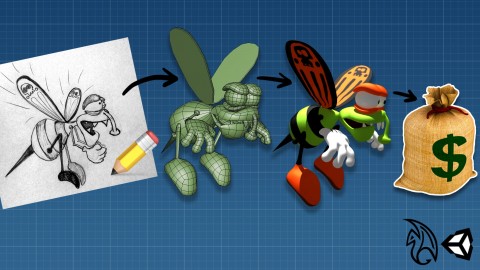
Unity 3D & Maya: Create & Submit Art to Unity Asset Store
Unity 3D & Maya: Create & Submit Art to Unity Asset Store, available at $54.99, has an average rating of 4.55, with 67 lectures, based on 116 reviews, and has 1384 subscribers.
You will learn about Make Money Using the Top Programs in the Video Game Industry! Model, Animate and Submit Your Creations for Sale to Millions of Developers! Build High Quality 3D Models For Your Own Projects. Create Consistent Monthly Cash Flow from Your Work! Learn How to Make Low Polygon Mobile Friendly 3D Models This course is ideal for individuals who are This course is for anyone who loves character design and animation. or No prior knowledge of Maya or Unity 3D is needed. or Anyone who is looking to create assets for video game design and development. It is particularly useful for This course is for anyone who loves character design and animation. or No prior knowledge of Maya or Unity 3D is needed. or Anyone who is looking to create assets for video game design and development.
Enroll now: Unity 3D & Maya: Create & Submit Art to Unity Asset Store
Summary
Title: Unity 3D & Maya: Create & Submit Art to Unity Asset Store
Price: $54.99
Average Rating: 4.55
Number of Lectures: 67
Number of Published Lectures: 67
Number of Curriculum Items: 67
Number of Published Curriculum Objects: 67
Original Price: $19.99
Quality Status: approved
Status: Live
What You Will Learn
- Make Money Using the Top Programs in the Video Game Industry!
- Model, Animate and Submit Your Creations for Sale to Millions of Developers!
- Build High Quality 3D Models For Your Own Projects.
- Create Consistent Monthly Cash Flow from Your Work!
- Learn How to Make Low Polygon Mobile Friendly 3D Models
Who Should Attend
- This course is for anyone who loves character design and animation.
- No prior knowledge of Maya or Unity 3D is needed.
- Anyone who is looking to create assets for video game design and development.
Target Audiences
- This course is for anyone who loves character design and animation.
- No prior knowledge of Maya or Unity 3D is needed.
- Anyone who is looking to create assets for video game design and development.
This course is for any artist who is looking to thrive by sharing their doodles, sketches, characters & designs with one of the largest growing game development communities in the world. Get access to millions of paying developers and essentially your potential clients who need game assets from talented artists like yourself. Help others create the projects of their dreams by providing them with your best dream creations. Your imagination is the limit.
What You Will Learn:
- How to take your doodles and sketches and turn them into Monthly Revenue
- How to look at your art and be able to break it down into simple 3D shapes
- Learn specific modeling techniques used for game development and design
- Learn Step by Step process on how to build 3D geometry from your sketches
- How to unwrap your 3D models and draw textures in Photoshop
- How to bring your characters to life in the leading animation package
- How to export your 3D animated model and set it up inside a game engine
- How to take your creations and submit them for sale using required tools
I will show you a step by step process that I use to create and submit 3D assets to the Unity Asset Store. I spent the last 15 years learning all the necessary tools & techniques and will now teach you how you can do the same with this easy to follow online course.
As you go through the course I suggest breaking it down into 3 days, 3 sections at a time. The entire course is 10 hours and 20 min. long, and segmenting 3 sections per day will require about 3:30 hours. You are of course welcome to also just squeeze the whole thing in one weekend which will quickly send you on your own way to selling your own assets. We all learn differently so find your own comfortable speed … and Lets Begin!
Course Curriculum
Lecture 1: Introduction / Welcome
Chapter 1: Course Overview and Introduction
Lecture 1: What is Unity 3D Game Engine and the Asset Store?
Lecture 2: Choosing Modeling and Animation Software!
Chapter 2: Getting Ready
Lecture 1: Analyzing Character Design and Planning
Lecture 2: Quick Maya Basics Overview
Chapter 3: Modeling in Maya
Lecture 1: Eyeball
Lecture 2: Eyelids
Lecture 3: Nose
Lecture 4: Head and Mouth
Lecture 5: Attaching Our Nose to the Head
Lecture 6: Teeth and Tongue
Lecture 7: Body and Stinger
Lecture 8: Legs – Part 1
Lecture 9: Legs – Part 2
Lecture 10: Hand and Arm – Part 1
Lecture 11: Hand and Arm – Part 2
Lecture 12: Hand and Arm – Part 3
Lecture 13: Wings
Lecture 14: MODELING SUMMARY
Chapter 4: Texturing and UV Mapping in Maya
Lecture 1: Quick UV Overview
Lecture 2: EXTRA >> Maya 2016 ** UPDATE ** (UV Editor Overview)
Lecture 3: Unwrapping Individual Meshes – Part 1
Lecture 4: Unwrapping Individual Meshes – Part 2
Lecture 5: Unwrapping Individual Meshes – Part 3
Lecture 6: Unwrapping Individual Meshes – Part 4
Lecture 7: Organizing and Exporting UV's
Lecture 8: Final Touchups 🙂
Chapter 5: Painting Texture in Photoshop
Lecture 1: Painting Texture in Phtoshop – Part 1
Lecture 2: Painting Texture in Phtoshop – Part 2
Lecture 3: Painting Texture in Phtoshop – Part 3
Lecture 4: Painting Texture in Phtoshop – Part 4
Lecture 5: TEXTURING SUMMARY
Chapter 6: BONUS LESSON: QUICK MAYA 2018 (SOFTWARE UPDATE)
Lecture 1: Maya 2018 Quick Overview!
Chapter 7: Rigging in Maya
Lecture 1: Quick Joints Overview
Lecture 2: Joint Orientation [SPECIAL UPDATE]
Lecture 3: Legs
Lecture 4: Arms and Hands
Lecture 5: Eyes
Lecture 6: Head
Lecture 7: Body
Lecture 8: Wings
Lecture 9: Clean Up our Outliner and Test our Final Rig
Lecture 10: RIGGING SUMMARY
Chapter 8: Animation in Maya
Lecture 1: Quick Intro to Animation Tools in Maya
Lecture 2: Animation Part 1 – Flying
Lecture 3: Animation Part 2 – Flying
Lecture 4: Animation Part 3 – Attack
Lecture 5: Animation Part 4 – Idle, Standing
Lecture 6: Export to Unity and Quick Look at Rendering with Mental Ray
Lecture 7: ANIMATION SUMMARY
Chapter 9: Unity 3D – Putting It All Together
Lecture 1: Importing 3D Model with Animations – Part 1
Lecture 2: Importing 3D Model with Animations – Part 2
Lecture 3: Rotating the character in Unity3D with a mouse
Lecture 4: Hooking Up Maya Animations to Unity's GUI Buttons for Easy Control
Lecture 5: Fixing Our Belly Deformation in Maya and Testing it in Unity
Lecture 6: Normal Map
Lecture 7: IMPORTING 3D MODEL SUMMARY
Chapter 10: Unity 3D – Asset Store Submission
Lecture 1: Asset Store Photoshop Template and Open New Account
Lecture 2: Finish Creating Screenshots and Preview File for the Final Product.
Lecture 3: Setup New Package in Your Publishers Admin Page
Lecture 4: Install Free Asset Store Tools and Submit for Approval
Chapter 11: PROJECT FILES
Lecture 1: Instructions
Lecture 2: THANK YOU
Chapter 12: BONUS LESSONS
Lecture 1: Multicut Tool
Lecture 2: Creating Custom Shelf
Lecture 3: Setting Up Humanoid Mecanim (Unity 5)
Lecture 4: Using 3D Paint Tool in Maya LT 2017
Instructors
-
Alan Balodi
3D/2D Character Artist and Animator
Rating Distribution
- 1 stars: 1 votes
- 2 stars: 0 votes
- 3 stars: 15 votes
- 4 stars: 32 votes
- 5 stars: 68 votes
Frequently Asked Questions
How long do I have access to the course materials?
You can view and review the lecture materials indefinitely, like an on-demand channel.
Can I take my courses with me wherever I go?
Definitely! If you have an internet connection, courses on Udemy are available on any device at any time. If you don’t have an internet connection, some instructors also let their students download course lectures. That’s up to the instructor though, so make sure you get on their good side!
You may also like
- Best Yoga Instruction Courses to Learn in March 2025
- Best Stress Management Courses to Learn in March 2025
- Best Mindfulness Meditation Courses to Learn in March 2025
- Best Life Coaching Courses to Learn in March 2025
- Best Career Development Courses to Learn in March 2025
- Best Relationship Building Courses to Learn in March 2025
- Best Parenting Skills Courses to Learn in March 2025
- Best Home Improvement Courses to Learn in March 2025
- Best Gardening Courses to Learn in March 2025
- Best Sewing And Knitting Courses to Learn in March 2025
- Best Interior Design Courses to Learn in March 2025
- Best Writing Courses Courses to Learn in March 2025
- Best Storytelling Courses to Learn in March 2025
- Best Creativity Workshops Courses to Learn in March 2025
- Best Resilience Training Courses to Learn in March 2025
- Best Emotional Intelligence Courses to Learn in March 2025
- Best Time Management Courses to Learn in March 2025
- Best Remote Work Strategies Courses to Learn in March 2025
- Best Freelancing Courses to Learn in March 2025
- Best E-commerce Strategies Courses to Learn in March 2025






















