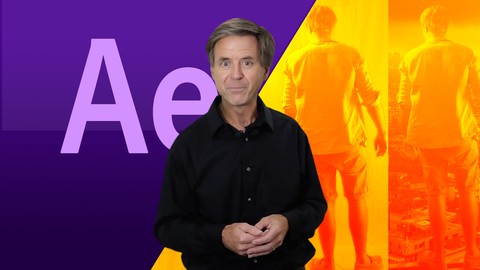
Useful, Fun Animation Techniques Inside After Effects
Useful, Fun Animation Techniques Inside After Effects, available at $19.99, with 30 lectures.
You will learn about Fun and easy to use animation techniques in Adobe After Effects This course is ideal for individuals who are Videographers, video producers, video editors or Motion graphics artists and graphic designers or YouTubers and vloggers or Anyone looking to use After Effects in the most efficient way It is particularly useful for Videographers, video producers, video editors or Motion graphics artists and graphic designers or YouTubers and vloggers or Anyone looking to use After Effects in the most efficient way.
Enroll now: Useful, Fun Animation Techniques Inside After Effects
Summary
Title: Useful, Fun Animation Techniques Inside After Effects
Price: $19.99
Number of Lectures: 30
Number of Published Lectures: 30
Number of Curriculum Items: 30
Number of Published Curriculum Objects: 30
Original Price: $89.99
Quality Status: approved
Status: Live
What You Will Learn
- Fun and easy to use animation techniques in Adobe After Effects
Who Should Attend
- Videographers, video producers, video editors
- Motion graphics artists and graphic designers
- YouTubers and vloggers
- Anyone looking to use After Effects in the most efficient way
Target Audiences
- Videographers, video producers, video editors
- Motion graphics artists and graphic designers
- YouTubers and vloggers
- Anyone looking to use After Effects in the most efficient way
This course has 5 parts, and we will take a look at how to animate using:
– anchor points. The anchor point is the point that your transformations revolve around. Since animation is a kind of transformation, it’s necessary to set an anchor point as a kind of “center of gravity” before starting an animation effect
– how to create whip pans. A whip pan is a type of pan shot in which the camera pans so quickly that the picture blurs into indistinct streaks. It is commonly used as a transition between shots, and can indicate the passage of time or a frenetic pace of action
– how to use the brush and write-on tool. You can create amazing animations using just these two plugins which come included with AE
– masking techniques and the CC composite AE plugin
– shapes and layer styles
– glowing wipes and volumetric lighting which can add some realistic lighting effects to your scene
– we’ll see how to create particles and ink droplets, and so much more!
By the end of this course you will have an advanced skill on how to use After Effects in a creative way, and you will be prepared for creating certain projects for your clients
Course Curriculum
Chapter 1: How to Create Whips Pans, The Write on Effect, The Brush Effect
Lecture 1: Using the Anchor Point property to move within a clip/image
Lecture 2: How to add fast moves and Motion Blur to make "whip pans"
Lecture 3: Demo of the differences between the Brush tool and Write-on effect
Lecture 4: Using the Write-on effect to have brush strokes follow motion
Lecture 5: Additional use of the Write-on effect
Chapter 2: Masking techniques, The CC Composite Effect and Animation Presets
Lecture 1: Overview of Masking techniques
Lecture 2: Masking and Compositing Techniques Part 1
Lecture 3: Masking and Compositing Techniques Part 2
Lecture 4: Using the CC composite plugin within a set of effects
Lecture 5: How to create an animation preset
Lecture 6: How to use the CC composite with multiple masks and blending modes
Chapter 3: Shapes and Layer Styles
Lecture 1: Overview of shapes and layer styles
Lecture 2: Converting shapes to paths
Lecture 3: Creating shapes using paths
Lecture 4: Layer Styles – Inner and Drop Shadow
Lecture 5: Layer Styles – Bevel and Emboss and Gradient Overlay
Lecture 6: Finished examples demo
Chapter 4: Glowing Wipes and Volumetric Lightning
Lecture 1: Overview of the techniques
Lecture 2: How to make an animated surface on an object
Lecture 3: How to create an animated diagonal glowing wipe
Lecture 4: Advanced volumetric lighting – initial setup
Lecture 5: Volumetric lighting – adding the light sources
Chapter 5: Splatters and Droplets, The 3D Parallax Effect and Slideshows
Lecture 1: Quick overview
Lecture 2: How to use CC Particle World to create splatters
Lecture 3: How to use the Pen tool to create a droplet
Lecture 4: Creating the parallax effect in 3D space
Lecture 5: How to create a quick & easy slideshow
Lecture 6: How to create an illuminating reveal using text animation
Lecture 7: How to fit a comp to predetermined length
Lecture 8: Computer purchasing tips
Instructors
-
Bluefx .
Premium After Effects Courses And Templates
Rating Distribution
- 1 stars: 0 votes
- 2 stars: 0 votes
- 3 stars: 0 votes
- 4 stars: 0 votes
- 5 stars: 0 votes
Frequently Asked Questions
How long do I have access to the course materials?
You can view and review the lecture materials indefinitely, like an on-demand channel.
Can I take my courses with me wherever I go?
Definitely! If you have an internet connection, courses on Udemy are available on any device at any time. If you don’t have an internet connection, some instructors also let their students download course lectures. That’s up to the instructor though, so make sure you get on their good side!
You may also like
- Top 10 Content Creation Courses to Learn in December 2024
- Top 10 Game Development Courses to Learn in December 2024
- Top 10 Software Testing Courses to Learn in December 2024
- Top 10 Big Data Courses to Learn in December 2024
- Top 10 Internet Of Things Courses to Learn in December 2024
- Top 10 Quantum Computing Courses to Learn in December 2024
- Top 10 Cloud Computing Courses to Learn in December 2024
- Top 10 3d Modeling Courses to Learn in December 2024
- Top 10 Mobile App Development Courses to Learn in December 2024
- Top 10 Graphic Design Courses to Learn in December 2024
- Top 10 Videography Courses to Learn in December 2024
- Top 10 Photography Courses to Learn in December 2024
- Top 10 Language Learning Courses to Learn in December 2024
- Top 10 Product Management Courses to Learn in December 2024
- Top 10 Investing Courses to Learn in December 2024
- Top 10 Personal Finance Courses to Learn in December 2024
- Top 10 Health And Wellness Courses to Learn in December 2024
- Top 10 Chatgpt And Ai Tools Courses to Learn in December 2024
- Top 10 Virtual Reality Courses to Learn in December 2024
- Top 10 Augmented Reality Courses to Learn in December 2024






















