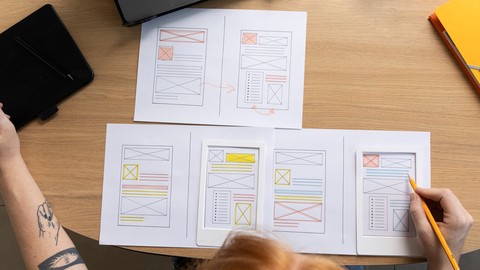
UX Design for Beginners – The Essentials of UX + Usability
UX Design for Beginners – The Essentials of UX + Usability, available at $74.99, has an average rating of 4.45, with 64 lectures, 1 quizzes, based on 758 reviews, and has 3790 subscribers.
You will learn about Develop Skills needed to be a great UX Designer Understand User Behavior and Psychology rather than the UX Process Apply Design Thinking & UX Principles to any product you build CASE STUDY ASSIGNMENTS : Find and Solve UX problems in Mobile and Web Apps Apply Mental Models and Mapping to your products Know Affordances and Signifiers and how to apply them to any product How we Perceive things and how our Memory works Make any Website's or Apps Usability better Learn about all common UX mistakes designers and developers make Apply the knowledge of UX to user interfaces or Apps you are coding Improve any Product's User Experience What role Developers play in UX? Apply UX and Usability Principles to Improve UX of any Digital Product This course is ideal for individuals who are Designers or Developers or Coders or SEO Experts or UI Designers or Entrepreneur or Design Directors or Web Designers or Mobile App Developes or Startup CEO or Anyone who wants to learn User Experiene It is particularly useful for Designers or Developers or Coders or SEO Experts or UI Designers or Entrepreneur or Design Directors or Web Designers or Mobile App Developes or Startup CEO or Anyone who wants to learn User Experiene.
Enroll now: UX Design for Beginners – The Essentials of UX + Usability
Summary
Title: UX Design for Beginners – The Essentials of UX + Usability
Price: $74.99
Average Rating: 4.45
Number of Lectures: 64
Number of Quizzes: 1
Number of Published Lectures: 64
Number of Published Quizzes: 1
Number of Curriculum Items: 68
Number of Published Curriculum Objects: 68
Original Price: $89.99
Quality Status: approved
Status: Live
What You Will Learn
- Develop Skills needed to be a great UX Designer
- Understand User Behavior and Psychology rather than the UX Process
- Apply Design Thinking & UX Principles to any product you build
- CASE STUDY ASSIGNMENTS : Find and Solve UX problems in Mobile and Web Apps
- Apply Mental Models and Mapping to your products
- Know Affordances and Signifiers and how to apply them to any product
- How we Perceive things and how our Memory works
- Make any Website's or Apps Usability better
- Learn about all common UX mistakes designers and developers make
- Apply the knowledge of UX to user interfaces or Apps you are coding
- Improve any Product's User Experience
- What role Developers play in UX?
- Apply UX and Usability Principles to Improve UX of any Digital Product
Who Should Attend
- Designers
- Developers
- Coders
- SEO Experts
- UI Designers
- Entrepreneur
- Design Directors
- Web Designers
- Mobile App Developes
- Startup CEO
- Anyone who wants to learn User Experiene
Target Audiences
- Designers
- Developers
- Coders
- SEO Experts
- UI Designers
- Entrepreneur
- Design Directors
- Web Designers
- Mobile App Developes
- Startup CEO
- Anyone who wants to learn User Experiene
Start your User Experience Design career NOW
Every field of study have some Principles and Basic concepts and if you master those concepts and principles, you can apply them anywhere. Similarly in User Experience Design, experts are studying Human behavior from past many years so you need to master these UX, Usability and Interaction Design principles.
This course will walk you through all the Principles, Essential Concepts and Behavior Patterns of Humanswhen they use Website, Mobile Apps or any product so you can Design better digital products and delight your users.
Develop mindsets and skills to deliver a better UX for any Website, Mobile App or product. This course is full of latest practical examples and screenshots of UX problems which a lot of Designers, developers and Product managers are making with their products.
Whether you’re a designer, developer, or are completely new to UX DESIGN, you’ll leave this course with a practical understanding of which qualities makes products delightful, efficient, functional and usable.
This course lectures, practical examples about
-
How to become UX Designer
-
UX CASE STUDY: Find and solve the UX problems within an actual Medical Doctor’s App
-
Develop UX insight to instantly identify problems in your product
-
Learn about Mental Models and Human Behavioral Patterns
-
Develop your instincts and skills for UX Design (Double Diamond model of Design)
-
Develop Root cause analysis skill and learn about 7 Steps of Action
-
How Human mental and Physical limits effects UX
-
How to reduce Cognitive load to improve User Experience
-
How to avoid common UX problems in Websites and mobile apps
-
How Discoverability, learnability and feedback improves UX of your digital products?
-
Design patterns and Anticipatory Design
-
Identify usability or Interaction Design problemswith just a glance
-
Why Human behavior with Digital Products is important for UX?
-
How to improve Conversion by eliminating barriers to entry?
-
How to record Video of your User’s Activity to solve see user’s frustrations in action ?
-
How Users scan and read on your websites? and a lot more
Enjoy all the Real-World Examples inside this course and start your UX Design Career by mastering these basics in the right way.
Course Curriculum
Chapter 1: Introduction to User Expericne, UX Roles and how to be a UX Designer
Lecture 1: What's the difference in UX and UI Design?
Lecture 2: Can I be a UX Designer?
Lecture 3: Different roles of UX Designers
Lecture 4: Important Message from Instructor
Lecture 5: Major parts of every UX Design
Lecture 6: Download course Resources and PDF Notes
Chapter 2: Human Centered Design, Double Diamond Model of Design and Root Cause analysis
Lecture 1: What is Human Centered Design (HCD)?
Lecture 2: What is Agile UX? (Student Request Headshot Video)
Lecture 3: Double Diamond Model of Design by Don Norman
Lecture 4: Using Root Cause Analysis in UX Design
Lecture 5: Seven Stages of Action by Don Norman
Lecture 6: 5 second Usability test
Chapter 3: Principles & Concepts of User Experience, Usability and Interaction Design
Lecture 1: What are Affordances, anti-affordances and Signifiers?
Lecture 2: Examples of Affordances and Signifiers
Lecture 3: Affordances & Signifiers explained → Headshot Video
Lecture 4: What is Mapping and Natural Mapping?
Lecture 5: Conceptual and Mental Models in UX
Lecture 6: Working memory and our attention span
Lecture 7: Examples of Working Memory and attention
Lecture 8: Recognition rather than recall
Lecture 9: Examples of Recognition rather than recall
Lecture 10: How User Expectations actually work?
Lecture 11: User Expectations example → Headshot Video
Lecture 12: Examples of User Expectations
Lecture 13: Limits of Peripheral Vision
Lecture 14: Examples of limited Peripheral Vision
Lecture 15: What is Context of Use in User Experience?
Lecture 16: Explanation of Context of use → Headshot Video
Lecture 17: Why Stakeholders are as important as Users?
Lecture 18: What is Information Architecture? (Headshot Video)
Lecture 19: Examples of Information architecture (Navigation best practices)
Chapter 4: Human Behavior Patterns, Decision making, scanning patterns and Change Blindness
Lecture 1: Human laziness, Decision Paralysis and reading pattern
Lecture 2: Human Decision making → How Old and New Brain works?
Lecture 3: Humans hate change
Lecture 4: Our Goals and Change Blindness
Lecture 5: Examples of Human behavior, Decision Paralysis and why we hate change
Lecture 6: Examples of F & Z reading patterns and why humans don't like barriers
Chapter 5: Designing for Humans → How to design better products for humans
Lecture 1: Discoverability → Can your users discover your product's features
Lecture 2: Learnability → Can your users learn to use your product easily
Lecture 3: Feedback → Do users know what is happening or just happened?
Lecture 4: Examples of Visual and Audio Feedback
Lecture 5: Feedback within the context → Walmart Example
Lecture 6: Consistency in Design & Function with Examples
Lecture 7: Constraints and how to use them to improve UX
Lecture 8: What are Slips & Mistakes and how to avoid them?
Lecture 9: Designing for errors with Examples
Lecture 10: User always in control with Examples
Lecture 11: Using Grouping and Chunking to improve UX
Lecture 12: Physical & Mental limitations of Humans
Chapter 6: How Developers can improve User Experience?
Lecture 1: Using Design Patterns → Don't re-invent the wheel
Lecture 2: Don't let users think → Do heavy calculation yourself
Lecture 3: Why Users always need Speed and when to use Delays?
Lecture 4: Power of Smart Defaults & Suggestion
Lecture 5: Guiding and Training Users at every step
Lecture 6: Reduce number of barriers to entry for Users
Lecture 7: Use Natural language rather than codes
Lecture 8: Examples of Natural language or Converstational Forms
Lecture 9: Timing of notifications and our perception
Lecture 10: Using Google Analytics to know more about Users
Lecture 11: Data driven Design and Anticipatory Design with examples
Lecture 12: Resources & Additional Links → UX for Beginners course
Lecture 13: Case Study Solution → GPtools App
Lecture 14: What to do NEXT?
Lecture 15: BONUS LECTURE
Instructors
-
Muhammad Ahsan Pervaiz
Product Designer | UX Consultant | Web Developer
Rating Distribution
- 1 stars: 12 votes
- 2 stars: 25 votes
- 3 stars: 100 votes
- 4 stars: 260 votes
- 5 stars: 361 votes
Frequently Asked Questions
How long do I have access to the course materials?
You can view and review the lecture materials indefinitely, like an on-demand channel.
Can I take my courses with me wherever I go?
Definitely! If you have an internet connection, courses on Udemy are available on any device at any time. If you don’t have an internet connection, some instructors also let their students download course lectures. That’s up to the instructor though, so make sure you get on their good side!
You may also like
- Top 10 Content Creation Courses to Learn in December 2024
- Top 10 Game Development Courses to Learn in December 2024
- Top 10 Software Testing Courses to Learn in December 2024
- Top 10 Big Data Courses to Learn in December 2024
- Top 10 Internet Of Things Courses to Learn in December 2024
- Top 10 Quantum Computing Courses to Learn in December 2024
- Top 10 Cloud Computing Courses to Learn in December 2024
- Top 10 3d Modeling Courses to Learn in December 2024
- Top 10 Mobile App Development Courses to Learn in December 2024
- Top 10 Graphic Design Courses to Learn in December 2024
- Top 10 Videography Courses to Learn in December 2024
- Top 10 Photography Courses to Learn in December 2024
- Top 10 Language Learning Courses to Learn in December 2024
- Top 10 Product Management Courses to Learn in December 2024
- Top 10 Investing Courses to Learn in December 2024
- Top 10 Personal Finance Courses to Learn in December 2024
- Top 10 Health And Wellness Courses to Learn in December 2024
- Top 10 Chatgpt And Ai Tools Courses to Learn in December 2024
- Top 10 Virtual Reality Courses to Learn in December 2024
- Top 10 Augmented Reality Courses to Learn in December 2024






















