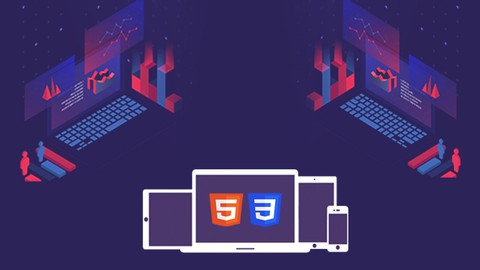
Website Design Training Course with HTML and CSS
Website Design Training Course with HTML and CSS, available at $19.99, with 77 lectures.
You will learn about Learn the application of HTML and CSS in the website design Learn the usage of HTML and CSS to customize a website Learn how to use customized HTML and CSS at the time of website design How to do front-end website design with HTML and CSS This course is ideal for individuals who are Students or Job Holders or Corporate personnel or Online Business Owners or Trainers It is particularly useful for Students or Job Holders or Corporate personnel or Online Business Owners or Trainers.
Enroll now: Website Design Training Course with HTML and CSS
Summary
Title: Website Design Training Course with HTML and CSS
Price: $19.99
Number of Lectures: 77
Number of Published Lectures: 77
Number of Curriculum Items: 77
Number of Published Curriculum Objects: 77
Original Price: $199.99
Quality Status: approved
Status: Live
What You Will Learn
- Learn the application of HTML and CSS in the website design
- Learn the usage of HTML and CSS to customize a website
- Learn how to use customized HTML and CSS at the time of website design
- How to do front-end website design with HTML and CSS
Who Should Attend
- Students
- Job Holders
- Corporate personnel
- Online Business Owners
- Trainers
Target Audiences
- Students
- Job Holders
- Corporate personnel
- Online Business Owners
- Trainers
Website design with HTML (Hyper Text Markup Language) and CSS (Cascading Style Sheets) is an essential component of creating visually appealing and well-structured websites.
The course will likely start with an introduction to HTML, teaching you how to structure the content of a web page. You’ll learn about HTML tags and elements such as headings, paragraphs, lists, links, images, and more. Understanding the basics of HTML is essential for creating the backbone of a web page.
After gaining a solid foundation in HTML, the course will shift focus to CSS, teaching you how to enhance the visual appearance of your web pages. You’ll learn about CSS syntax, selectors, properties, and values. Through hands-on exercises and projects, you’ll learn how to style HTML elements using CSS to achieve a cohesive and professional design.
As the course progresses, you’ll delve into more advanced topics such as responsive design. You’ll learn how to use CSS media queries to adapt your website’s layout and styles to different screen sizes and devices. This will ensure that your web pages look great and function well across desktops, tablets, and mobile devices.
In addition to HTML and CSS, the course may touch upon other essential web design concepts. This could include topics like web accessibility, usability principles, and best practices for optimizing website performance. Understanding these aspects will enable you to create websites that are inclusive, user-friendly, and efficient.
Throughout the training course, you’ll work on practical projects and exercises to apply what you’ve learned. This hands-on approach will help you build confidence and reinforce your understanding of HTML and CSS concepts. You’ll also gain problem-solving skills and learn how to troubleshoot common design issues.
By the end of the Website Design Training Course with HTML and CSS, you’ll have a strong foundation in web design principles and techniques. You’ll be able to create well-structured and visually appealing web pages using HTML. You’ll also possess the skills to style and enhance your designs using CSS, ensuring a seamless user experience.
In summary, a Website Design Training Course with HTML and CSS is a comprehensive way to learn the essentials of web design. By mastering HTML and CSS, you’ll have the skills and knowledge to create professional-quality websites. Whether you’re a beginner or looking to expand your design skills, this training course will equip you with the tools necessary to succeed in the field of web design.
After completion of this course, you will
1. Achieve a Course Completion Certificate
2. Get a competitive advantage on job market
3. Be able to design website efficiently and effectively
4. Get full knowledge on HTML and CSS to design a website as a front-end developer
Best of Luck!
Course Curriculum
Chapter 1: HTML Learning Part
Lecture 1: Introduction
Lecture 2: Local Environment Setup process for Web design with HTML
Lecture 3: Use of HTML Div Tag in Website Design
Lecture 4: Use of HTML Heading Tags in Website Design
Lecture 5: Process of formatting with HTML in Website Design
Lecture 6: Use of HTML Paragraph Tag in Website Design
Lecture 7: Use of HTML Break Tag in Website Design
Lecture 8: How to do Superscript and Subscript with HTML
Lecture 9: Use of Quotation Tag in Website Design
Lecture 10: Use of comment in HTML based webpage
Lecture 11: Link in HTML based Web Design
Lecture 12: How to use HTML listing tag in Website Design
Lecture 13: Use of HTML image tag in Website Design
Lecture 14: Process to Work with Background Image with HTML
Lecture 15: Process to create Table with HTML in Website Design
Lecture 16: Table Design and Formatting work with HTML in Web Design
Lecture 17: How to work with Table Border and Color in HTML Website Design
Lecture 18: How to do Column Span in the Table Design
Lecture 19: How to Update the Column Span Text Design
Lecture 20: How to work with Row Span in the Table
Lecture 21: Use of iframe tag in HTML in Website Design
Lecture 22: How to do Video embedding work with HTML on the Website
Lecture 23: How to Insert Audio and Audio Control with HTML on the Website
Lecture 24: How to Insert Video and Video Control with HTML on the Website
Lecture 25: Process to create simple form with HTML on the Website
Lecture 26: How to Design Contact Form on the Website with HTML
Lecture 27: How to Add Date of Birth Section in the Contact Form
Chapter 2: CSS Learning Part
Lecture 1: Introduction to CSS for Web Design
Lecture 2: CSS Types
Lecture 3: Intro to CSS Syntax, Property, and Value
Lecture 4: How to use Comment in CSS
Lecture 5: How to add border and change background color with CSS
Lecture 6: Process to add background image with CSS
Lecture 7: How to add image to the specific part of the web page with CSS
Lecture 8: How to work with borders in CSS
Lecture 9: How to work with Margin in CSS
Lecture 10: Process to change width, height, and background color with CSS
Lecture 11: How to add outline with CSS on the website
Lecture 12: Text design with CSS part – 1
Lecture 13: Text design with CSS part – 2
Lecture 14: Text design with CSS part – 3
Lecture 15: Working with CSS fonts
Lecture 16: Process to setup Icon with CSS on the Website
Lecture 17: How to design link with CSS on the website
Lecture 18: How to design list with CSS on the website
Lecture 19: Usage of CSS display on the website
Lecture 20: How to Set max width with the help of CSS
Lecture 21: Process to fix overflow issue with CSS on the website
Lecture 22: Usage of different types of positioning with CSS on the website
Lecture 23: How to use float with the help of CSS on the website
Lecture 24: How to apply opacity with CSS on the image
Lecture 25: Form Design with CSS on the website
Lecture 26: Process to create gradient background with CSS
Lecture 27: How to Use Text shadow and box shadow effect with CSS
Lecture 28: Application of transform with CSS on the website
Lecture 29: Transition effect with CSS on the website
Lecture 30: Process to add animation effect with CSS on the website
Lecture 31: Button Design with CSS on the website
Lecture 32: Process to add pagination on the website with CSS
Lecture 33: How to fix the pagination center issue
Chapter 3: Website Design Project Part – HTML
Lecture 1: Start by Creating a webpage file for web design
Lecture 2: Website Design Planning Process
Lecture 3: Navigation Menu Design on the website
Lecture 4: How to Fix issues in the Navigation Menu
Lecture 5: Start Working with Cover Image on the Website
Lecture 6: How to Create Video Testimonial section on the website
Lecture 7: Service Section Design on the Website
Lecture 8: How to Design Blog Section on the Website
Lecture 9: Design footer section on the website
Chapter 4: Website Design Project Part – CSS
Lecture 1: Local Environment setup process and website design planning
Lecture 2: Navigation menu design on the website
Lecture 3: Cover Section Design on the website part-1
Lecture 4: Cover section Design on the website part-2
Lecture 5: Service Section Design on the website with CSS
Lecture 6: Process to fix pagination center issue
Lecture 7: Contact form design on the website
Lecture 8: Design footer section on the website
Instructors
-
Tajvir Chowdhury
Soft Skills Trainer
Rating Distribution
- 1 stars: 0 votes
- 2 stars: 0 votes
- 3 stars: 0 votes
- 4 stars: 0 votes
- 5 stars: 0 votes
Frequently Asked Questions
How long do I have access to the course materials?
You can view and review the lecture materials indefinitely, like an on-demand channel.
Can I take my courses with me wherever I go?
Definitely! If you have an internet connection, courses on Udemy are available on any device at any time. If you don’t have an internet connection, some instructors also let their students download course lectures. That’s up to the instructor though, so make sure you get on their good side!
You may also like
- Best Video Editing Courses to Learn in March 2025
- Best Music Production Courses to Learn in March 2025
- Best Animation Courses to Learn in March 2025
- Best Digital Illustration Courses to Learn in March 2025
- Best Renewable Energy Courses to Learn in March 2025
- Best Sustainable Living Courses to Learn in March 2025
- Best Ethical AI Courses to Learn in March 2025
- Best Cybersecurity Fundamentals Courses to Learn in March 2025
- Best Smart Home Technology Courses to Learn in March 2025
- Best Holistic Health Courses to Learn in March 2025
- Best Nutrition And Diet Planning Courses to Learn in March 2025
- Best Yoga Instruction Courses to Learn in March 2025
- Best Stress Management Courses to Learn in March 2025
- Best Mindfulness Meditation Courses to Learn in March 2025
- Best Life Coaching Courses to Learn in March 2025
- Best Career Development Courses to Learn in March 2025
- Best Relationship Building Courses to Learn in March 2025
- Best Parenting Skills Courses to Learn in March 2025
- Best Home Improvement Courses to Learn in March 2025
- Best Gardening Courses to Learn in March 2025






















