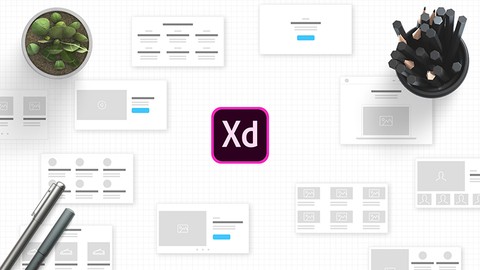
Wireframing For UI / UX Designers
Wireframing For UI / UX Designers, available at $39.99, has an average rating of 4.3, with 19 lectures, based on 47 reviews, and has 221 subscribers.
You will learn about How to wireframe on paper Wireframing supplies and techniques Wireframing in online tools Wireframing in Adobe Photoshop Wireframing in Adobe Xd Taking your wireframes further with images and prototyping This course is ideal for individuals who are Anyone interested in wireframing or Anyone interested in UI / UX design or Anyone interested in Adobe Xd and it's lightning speed or Beginners and newbies, looking to expand their knowledge or Designers looking to switch to UI / UX or For anyone who needs a UI / UX design experience in their portfolio or Designers who want to make user focused designs It is particularly useful for Anyone interested in wireframing or Anyone interested in UI / UX design or Anyone interested in Adobe Xd and it's lightning speed or Beginners and newbies, looking to expand their knowledge or Designers looking to switch to UI / UX or For anyone who needs a UI / UX design experience in their portfolio or Designers who want to make user focused designs.
Enroll now: Wireframing For UI / UX Designers
Summary
Title: Wireframing For UI / UX Designers
Price: $39.99
Average Rating: 4.3
Number of Lectures: 19
Number of Published Lectures: 19
Number of Curriculum Items: 19
Number of Published Curriculum Objects: 19
Original Price: $89.99
Quality Status: approved
Status: Live
What You Will Learn
- How to wireframe on paper
- Wireframing supplies and techniques
- Wireframing in online tools
- Wireframing in Adobe Photoshop
- Wireframing in Adobe Xd
- Taking your wireframes further with images and prototyping
Who Should Attend
- Anyone interested in wireframing
- Anyone interested in UI / UX design
- Anyone interested in Adobe Xd and it's lightning speed
- Beginners and newbies, looking to expand their knowledge
- Designers looking to switch to UI / UX
- For anyone who needs a UI / UX design experience in their portfolio
- Designers who want to make user focused designs
Target Audiences
- Anyone interested in wireframing
- Anyone interested in UI / UX design
- Anyone interested in Adobe Xd and it's lightning speed
- Beginners and newbies, looking to expand their knowledge
- Designers looking to switch to UI / UX
- For anyone who needs a UI / UX design experience in their portfolio
- Designers who want to make user focused designs
Wireframes are important part of any design process because they are the bridge between the idea and the execution.
They are great because they are simple enough so everybody involved can understand them, and also cheap enough because you can create them on the piece of paper or majority of design software.
Hi there my name is Alex and in this course you will learn:
-
What are wireframes
-
How to draw wireframes on paper and use the templates i provided
-
How to create wireframes in different online tools
-
How to create them in Photoshop
-
And finally, how to create them in Adobe Xd and then move on to high fidelity wireframes and prototypes.
This course is for anybody interested in wireframes and you don’t have to know how to use these tools, we are going to cover them in this course.
So if you want to improve your productivity, save a lot of time and money on iterations and create products faster, then click enroll and i’ll see you in the course.
Have a creative day!
Alex
Course Curriculum
Chapter 1: Paper Wireframes
Lecture 1: What is wireframing
Lecture 2: Resources for paper wireframing
Lecture 3: Wireframe elements
Lecture 4: Wireframe Styles
Lecture 5: Printable Templates
Lecture 6: Drawing your wireframe
Chapter 2: Digital Wireframes
Lecture 1: Digital Wireframing Tools
Lecture 2: Tool 1
Lecture 3: Tool 2
Lecture 4: Tool 3
Lecture 5: Tool 4
Lecture 6: Wireframing In Adobe Photoshop
Lecture 7: Wireframing in Adobe Xd
Lecture 8: Taking Your Wireframes Further
Lecture 9: Exporting Assets From Adobe Xd
Lecture 10: Working With Templates
Chapter 3: Conclusion
Lecture 1: Conclusion And Resources
Lecture 2: YouTube Channel For More Content
Lecture 3: Join My Free Facebook Group
Instructors
-
Aleksandar Cucukovic
UI / UX Designer
Rating Distribution
- 1 stars: 2 votes
- 2 stars: 0 votes
- 3 stars: 4 votes
- 4 stars: 16 votes
- 5 stars: 25 votes
Frequently Asked Questions
How long do I have access to the course materials?
You can view and review the lecture materials indefinitely, like an on-demand channel.
Can I take my courses with me wherever I go?
Definitely! If you have an internet connection, courses on Udemy are available on any device at any time. If you don’t have an internet connection, some instructors also let their students download course lectures. That’s up to the instructor though, so make sure you get on their good side!
You may also like
- Best Life Coaching Courses to Learn in March 2025
- Best Career Development Courses to Learn in March 2025
- Best Relationship Building Courses to Learn in March 2025
- Best Parenting Skills Courses to Learn in March 2025
- Best Home Improvement Courses to Learn in March 2025
- Best Gardening Courses to Learn in March 2025
- Best Sewing And Knitting Courses to Learn in March 2025
- Best Interior Design Courses to Learn in March 2025
- Best Writing Courses Courses to Learn in March 2025
- Best Storytelling Courses to Learn in March 2025
- Best Creativity Workshops Courses to Learn in March 2025
- Best Resilience Training Courses to Learn in March 2025
- Best Emotional Intelligence Courses to Learn in March 2025
- Best Time Management Courses to Learn in March 2025
- Best Remote Work Strategies Courses to Learn in March 2025
- Best Freelancing Courses to Learn in March 2025
- Best E-commerce Strategies Courses to Learn in March 2025
- Best Personal Branding Courses to Learn in March 2025
- Best Stock Market Trading Courses to Learn in March 2025
- Best Real Estate Investing Courses to Learn in March 2025






















